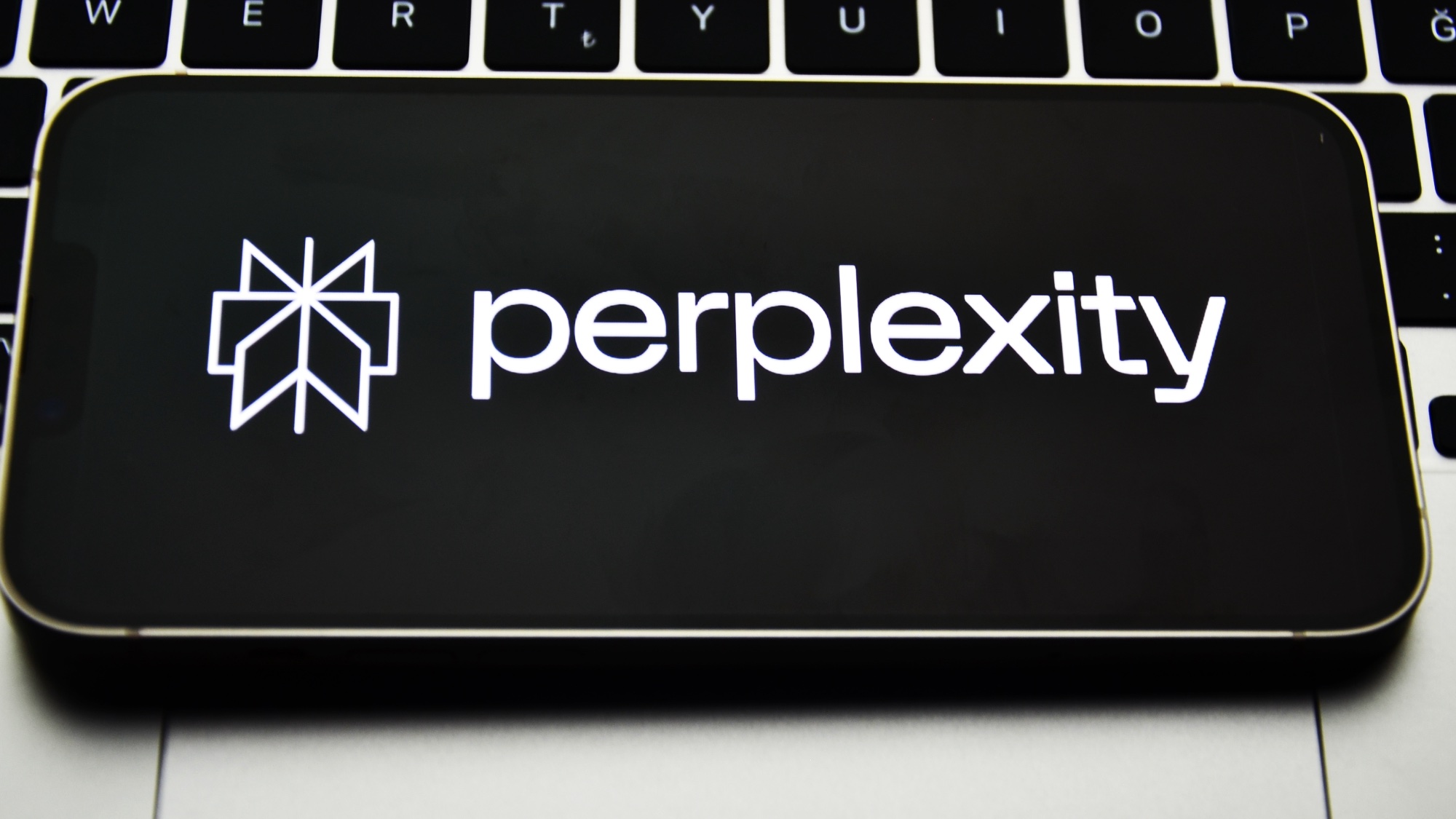Tom's Guide Verdict
The Hero4 Silver achieves the best balance of quality, price and usability among action cameras, while supporting oodles of accessories.
Pros
- +
Sharp images with fine color detail
- +
Bright 1.7-inch touchscreen LCD
- +
Easy control over Wi-Fi and mobile app
- +
Access to huge selection of mounts and cases
Cons
- -
Video and photos can look a tad hazy
- -
Case muffles audio
Why you can trust Tom's Guide
The Hero4 Silver is GoPro's second-billed camera (behind the Hero4 Black), but it's actually the best one for the money. The Silver offers the same detailed image quality and steady-looking video as the Black, along with advanced recording modes with the image-quality and adjustment tools for professional photo and video editing. The main thing you give up is 4K/UHD video. In exchange you not only save $100 but also get a gorgeous 1.7-inch touchscreen that the Hero4 Black lacks, which makes the Silver much easier to use. Find out what else makes this the best all-around action camera.
Design: Case Required

The Hero4 Silver has the now-classic GoPro design – a black-and-metallic block measuring 2.3 x 1.1 x 1.6 inches (including the protruding lens) and weighing a scant 2.9 ounces. The camera is neither ruggedized nor mountable without a case, however. The standard case that comes with the Hero4 Silver expands its size to about 2.8 x 2.6 x 1.5 inches and weighs 5.2 ounces. (There are lighter, less-rugged case options.)

The standard case makes the Hero4 Silver waterproof to SCUBA-grade depth of 40 meters (about 131 feet). But beware GoPro's scary warning in the user manual: "Keep the camera housing’s rubber seal clean. A single hair or grain of sand can cause a leak and damage your camera.
Controls and Usability: Hooray For The Touchscreen
LCD screens are standard on other cameras (and obviously on cellphones) but surprisingly absent from most action cams. That seems especially crazy when you see just how handy the Silver's touchscreen proves. Instead of fiddling with a symphony of button presses to make adjustments (as with most other action cameras) you can flip through options on the Silver's screen and get a nice preview of what the camera will shoot.
MORE: Contour Roam3 Action Camera Review
The preview is especially handy because GoPro offers four field of view settings with very different effects. There’s one shortcoming, however: You can't access the touchscreen after you have clipped the case shut.
For that occasion, you can use GoPro's great wireless smartphone app (Android, iOS and Windows Phone). Wi-Fi pairing to the camera's built-in hotspot was fast and reliable. The app was excellent in that it quickly connected, and stayed connected, to the camera.
Get instant access to breaking news, the hottest reviews, great deals and helpful tips.
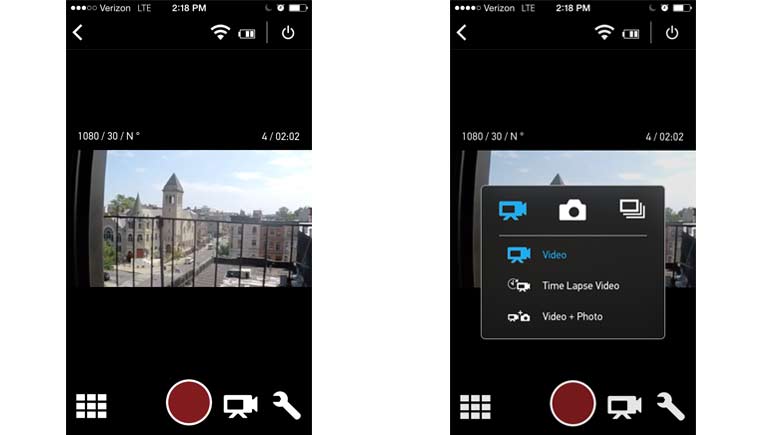
The app provides a live preview and access to recording modes, including photo, standard video, slow-motion video and timelapse. You can make basic adjustment such as field of view (from Narrow to Superwide). GoPro enables a finer level of control than most action cameras do via its Protune mode, with such photo and video settings as White Balance and Sharpness. You can also set the camera to record in Flat Color format for later applying Hollywood-style custom color grading in edit.
Video And Photo Quality: Among The Best
Overall, the Hero4 Silver provided the top level of photo and video quality among a half-dozen action cameras we tested. Its quality is identical to that of the Hero4 Black and about tied with that of Sony's action cameras, the 4K/UHD-capable FDR-X1000V and the full-HD HDR-AS200V. GoPros tend to be conservative on contrast and color saturation. The trade-off is more fine detail in colors and shading. For example, I could make out individual branches and leaves under a canopy of trees while mountain biking north of San Francisco.
Other cameras I had mounted to the same helmet, such as the Kodak Pixpro SP1, captured video that was had too much contrast to show such fine detail. (That said, the SP1 is still a great buy, with respectable quality for half the price.)
The Hero4 Silver video isn't perfect. Video in bright sun can look hazy, and bright points of light, such as the sun or a streetlight, can produce a large starburst effect.
GoPro cameras don't have image stabilization, but I found the video from the Hero4 Silver (and Black) to be less jittery or wobbly looking than that from most other cameras. (Sony's action cameras, which do have digital image stabilization, deliver slightly steadier video.)
The Hero4 Silver offers four field-of-view settings: Superview, Ultrawide, Medium and Narrow. Superview creates the most distortion, increasingly warping shapes the farther you get from the center. I tended to use the default Ultrawide in my testing. You might go all the way to Narrow if you were shooting something other than action, such as a music performance.
We received the new $400 GoPro Hero4 Session after we did our initial round of testing for action cameras. I did some spot checks, and the video quality is essentially the same. One big benefit to the Session, though, is that it doesn't require a case for protection (even in water) so it's microphone is not muffled.
Here's a clip with the Hero4 Silver from a leisurely rafting trip in Utah.
Can you make out the dialog? Watch — and listen to — the same sequence shot on the Hero4 Session.
Night video is pretty sharp on this ride through Brooklyn. The Silver video, however, does suffer from the starburst-like lens flare around lights that afflicts all GoPros. It also has an amber tint.
Photo quality was similar to that of videos. However, the flat look of video (which I found OK) is a bit more pronounced in still images, making them look hazy.

You can see the difference in a comparison with Sony's competing camcorder, the HDR-AS200V.

GoPro does have a Night mode for photos (but not videos) that helped low-light image quality considerably.

Battery Life and Storage: Short Shooting Time
With the included 1160mAh Lithium-ion, the Hero Silver 4 can record 1 hour and 50 minutes of 1080p/30 fps video. Enabling Wi-Fi and the smartphone app drops battery time by 10 minutes. That's a bit skimpy compared to competitors, such as about 2 hours 10 minutes for the Kodak Pixpro SP1 (at 1080p/30fps). GoPro Hero batteries sell for about $20 each, and it's a good idea to pick up an extra one or two.
The Hero4 Silver has a microSD slot and takes cards up to 64GB, enough to hold about 4 hours and 40 minutes of 1080p/60fps video. GoPro publishes a list of recommended cards.
Live Streaming: Cool But Potentially Pricey
The Hero4 Silver (and some other GoPros) can connect to a smartphone or tablet not only for remote control but also to send live video to an app such as Livestream or Meerkat to stream straight to the Web. Livestream added the option to its iOS app in late 2014 to select a Wi-Fi connected GoPro instead of the built-in iPhone or iPad camera as the video source. (Meerkat, another streaming service, also can accept GoPro streams right from its iOS app.) Sony's action cams can do the same with rival streaming service Ustream running on iOS or Android devices.
Setup is a cinch: Simply connect to the Silver with an iPhone as you normally would. When you fire up the latest versions of Livestream App, GoPro Hero appears as one of three input options, after Front Camera and Rear Camera of your mobile. Videos appear on your Livestream channel with about a 10-second delay.
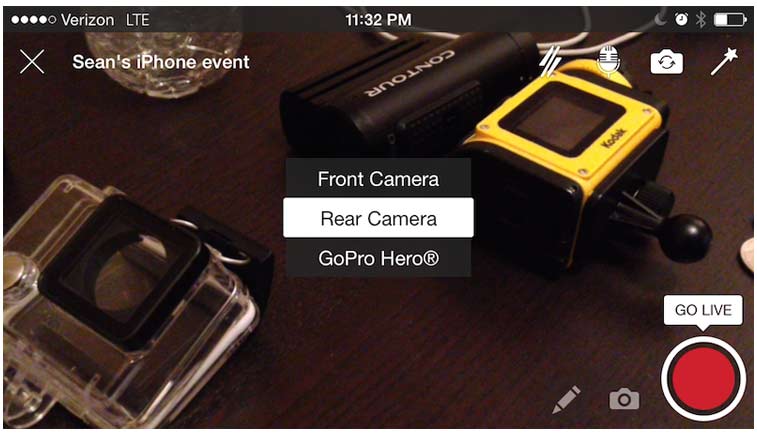
Some live streamers have developed huge followings, but that takes time and some great material to build up. Plus, you'll spend a lot on your wireless data plan in the meantime as you send HD video to the Net over your cell connection. Unless you are reporting from the scene, Vice news-style, you'll probably find a better audience (and certainly save money) posting your best video clips afterwards on a site like YouTube or Vimeo.
Accessories: Anything You Need
You will need different cases and mounts for the Hero4 Silver depending on what you shoot, and GoPro has an astounding selection. The standard kit I tested comes with the waterproof housing, a curved adhesive mount (say, for sticking to the top of a bicycle helmet) a flat mount (say, for a car hood), and a three-way pivot arm for angling the camera in any direction. GoPro also sells versions with special mounting hardware for surfing or musical instruments (think music videos).
You'll probably need an extra battery for long shoots. For $50 you can get a battery and the GoPro's Dual Battery Charger for topping off two cells at once. While the smartphone control app is very powerful, it won't be very easy or safe to use once you are in motion. If you'd like to control the camera (say start and stop video or snap a picture) while in the thick of it, use the $80 wireless SmartRemote.
Bottom Line
The Hero4 Silver is a very capable action camera well worth the price for the quality, usability and availability of great accessories. It also stands out among all the action cameras we've tested for its large, bright LCD touchscreen — which makes it several times easier to use than other devices with their symphony of button presses. GoPro also has the best remote-control software, as well as advanced image-control settings. If $400 is simply too much for you, the $200 Kodak Pixpro SP1, at half the price, is your best option. But if you can swing it, the GoPro Hero4 Silver is worth every dollar.
Sean Captain is a freelance technology and science writer, editor and photographer. At Tom's Guide, he has reviewed cameras, including most of Sony's Alpha A6000-series mirrorless cameras, as well as other photography-related content. He has also written for Fast Company, The New York Times, The Wall Street Journal, and Wired.