Tom's Guide Verdict
The Origin Chronos VR offers a sleek, customizable design and VR-ready performance, though it's a bit noisy.
Pros
- +
Sleek, compact design
- +
VR-ready gaming performance
- +
Lots of lighting and paint options
Cons
- -
Noisy
- -
No tool-free upgrading
Why you can trust Tom's Guide
If you think that getting VR-ready requires you to put a monstrous tower beneath your desk, the Origin Chronos has a few words for you. This compact PC ($1,799 as reviewed) combines high-end gaming performance with a slick design that would look perfectly at home in your entertainment center. The Chronos' impressively compact chassis, and VR-capable Nvidia GTX 970 GPU, form a compelling package, though its strong gaming muscle gives way to some noisy fans.
Design
The Origin Chronos is so small and cute that I just want to hug it. It's the latest in a long line of svelte gaming desktops that seem tailor-made for the living room, with its compact rectangular design. The Chronos looks just as good standing vertically on your desk as it will laid flat under your television. You can even rotate the big red Origin logo in the front to fit your orientation of choice.

No matter how you set it up, you'll probably be captivated by the desktop's clear GPU window, which lets you stare at the top of your graphics card as it's engulfed by bright red lights. If black and red isn't your thing, you can choose different paint and lighting options at the point of purchase.
The Origin Chronos is so small and cute that I just want to hug it

At a meager 13.75 x 11.75 x 4 inches, the Chronos is shorter than the Alienware X51 (but not quite as elegant), and will take up about as much space in your entertainment center as an Xbox One.
Ports and Upgradability
The Chronos' essential plug-and-play ports are right in the front, where you'll find two USB 3.0 ports as well as headphone and mic jacks. In the back, you'll find an additional four USB 3.0 ports, two USB 3.1 ports, two USB 3.0 ports, an Ethernet jack and a PS/2 port for older mice and keyboards. There are also two coaxial inputs, as well as a standard smattering of audio connections (microphone, line in/out, subwoofer, rear and S/PDIF).

There's plenty of room to connect multiple monitors, with an HDMI and DisplayPort on the PC's motherboard, as well as HDMI, DisplayPort, VGA and DVI connections on the desktop's Nvidia GTX 970 GPU.

It's a good thing the Chronos VR ships with powerful components, because you probably won't be opening it up any time soon. The one downside of the Chronos' ultra-sleek frame is that there's no easy way to open the machine without busting out a screwdriver.
Get instant access to breaking news, the hottest reviews, great deals and helpful tips.
MORE: The Best Headsets for Immersive Gaming
Gaming Performance
The Chronos' GTX 970 video card isn't just there to look nice; it also pumps out some serious gaming performance. I ran Street Fighter V at 2560 x 1440 at max settings on Origin's PC, and enjoyed smooth 60 frames per second fighting amid the game's colorfully rich and detailed arenas.
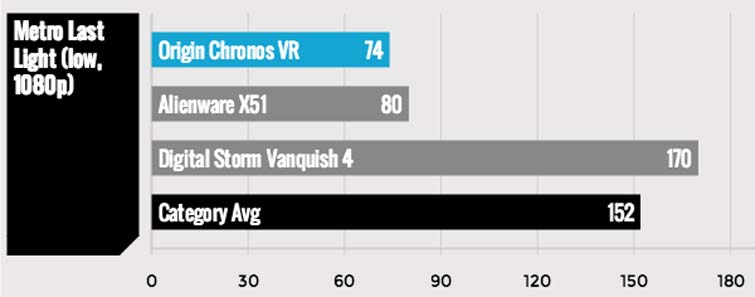
The Chronos ran the notoriously demanding Metro: Last Light benchmark at a smooth 163.67 fps at 1080p on low settings, and slowed to a still-playable 41.67 fps on high. (Interestingly, our GTX 970-powered Digital Storm Vanquish 4 posted better 1080p scores of 170 fps on low and 50 fps on high.) The Chronos ran Metro in 4K at an impressive 66 fps in low settings, but crawled to an unplayable 13.67 fps on high.
I ran Street Fighter V at 2560 x 1440 at max settings on Origin's PC, and enjoyed smooth 60 frames per second fighting
Origin's PC cranked out a 2,900 on the Fire Strike Ultra graphics benchmark, landing pretty much neck-and-neck with our 970-powered Vanquish 4 (2,798) but trailing our 4,128 gaming desktop average.
VR-Readiness
Our configuration of the Origin Chronos is advertised as VR-ready out of the box, but I ran it through a few tests to be completely sure. The PC checked off all the required boxes on the Oculus Rift compatibility tool, which scans your system to ensure your CPU, GPU, RAM and USB ports are ready for virtual reality.

Valve's SteamVR Performance Test is a bit more intensive, as it runs your PC through a quick pre-rendered demo and gives it a rating of Not Ready (Red), Capable (Yellow) and Ready (Green). Fortunately, the Chronos landed in the Ready bracket, which Valve says is necessary for high-quality VR.
Overall Performance
With a 4.7-GHz Intel Core i7-6700K processor and 8GB of RAM, the Chronos handled any combination of geeky tasks I threw at it. The system never slowed or crashed in my testing, even as I ran five Twitch streams, downloaded a game from Steam and ran a full system scan all at once.
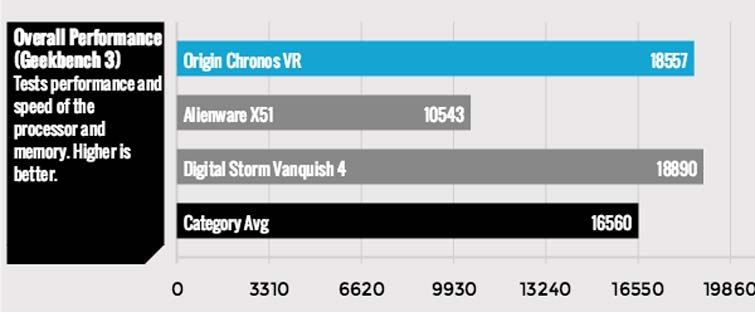
The Chronos scored a 19,808 on the Geekbench 3 overall performance test, besting the Core i7-6700K-powered Vanquish 4 (18,890) and our 17,034 gaming desktop average.
The PC's 250GB SSD copied 4.97GB of mixed media at a fairly speedy 29 seconds, for a rate of 171.38 MB per second. However, the Vanquish 4's 250GB SSD was a bit faster at 221 MBps, as was our 235.75 gaming desktop average.
MORE: Best Gaming Accessories
Heat and Noise
The Chronos stayed fairly cool during my time with it, but at the cost of a fair amount of noise. While I wouldn't call the sound obnoxious, the PC's fans let out a steady whir (regardless of whether we were gaming or not) that a colleague of mine could hear from across our testing lab. I also noticed brief moments when the fans would grow extremely loud for a few seconds before slowing down, though they were rare.
Configurations
The Chronos VR starts at $1,799, which gets you an Intel Core i7-6700K processor, 8GB of RAM, a 1TB, 7,200-rpm hard drive with a 250GB SSD and an Nvidia GeForce GTX 970 graphics card. As with any Origin machine, you can customize that config with better components and plenty of wild design options.

While the starting GTX 970 GPU is VR-Ready, you can swap in a 980 ($303), a 980 Ti ($399) or a monstrous Titan X ($793) to ensure extra-smooth graphics performance. Other add-ons include up to 32GB of RAM ($270), up to a 2TB hard drive ($934) and up to a 512GB SSD ($282).

You can drop an extra $200 for a colored metallic chassis, which comes in pink, red, gray, blue, green and yellow. Paying an extra $400 will get you one of Origin's signature paint jobs, which includes a battle-damaged design that makes your PC look like Wolverine just shredded it. You can also add red, blue or green interior lighting for an extra $20.
Bottom Line
If you're seeking a compact, living-room-friendly desktop that can handle VR gaming out of the box, the $1,799 Chronos VR is worth considering. While it's far from the only powerful PC that you can stick under the TV, the Chronos stands out with its wealth of cool paint and lighting options that let you make your model truly your own.

However, the Chronos is a bit noisy, and its sleek design isn't ideal for those who plan to swap out parts often. You can sacrifice sleekness and size for easier upgradability with the Digital Storm Vanquish ($1,599 as reviewed, $899 starting). But if a slick, personalized design is what you're after, the Chronos for you.
Mike Andronico is Senior Writer at CNNUnderscored. He was formerly Managing Editor at Tom's Guide, where he wrote extensively on gaming, as well as running the show on the news front. When not at work, you can usually catch him playing Street Fighter, devouring Twitch streams and trying to convince people that Hawkeye is the best Avenger.


