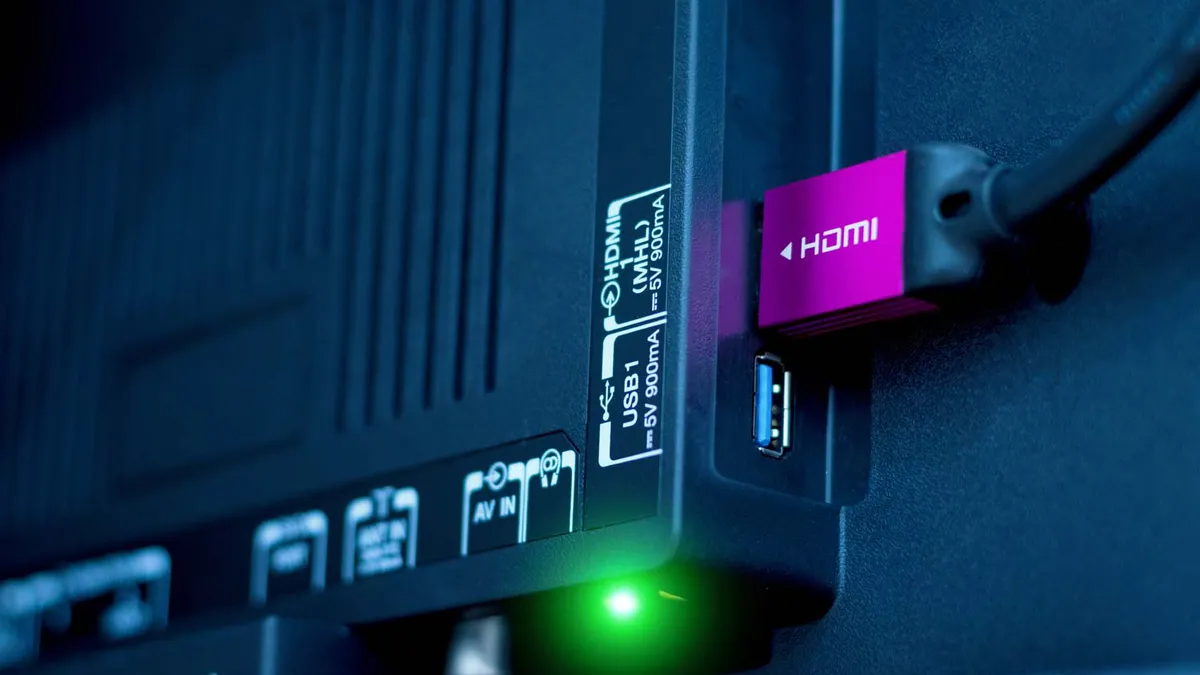Tom's Guide Verdict
The broadly customizable Dell Tower Plus can be a cheap workhorse or a serious gaming PC depending on how you configure it, and the nondescript case doesn't scream "gamer" to everyone who walks by. Plus, it stays pretty quiet even after hours of high-speed action.
Pros
- +
Great for 1080p/1440p gaming
- +
Quiet performance
- +
Subtle, nondescript case
- +
Plenty of ports
Cons
- -
Case is frustrating to access
- -
Subtle, nondescript case
Why you can trust Tom's Guide
The 2025 Dell Tower Plus ($749 to start) is a remarkably customizable desktop PC packed into an unassuming tower case that looks ripped from a '90s PC magazine ad.
Personally, I love the look of the Tower Plus PCs because I review gaming PCs for a living, and I'm getting tired of big, heavy cases bedecked in RGB lights and jagged edges. Our Dell Tower Plus review unit is a breath of forgettable fresh air by comparison, packing enough power to run most games well into a mid-sized white box that blends right into your desk setup.
Admittedly, the included accessories aren't amazing and you can't achieve the heights of power with the Dell Tower Plus that you can with the priciest and best gaming PCs. But you can get pretty great performance from the Plus if you're willing to spend enough, and any serious PC game fan will probably want to buy their own keyboard and mouse anyway.
Dell Tower Plus review: Cheat sheet
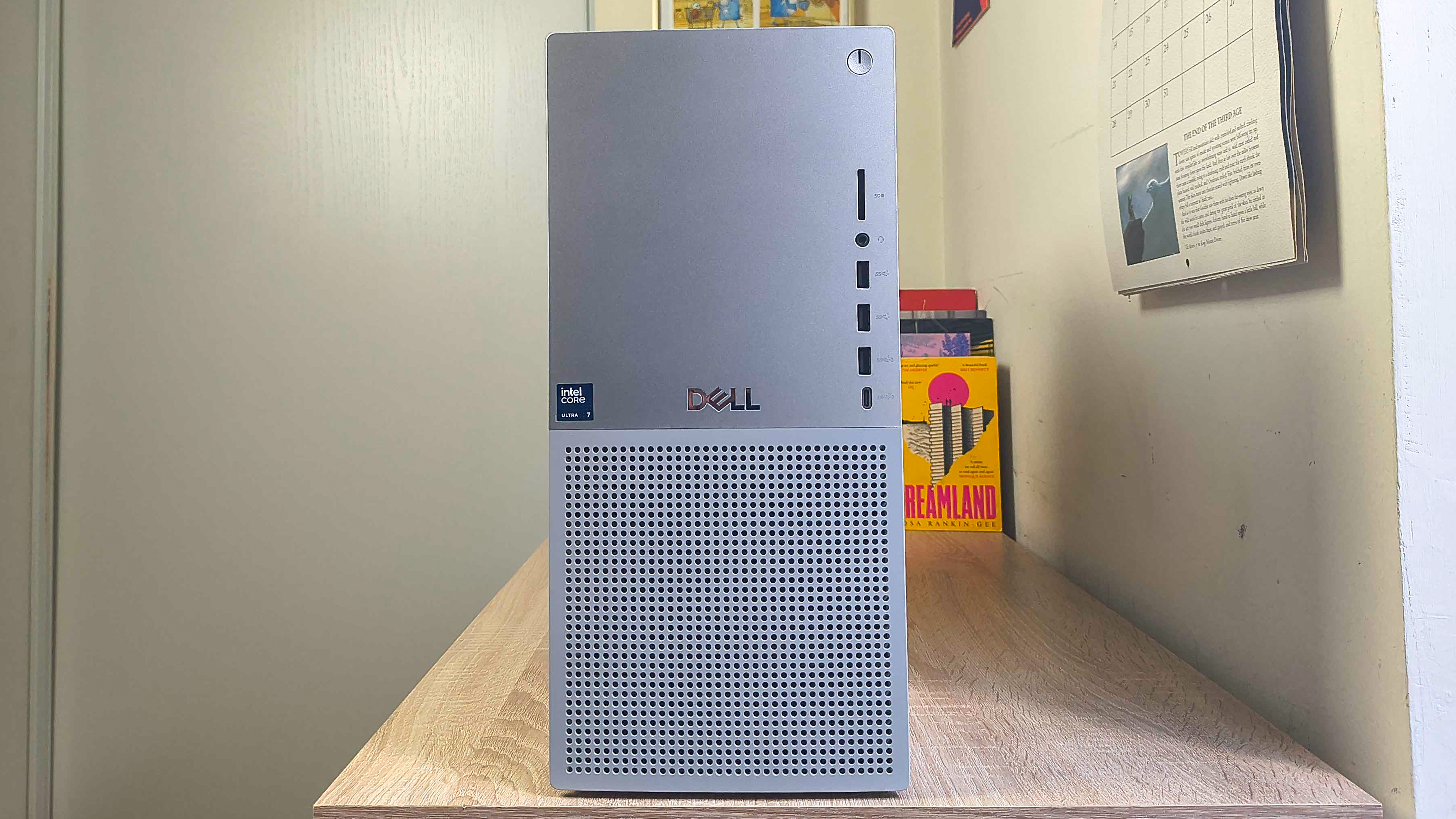
- What is it? The Dell Tower Plus is a highly customizable desktop PC that can be anything from an inexpensive workhorse to a mid-tier gaming PC depending on how you configure it.
- What does it cost? The Tower Plus starts at $999 on Delll's website and can be upgraded to the point it costs around $3,000, but Dell runs regular sales so you can often find it for a few hundred bucks cheaper.
- Who is it for? Anyone who wants a fairly quiet, highly customizable PC in an unassuming case for a reasonable amount of money.
- What do we like? The boring case design may turn some people off, but I like how subtly the Dell Tower Plus blends into a desk. I also like the price-to-performance ratio of our review unit, and I appreciate how quietly it runs even after gaming for hours.
- What don’t we like? As much as I like the Dell Tower Plus, my big hands feel a little cramped when I'm working inside the mid-size case and not everyone will love the boxy, bland design.
Dell Tower Plus review: Specs
| Header Cell - Column 0 | Dell Tower Plus (starting) | Dell Tower Plus (as reviewed) |
|---|---|---|
Price | $999 | $1,999 |
CPU | Intel Core Ultra 5 255H | Intel Core Ultra 7 265K |
GPU | Intel UHD integrated | Nvidia GeForce RTX 5070 |
RAM | 16GB | 32GB |
Storage | 512GB SSD | 1TB SSD |
Ports (front) | USB-A, 1x USB-C, stereo in/out, headset jack | USB-A, 1x USB-C, stereo in/out, headset jack |
Ports (rear) | 6x USB-A, 1x Thunderbolt 4/USB-C, RJ-45 Ethernet, optical, HDMI 2.0, 3x. PCI-E slots | 6x USB-A, 1x Thunderbolt 4/USB-C, RJ-45 Ethernet, optical, HDMI 2.0, 3x. PCI-E slots |
Size | 16.8 x 14.6 x 6.8 in | 16.8 x 14.6 x 6.8 in |
Weight | ~28 pounds | ~28 pounds |
Dell Tower Plus review: The ups
The Dell Tower Plus may not look like much, but it's got it where it counts. After working and gaming on our review unit for a few weeks, there are a few strengths I think you need to know about.
Great for gaming (as long as you avoid 4K)

Now, that heading is a little misleading because I spent most of my time with the Dell Tower Plus review unit gaming in 4K on my LG C1 OLED TV and had a blast.
But I was playing games like Assassin's Creed Valhalla and Dying Light 2, which are a few years old at this point. And if you love playing games like that, the Dell Tower Plus review unit (and its GeForce RTX 5070 GPU) is great since it easily achieves framerates of 60+ FPS with all graphical settings cranked to the max.
When I went to play really demanding games like Cyberpunk 2077: Phantom Liberty, the results weren't as great. I could still play the game just fine, but I had to dial the settings down a smidge and enable Nvidia's DLSS upscaling tech to achieve the same 60+ FPS.
Get instant access to breaking news, the hottest reviews, great deals and helpful tips.
| Row 0 - Cell 0 | Dell Tower Plus | Alienware Aurora | HP Omen 35L |
Assassin's Creed Shadows | 54/32 | 55/32 | 55/33 |
Black Myth: Wukong | 50/25 | 57/25 | 56/25 |
Cyberpunk 2077 | 68.4/19.4 | 67.7/16.5 | 73.2/20.3 |
Our lab testing backs this up, because while our Dell Tower Plus review unit had no trouble blowing through most games at 60+ FPS in 1080p, it was a different story when we cranked things up to 4K. While you can get decent frame rates gaming at 4K if you're willing to dial down the graphical settings a bit and rely on upscaling, you're going to struggle in demanding titles like Black Myth: Wukong and Cyberpunk 2077.
As you can see from the results table, our Dell Tower Plus review unit couldn't quite keep up with the Alienware Aurora (Intel Core Ultra 265KF, GeForce RTX 5070, 32GB RAM) and the HP Omen 35L (AMD Ryzen 7 9800X3D, GeForce RTX 5070, 32GB RAM) gaming PCs we recently tested. But they're both more expensive as well, so the fact that they put up higher scores in these benchmark tests makes sense.
And unlike the Dell Tower Plus, most of the gaming PCs we review at Tom's Guide would immediately stand out in an office. Not so with the Tower Plus, which looks like an office PC from the '90s yet works as hard as anything you can buy today.
If you don't believe me, check out our performance testing results below. While it's a similar story in terms of the (slightly more expensive) Alienware and HP outperforming the Dell, the scores are neck-and-neck—with Dell's Tower Plus holding its own in terms of CPU performance, SSD speed and video editing chops.
| Row 0 - Cell 0 | Dell Tower Plus | Alienware Aurora | HP Omen 35L |
Geekbench 6 single-core | 2985 | 3071 | 3206 |
Geekbench 6 multi-core | 19181 | 20010 | 16386 |
SSD speed test (MBps) | 1633.7 | 1648.4 | 2136.4 |
Video editing test (mm:ss) | 2:01 | 2:01 | 3:15 |
Some of these tests, like the Geekbench 6 benchmark, are synthetic tests that assign the PC a score based on how effectively it can compete a series of tasks. But others, like our video editing test, are real-world tests that evaluate things like how long it takes the PC to transcode a 4K video file down to 1080p.
As you can see from the results, you can expect decent performance from a Dell Tower Plus PC configured like our review unit. Whether you're gaming, editing photos or cutting video you should be able to count on good to great performance, especially when working at 1080p or 1440p.
Subtle, quiet performance

Another thing I really appreciate about our Dell Tower Plus review unit is how quiet it runs, even after hours of gaming.
I know because I've left it running all sorts of games for days, everything from Cyberpunk 2077 to Dying Light 2 to Baldur's Gate 3 and Doom: The Dark Ages. While performance varies depending on the game, the noise coming out of the PC is always quieter than I expect.
That's not to say it's silent, of course. I did consistently notice a low hum coming from the PC after an hour or two of gaming, which makes sense since when I put my hand near the rear of the PC after long sessions, it's often quite hot.
That's something to keep in mind if you plan to be rooting around blindly behind your PC during marathon gaming sessions. It doesn't get hot enough to burn, but after an all-nighter with Dying Light 2, I definitely felt enough heat coming off the back of the PC that I was afraid to touch it.
But even then, I barely heard more than a low hum coming from the Dell Tower Plus. While it's not silent, I am amazed at how effective this PC is at quietly cooling itself—especially when you consider how boxy the case is.
Plenty of ports
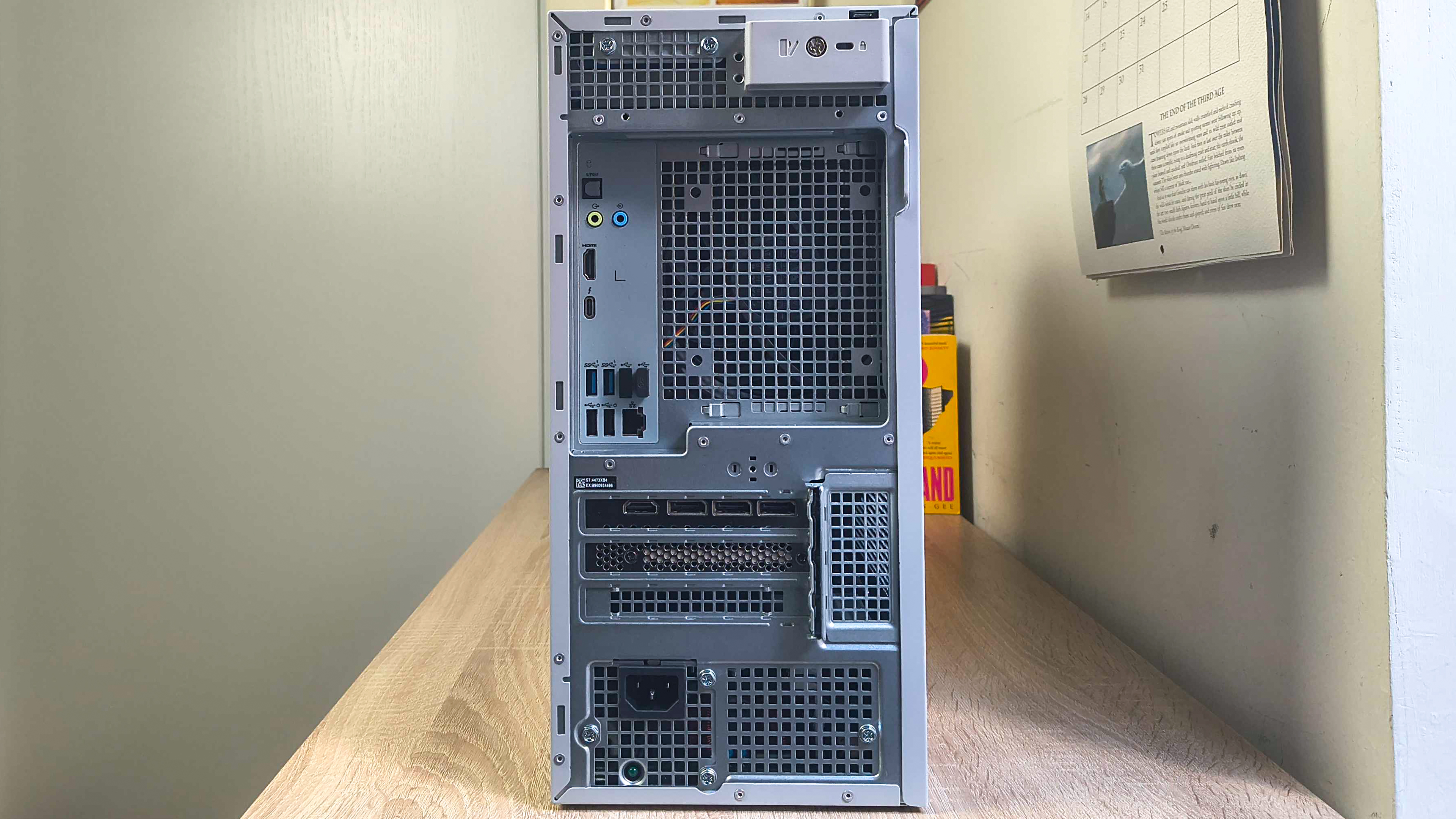
You get a nice array of ports on the Dell Tower Plus, which I appreciate because this is such a broadly customizable PC that you could need a broad variety of accessories depending on what you use it for.
On the front you get USB-A and USB-C as well as a headphone jack and SD card slot, while on the back you get more USB-A ports for accessories as well as Thunderbolt 4, HDMI on the motherboard, optical and of course an RJ-45 Ethernet jack for wired Internet speeds while gaming.
While I wish you got another USB-C port or two, I was repeatedly impressed with how easy it was to connect and disconnect gadgets as I moved our Dell Tower Plus review unit around to different testing setups.
Dell Tower Plus review: The downs
If you can't tell already, I'm quite fond of the Dell Tower Plus and its low-key office chic design. But there is a downside to this compact, chunky case.
Innards are a little frustrating to access
It's hardly a deal-breaker, but I did want to quickly point out that the compact interior of our Dell Tower Plus review unit made me uncomfortable about the prospect of upgrading or repairing it down the line.
That's not to say that it's a mess when you crack open the case. In fact, I found the interior of our review unit to be clean and neatly organized when I opened it up to peer inside last week.
What I also found was that my big paws had a hard time accessing components inside the case. That's probably to be expected when you buy a PC in such a compact mid-tower case, but I wanted to warn you ahead of time just in case you were planning to get your hands dirty and you have big mitts like mine.
I also wish it was a little easier to actually open the side panel and peek inside. Our Dell Tower Plus review unit has a single screw on the rear that you need to loosen in order to pop the side panel off, which only takes a minute.
But it does take a minute and typically requires a screwdriver, which is a little frustrating when many gaming PCs these days have simple cases that just require you to press a switch to open them up.
Dell Tower Plus review: Verdict
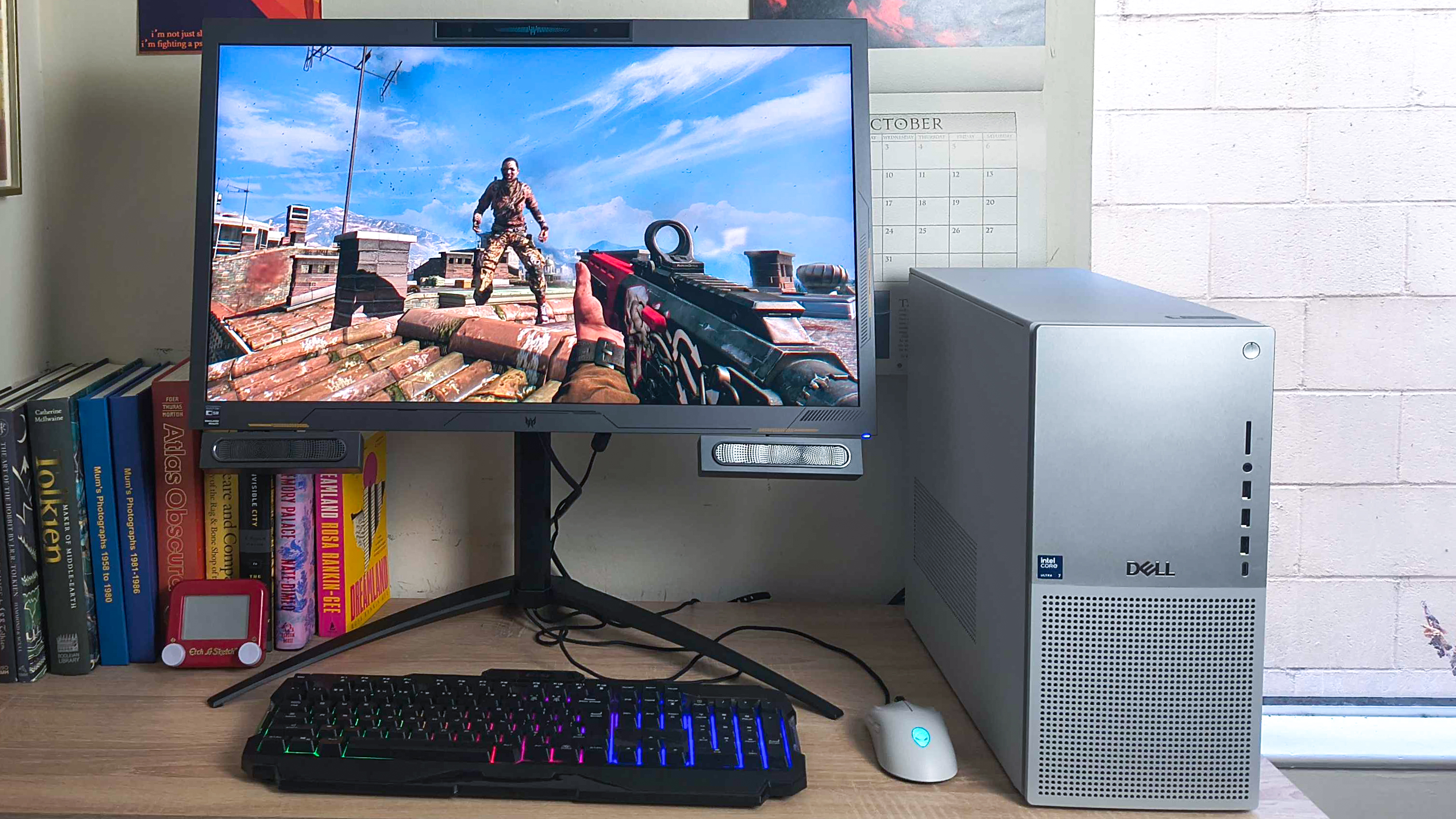
I quite like the Dell Tower Plus because it's highly customizable and pretty affordable, packing the latest components into a drab mid-tower case that blends in anywhere.
For some people that might be a deal-breaker, but for myself and others like me I think there's real appeal in having this much leeway to kit out a desktop PC. I reviewed our Dell Tower Plus like a gaming PC because that's how it's outfitted, but you can use these desktops for more than that—with prices ranging from $749 to $3,000-plus, the Dell Tower Plus can fill a wide range of roles.
That said, it can't compete with the creme de la creme of gaming machines. At time of publication the Dell Tower Plus tops out at an Nvidia GeForce RTX 5080 GPU, for example, which means it will never be able to outperform the best gaming PCs.
But the Dell Tower Plus doesn't cost an arm and a leg, either. Speed freaks may look elsewhere, but for the rest of us the Dell Tower Plus can be a real diamond in the rough thanks to its strong value, unassuming looks and versatile design.
For me it feels like the Millennium Falcon of gaming PCs: it may not look like much, but the Dell Tower Plus has got it where it counts.

Alex Wawro is a lifelong tech and games enthusiast with more than a decade of experience covering both for outlets like Game Developer, Black Hat, and PC World magazine. A lifelong PC builder, he currently serves as a senior editor at Tom's Guide covering all things computing, from laptops and desktops to keyboards and mice.
You must confirm your public display name before commenting
Please logout and then login again, you will then be prompted to enter your display name.