How to Download Apex Legends on PC
Looking to see what all the hype is about? Here's how to download Apex Legends for free on your PC.
Boasting more than 25 million players, EA's free-to-play Apex Legends is the hottest online shooter out right now. However, since the PC version of the game lives on EA's Origin service rather than the popular Steam platform, you might be wondering how to actually get your hands on it and see what all the hype is about for yourself.

Fret not; we've got you covered. Here's how to get Origin on your system and download Apex Legends on PC so that you can start landing, looting and using cool abilities in Respawn's awesome battle royale arena.
1. Download Origin from the official website. Open the Origin installer once ready, and follow the steps to get it up and running.
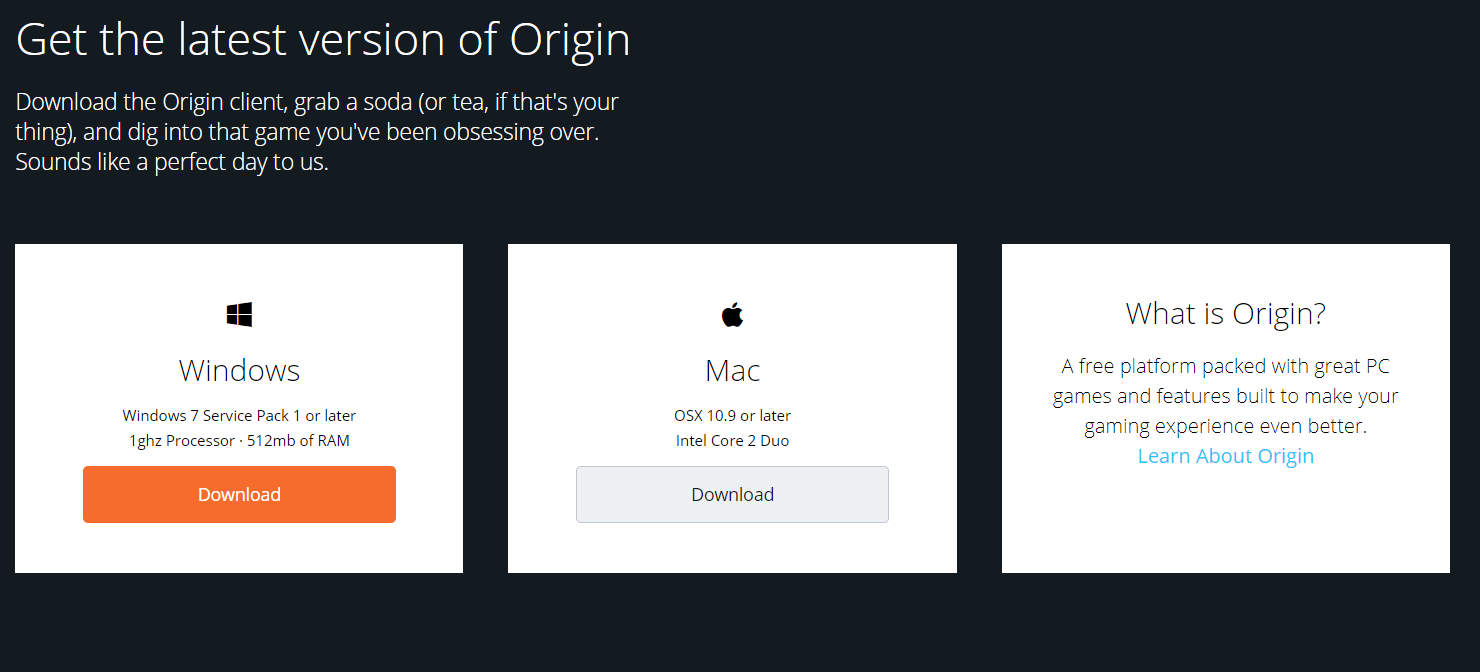
2. Log in with your EA account, or create a new one.
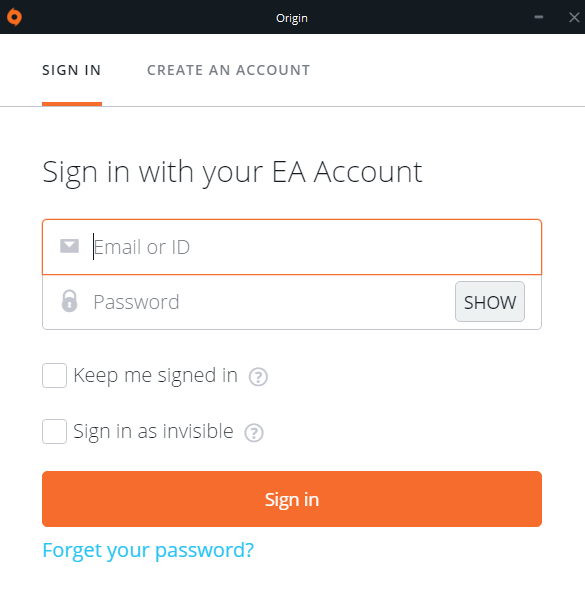
3. Hover to the "Browse Games" tab on the left side of the app and select Apex Legends > Apex Legends.
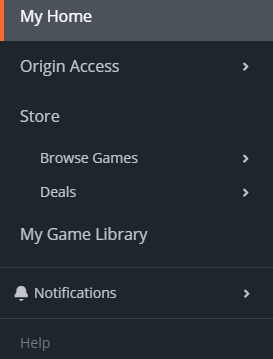
4. Click Add to Library.
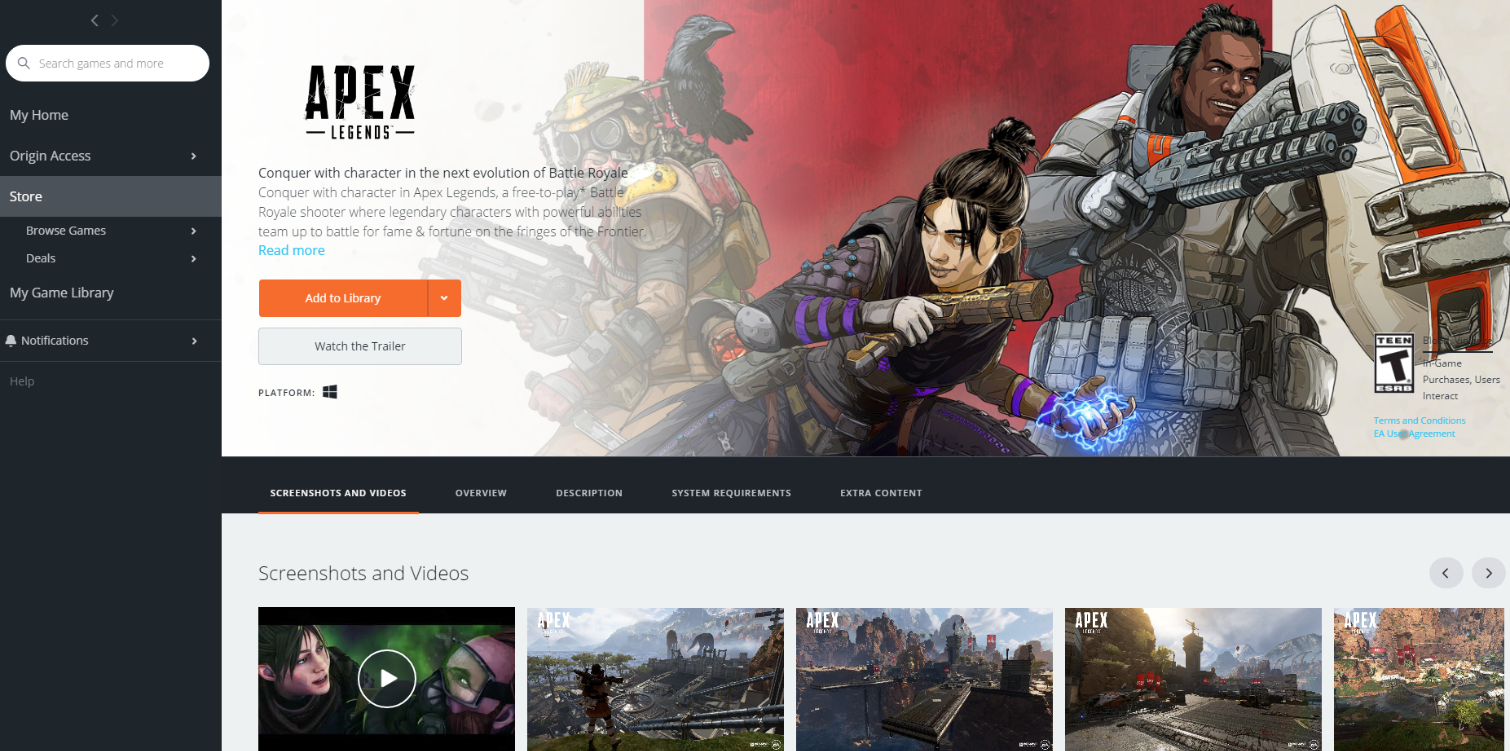
5. Click Download with Origin.
Get instant access to breaking news, the hottest reviews, great deals and helpful tips.

6. Select your language, agree to the terms of service and select which drive you'd like to download the game to. Note that you'll need at least 20.99 GB of free space to install Apex Legends.
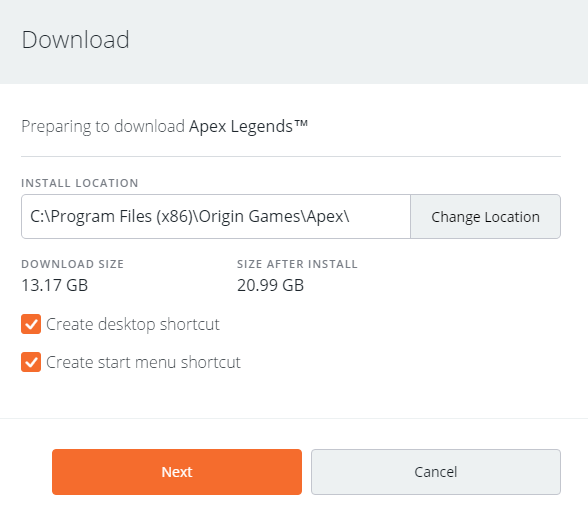
7. Apex Legends is now downloading! Once it's finished installing, you can launch the game via the My Game Library tab in Origin.
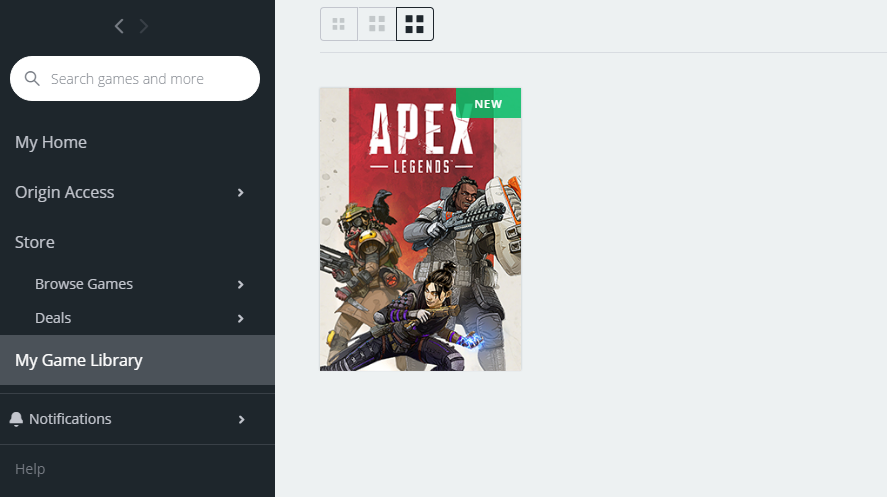
More Apex Legends
- Apex Legends Weapons Guide: The 10 Best Guns So Far
- Apex Legends Character Guide: Which Legend Should You Pick?
- Apex Legends: 13 Key Tips for Starting Out
Mike Andronico is Senior Writer at CNNUnderscored. He was formerly Managing Editor at Tom's Guide, where he wrote extensively on gaming, as well as running the show on the news front. When not at work, you can usually catch him playing Street Fighter, devouring Twitch streams and trying to convince people that Hawkeye is the best Avenger.

