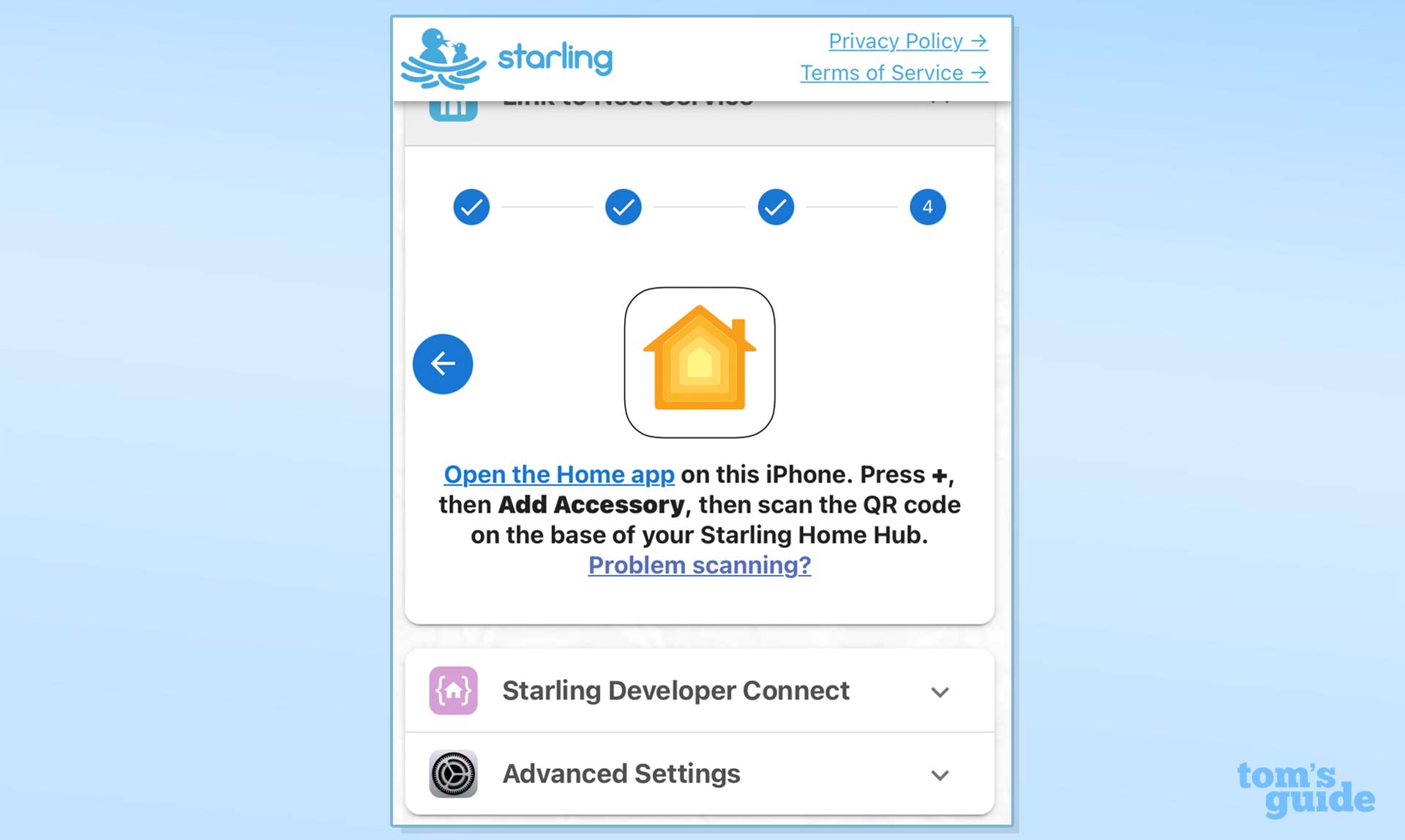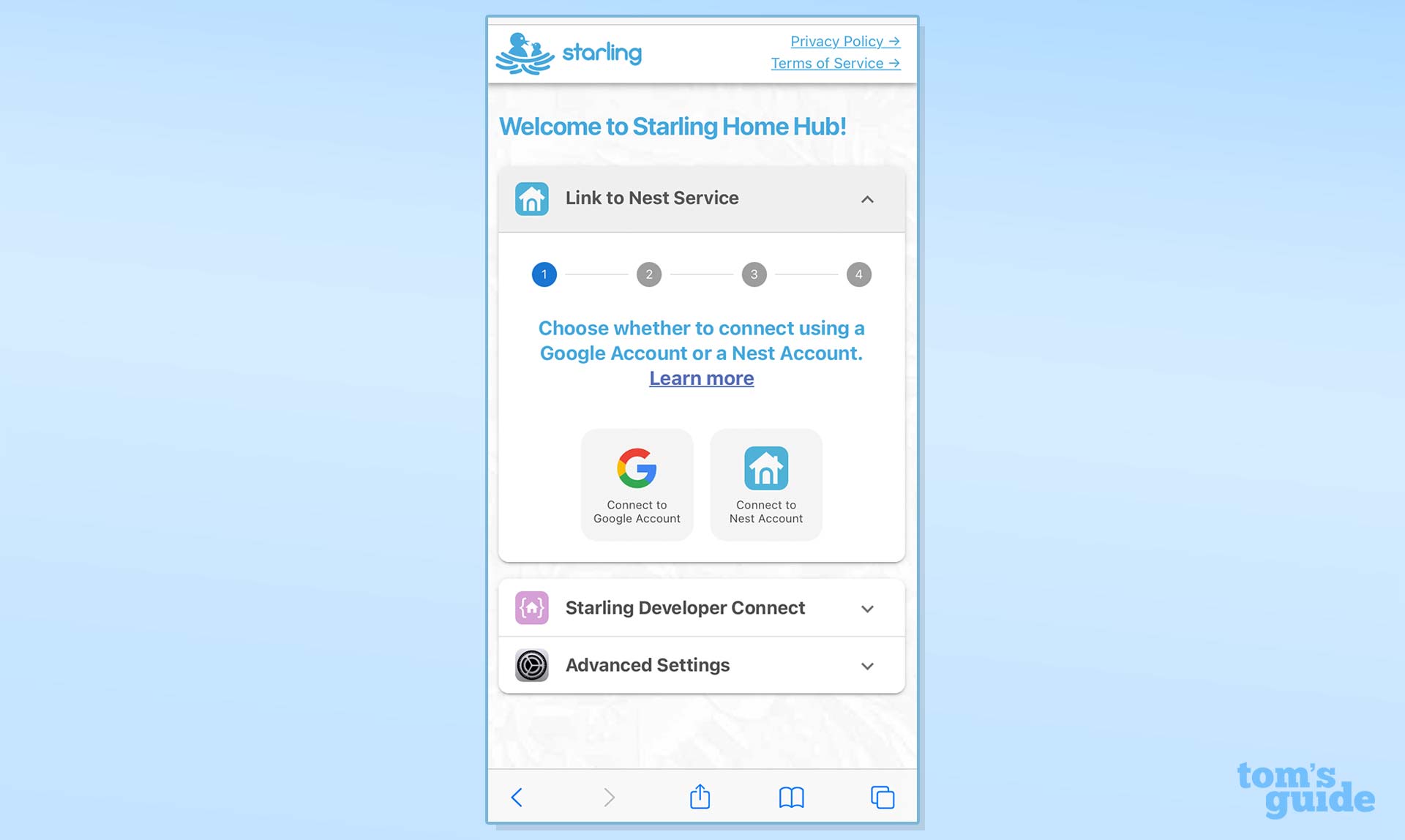Tom's Guide Verdict
The Starling Home Hub connects HomeKit and Nest devices simply and easily.
Pros
- +
Links Nest and HomeKit
- +
Works well
Cons
- -
Requires web interface, not app
- -
No Wi-Fi
Why you can trust Tom's Guide
One of the biggest issues with Apple’s HomeKit smart home platform is that it just doesn’t support as many devices as Alexa and Google Home. The Starling Home Hub aims to bridge that gap by literally creating a bridge between Nest products and HomeKit. This $89 device doesn’t really do anything other than that, but it does what it sets out to do.
Read the rest of this Starling Home Hub review to find out what it can and can’t handle around the house — and why it’s one of the best smart home hubs for a very specific purpose.
Starling Home Hub review: Design and setup
The Starling Hub is basically a plug-and-play version of the homebridge-nest project for those who don’t want to go through the trouble of setting up a home server and editing config files.
It’s a small white cube, about 2 inches on each side, with an Ethernet port, a microUSB port for power and a microSD card slot. The Starling comes with an Ethernet cable and a power cord.
To get started, you plug the Starling Hub into your router, then plug it into an outlet. Then you head to setup.starlinghome.io to set everything up. In an era where apps are ubiquitous, this approach felt a bit dated — sort of like the original Hubitat Elevation interface — but then, there’s very little the Starling Hub has to do other than connecting two accounts.
After I entered my Google credentials (it also works if you’re still using a Nest account), I then opened the HomeKit app and scanned the QR code on the back of the hub. Apple’s app warns “this accessory is not certified for HomeKit and may not work reliably or securely with this iOS device.” That may be, but I want my Nest Protect to work with HomeKit.
Starling Home Hub review: Compatibility
The Starling Hub can connect to most, but not all Nest products. It will link to the Nest Learning Thermostat and Nest Thermostat, Nest cameras (both indoor and outdoor models, as well as the Dropcam), the Nest Protect, the Nest Secure security system, and the Nest X Yale smart lock.
Get instant access to breaking news, the hottest reviews, great deals and helpful tips.
An update to the Starling's firmware added support for the Nest Audio, Nest Mini, Google Nest Hub, Google Nest Hub Max, Google Home Mini, and Google Home Hub.
Starling Home Hub: Performance
Almost instantly, HomeKit recognized my Nest Protect as both a smoke detector and a carbon monoxide detector (which it is). It even informed me that the Protect’s battery was low.
From there, I could create automations using the Nest devices, such as having a HomePod mini play a sound if smoke was detected.
Next, I installed a Nest camera, first by setting it up in the Nest app. Within a few minutes, I could view it in the Home app. Just like any other HomeKit-compatible camera, I could press on the thumbnail to see a live view, and also talk via the camera’s speaker. There was little to no delay with either audio or video.
HomeKit also allowed me to create automations with the Nest cam, and use either motion or sound as a trigger.
The one thing you can’t do through the HomeKit app is start recording or view recorded videos; for that, you’ll have to use the Nest app.
Starling Home Hub: Verdict
The Starling Home Hub is a small, simple smart home hub with a single purpose: to connect Nest products to HomeKit. And it does so pretty well. Setup took all of five minutes, and my Nest products showed up in the Apple Home app where I could control them like most any other HomeKit-approved device. Until Apple and Google decide to work together, the Starling Home Hub is the best way to do it yourself.

Michael A. Prospero is the U.S. Editor-in-Chief for Tom’s Guide. He oversees all evergreen content and oversees the Homes, Smart Home, and Fitness/Wearables categories for the site. In his spare time, he also tests out the latest drones, electric scooters, and smart home gadgets, such as video doorbells. Before his tenure at Tom's Guide, he was the Reviews Editor for Laptop Magazine, a reporter at Fast Company, the Times of Trenton, and, many eons back, an intern at George magazine. He received his undergraduate degree from Boston College, where he worked on the campus newspaper The Heights, and then attended the Columbia University school of Journalism. When he’s not testing out the latest running watch, electric scooter, or skiing or training for a marathon, he’s probably using the latest sous vide machine, smoker, or pizza oven, to the delight — or chagrin — of his family.