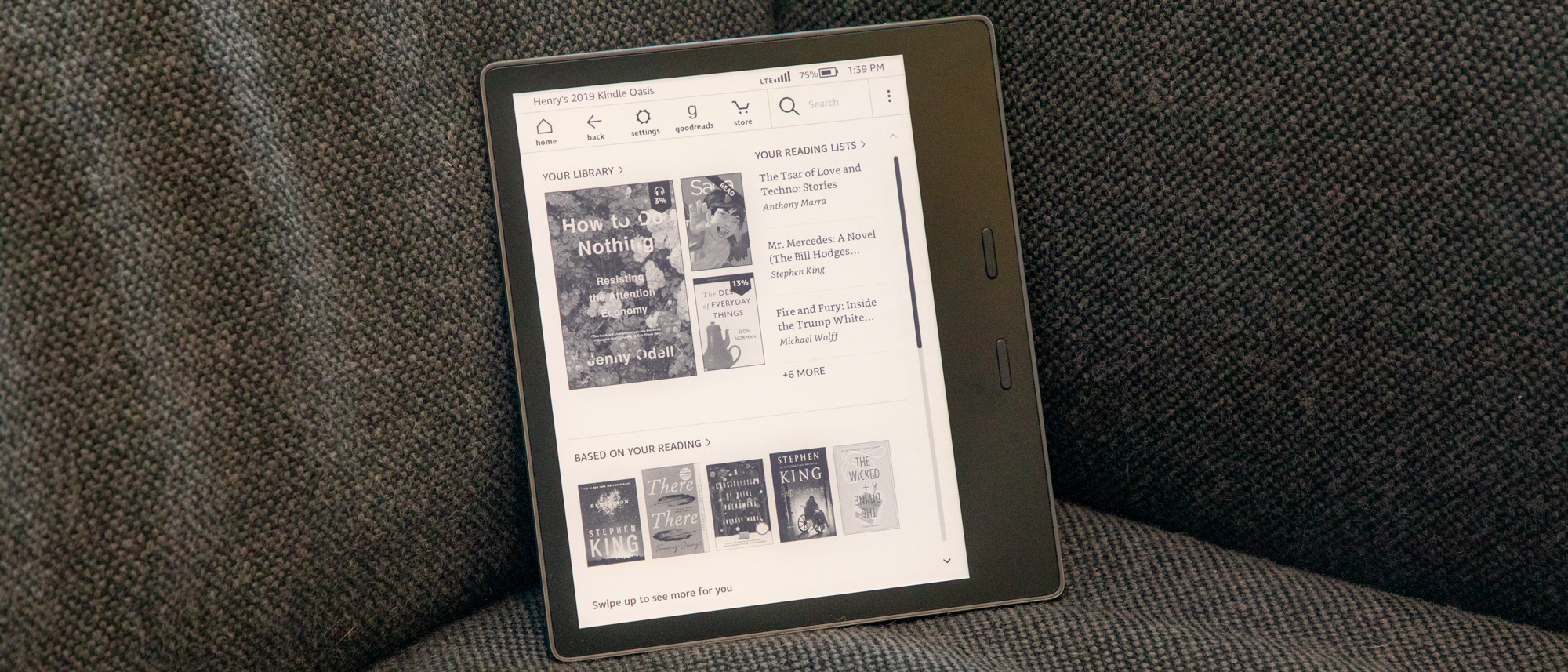Tom's Guide Verdict
The Kindle Oasis is still for only the wealthier bibliophiles among us.
Pros
- +
Sleek metallic design
- +
Water resistant
- +
Sharp, well-lit display
- +
Physical navigation buttons
Cons
- -
Expensive
- -
Still displays lock-screen ads
- -
No charger included
- -
Bloated interface
Why you can trust Tom's Guide
The 10th-generation Kindle Oasis ($249) faces stronger headwinds than ever before, only now they come from within Amazon. This luxury e-reader's waterproof durability is no longer an exclusive, as the Kindle Paperwhite ($129) now offers the exact same IPX8-level protection against liquid ingress.
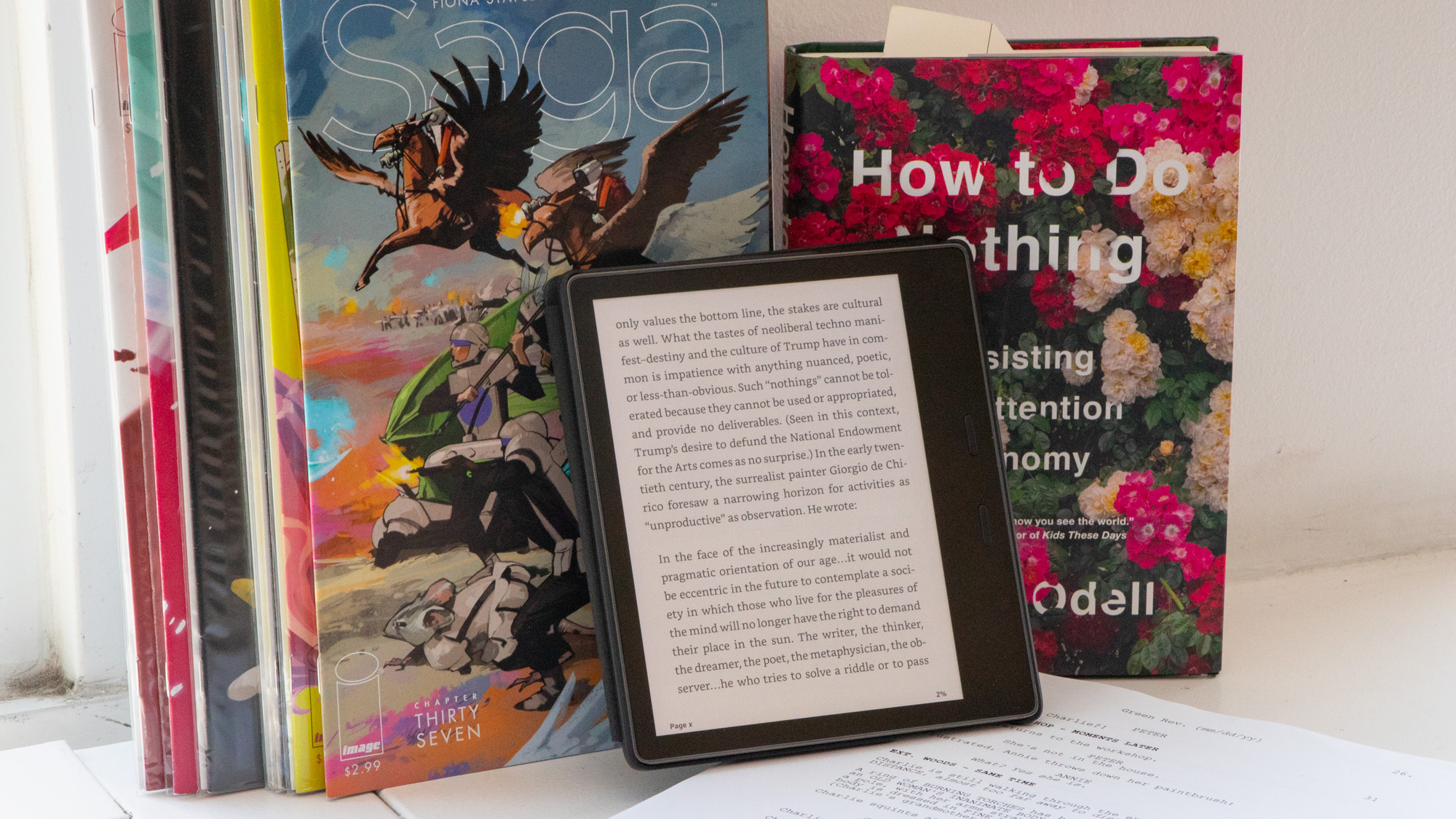
Amazon's more affordable Kindles are discounted for a limited time. That starts with normal Kindle marked down to $65 at Amazon. Then there's the Kindle Kids Edition at $79 at Amazon ($30 off). Lastly, you can save $35 on our favorite: the Kindle Paperwhite, currently $95 at Amazon.
To keep the Oasis afloat, Amazon gave the metallic e-reader a new feature: display warmth, for changing the hue of your page. But should you spend almost twice as much as a Paperwhite costs when you could just as easily spend that money on more books? It all depends on how much you value the little things, like buttons and an extra inch of screen, aspects that this Kindle Oasis 2019 review will compare against its competitors. Most readers, though, will see the Oasis as a hard sell, even though it's a fantastic piece of hardware that earned its way to the ranks of our best Kindle list.
Kindle Oasis 2019 review: Price and release date
The current Kindle Oasis came out on July 24, 2019 for $249. It's now often out of stock and hard to find, but when you do it can often be found at a discounted price of $199 or lower.
Kindle Oasis 2019 review: Design
The Kindle Oasis' aluminum back is the device's most elegant aspect. I tested a graphite-silver model, though I'm more intrigued by the champagne gold edition, which looks even more luxurious.
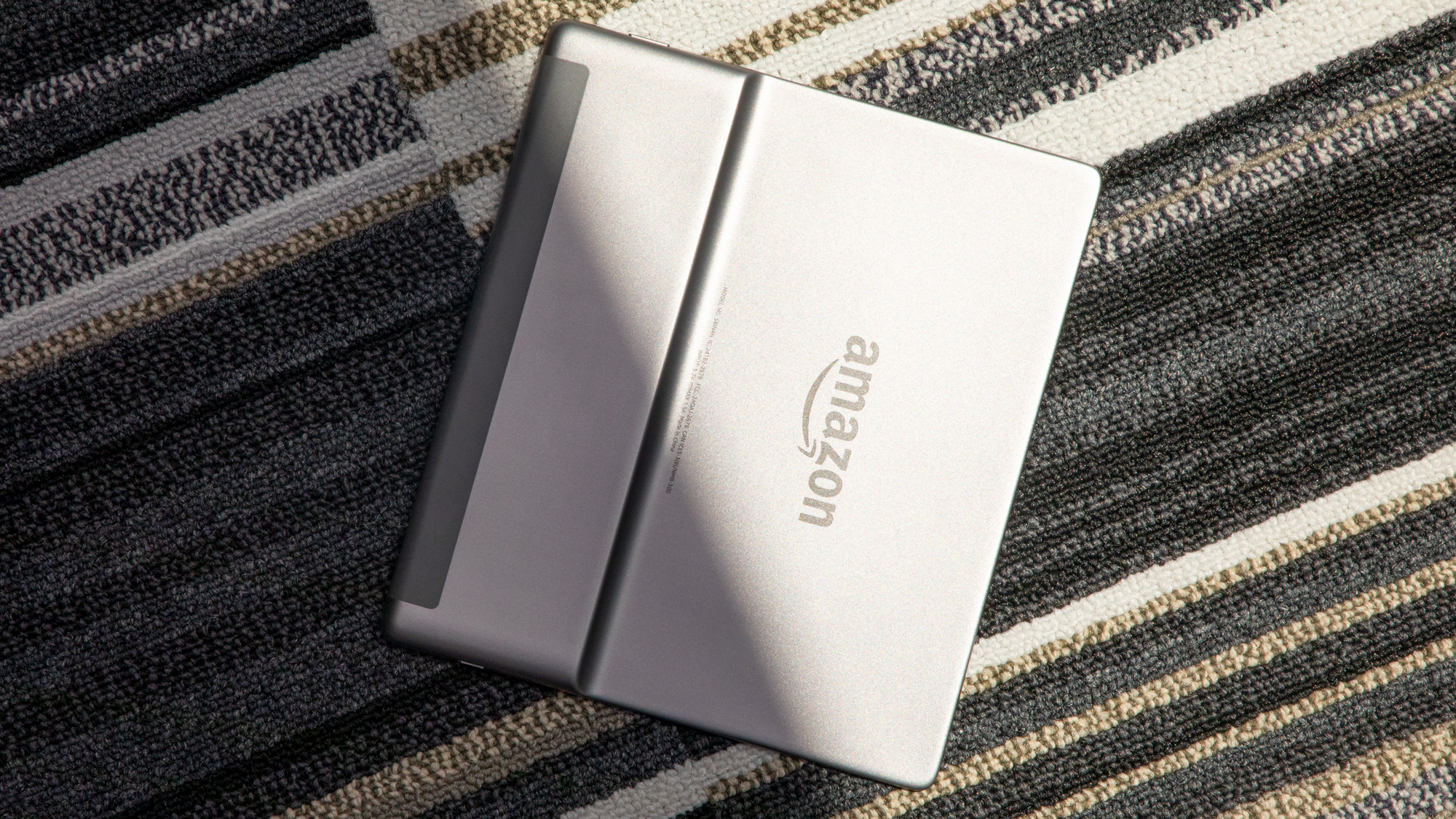
Unlike the Paperwhite, the Oasis has physical buttons for navigation and page-turning, as well as a tapered back. The buttons are a big plus for folks like myself. I've have never really loved interacting with e-reader touch screens, where there always seems to be a slight lag between tap and action.
At 6.6 ounces, the Oasis is a hair heavier than the 6.4-ounce Paperwhite, but you won't notice this 3% difference. The Oasis' tapered back is on the same side as the device's physical buttons and indicates which side of the slate you're supposed to hold.

I like the Oasis' design, but after asking around, I found that it's a bit divisive. Tom's Guide Editor Marshall Honorof disapproves of this slate's asymmetrical design, which is admittedly un-book-like. My mom also prefers the Paperwhite, as she doesn't see the need for physical buttons. In the end, though, I appreciate that Amazon uses its higher-end price point to test a unique design, while keeping its more-affordable options simple.
Get instant access to breaking news, the hottest reviews, great deals and helpful tips.
Kindle Oasis 2019 review: Durability
The Kindle Oasis' water resistance is no longer a unique feature; the Paperwhite matched the Oasis' IPX8 waterproof rating in 2018. Nevertheless, we dunked the Oasis in a bath of tap water for 60 minutes and watched it survive (and thrive), just as the 2017 Kindle Oasis, and the Paperwhite, did before. The new Oasis' buttons (but not its screen) even stayed responsive while the e-reader was submerged.
Check out our video below, to see that dunk test for yourself.
Kindle Oasis 2019 review: Display
Amazon's best Kindle screen learned a new trick: warmth. Yes, the Oasis' 7-inch screen isn't just bigger than the Paperwhite's 6-inch panel; it also changes color.
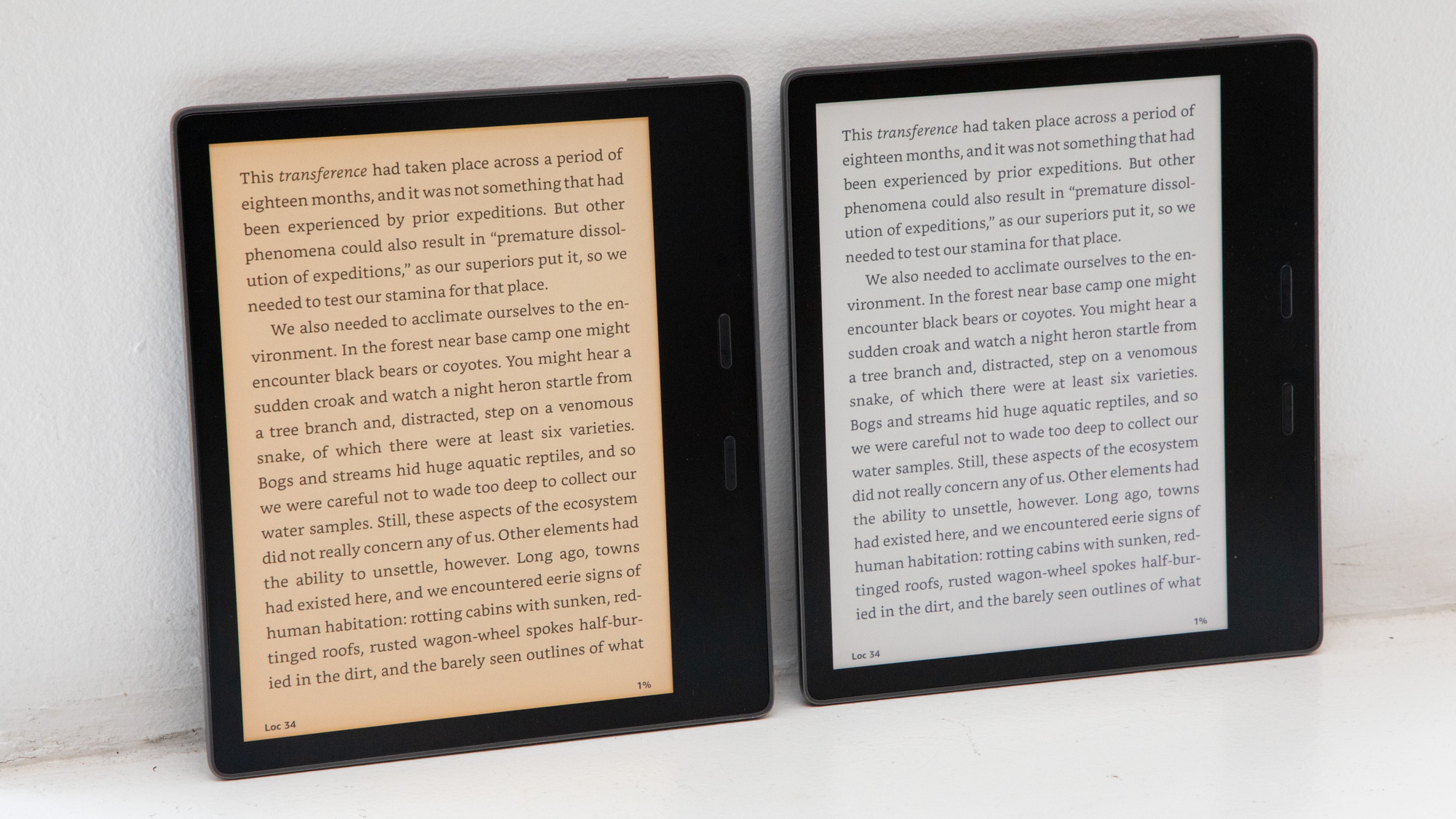
A warmer display option made me think that Amazon's pushing a blue-light filter, a feature that's are often meant to help you fall asleep easier (there's some science behind that idea). As I tucked into Jenny Odell's anti-productivity book "How to Do Nothing" (Melville House, 2019) at bedtime, I upped the warmth to see if the change would affect how fast I fell asleep.
The amber hue reminded me of the Night Shift mode from my iPhone, which is designed to reduce blue light, but I didn't find the Oasis' functionality as sleep-inducing as the iPhone's. Just like with Night Shift, you can schedule the display warmth to "gradually change with sunset and sunrise," as Amazon notes, or to match your own schedule.
MORE: The Kindle Oasis Adds Screen Warmth For Nighttime Reading
Amazon is positioning screen warmth as a customization option, so you can adjust the color of your virtual page. This way, the Oasis' screen can look more like an aging, yellowed page, if that's your preference.
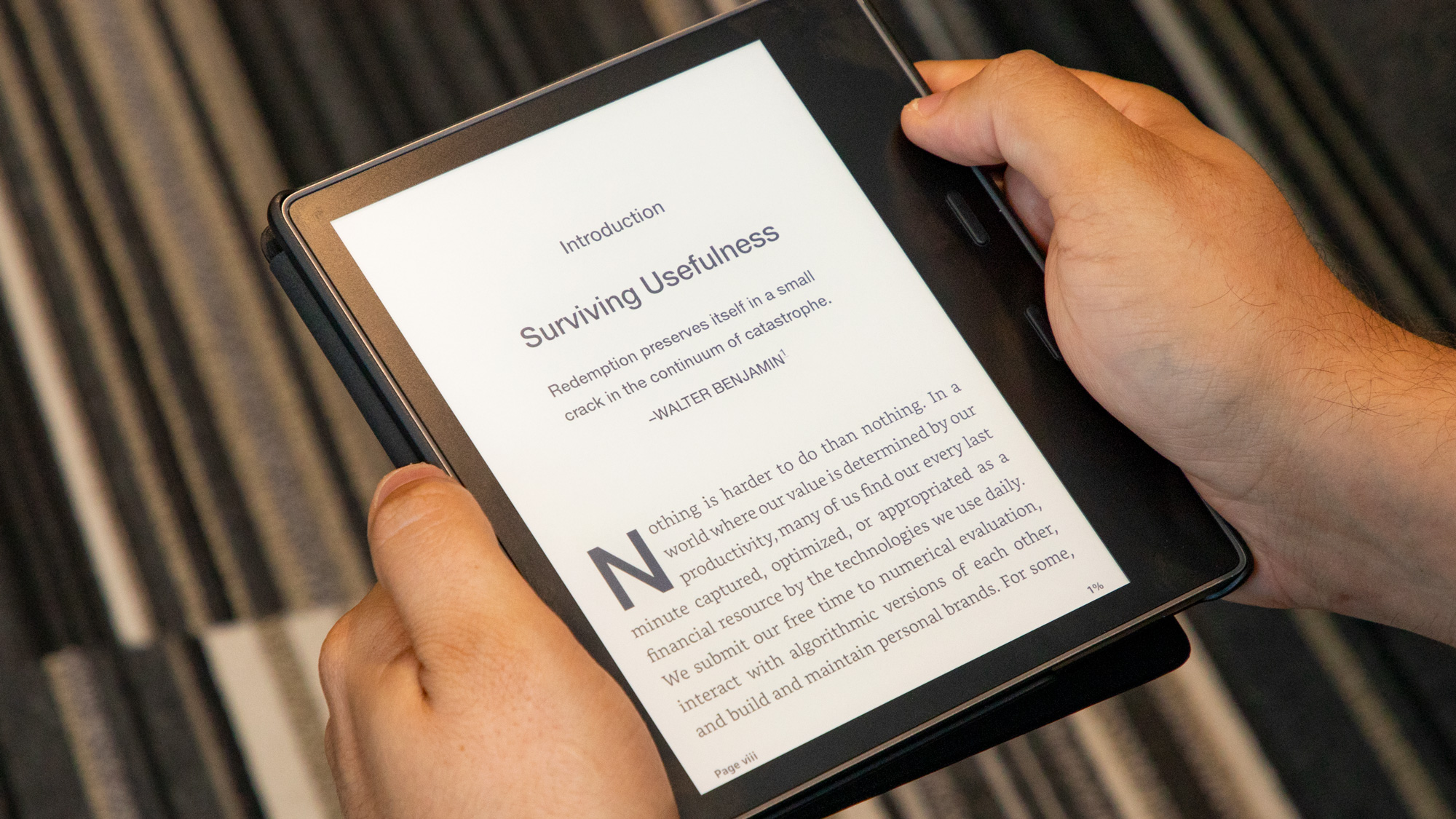
The Oasis' 300-points-per-inch, 7-inch screen is still my favorite of the e-reader pack. This display's supercrisp resolution is just as sharp as the Paperwhite's; text looks like it's physically printed on the E Ink screen. But that extra inch of screen real estate is welcome for those who are reading anything other than a traditional book.
For example, if you read PDFs on your Kindle — which I'm doing with the script for the horror film Hereditary — those documents cannot be resized or formatted, which means you'll want to view them on as large a screen as possible. The panel-by-panel view mode for graphic novels made it easier for me to read dialogue and see details from "Saga" on the Oasis, but full-page viewing is still better on this slightly larger screen.
Kindle Oasis 2019 review: Reading Experience
No matter where I brought the Kindle Oasis, I always got a great reading experience. And that's how it should be. After all,you're using an E Ink tablet, as opposed to your phone, for reading because its screen is easier on your eyes.
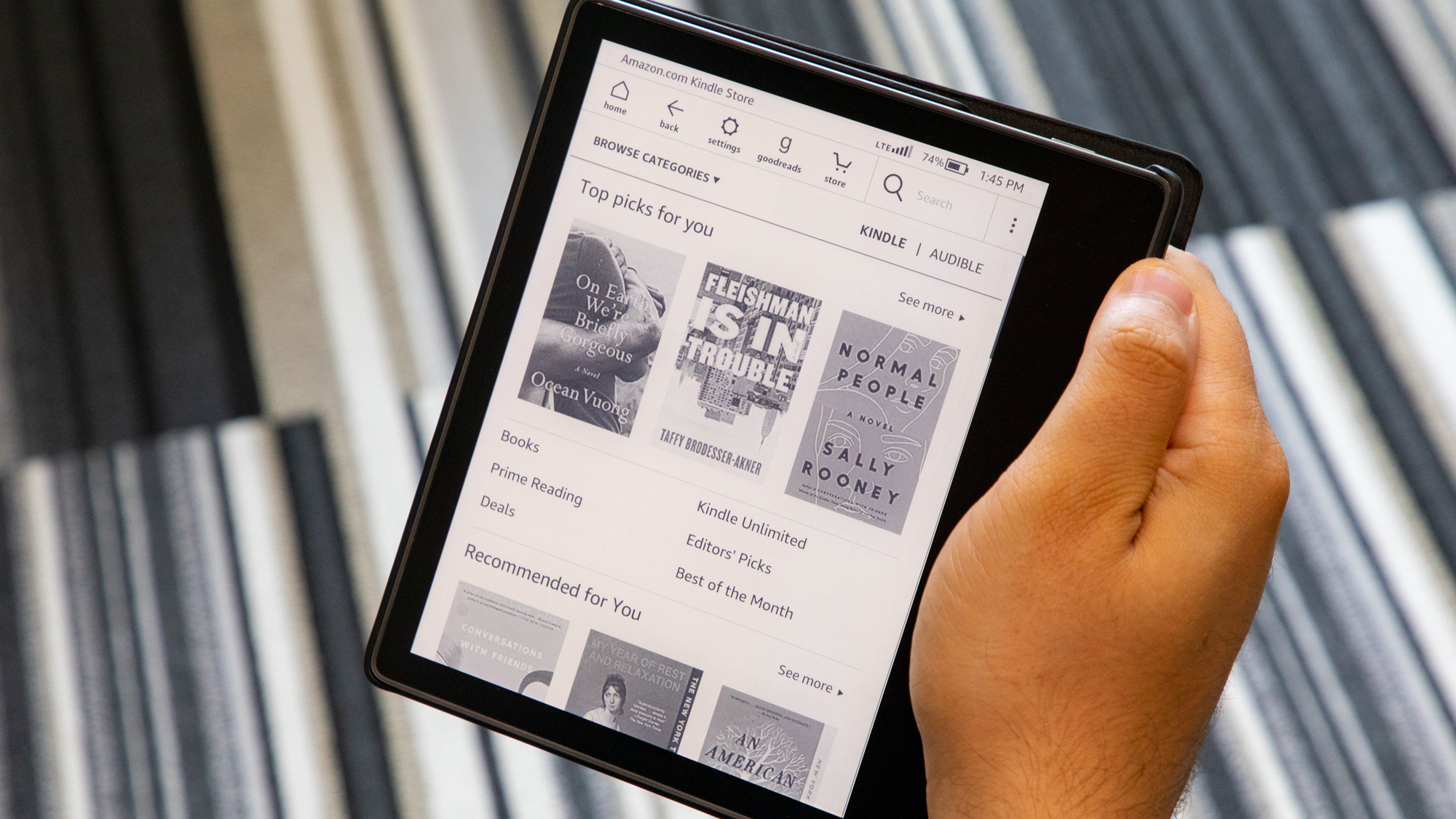
This past weekend, I brought the Oasis with me to the park, where I continued to page through the Hereditary script. I could still read the hyper-creepy text, even with the superbright daylight (and an intense heat wave) hitting the screen. The Oasis' display can catch a glimmer of glare, but I saw that only when I was actively adjusting the device's angle.

The Oasis' automatically adjusting backlight is another standout feature, as it saved me time when I opened the e-reader in my bedroom for some pre-sleep reading. While adjusting backlighting takes only about four taps total, this way I jumped straight into Jeff VanderMeer's "Annihilation" (Farrar Straus & Giroux, 2014), rather than futzing with the brightness meter.
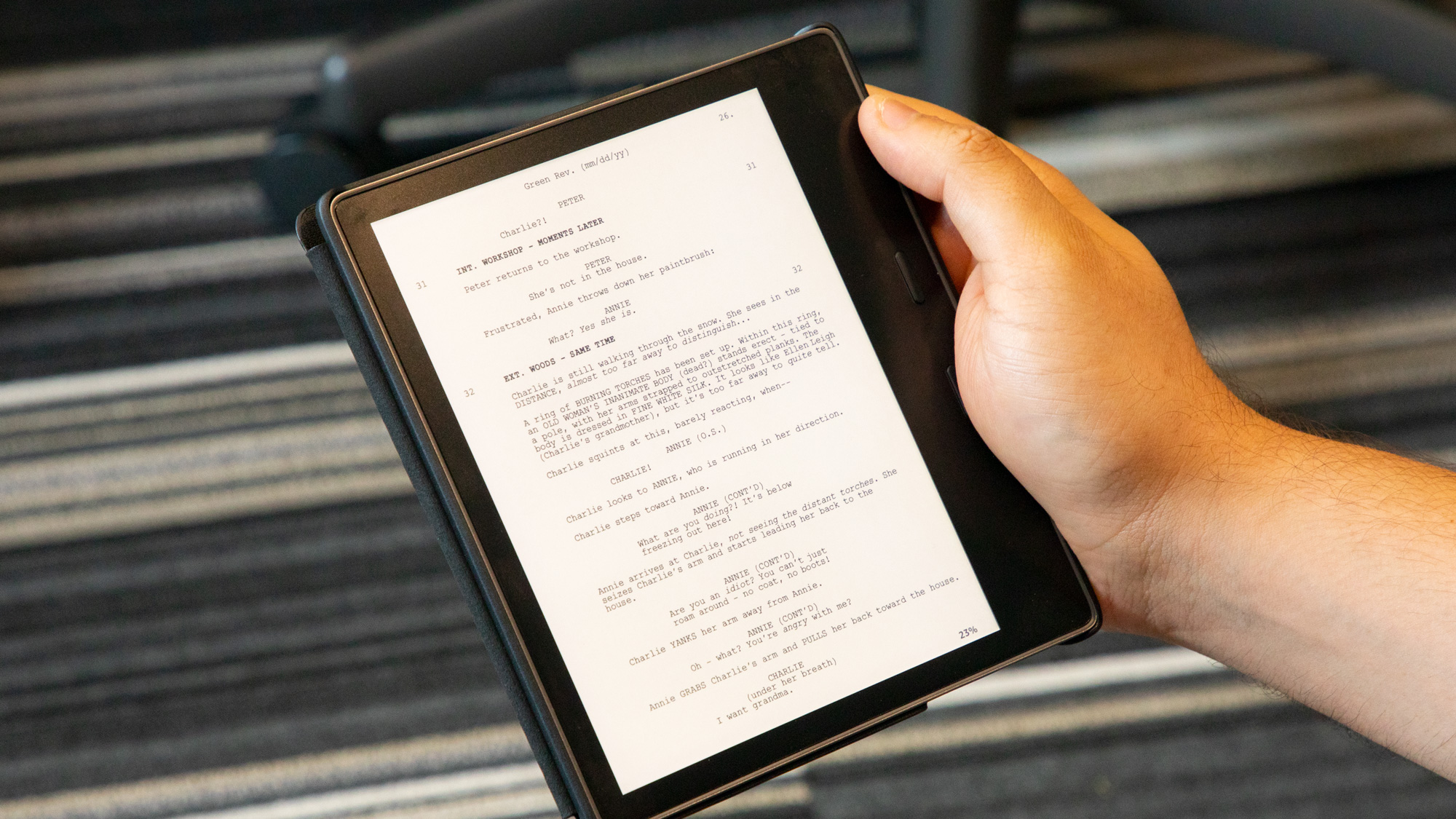
That automatic brightness, though, tends to err on the side of over-illumination. As I read Don Norman's "The Design of Everyday Things" (Basic Books, 2013) at a subway station, where I had plenty of light, I could tell that the device's automatic setting was brighter than it needed to be. This isn't a problem, per se, but I definitely think it led to the battery draining a little faster than it needed to.
MORE: Amazon Kindle Paperwhite (2018) Review
The Oasis features a whopping 25 LED lights, more than twice what Amazon put on the 2017 Oasis (12 LEDs) and five times as many as you get in the latest Paperwhite (5 LEDs). The new Oasis maxes out at 167 nits of brightness, which handily outshines the 78-nit Paperwhite and narrowly edges out the 155-nit 2017 Oasis.
Kindle Oasis 2019 review: Interface
The Kindle appeals to those looking to declutter stacks of books, but its interface is in dire need of some spring cleaning. I get why each of its special features exists (and that they can be disabled), but they're all turned on by default, and most readers won't spend the time to disable these settings.
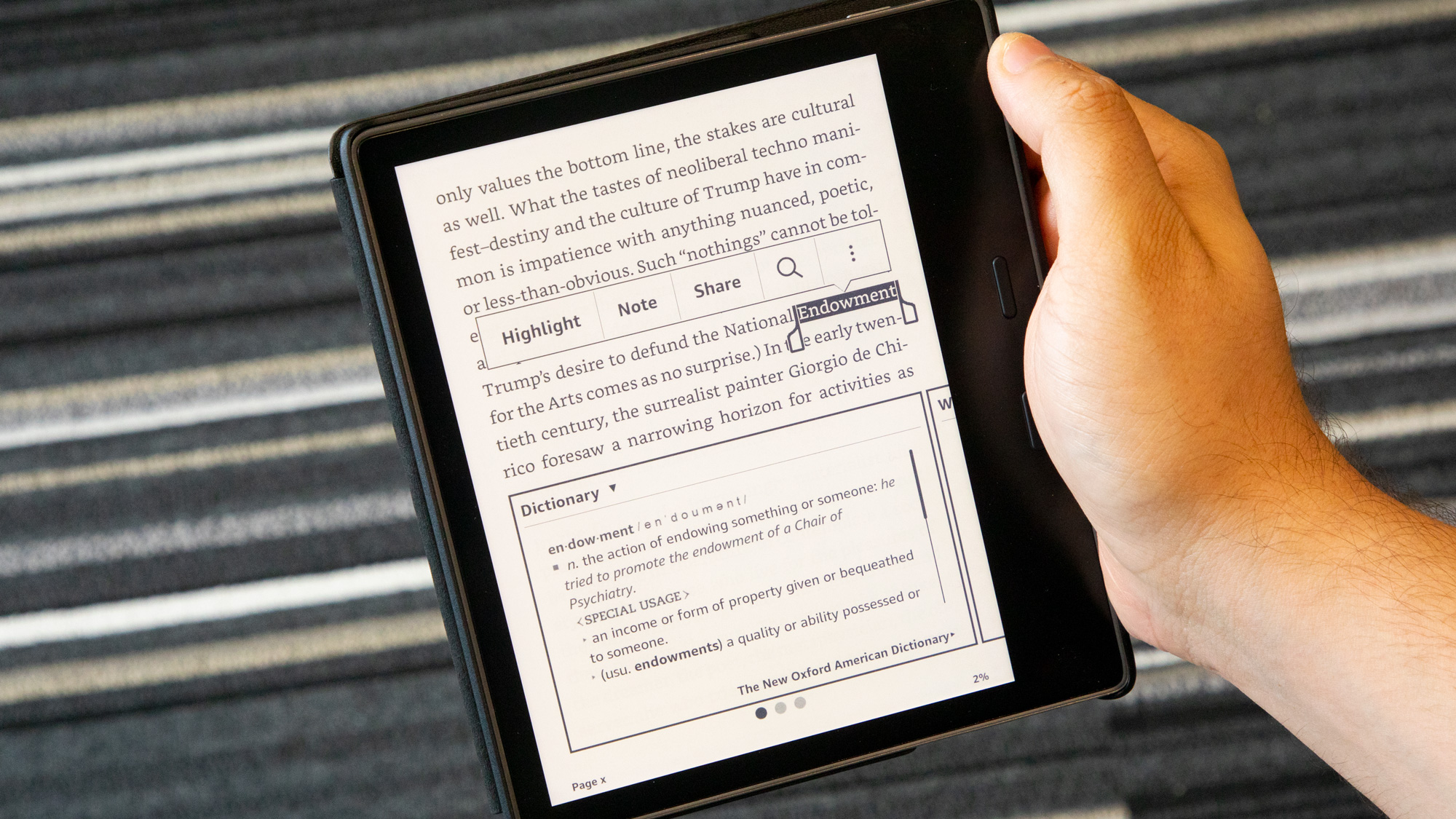
Just look at what happens when you open a new book. Instead of jumping straight into the actual text, you get an About This Book pop-over, which gives you metadata about the book and cloyingly prods you to use Goodreads by noting (incorrectly) that "Reading is more fun with friends." Detritus also clouds the home screen, where the bottom third of the screen throws curated recommendations at you.
As I read Lux Alptraum's "Faking It" (Seal Press, 2018), and most other books, I saw underlined passages with notes about how many people highlighted that section. I don't mean to sound antisocial, but I don't care which sections of a novel other people found interesting. I just want to read a book, not participate in some grand social experiment that feels like a teacher is managing my assignments.
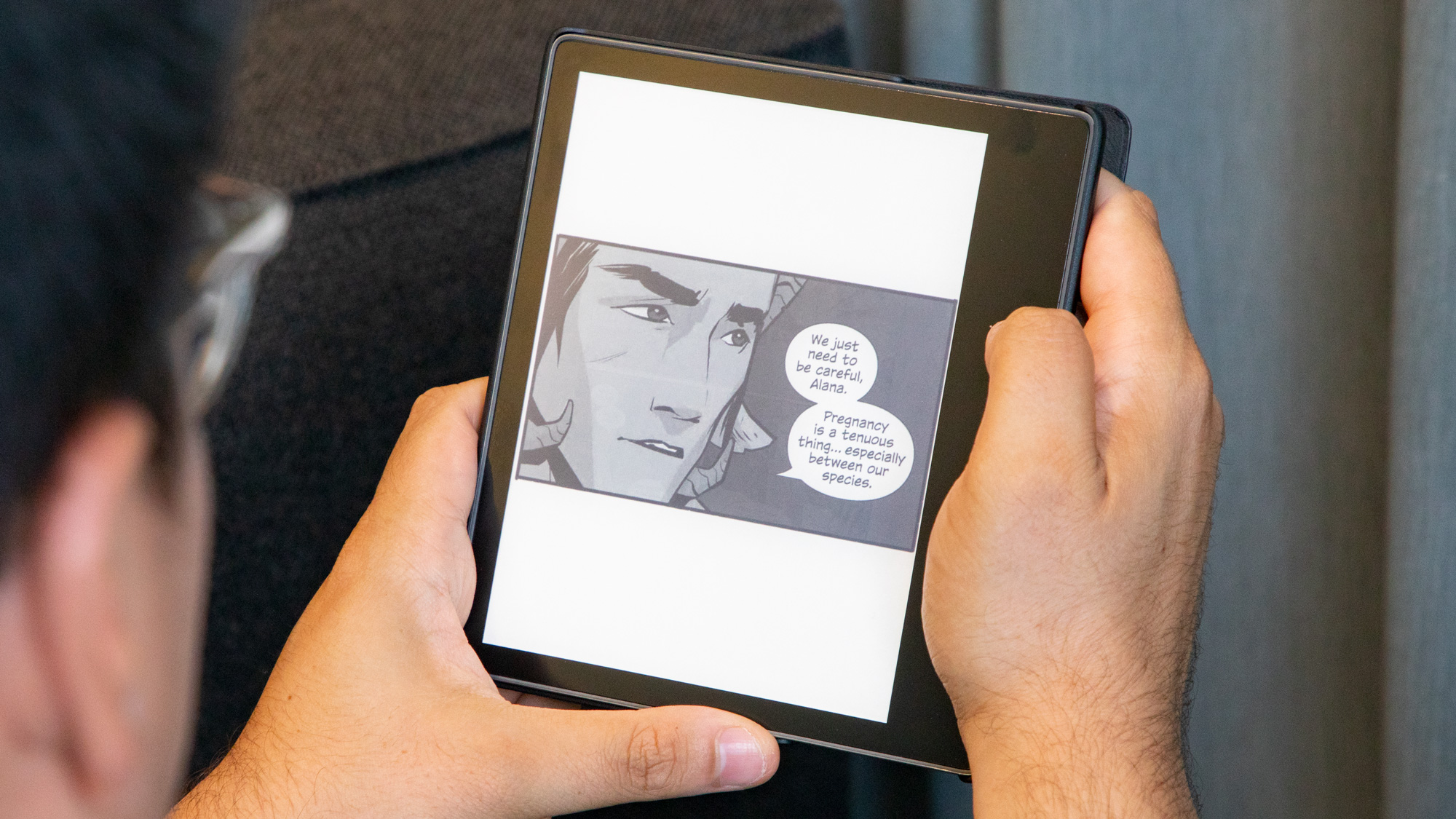
Since I might be an outlier in all of these complaints, I think Amazon should offer an option for a minimalist interface. Call it Kindle Lite. Just let us read books, and don't get in our way. These "features" all add up to create a burden in the Kindle experience. The whole reason I use the device is for its focused, distraction-free experience, which I can't find on my notification-filled phone.
But speaking of obstructions, let's talk about Amazon's Special Offers, the ads for other books that take over your Kindle's screen. You can pay $20 to get rid of them, but since the Oasis already costs $250, which is $100 more than the ad-free Kindle Paperwhite, I had hoped Amazon would just take away ads as a favor.
Kindle Oasis 2019 review: Battery Life and Storage
The Kindle Oasis' battery life is good; you won't be charging it every day, maybe once a week — but that can vary. Amazon rates the Kindle Oasis for up to six weeks of battery life, but that's based on half an hour of reading per day, with wireless and Bluetooth off and lighting set to 13 out of 24.

Over the course of four days — when I read for about an hour per day and downloaded novels, graphic novels and audiobooks — I managed to drain its charge down to 66%, from 100%. That means I'm probably going to empty its charge in about 11 to 12 days.
The new Oasis frustrates me, just as the old one did, because it does not include a power adapter. Yes, most of us have a spare power brick or USB-A port to use with the included charging cable. But Amazon's asking $250 for this e-reader, and at that price, the company should throw everything in, even if it costs an executive somewhere an ivory back scratcher.
MORE: Amazon Kindle (2019) Review: A Good Budget E-Reader
Most of the novels I've downloaded onto the Oasis take up 1MB of space, which means you can store thousands of books on the entry-level, 8GB version of the e-reader. And don't worry — that includes larger, graphic-intensive titles, such as "Saga Book Three" (Image Comics, 2019), a collection of 18 comic books, which takes up 64 MB. Consider the 32GB model (which costs $30 more) only if you love audiobooks, as the Audible version of "How to Do Nothing," for example, is a hefty 114MB. Of course, you can archive any and all content to the cloud and redownload it later.
Kindle Oasis 2019 review: Content and Audiobooks
Much like Amazon's Fire tablets and Echo speakers, the Kindle Oasis is a fantastic device for consuming content in Amazon's ecosystem. The Kindle store is filled with bestseller novels from top authors, as well as magazines, short-form fiction, comics from Comixology (an Amazon subsidiary) and Kindle-optimized versions of major newspapers (The New York Times, the Chicago Tribune and Amazon CEO Jeff Bezos' own Washington Post).
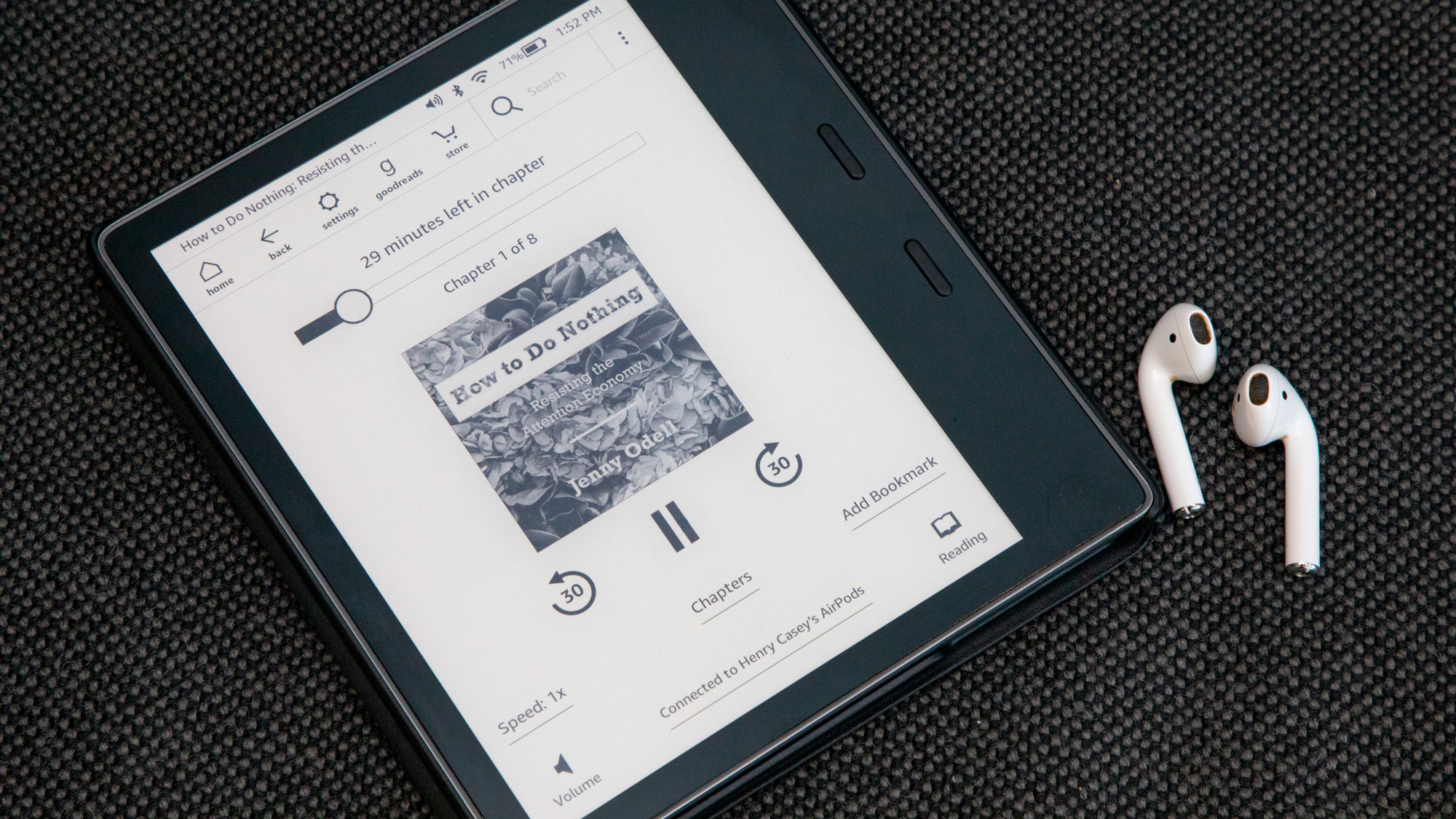
The Oasis also includes the ability to listen to audiobooks from Audible (another Amazon-owned outlet). This device's lack of an internal speaker or headphone jack, however, means you can listen only over Bluetooth speakers or headphones. If you're asking, "Why wouldn't I just do that on my phone?" the answer is simple: The Oasis makes switching from text to audio simple. If you own both the Kindle and Audible versions of a book, you can easily switch between them by tapping the headphone or book icon in the lower right corner of the Kindle screen.
As I mentioned earlier, the Kindle isn't as great for dealing with PDFs. You can go forward and backward in a file, and that's it. No zooming, no tweaking, just reading — just page turning. (Ironically, the overall interface could learn a lesson from this minimalist situation.)
- Best Kindle - A Comparison to Help You Decide
You can also check out library books with a few simple taps, though we've observed that our local library system offers thousands more Barnes & Noble Nook-compatible epubs than it does Kindle-compatible mobis.
Kindle Oasis 2019 review: Bottom Line
With its sleek metallic design, clicky buttons and new customizable page hues, the Amazon Kindle Oasis offers more than your average e-reader. If only its price weren't nearly twice as much as the Paperwhite's.
While this Kindle Oasis 2019 review shows why it's my personal favorite Kindle, it's not the king of the e-book castle. The Kindle Paperwhite, with its midrange price and waterproof design, is still the model most readers should get.

Henry was a managing editor at Tom’s Guide covering streaming media, laptops and all things Apple, reviewing devices and services for the past seven years. Prior to joining Tom's Guide, he reviewed software and hardware for TechRadar Pro, and interviewed artists for Patek Philippe International Magazine. He's also covered the wild world of professional wrestling for Cageside Seats, interviewing athletes and other industry veterans.