Get free ebooks: Where to read books online for free
Free ebooks range from classics to new releases

Free ebooks are just one way to help your e-reader earn its keep. And, thanks to libraries, public domain texts and even bookstores, there’s no shortage of free ebooks to go around. Generally speaking, most free ebooks are classic texts that no longer have enforceable copyrights, but if you do a little digging, you can find plenty of small-press and indie books, as well as the occasional freebie from a major publisher.
If you’re wondering where to get free ebooks, then wonder no more. I’ve broken down three simple sources, which can provide everything from the complete works of Shakespeare to the current New York Times Bestseller list. All you’ll need is an Internet connection, a library card, an e-reader and a little bit of patience.
- Best Kindles: Get a top e-reader
- These are the best audiobook apps
- Best PDF readers
Bear in mind that this guide will work for Amazon Kindle, Barnes & Noble Nook and Rakuten Kobo e-readers. If you have a smaller or older brand, you can still employ a lot of the same advice, but you’ll be on your own for ensuring compatibility.
Free Amazon ebooks (and other retailers)
Why you can trust Tom's Guide
Every major retailer has hundreds, if not thousands, of free books on offer. Many small-press and indie authors give away their books for free, particularly if they’re the first book in a series. You’ll find a handful of sci-fi, fantasy and mystery titles — but the real winners here are romance readers. Amazon, Barnes & Noble and Kobo are absolutely choc-a-bloc with debut romance writers. The quality is a mixed bag, but the price is right.
Barnes & Noble and Kobo both have dedicated, curated sections for free books, and the selections change frequently. In fact, Barnes & Noble offers free ebooks to suit every taste. In addition to adult genre fiction, the bookstore also offers graphic novels, picture books, cookbooks and magazines for free on a regular and rotating basis.
Amazon Kindle readers can also browse free ebooks, although it’s more difficult than it used to be. (The free ebook section seems to have disappeared around the time that Amazon started pushing the Kindle Unlimited library included in its Amazon Prime subscription; I’ll leave you to draw your own conclusions.)
I’ve discovered two workarounds. The first is to go to the Kindle Store section of Amazon’s webpage, then enter “$0.00” into the search bar. You’ll get a lot of free titles, although they’re not organized in any particular order, and you’ll also get a number of books that have “zero” in the title.
The other way is to go through a third-party site like the “Free Kindle Books” section of JustKindleBooks. The site is, mercifully, organized into sections and subsections by genre, and updated frequently with new titles. Sites like this tend to come and go every few years, but if you search for “free Kindle books” on Google, you’re bound to come across something similar.
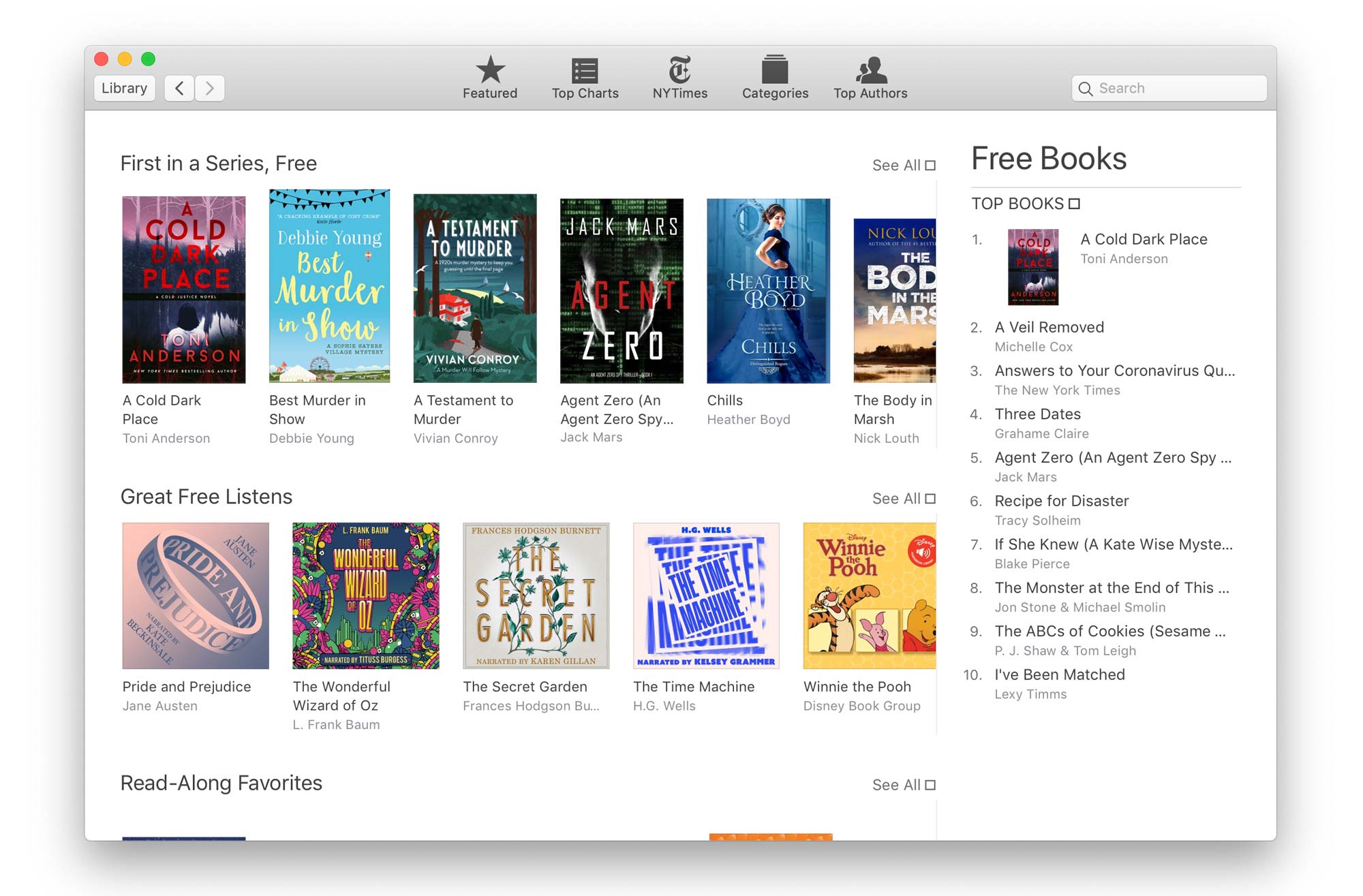
For those who get their reading material through Apple Books, it's worth pointing out that Apple recently made a number of books free. These include children's fare as well as many of the first books in series. Some of these books are also available for free at other retailers, but it's still a good resource if your iPad is your go-to e-reader.
Free library ebooks
In my opinion, the very best resource for ebooks is your local library. While library ebooks face significantly more limitations than their public domain cousins, you’re also much more likely to find new books that are already on your reading list.
Taking an ebook out from the library is pretty similar to taking out a physical book, except that you don’t need to leave your house. To start, you’ll need a library card, which you should be able to get for free, so long as you can demonstrate proof of residency in an area. Then, go to your local library’s website and search for the book you want to borrow.
Here’s where things get a little bit tricky: Every library system handles ebooks a little bit differently, so there is no one standardized procedure to follow. For example: My local library system is the Queens Public Library in New York state. There are two ways I can search for ebooks. The first is to search for the book I want in the overall catalog, then filter my search results to include only ebooks. This method is pretty straightforward, depending on how intuitive your library’s website is, and most libraries offer something similar.
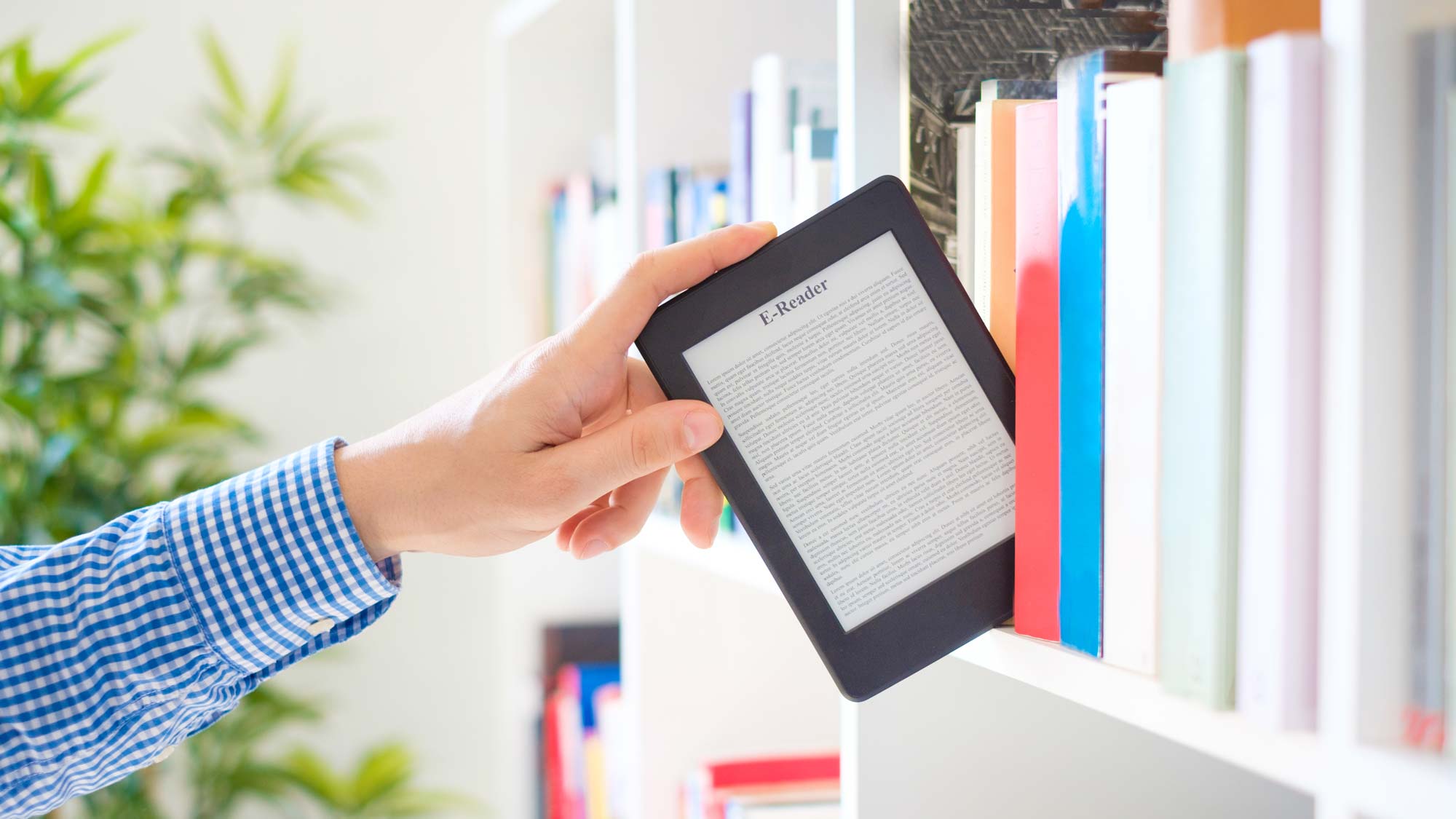
The other way is to browse the library’s selection of ebooks by provider. The Queens Public Library has a section of its website dedicated to ebooks, where you can learn about the various companies that provide ebooks to the library. In my case, these are OverDrive (perhaps the most ubiquitous library ebook provider in the world), Axis360, BiblioBoard, TumbleBookLibrary and a few more.
Searching through each one of these providers can be daunting, there’s a trick. Using the Hoopla Chrome extension, you can learn whether your local library has just about any book you’d like to read. Once you install Hoopla and input your library information, simply look up the book you’d like to read on Amazon. Hoopla will scour your library’s electronic archives and let you know if the book is available in either ebook or audiobook format.
Like all libraries, Overdrive and similar services have only so many books in circulation at a given time. A popular book may have five or ten copies available; books in lesser demand may have only one. And readers can borrow each book for between seven and 21 days. As such, you could wait more than a month to read a single book, even if there are only two people ahead of you.
On the other hand, you can read books by authors like Stephen King, Jim Butcher, Tara Westover, Michelle Obama and Margaret Atwood for free. If you wait for these books to enter the public domain, you might have to wait 120 years — or more.
Free public domain ebooks
The easiest way to read for free is simply to read books that are no longer in copyright. While copyright laws vary from country to country, in the United States, copyrights generally apply during the author’s lifetime, as well as up to 70 years after the author dies. In practice, authors’ estates often find ways to circumvent these restrictions, but basically: The vast majority of printed works from 1924 or earlier are public domain, and therefore free to distribute in any format.
What was printed before 1924? Well, every Shakespeare play, for starters. Dracula, Treasure Island, Moby-Dick, Little Women, Emma, The Call of the Wild, Alice’s Adventures in Wonderland, A Tale of Two Cities, The Adventures of Sherlock Holmes and The Masque of the Red Death, among others. Whether you want to read romance, adventure, horror, mystery, lit fic or something else, there is a classic right up your alley. (Just ignore all that boring stuff you read in high school; I promise, not every book written before 1924 is guaranteed to put you to sleep.)
Because anyone can reprint these books, many companies have, in both print and digital formats. But if you want to own a classic in print, you have to buy it, the same as any other book. The big advantage of owning an e-reader is that you can own all the classics you want, and you’ll never have to dish out a cent.
Project Gutenberg is arguably the best provider of classic literature. This digital public domain database has been around since 1971, and has been online almost as long as we’ve had a consumer-facing Internet. There are more than 60,000 books to download, and you can get most of them in e-reader-friendly EPUB or MOBI formats. Just download them to your computer, then transfer them over to your e-reader online or via USB cable.
However, if you’d prefer to go through your favorite online bookstore, you can do that, too. Many publishers offer free public domain ebooks, either out of the kindness of their hearts, or because it helps build up their reputation for selling other things. Simply search for the public domain book you want to read on Amazon, Barnes & Noble or Kobo, and scroll down until you see one marked “free.” Just bear in mind that the transcription and formatting in these books can be haphazard — one reason why major publishers can still get away with selling paid (albeit cheap) copies of public domain ebooks.
Bottom line
For my money, taking ebooks out of the library is the best way to read exactly what you want without spending any money. Just be aware that you’ll have to wait for a while if you have one particular book in mind.
What I recommend doing instead is making a list of books you want to read, and putting yourself on the waitlist for four or five of them. That way, you’ll have something to read while you wait. Even if you run out of patience and have to buy something in the meantime, you’ll still save some money on whichever books you can wait a few weeks to read.
Get instant access to breaking news, the hottest reviews, great deals and helpful tips.

Marshall Honorof was a senior editor for Tom's Guide, overseeing the site's coverage of gaming hardware and software. He comes from a science writing background, having studied paleomammalogy, biological anthropology, and the history of science and technology. After hours, you can find him practicing taekwondo or doing deep dives on classic sci-fi.
 Club Benefits
Club Benefits





