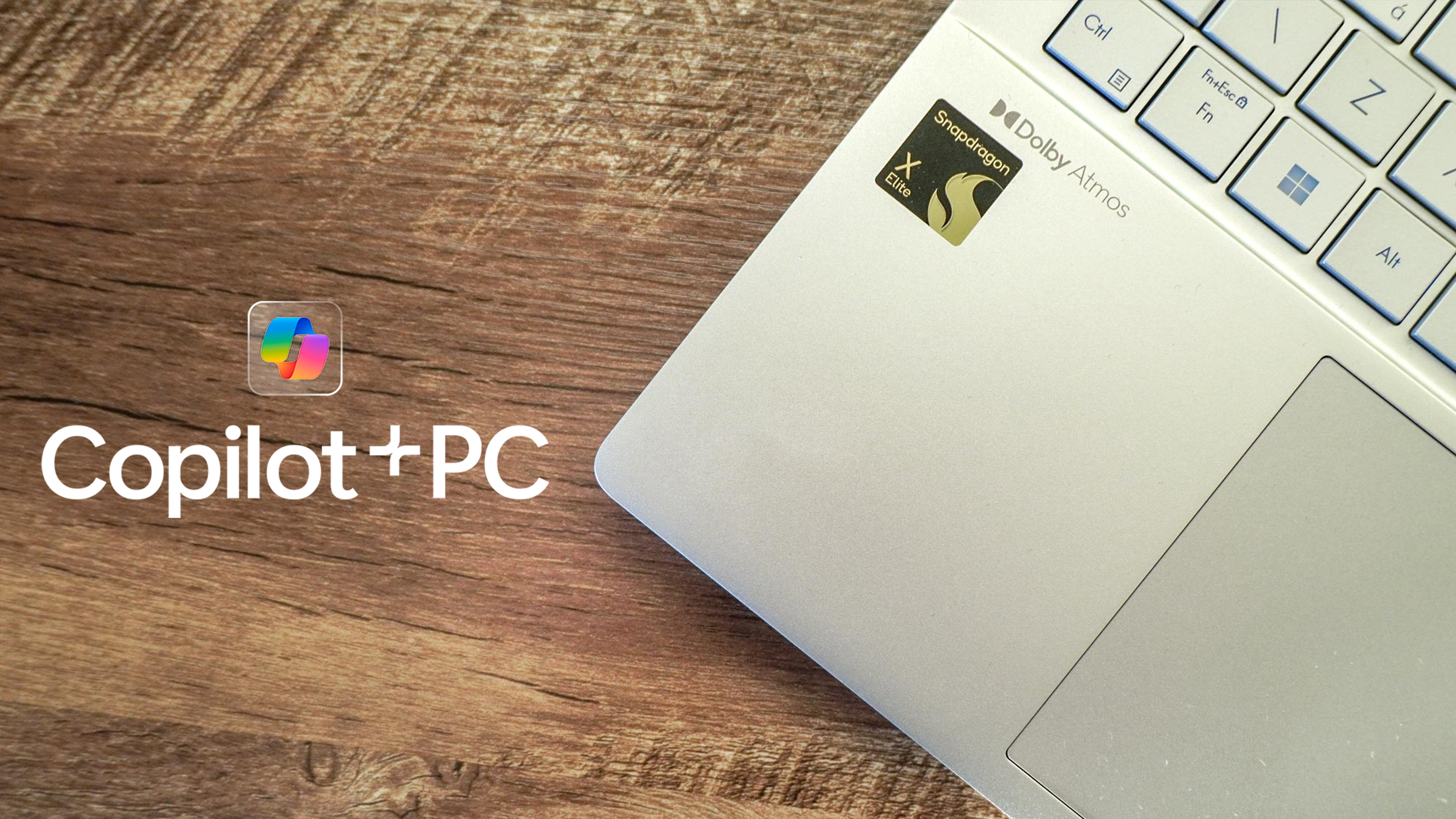5 best Google Chrome extensions to enhance computer audio
Give computer audio a sonic boost with these top Chrome extensions

Here at Tom’s Guide our expert editors are committed to bringing you the best news, reviews and guides to help you stay informed and ahead of the curve!
You are now subscribed
Your newsletter sign-up was successful
Want to add more newsletters?

Daily (Mon-Sun)
Tom's Guide Daily
Sign up to get the latest updates on all of your favorite content! From cutting-edge tech news and the hottest streaming buzz to unbeatable deals on the best products and in-depth reviews, we’ve got you covered.

Weekly on Thursday
Tom's AI Guide
Be AI savvy with your weekly newsletter summing up all the biggest AI news you need to know. Plus, analysis from our AI editor and tips on how to use the latest AI tools!

Weekly on Friday
Tom's iGuide
Unlock the vast world of Apple news straight to your inbox. With coverage on everything from exciting product launches to essential software updates, this is your go-to source for the latest updates on all the best Apple content.

Weekly on Monday
Tom's Streaming Guide
Our weekly newsletter is expertly crafted to immerse you in the world of streaming. Stay updated on the latest releases and our top recommendations across your favorite streaming platforms.
Join the club
Get full access to premium articles, exclusive features and a growing list of member rewards.
Google Chrome is the world's most popular web browser with 64.73% of the global market share according to Statcounter. If we’re not indulging in the best streaming services (e.g., Netflix, Spotify) from our laptops or desktop computers using Google Chrome, then we’re likely binging YouTube videos or going down the TikTok rabbit hole for bite-sized slices of entertainment.
With our eyes engrossed on the screen though, it’s often easy to overlook a computer’s audio performance. But not all the best computers come with powerhouse speakers that pump out dynamic sound, and some of the best headphones and best wireless earbuds also struggle to deliver stellar sonics when streaming music and movies from the internet.
Thankfully, there are numerous web browser extensions designed to boost computer audio, offering a toolbox of features to enhance the performance from web players in numerous ways.

Whether it’s crisper vocals, extended bass, spatial audio integration or versatile mixing, these 5 Google Chrome extensions allow you to customize your computer’s audio to your preferences better than many of the special audio control features found on your go-to streaming platform.
I've spent time installing and getting to know all of these Google Chrome audio extensions to see how they sound with my Sony WH-1000XM5 headphones (one of the best wireless headphones around right now). Each is designed to enhance and personalize the listening experience, and with that in mind here are my picks of the best Google Chrome audio extensions I've tried.
1. Mimi Sound Personalization
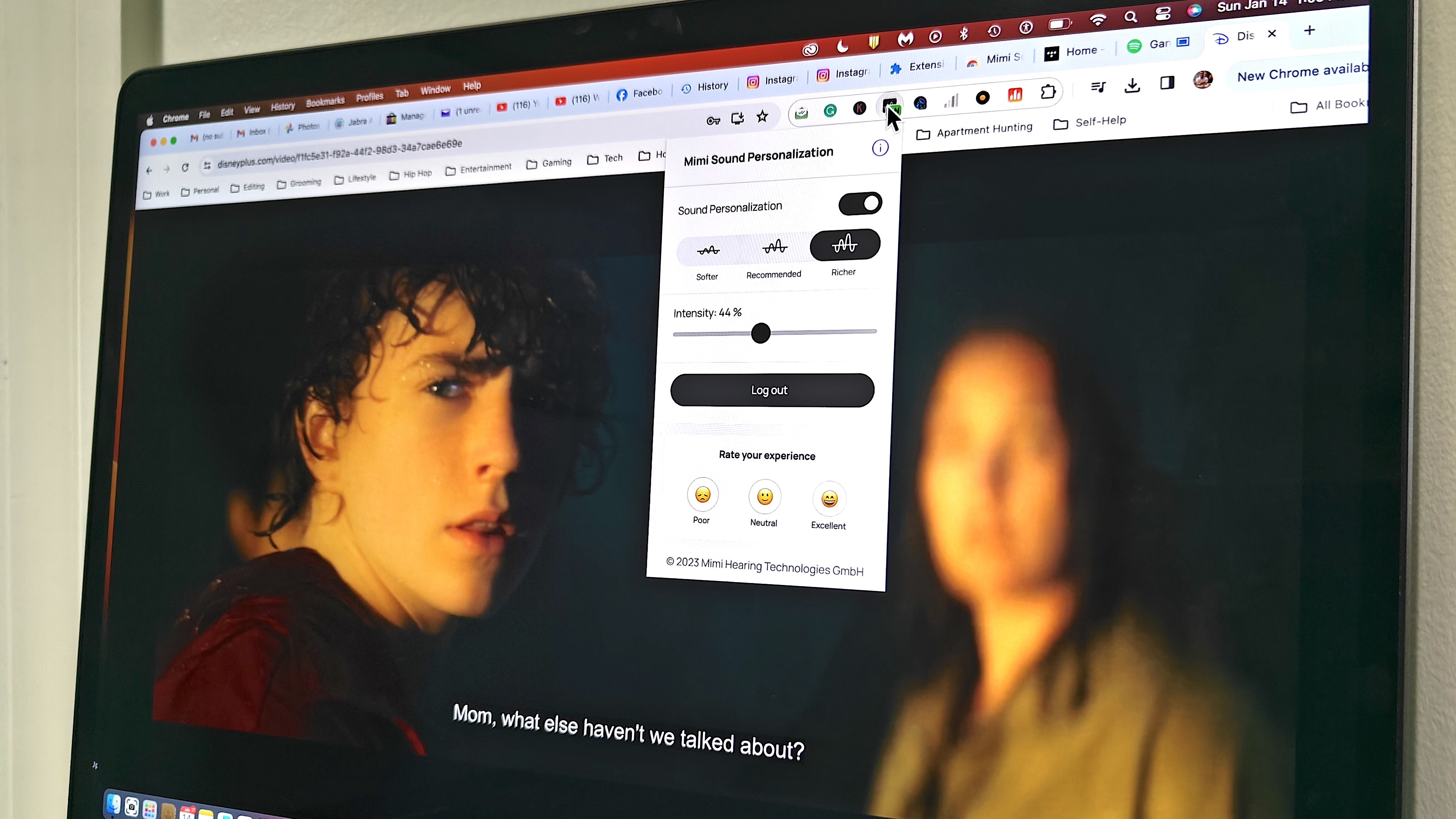
Mimi’s hearing test app is a mobile gem that does an incredible job of tuning sound to your unique hearing. It’s so good that numerous headphone makers from Anker to Focal to Skullcandy have incorporated the technology into their latest models for elite sound personalization. The company just launched its own Chrome extension called Mimi Sound Personalization. Once installed, the extension links to your Mimi sound profile created in the iOS/Android app and has dynamic sound settings (Softer, Richer), along with an intensity slider for aggressive or milder sound. Currently, it’s optimized to work with Disney+, Netflix, SoundCloud, Tidal, Vimeo, and YouTube streaming platforms.
2. Audio Master

Audio Master's Sound Booster & Pro Equalizer looks basic, but underneath its minimalist interface lies an extensive audio customization suite that users can tailor to their preference. Several in-depth settings are accessible including Pitch, Chorus, Reverb, Equalizer, and Limiter — each featuring sliders to adjust sound in ways your headphones’ companion app could never. There’s also a volume slider that peaks at 400%, should you want louder audio output.
Get instant access to breaking news, the hottest reviews, great deals and helpful tips.
A handful of the preset EQs (e.g. Acoustic, Treble Booster, Vocal) are worth the listen through your computer speakers, but the rest are skippable. Something else worth noting is that this extension is a bit buggy; you may need to toggle it off and on to get it working with the assigned web player. Outside of that, it’s a well-rounded tool worth the free download.
3. Boom 3D
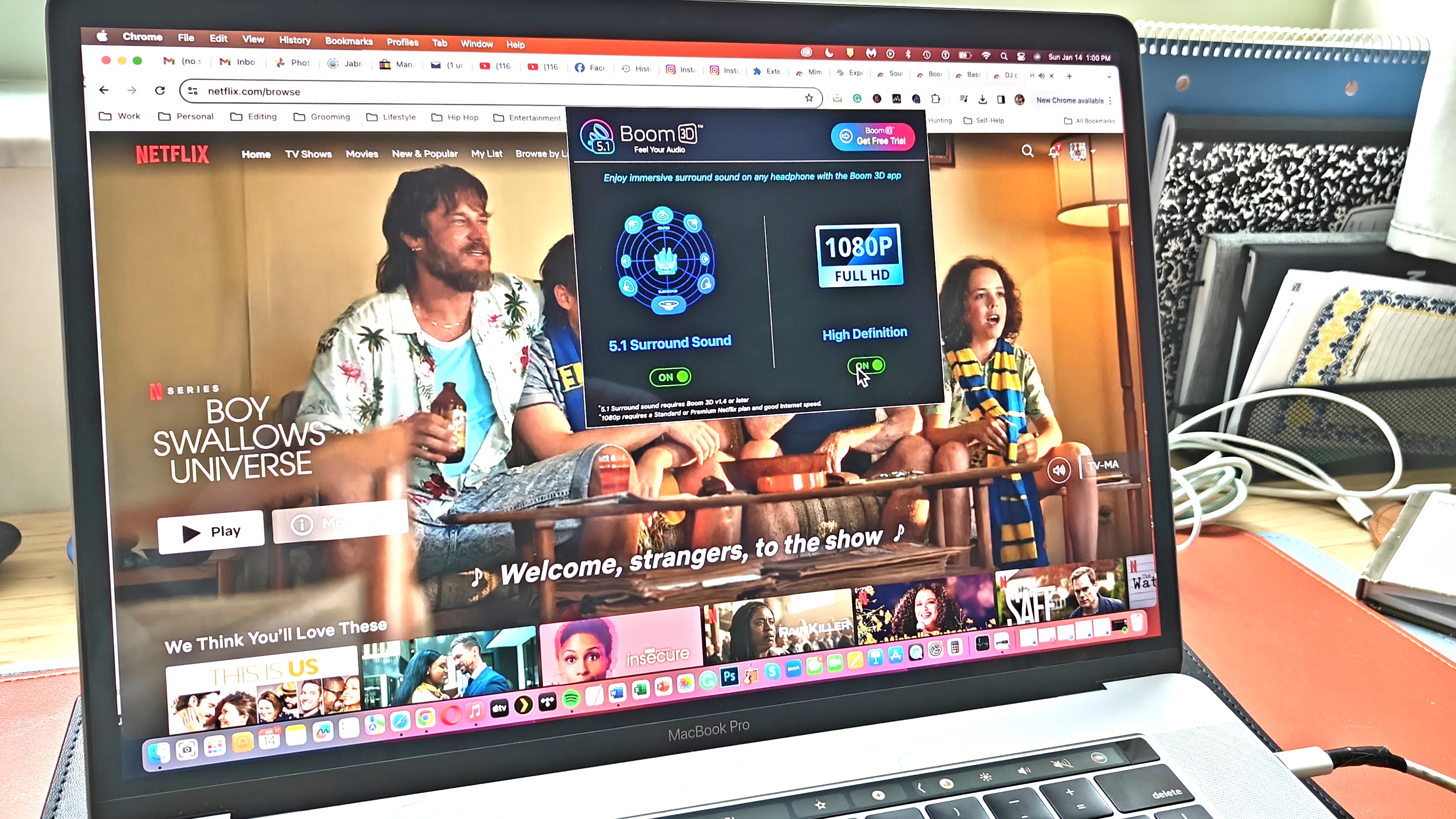
Want more immersive sound from your Netflix viewings? You can either sign up for the streaming platform’s Premium Plan to experience their proprietary spatial audio on all supported devices, purchase the Bose QuietComfort Ultra headphones or Bose QuietComfort Ultra Earbuds to enjoy universal 3D sound with all stereo content, or download the Boom 3D extension for free.
Let me be clear. This isn’t the game-changer that I experienced when using Bose’s Immersive Sound mode, nor will it produce surreal 3D sound, but it was effective at augmenting effects on Netflix content. It’s most useful for action films; melee combat and shooting scenes sound more visceral, and background noises and dialogue came through clearly as well.
4. BassMaster EQ
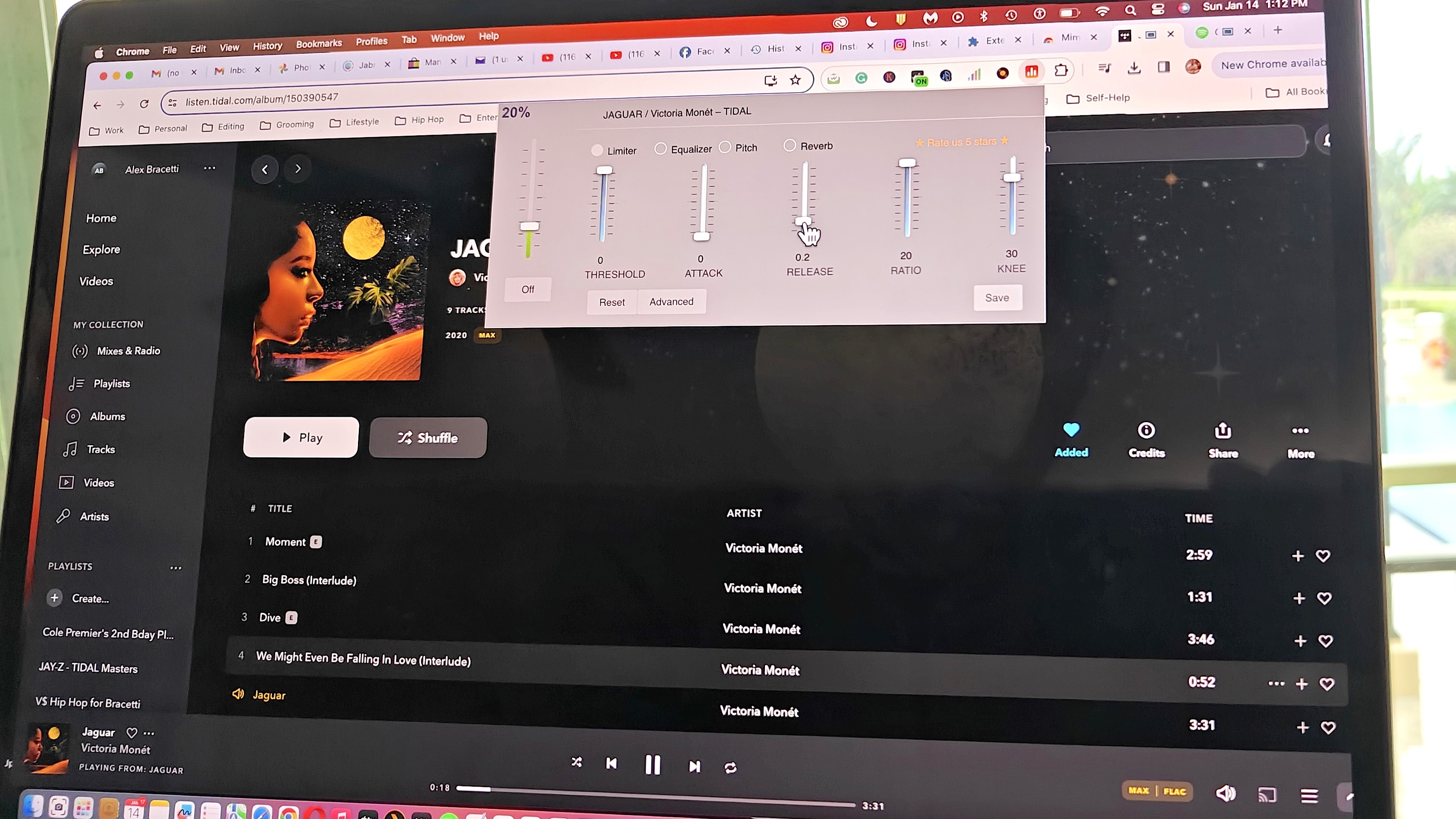
BassMaster EQ is another robust extension with multiple settings to fine-tune sonics and raise bass response. The 10-band EQ offers control of frequency bands spanning 32Hz to 16kHz, while the Bass Booster preset ramps up the low end, though you’ll want to keep volume at a reasonable level to avoid distortion. Over 20 presets are selectable, the majority being duds outside of Acoustic and Lounge, both of which emphasize the midrange for greater vocal presentation on recordings. Certain features are locked (e.g., Pitch, Reverb), but there’s enough here to satisfy casual listeners that want simple audio customization at their disposal.
5. You.DJ
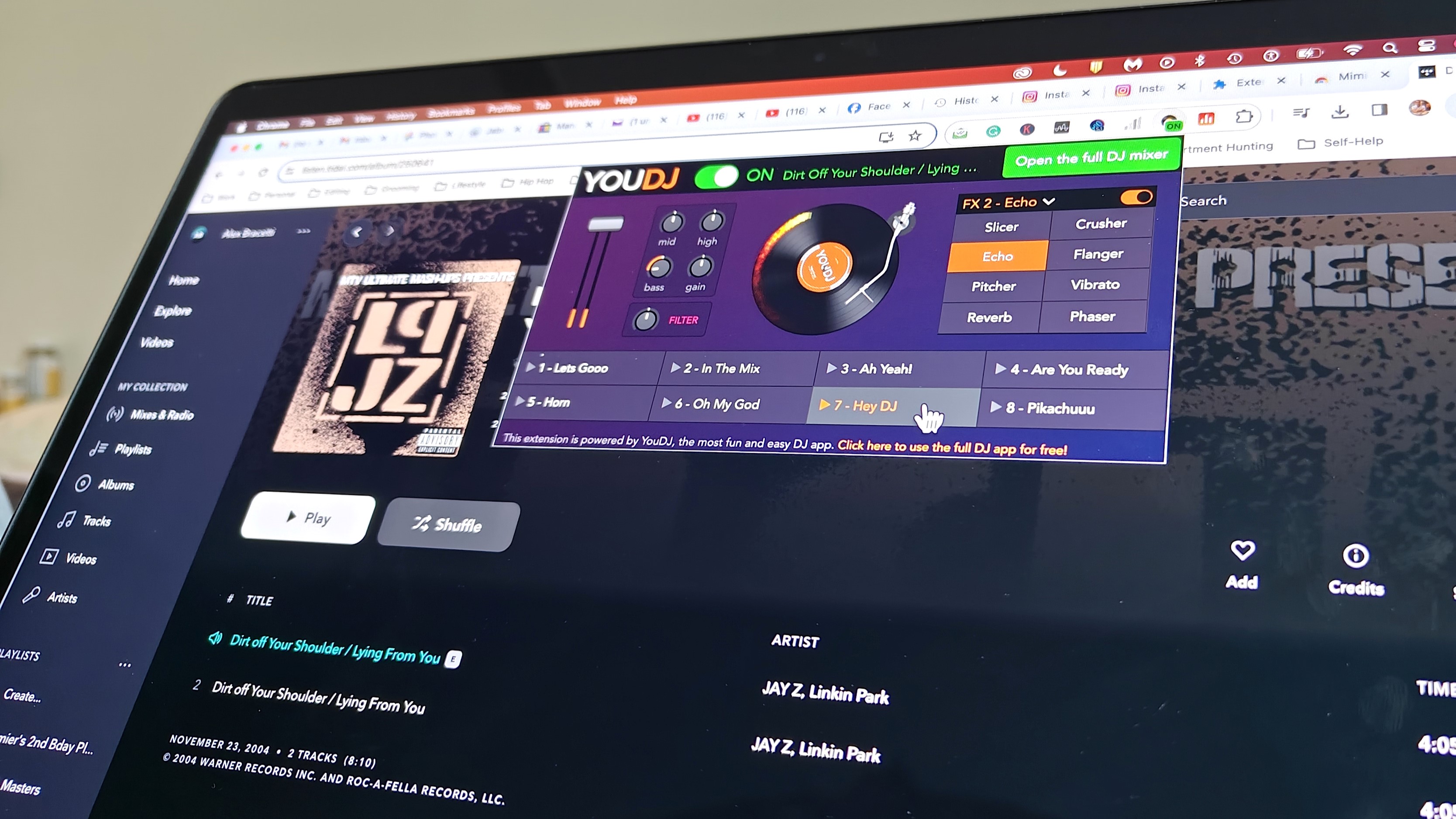
You.DJ is a web tool for wannabe DJs to experiment and practice mixes on streaming services with a web player. It’s also useful for amplifying the music listening experience on Chrome. Access to bass boosters, frequency adjusters, and gain control (amplification) present a more professional take to audio customization. Production nerds can have fun with the XY pad, adding sleek touches to tracks by incorporating a variety of modern effects (e.g., echo, reverb, scratches). The results are surprisingly good.
More from Tom's Guide
- 5 ways I improved headphone sound from my MacBook
- AirPods Max vs. Bose QuietComfort Ultra Headphones face-off
- I tried Status Audio's Between 3ANC wireless earbuds, here's what happened
A lifestyle journalist with an affinity for consumer products, Alex has over a decade of experience and has worked with popular publications such as Complex, Thrillist, Men’s Health, Gear Patrol, AskMen, and Hoop Magazine. He currently focuses on audio, reviewing the most coveted headphones in the market for both Tom’s Guide and Laptop Magazine.
 Club Benefits
Club Benefits