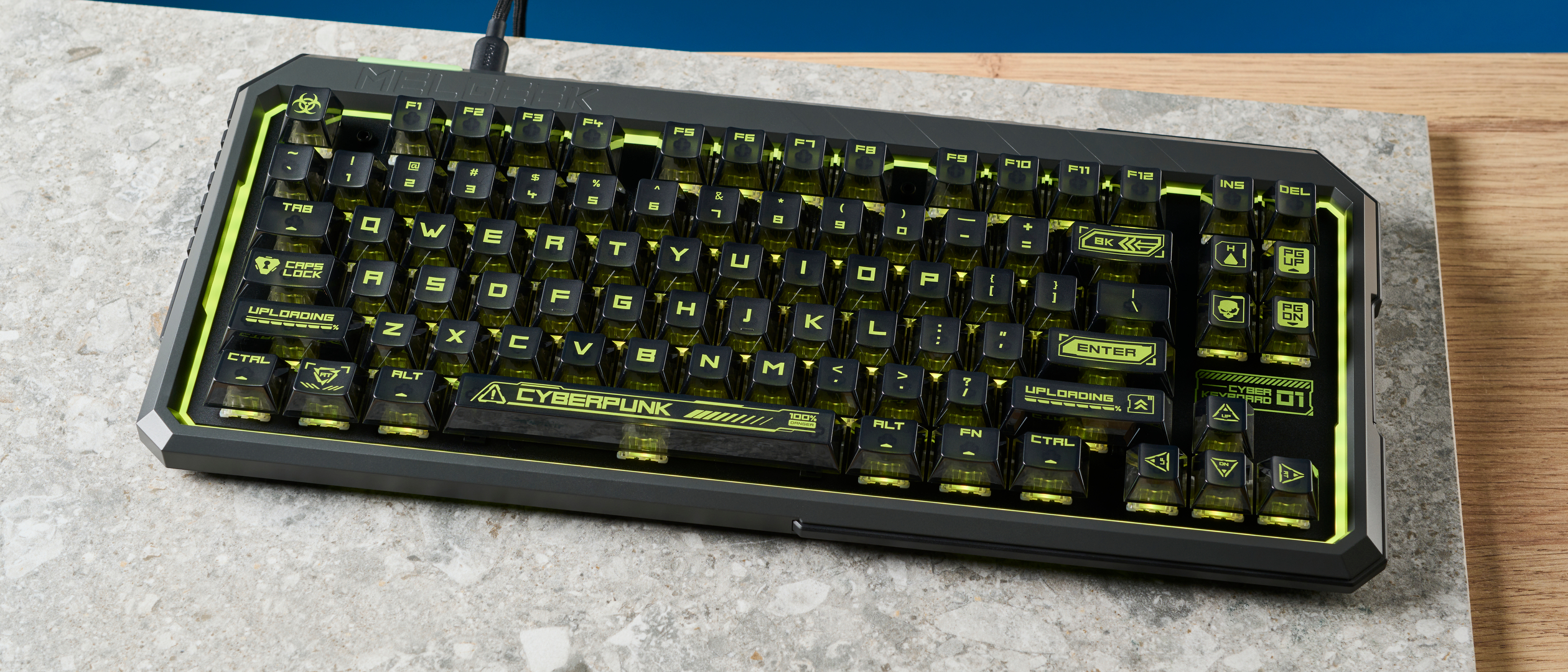Tom's Guide Verdict
The MelGeek CYBER01 offers an excellent gaming experience that could make the difference between winning and losing battles. It can be fine tuned to your liking with the user-friendly MelGeek Hive companion software, but the app is missing some crucial features. The keyboard’s divisive design might also be a turn off.
Pros
- +
Responsive magnetic switches
- +
Great gaming performance
- +
Good typing experience
- +
Shine-through keycaps
- +
Easy-to-use companion software
Cons
- -
Wired only
- -
Divisive design
- -
No adjustable feet
- -
Some crucial app features are missing
Why you can trust Tom's Guide
Price: $149 / £219
Switches: Gateron white magnetic switches
Layout: 75%, 83 keys
Operating system: macOS, Windows, Linux
Backlighting: RGB
Paired devices max: 1
Connectivity: Wired
Measurements: 14.57 x 6.54 inches (370 x 166mm)
Weight: 42.3 ounces (1200g)
Colors: Cyber01 (black and green)
Take a look at MelGeek’s website and you’ll be struck by the outlandish keyboard designs. There’s a ‘wasteland’ themed keyboard which has “THIS IS PLASTIC” plastered across the spacebar, and they’ve even got a Lego style keyboard — you can actually stick Lego figurines onto it. Then there’s the CYBER01 magnetic switch rapid trigger gaming keyboard, in a black and green colorway, which might catch your eye, although not necessarily for the right reasons.
The CYBER01 doesn’t have traditional mechanical switches. Instead, it has magnetic switches which, as MelGeek says, ensure significantly faster response times and can last longer. This is an excellent gaming keyboard that comes in clutch when you most need it. It’s comfy to use, and has a user-friendly companion software that makes remapping keys and customizing RGB lighting a breeze. But its companion software feels unpolished, leaving a lot to be desired. The keyboard also doesn’t have any feet so you can’t adjust its height. I’m also not sold on its design.
Whether the CYBER01 is one of the best gaming keyboards for you is the all important question. For the full breakdown, read my full MelGeek CYBER01 review.
MelGeek CYBER01 review: Cheat sheet
- What is it? A 75% gaming keyboard with Hall Effect magnetic switches that offer quick response times
- Who is it for? Competitive and casual gamers alike
- How much does it cost? The MelGeek CYBER01 has a retail price of $149, and is available on MelGeek’s website
- How is the user experience? Responsive gaming performance and good typing experience
- Anything missing? There are no adjustable feet and no wireless connectivity. Some crucial app features are missing, and the design might not be to everyone’s liking
MelGeek CYBER01 review: The ups
The MelGeek CYBER01 is an excellent keyboard for your gaming needs. Its user-friendly companion software makes it easy to customize RGB lighting, change key actuation points, and more. It also offers a solid typing experience, and you can really appreciate the RGB effects thanks to the shine-through keycaps.
Hall Effect magnetic switches

The MelGeek CYBER01 utilizes Hall Effect magnetic switches, much like the Meletrix Boog75 and Corsair K70 Max. You’ve probably come across a Hall Effect sensor without knowing it. It’s how your MacBook knows when the lid is closed! Here’s the nerdy bit: the Hall Effect works by changing an active electrical field when a magnet passes through one. There’s no physical contact required for the switch to activate. Simply put, the sensors on the PCB can detect how far the switch is pressed, which should make the keys more responsive.
And the keys on the CYBER01 are definitely responsive. I tested the Gateron white magnetic switches which give a linear sound (I’m more of a fan of clicky switches). You can customize each key’s actuation point via the MelGeek Hive companion software (more on that later). It has an adjustable key travel range of 0.1-4mm, so you can customize the keyboard to your liking. This feature makes it perfect for competitive gamers who play the likes of ‘Counter Strike: Global Offensive’, ‘Apex Legends’, and other FPS games.
Gaming performance

Because you can change how quickly each key responds and alter sensitivity, the MelGeek CYBER01 makes for a great gaming keyboard. On the CYBER01’s product page, MelGeek recommends tailoring the WASD keys for hyper-fast movements, so my first port of call to test this out was ‘Lies of P’ — a third-person RPG where well-timed dodges and parries can win battles.
Get instant access to breaking news, the hottest reviews, great deals and helpful tips.
I was thoroughly impressed with the keyboard’s capabilities. I set the actuation point for the WASD keys and spacebar to 0.1mm, and I quickly noticed the difference between that and the default 1mm setting. Instead of having to press the spacebar fully to dodge, just lightly tapping it did the job. The bosses in ‘Lies of P’ can consecutively attack and quickly kill you if you let your guard down, so being able to quickly dodge came in clutch. I could then quickly tap F to use Fable Arts without worrying about whether I actually dodged or not.
Typing experience

What the MelGeek CYBER01 may lack in looks, it makes up for in performance. It’s a comfortable keyboard to type on with a slight top-to-bottom slant, albeit without any feet (more on that later). I did a typing test on 10fastfingers.com and was happy with the result. For context, here’s how the CYBER01 fared:
| Keyboard | Type test speed (WPM) | Type test accuracy |
|---|---|---|
| Ducky One 3 TKL | 83 | 94.09% |
| MelGeek CYBER01 | 83 | 92.02% |
| Keychron V1 | 81 | 92.06% |
| Kinesis Freestyle Pro | 68 | 93.82% |
| Epomaker TH80 Pro | 67 | 91.08% |
| HyperX Alloy Origins 60 | 66 | 82.99% |
| Nikita’s rolling averages (all keyboards) | 74.6 | 91.01% |
Bear in mind, though, that I did this typing test before changing the actuation points and sensitivities of any keys. I’ll go into this detail later in the ‘Downs’ section of this review, but all I’ll say for now is that I was not pleased.
Shine-through keycaps

The MelGeek CYBER01 is the first mechanical (or magnetic) keyboard I’ve tested with shine-through keycaps. With highly customizable lighting, the RGB pleases the eye because you can appreciate the lighting in all its glory. It also makes it easier to use the keyboard in the dark. If you’re not proficient at touch typing (typing without looking at keys), then you’ll really appreciate this feature.
Companion software
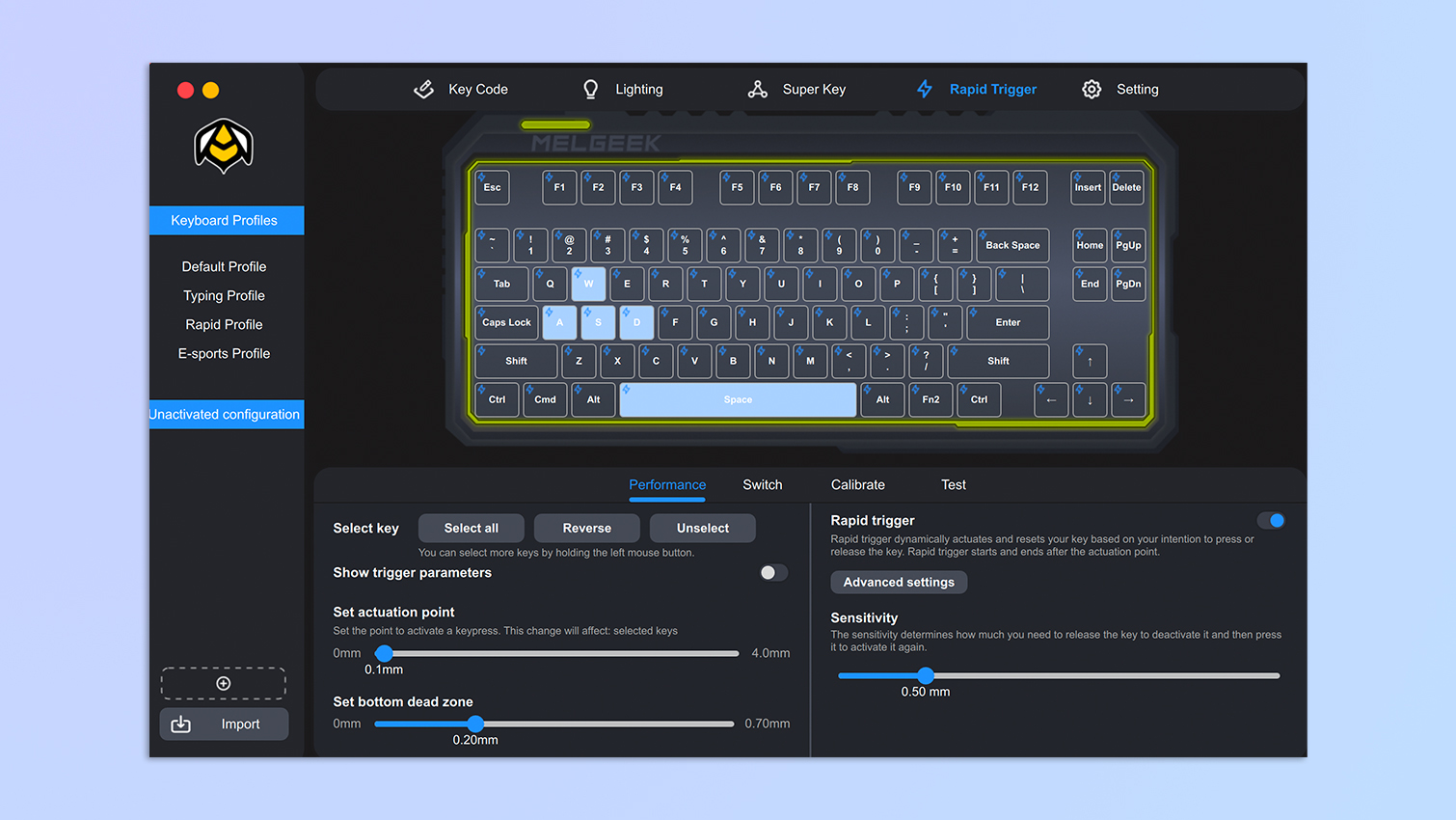
The MelGeek Hive companion software is free to download on macOS, Windows and Linux, and it’s fairly straightforward to use. It also gives you explanations for everything, which is really handy if you aren’t familiar with, for example, actuation points and rapid triggers.
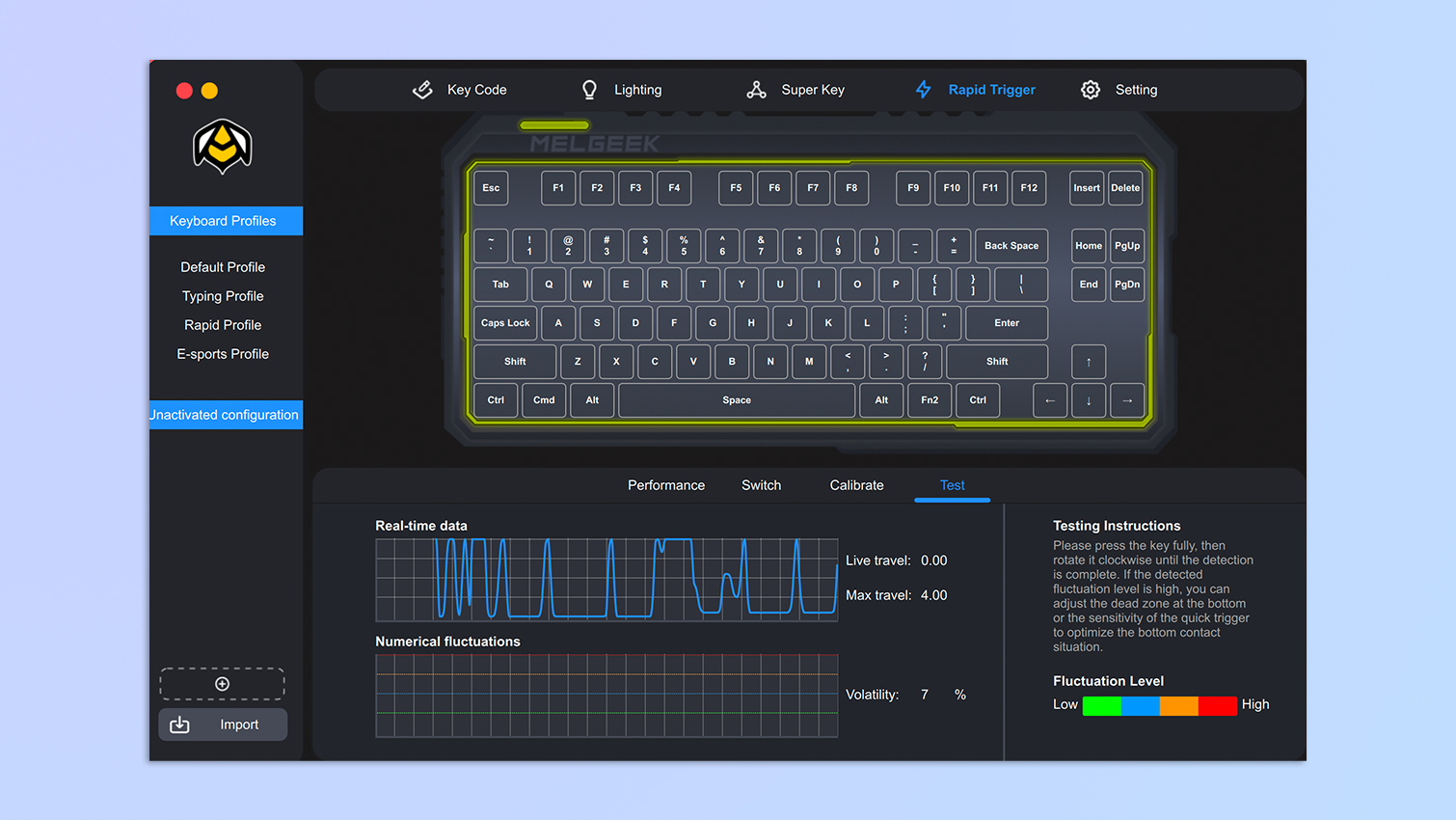
I connected the CYBER01 keyboard to my MacBook Pro and the software quickly recognized it. I was then able to remap keys and program macros, update the keyboard’s firmware, set actuation points for every single key, alter key sensitivity, and even view real-time data of each key’s performance.
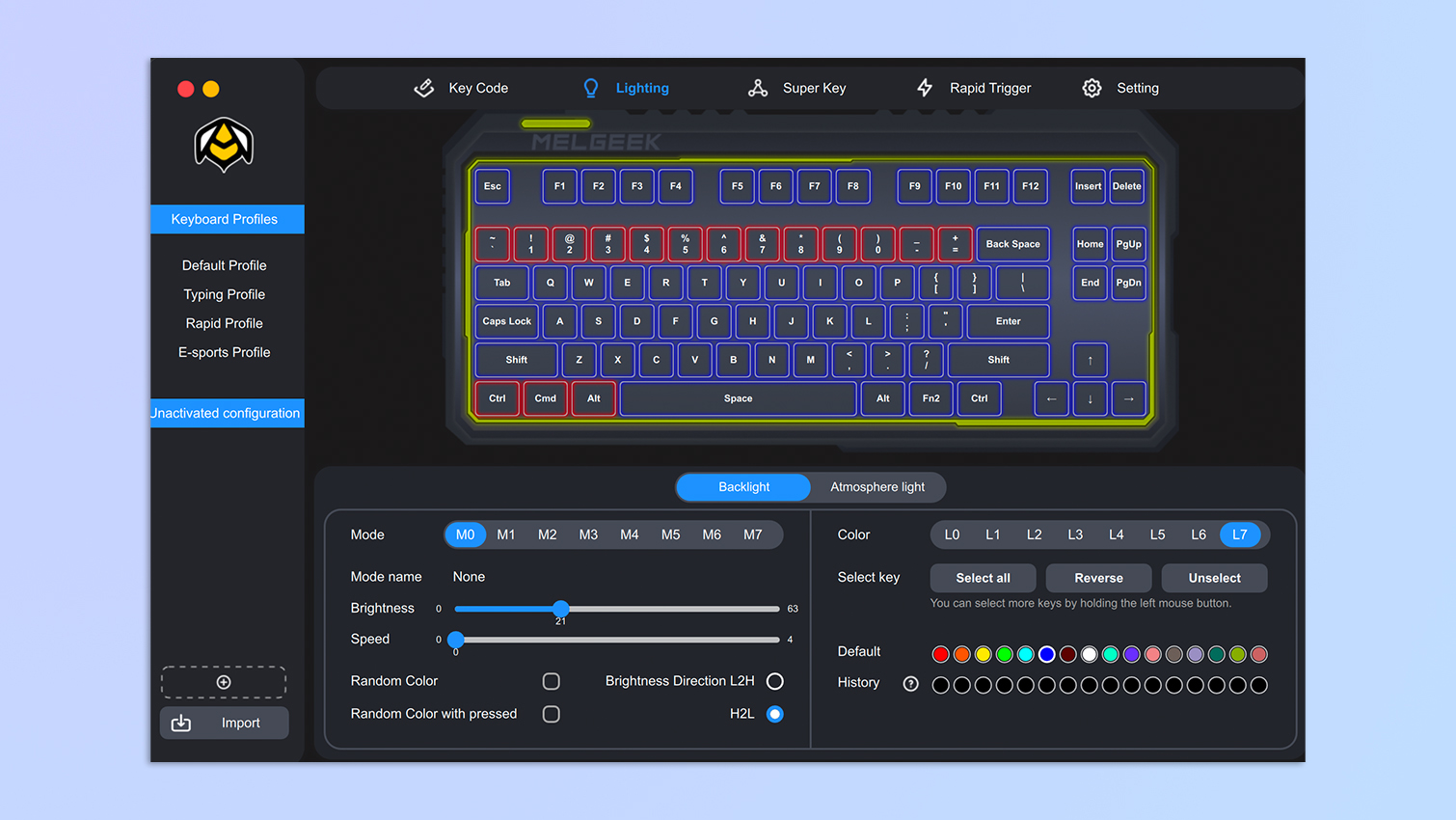
You can also customize the RGB lighting to your heart’s content by either settling for the preset standard lighting, or setting specific keys to different colors. For instance, I started by choosing the blue backlighting for the entire keyboard. Then, I selected the number keys and a few modifier keys and set those to red, and this made for a good combination. No other keyboard I’ve tested — such as the Ducky One 3 TKL or the Keychron V1 — has allowed me to customize the RGB lighting in this way, so I was quite happy with it.
MelGeek CYBER01 review: The downs
Alas, the MelGeek CYBER01 has a few flaws that are definitely worth considering before you add it to your cart.
Divisive design

I have reviewed some beautiful keyboards. The Epomaker TH80 Pro won me over with its retro design and the Keychron V1 had a minimalistic, classy charm to it. But I’ve also reviewed the Ducky One 3 TKL whose design I was not a fan of. The same goes for the MelGeek CYBER01, unfortunately. It has a divisive design, to say the least — you’ll either love it or hate it.
While it was clear even from the name and packaging that MelGeek was going for the cyberpunk aesthetic, I’m personally not a fan. Some of the keycaps don’t have typical symbols. For instance, Shift is Uploading, and the Escape key has a biohazard logo on it — I’m not entirely sure how that fits into the cyberpunk world. It feels gimmicky, and very tween-discovers-gaming-esque. But of course, beauty is subjective, so I’ll leave it to you to decide whether you like it or not.
Wired only

This is more of a pre-purchase consideration than a con. The MelGeek CYBER01 is designed with gaming in mind, so it makes sense that it’s wired-only as it consistently delivers a 1,000Hz polling rate which players will be looking for.
While some manufacturers offer wired and wireless versions — the Keychron V1, for instance, has a wireless version called V1 Max — MelGeek doesn’t. If you want a wireless gaming keyboard, have a look at the Vissles V84 ($119) instead.
No adjustable feet
While the keyboard is, overall, comfortable to type on, I wish it had adjustable feet to prop it at an angle. A lot of the time, my wrists felt like they were incorrectly angled, and after using the keyboard for 5 hours straight, I noticed slight pain. I expected more from a $149 keyboard.
Some app features are missing
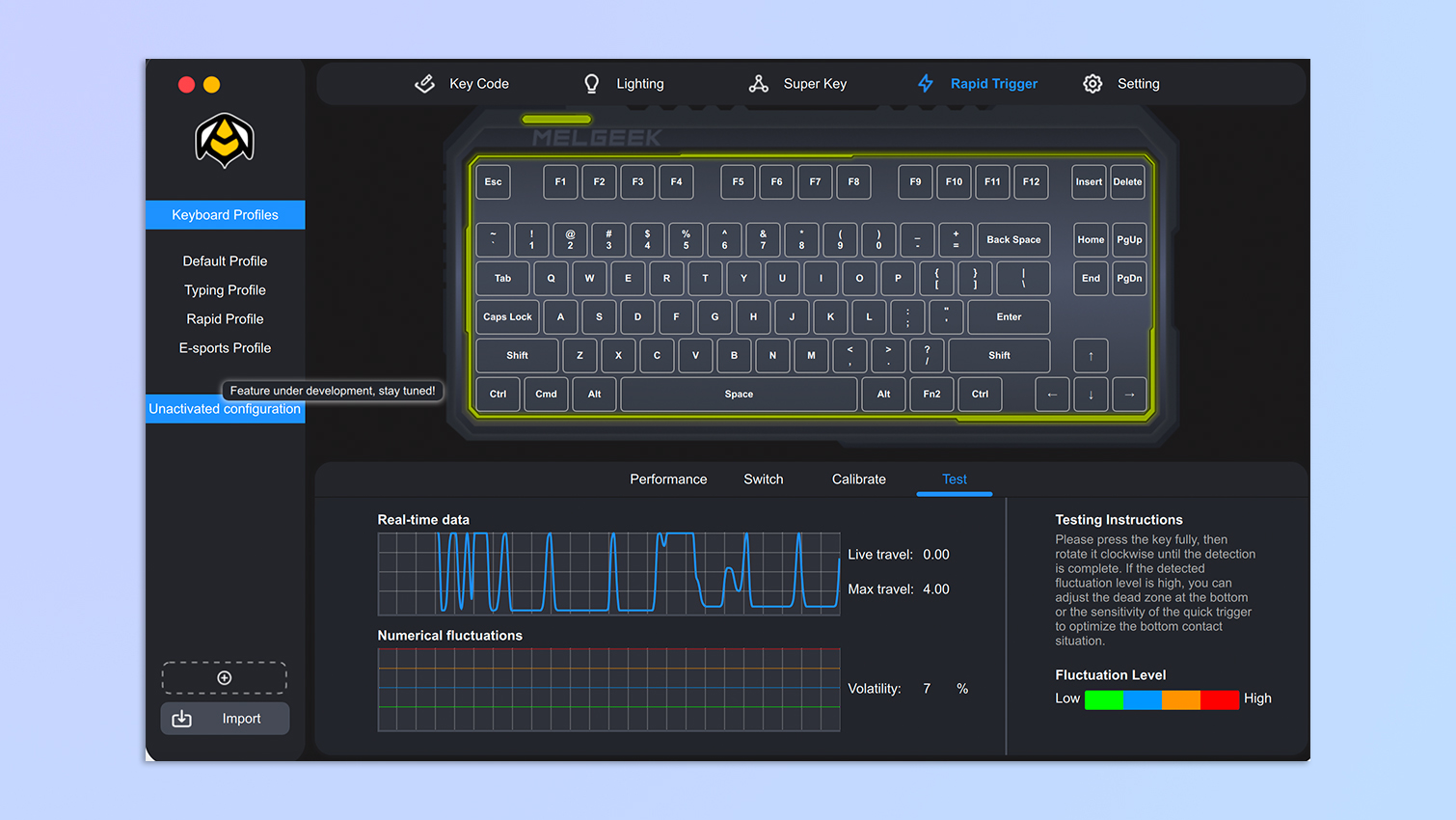
While the MelGeek Hive companion software offers a great degree of customization, the app is still under development. I hovered my mouse over the left column and got a pop-up saying “Feature under development, stay tuned.” That’s all fine, but the features that are under development are vital, such as setting different profiles. When it’s done, you’ll be able to set different profiles for typing and gaming.
Quicker key actuation resulted in me making a bunch of typos. While my first typing score was excellent (83wpm with 92.02% accuracy), my second was far from it. It dropped to 65wpm with only 75% accuracy. Yikes! This is why having separate profiles would be handy. For now, it’s best to revert to default settings when using this keyboard outside of gaming.
Even though the CYBER01 is primarily a gaming keyboard, chances are you’ll also use it for typing, which is why having separate profiles would be handy. Every mechanical keyboard I’ve tested thus far has had this feature, such as the Epomaker TH80 Pro and Keychron V1. The CYBER01 not having separate profiles really grinds my gears.
MelGeek CYBER01 review: Verdict

You’ll either love or hate the MelGeek CYBER01. For competitive gaming, FPS and third-person RPGs, it’s an excellent keyboard that will help you come out on top. With easy-to-use companion software, you can quickly change your desired keys’ actuation points and sensitivity, and customize the RGB lighting any way you like.

That said, the keyboard suffers from some make-or-break flaws. While the companion software is great, it feels unpolished since you can’t set separate profiles for typing and gaming, which reduces its functionality. The CYBER01’s height can’t be adjusted either as it doesn’t have any feet. The design also feels gimmicky — I’m not entirely sure why the spacebar says “100% danger.”
If you’re looking for an outstanding gaming keyboard that ticks all the boxes, check out the Razer BlackWidow V4 75% ($189) or the Corsair K70 RGB TKL Champion Series ($140) instead.
I’ll be passing on the MelGeek CYBER01 simply because there are better options out there, and you’ll probably get more bang for your buck elsewhere.

Nikita is a Senior Writer on the Reviews team at Tom's Guide. She's a lifelong gaming and photography enthusiast, always on the lookout for the latest tech. Having worked as a Sub Editor and Writer for Canon EMEA, she has interviewed photographers from all over the world and working in different genres. When she’s not working, Nikita can usually be found sinking hours into RPGs on her PS5, flying a drone (she's a licensed drone pilot), at a concert, or watching F1. Her work has appeared in several publications including Motor Sport Magazine, NME, Marriott Bonvoy, The Independent, and Metro. You can follow her photography account on Instagram here.