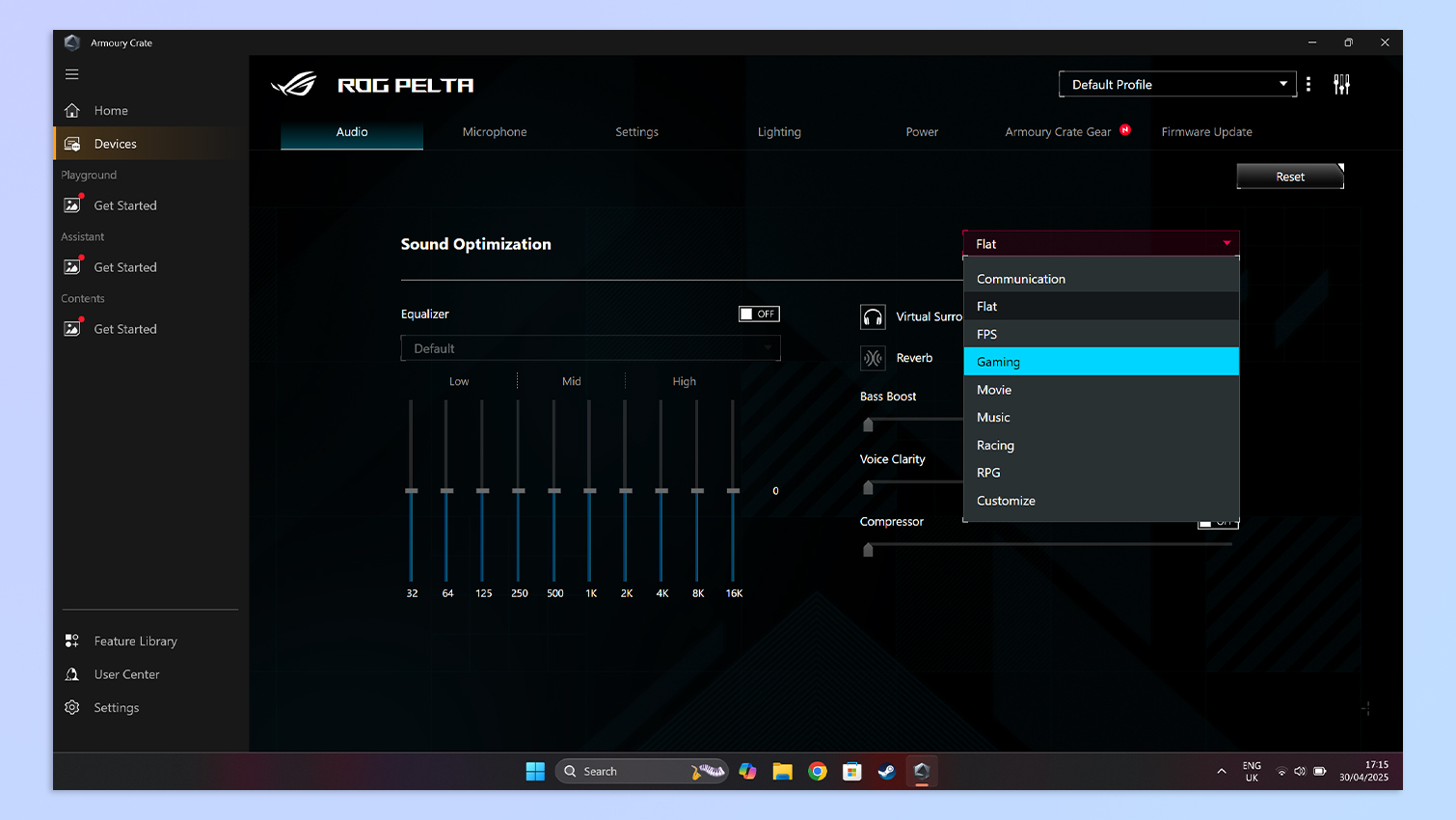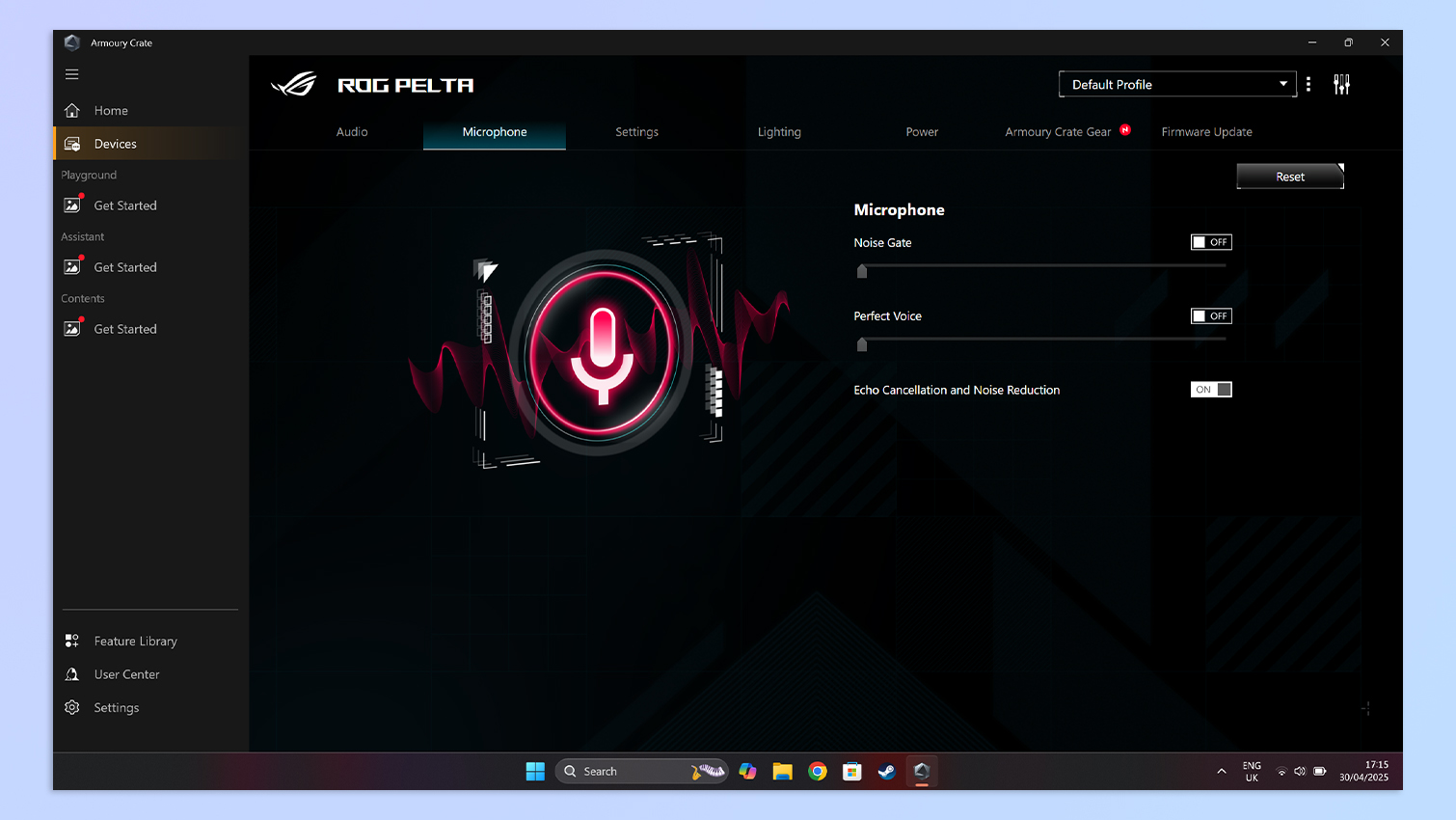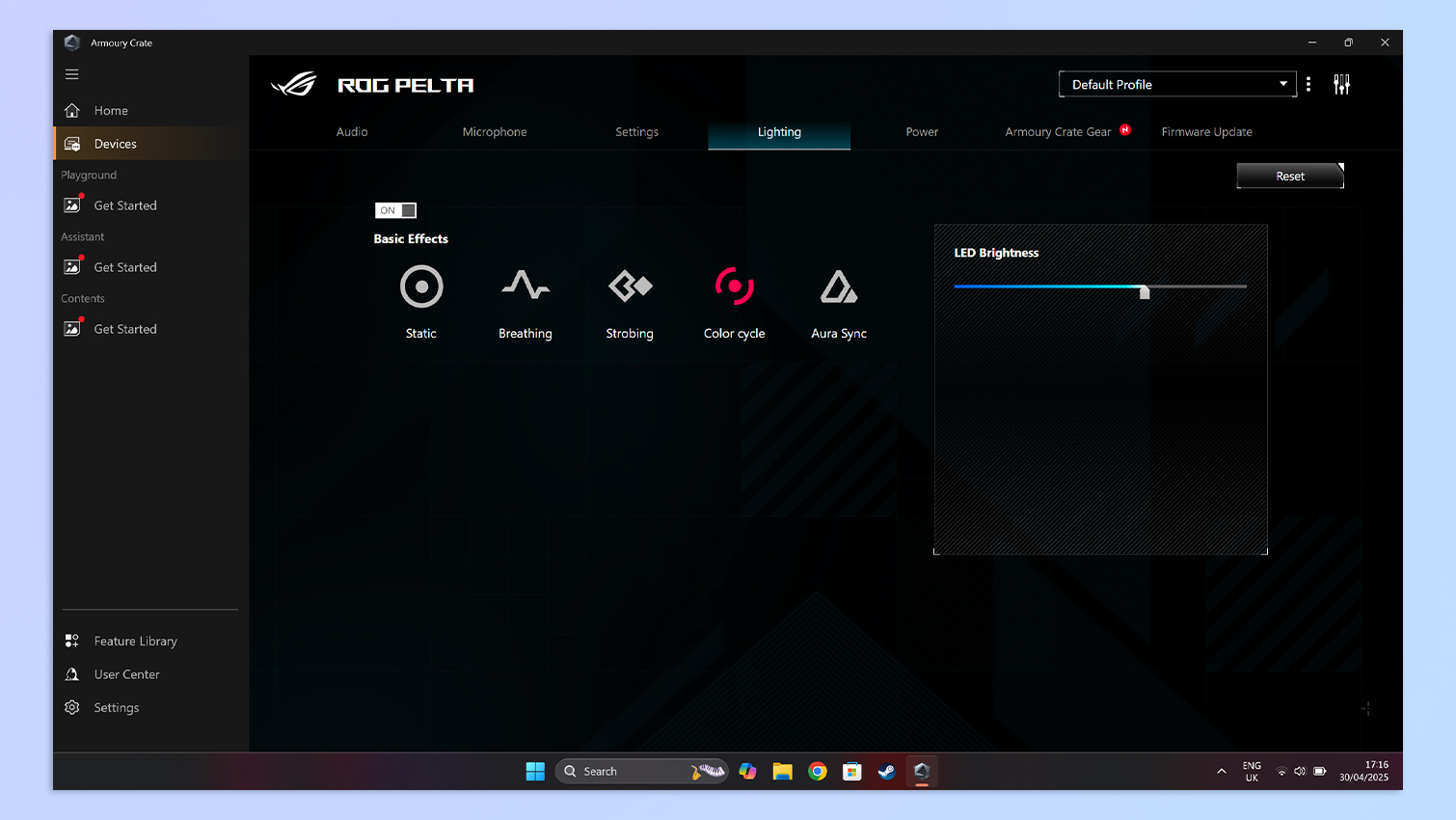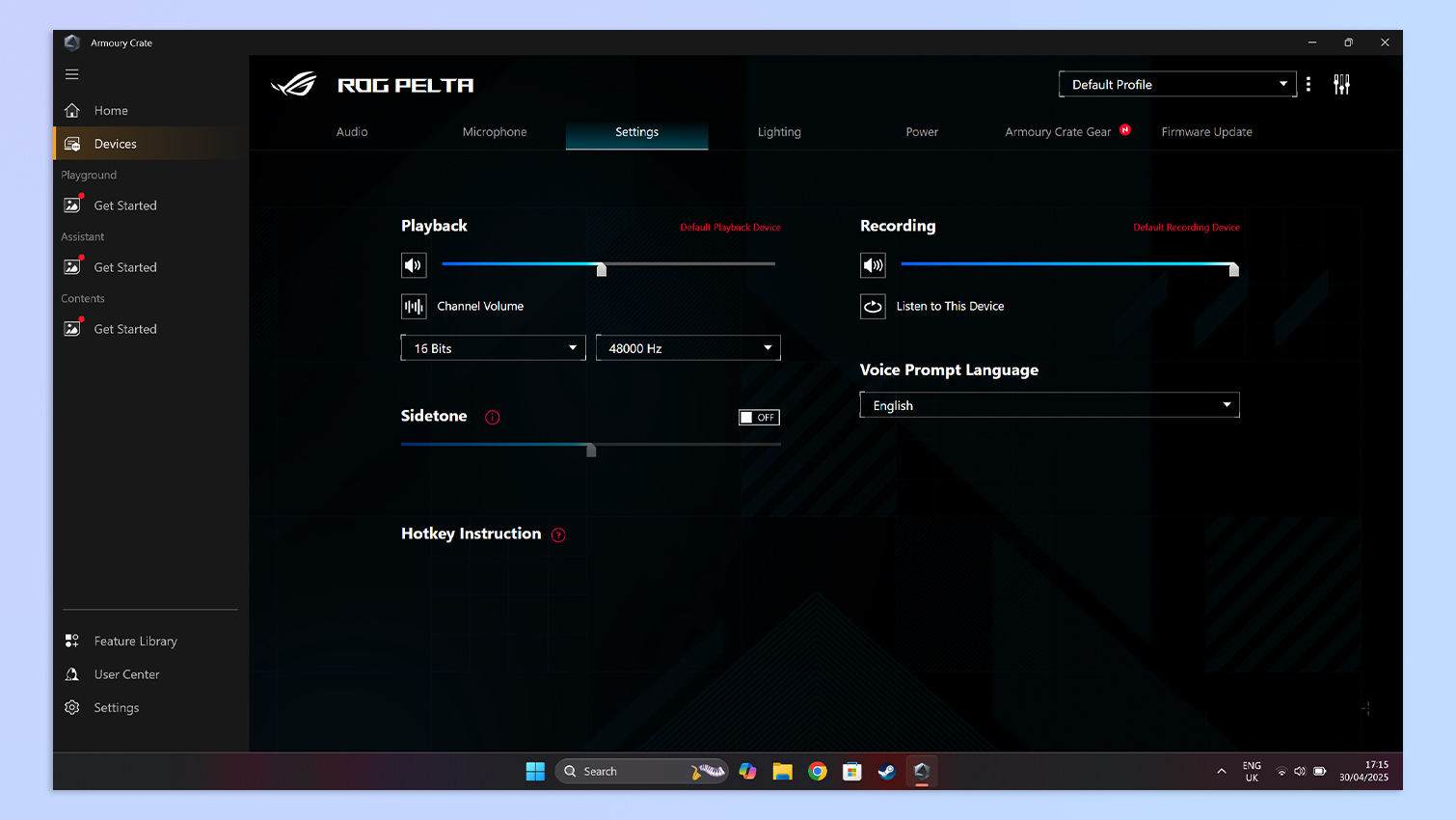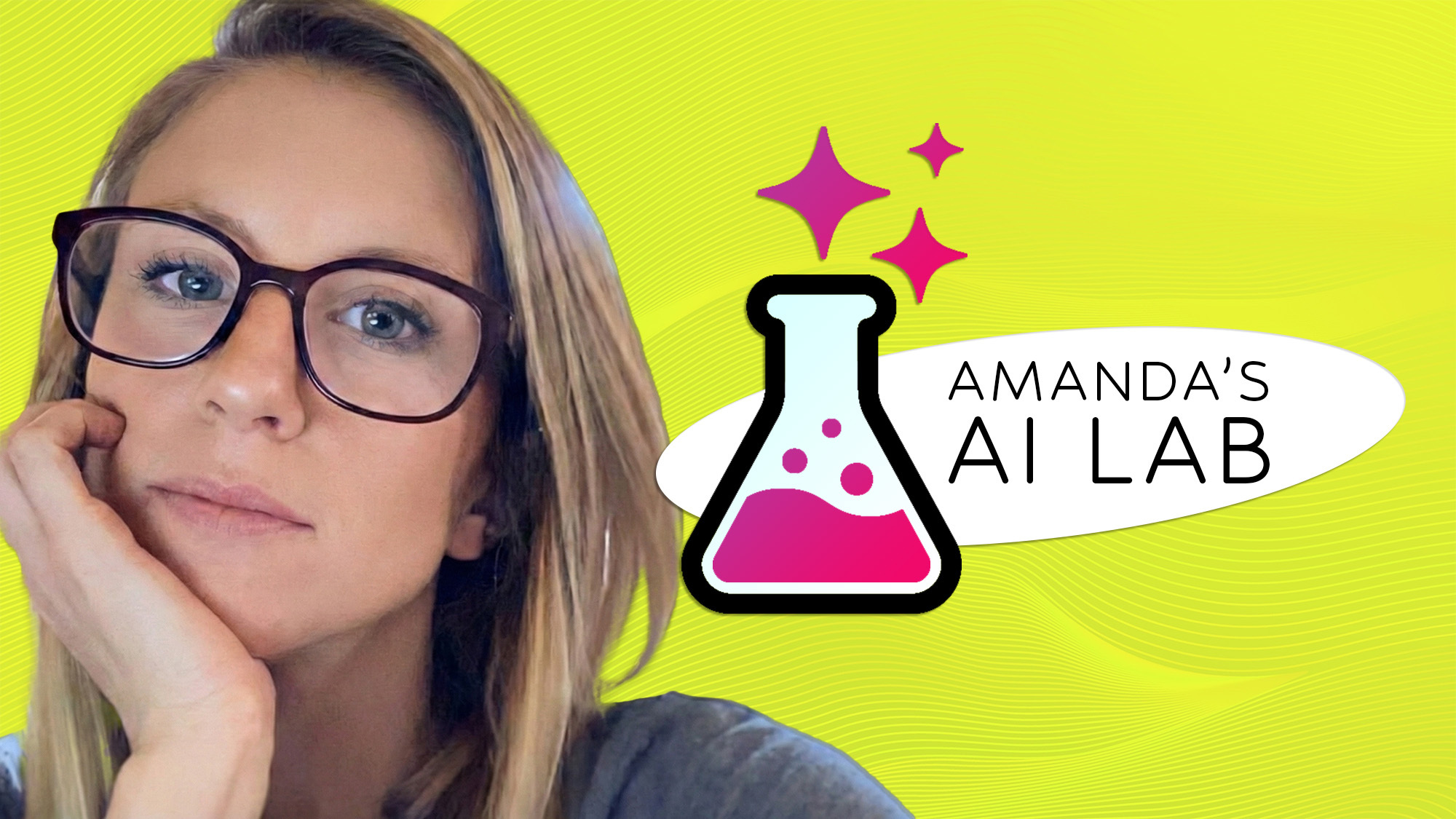Tom's Guide Verdict
With 50mm drivers and virtual surround sound, the Asus ROG Pelta is a fantastic gaming headset for horror, RPGs and FPS titles. It’s extremely comfortable for long gaming sessions, and it’s compatible with many devices. Offering a lot of customization potential, you can tailor the sound according to your preferences, too. The only downside is that it isn’t compatible with Xbox consoles.
Pros
- +
Very comfortable
- +
Immersive audio with surround sound
- +
Multi-platform compatibility
- +
Lots of customization options
- +
Clear mic
Cons
- -
Xbox version is more expensive
Why you can trust Tom's Guide
As someone who plays video games in her spare time, I need one of the best gaming headsets to truly elevate my experience — and that’s where the Asus ROG Pelta comes in. I’ve been testing this headset by playing horror games on my PS5 and I have to say, if a game like Alan Wake 2 didn’t terrify you already, playing it through the ROG Pelta sure will.
That’s thanks to the headset’s 50mm titanium-plated diaphragm drivers and virtual surround sound that, together, create immersive soundscapes and let you hear every sound effect clearly. The headset comes with a detachable mic that sounds great, and its companion software offers lots of customization. Oh, and it’s mighty comfortable, too.
Should you buy it? Yes. Why? Read my full Asus ROG Pelta review to find out.
Asus ROG Pelta review: Cheat sheet
- What is it? A wireless gaming headset compatible with various devices, from gaming giant Asus
- Who is it for? For gamers who want an immersive listening experience
- How much does it cost? The Asus ROG Pelta is available for $129 / £131
- What do we like? Immersive audio, very comfortable, lots of customization options, multi-platform compatibility and a clear mic
- What don’t we like? The Xbox version is more expensive
Asus ROG Pelta review: Specs
Specs | Asus ROG Pelta |
|---|---|
Price | |
Colors | Black |
Platforms | PC, macOS, PS5, PS4, Nintendo Switch, iPad, iOS, Android |
Connectivity | Bluetooth, USB-C wired, 2.4GHz |
Battery | 900mAh rechargeable |
Battery life (rated) | 90 hours (RGB off); 60 hours (RGB on) |
Frequency response | 20-20,000Hz |
Drivers | 50mm titanium-plated diaphragm |
Paired devices max | 1 |
Multipoint connectivity | No |
Microphone | Unidirectional, detachable |
Weight | 10.89oz |
Asus ROG Pelta review: The ups
The Asus ROG Pelta is an extremely comfortable headset that creates immersive soundscapes with its 50mm drivers — and there’s lots of potential for customization.
Extremely comfortable

One of the most important traits of a good gaming headset is that it must be extremely comfortable, so that you can keep playing for hours on end. The Asus ROG Pelta does just that. Its earcups are very big and spacious, providing lots of breathing room for ears. My ears never felt itchy or irritated throughout testing.

The oval earcups are made of mesh fabric, which provides a cushioned fit and is extremely comfortable. Aiding the headset’s comfort level is an elastic headband that can be adjusted at three height levels. The SteelSeries Arctis Nova 5 ($129) can be adjusted at four height levels, giving more flexibility. Still, the ROG Pelta doesn’t feel too heavy and has good weight distribution.
Speaking of, the headset weighs 10.89oz, which is lighter than most other headsets I’ve tested. The Cherry XTRFY H3 ($99) weighs 11.46oz and the Sony PlayStation Pulse Elite ($149) weighs 12.2oz. The SteelSeries Arctis Nova 5, though, is lighter than the ROG Pelta at 9.34oz. I never once felt weighed down by the ROG Pelta, having worn the headset for six straight hours.
Get instant access to breaking news, the hottest reviews, great deals and helpful tips.
Cool styling

Nothing says “I’m a gamer” like using a gaming headset that has RGB lighting. Given that ROG stands for Republic of Gamers, you’ll be pleased to know that the Asus ROG Pelta sports the logo on each earcup, and both light up in the colors of your choosing. This can be customized via Armoury Crate, which I’ll discuss in detail soon.
I think this is a great design choice. The RGB lighting isn’t so bright that it appears garish. It’s got a soft glow to it that looks lovely. If you want a more minimalist headset with zero lighting, then the SteelSeries Arctis Nova 5 is worth considering.
Multi-platform compatibility

Similar to the Cherry XTRFY H3, the Asus ROG Pelta is compatible with an array of consoles. You can use it wirelessly thanks to Bluetooth and the 2.4GHz dongle, or you can use it wired with the USB-C port. The ROG Pelta is compatible with PC, macOS, PlayStation 5, PlayStation 4, Nintendo Switch and iPad, along with iOS and Android smartphones.
I used the ROG Pelta with my PS5 Slim. I plugged the 2.4GHz USB-C dongle into the front of my console and I was good to go. If you want to plug into a USB-A port instead, Asus provides a USB-C to USB-A adapter in the box. I also paired it with my Google Pixel 7 Pro to record some audio to evaluate mic performance, which I’ll discuss soon.
While the headset worked seamlessly with both devices, it doesn’t support multipoint connectivity, unlike the Sony PlayStation Pulse Elite and the SteelSeries Arctis Nova 5.
Immersive audio

Let’s talk about the main event: how does the Asus ROG Pelta sound? Absolutely incredible. The ROG Pelta is fitted with 50mm titanium-plated diaphragm drivers with a frequency response range of 20Hz-20KHz, enabling you to hear the softest of footsteps and the loudest of explosions — and even every slice of your katana. Its performance is on par with the SteelSeries Arctis Nova 5s, which tops our best wireless gaming headsets buying guide.
The ROG Pelta also features virtual surround sound that is disabled by default, so you’ll need to dive into Armoury Crate to enable it. Once enabled, it creates extremely immersive soundscapes in nearly every game I tried — especially horror titles. I used the ROG Pelta with my PS5 Slim and played a few games: Baldur’s Gate 3, Alan Wake 2 and Cyberpunk 2077.
Baldur’s Gate 3
Full disclosure: I’ve sunk 500 hours into Baldur’s Gate 3. I’m still discovering new lines of dialogue in my current playthrough, but I never thought I’d discover new details in the audio. With my party moving around a derelict building, I could very clearly hear the floorboards creaking. The creaking got softer when my character crouched to sneak around — a fantastic detail I’d somehow missed up until now.
Combat is also made immersive through the ROG Pelta. When my sorcerer cast fire shield and I saw the ring of fire around him, I could hear the soft crackling of fire. With my rogue sneaking around in the heat of the battle, I could hear his soft footsteps and the exact moment the arrow left his bow and pierced the air, ultimately hitting the enemy and even hearing the blood splatter and squelching sound effects.
Alan Wake 2
Virtual surround sound works best in a horror title like Alan Wake 2. The game’s shadow people and cultists have always scared me, but walking through the dark woods with just a flashlight in my character, Saga’s, hand felt even worse (or better) with the ROG Pelta.

Not only does dialogue move from one earcup to the other depending on the character’s direction, so do subtle sound effects, like enemies creeping behind you — and that’s exactly what I experienced in Alan Wake 2. I could hear a wolf howling somewhere in the distance to the right, and I could hear a cultist scuttering around in the left earcup. The footsteps eventually got louder, and I heard a cultist whoosh past me as the audio panned from left to right.
While this made the hairs on my arms stand up, I was able to accurately gauge the enemy’s position, so I grabbed my shotgun, quickly turned to the right, aimed true and took the shot, triggering a battle with several other cultists. Thanks to this, the ROG Pelta will be amazing for first-person shooters like Counter-Strike 2 or Hell Let Loose.
Cyberpunk 2077: Phantom Liberty
Now, Cyberpunk 2077 isn’t classified as a horror game, but there’s a particular mission in the Phantom Liberty DLC which features a mechanical spider-like robot called Cerberus hunting you down in a dark facility — resulting in insta-death if it catches you. That mission is one of the scariest levels in any game I’ve played, and the ROG Pelta amplifies the feeling of dread.

Not only was the tense music louder and drumming in my ears, but I could also hear Cerberus prowling nearby when I was hiding behind objects. I could even hear my character, V, taking shaky breaths and it took everything I had to push aside the thought that it was actually me being stalked.
This is a mission I’ve only done once before, as it gives me chills, but playing it through the ROG Pelta felt like nightmare fuel. When Cerberus caught me and proceeded to drive its drill into V’s head, I could hear each blade whirring and electricity buzzing as the screen faded to black. A truly awful experience, but one that made me realize just how good the ROG Pelta is.
Lots of customization options
It’s no secret that I’m not a fan of Asus Armoury Crate, having criticized it when I reviewed the Asus ROG Strix Scope II 96 Wireless ($179) keyboard. When I realized that I would have to use the software again to customize the Asus ROG Pelta headset, I let out a deep sigh and was prepared to be frustrated. Thankfully, the software proved me wrong this time around.
The software now feels oddly intuitive, and when I was customizing the ROG Pelta, I wasn’t bombarded with pop-ups asking me to sign up for updates, which made customizing the headset a smoother experience — and there are a lot of customization options.
You can choose from a few presets, but you can also adjust the lows, mids and highs to create your own EQ. You can also toggle virtual surround sound, bass boost, voice clarity and noise reduction for the detachable mic, which I recommend doing.
As for the ROG Pelta’s aesthetics, Armoury Crate enables you to choose from RGB effects and adjust their intensity, and you can also customize the sleep mode and low battery timers.
One thing to note is that Armoury Crate is available on Windows machines only. As the ROG Pelta is compatible with macOS laptops, you’ll need to download Armoury Crate Gear, which provides the same customization options.
I wish, though, that I could simply use an app on my smartphone to adjust the ROG Pelta’s settings when playing on my PS5, like I could with the SteelSeries Arctis app for the SteelSeries Arctis Nova 5.
Crystal clear mic

If you play online multiplayer games, you’ll need a headset with a good microphone that makes your voice sound loud and clear. The Asus ROG Pelta comes with a detachable mic that you need to plug into the left earcup to use — and it sounds great. Again, comparable to the SteelSeries Arctis Nova 5. The only difference is that the Arctis Nova 5’s mic can’t be detached, but it can be retracted.
It’s a 10mm super-wideband boom and unidirectional mic that covers a wide frequency range (100Hz-10KHz), and means it can pick up sounds from either right behind or right in front — in this case, the former as the sound source (the player’s mouth) is behind the mic.
The clip above demonstrates what the mic sounds like when there isn’t anything else playing in the background. To me, my voice sounds clear and crisp, and nowhere near as muffled as with the Sony PlayStation Pulse Elite.
I then put Alan Wake 2 on my TV in the background and turned the volume up to high, and recorded myself speaking again, as you can hear in the clip above. You can’t hear any sound other than my voice, which is fantastic.
Unidirectional mics are better than omnidirectional ones (as on the Cherry XTRFY H3) as they are better at isolating a specific sound source and minimizing background noise.
Asus ROG Pelta review: The downs
The Asus ROG Pelta is a near-perfect headset, and it doesn’t give you much to complain about — but if you’re an Xbox user, you won’t be able to use it.
Xbox users, look elsewhere

While the Asus ROG Pelta is compatible with many devices, as I discussed above, it isn’t compatible with Xbox consoles, so you’ll need to consider other options. If you want an Asus headset with the same 50mm titanium-plated diaphragm drivers, the good news is that the Asus ROG Delta II (which we’re also currently reviewing) is compatible with Xbox.
The bad news is that this headset costs a lot more than the ROG Pelta — $259 / £189.
There are many other similarly priced or cheaper alternatives available for Xbox gamers, though, such as the SteelSeries Arctis Nova 5, the Cherry XTRFY H1 ($139), the Turtle Beach Stealth 600 Gen 3 ($99) and the Astro A20 Gen 2 ($119).
Asus ROG Pelta review: Verdict

The Asus ROG Pelta could be considered for the crown as the king of mid-range headsets. Not only is it one of the most comfortable headsets I’ve used so far, but it’s also highly customizable thanks to its companion software. Its 50mm drivers create extremely immersive soundscapes, making horror games feel even more terrifying, and you can clearly hear footsteps in FPS titles.
If you play online multiplayer games, you’ll be happy with the detachable mic’s performance, which has noise reduction technology built in, so your friends can hear you loud and clear. The headset is packed with so many goodies that Xbox players will feel very left out, and they’ll need to consider alternatives like the SteelSeries Arctis Nova 5 or the Cherry XTRFY H1.
For everyone else, the ROG Pelta is a mighty powerful headset that every gamer should try at least once — it’ll have you appreciating sound direction in new ways.

Nikita is a Senior Writer on the Reviews team at Tom's Guide. She's a lifelong gaming and photography enthusiast, always on the lookout for the latest tech. Having worked as a Sub Editor and Writer for Canon EMEA, she has interviewed photographers from all over the world and working in different genres. When she’s not working, Nikita can usually be found sinking hours into RPGs on her PS5, flying a drone (she's a licensed drone pilot), at a concert, or watching F1. Her work has appeared in several publications including Motor Sport Magazine, NME, Marriott Bonvoy, The Independent, and Metro. You can follow her photography account on Instagram here.
You must confirm your public display name before commenting
Please logout and then login again, you will then be prompted to enter your display name.