Tom's Guide Verdict
The Sony PS4’s overhauled interface, improved controller, fun social features and beefed up performance add up to a satisfying console at an affordable price.
Pros
- +
Stylish, compact design
- +
Improved controller
- +
Redesigned user interface easy to use
- +
Faster game installs
- +
Beautiful graphics
Cons
- -
Exclusive launch title lineup somewhat weak
- -
Online multiplayer behind a paywall
Why you can trust Tom's Guide
Editors' Note: Looking for Sony's newest console? Check out our PlayStation 4 Pro review. Also take a look at the best PS4 multiplayer games you can play right now. And 2025 is the year Sony will stop releasing games for the PS4 and PS4 Pro.
Ding! Ding! The next round in the console wars has begun. Coming off a series of stinging losses to the Xbox 360, including an exorbitant $599 launch pricetag, lack of exclusives compared to the Xbox 360 and a subpar member subscription service, Sony is turning the page with the PlayStation 4. Priced at a competitive $399, the PS4 shows that Sony has been listening to its users, overhauling the controllers, improving the interface and embracing social -- all in attempt to win back the fanbase it lost in 2006. But does the PS4 do enough to win us over--and just how much better are the games?
Editors’ Note: Several functions of the PS4 were not yet available to test as of the time of this writing, including video capture and livestreaming video. We will update this review once we can fully access the PlayStation Network from this console.
Design

The PlayStation 4 is one of the sexiest parallelograms we’ve had the pleasure of setting eyes on. We love the modern abstract design of the slanted box. It lends the device some showpiece status without taking away from the rest of your living room’s decor. Weighing 6.1 pounds and measuring 10.8 x 12 x 2.08 inches, it’s more compact than the 7 pound, 13.1 x 10.8 x 3.1-inch Xbox One.
The console is split into four panels: one made of glossy, fingerprint-prone, black plastic on top with the remaining three made with textured black matte plastic. Towards the rear of the top is a small gray PlayStation emblem. Along the front of the device sit the Sony and PS4 logos in the left and right corners, respectively.
MORE: Top 10 PS4 Launch Titles
The two halves are separated by a slim, horizontal LED strip that changes color depending on the status of the device. The light glows blue, for example, when the console is warming up and white when its ready to play.
Get instant access to breaking news, the hottest reviews, great deals and helpful tips.

The power and eject buttons are located on the front of the device, but since they’ve been made to mimic the LED strip, it took us a few seconds to realize that these tiny glossy strips were anything other than decoration. The optical drive slot sits between the two buttons. The slot is a little hard to see, thanks to the all-black motif. The console’s rear is loaded with ports and fan vents to help the components stay cool.
While the PS4’s designers intended for the console to lay horizontally, there is an optional $14 vertical stand available.
Setup and Ports

Setup for the PS4 is quick and painless. Once we hooked up the console to our 40-inch Samsung television via the included HDMI cord, we plugged in the machine and hit the power button. After the console booted, we followed the helpful prompts to set the language, time zone and Internet connection. (You can use the Ethernet port or Wi-Fi thanks to the built-in 802.11b/g/n Wi-Fi radio.) From there, we read through the Terms of Service, hit the agree button and were ready to start playing. From start to finish, the whole operation took less than five minutes.

The majority of the PS4 ports reside on the rear of the device. There’s HDMI-out, Ethernet, an Optical port, an Auxilliary port for the PlayStation Camera and a jack for the power plug. A pair of USB 3.0 are on the front of the console. That’s a fair spread of ports, but the Xbox One has even more: Three USB 3.0 ports, HDMI-in, HDMI-out, Gigabit Ethernet, and Digital Out.
DualShock 4 Controller
Sony’s PS3 controllers have undergone a much needed makeover. Measuring 6.2 x 2.04 x 3.85-inches, the DualShock 4 controller is slighter smaller than its predecessor, the DualShock 3 (6.3 x 3.82 x 2.17-inches). However, the DualShock 4 is slightly heavier at 7.4 ounces, compared to 6.7 ounces for the DS3.

Design-wise, the new controller is a lot curvier and streamlined than the previous generation. The shoulder and trigger buttons now sit comfortably along the top of the device instead of awkwardly jutting out on two sets of ridges. The face buttons on the DS4 are slightly larger and are more pronounced than the DS3.
MORE: PlayStation 4, Xbox One and the Lifetime of a Game Console (Timeline)
However, the biggest improvement are the dual analog sticks. Instead of the rounded, somewhat textured, but nevertheless slippery knobs of the previous generation, the DS4 sticks have a center depression surrounded by a small bumper. After an hour of using the sticks in a few white-knuckle FPS action on “Killzone,” we never felt like our thumbs were going to slip off of the sticks. Best of all, they were nice and tight, affording us the precision needed to make a beautiful headshot.

Other additions to the DS4 include the clickable touchpad, light bar, speaker and Share and Option buttons. Borrowing from the PlayStation Vita, Sony outfitted the controller with a two-touch capacitive touchpad that can be used in-game with certain titles. In “Killzone: Shadowfall,” a simple flick upward on the touchpad launched our drone.
For additional interactivity, a large light bar is positioned between the bumpers and triggers. Comprised of a trio of LEDs, the bar will change color to keep players apprised of their in-game status. During “Killzone,” a green light meant that our health was good, but flashed orange and yellow when we took on damage. A red light signaled that we died and would have to start over.
The light bar also works in conjunction with the PlayStation Camera, allowing for some motion control action. Sony has beefed up the motion control experience in response to Xbox One’s Kinect 2. During “The Playroom” app, our little AR robots realistically rolled from left to right as we rolled the controller from side to side.

The days of gamers needing a long headphone cord are over. The DS4 controller features a stereo jack next to the microUSB port so users can quickly talk to teammates about how to handle the next challenge.
Sony’s ditched the Start and Select buttons of the last-gen controller in favor of the new Option and Share buttons. The Option buttons launches in-game or in-app menus, and the Share button lets gamers take advantage of the PS4’s new screenshot and game capture abilities.
As with the previous generation, the DS4 controller has a built-in battery that recharges via microUSB. According to Sony, the DS4 will get battery life comparable to the DS3, so roughly about 30 hours. Like its predecessor, the Xbox One controller will utilize a pair of AA batteries. However, there’s no word on how much battery life we can expect.
PlayStation Camera

The $59.99 PlayStation Camera is a much-needed improvement from the old PlayStation Eye. Gone is the squat little camera with the large microphone jammed on top, replaced by a slim rectangle of black glossy plastic that more easily sits atop flat-panel HDTVs. The PS Camera consists of a pair of 720p stereoscopic cameras, which are used for facial recognition and motion control. The device also has four integrated microphones for voice control.

When we ran the “Playroom” demo on the PS4, the camera scanned our face, panning horizontally and vertically. We were also impressed with the way the camera visualized the tiny AR Robot avatars on the screen. As soon as they were released from the controller, we could jostle the bots by moving our hand back and forth. When we waved, they quickly responded with one of their own.
The voice control was very responsive, we simply said PlayStation to begin using voice command. From there we said the name of the app we wanted to launch. For example, saying Internet Browser would launch a web search. We found that our normal speaking voice in a quiet room was enough to launch voice command. The four mics were good enough to pick up commands, however, when several people were speaking.
User Interface
Sony has updated the PS4's user interface to make it more agile and visually stimulating than its predecessor. Icons are larger and have brighter colors; when you hover over an icon, you'll see its name and a brief description of what it does.
The PS4's home screen features five tabs by default, including What's New, Internet Browser, The Playroom, Live From PlayStation and Downloads. New tabs are added as games are installed. The tabs are arranged horizontally and are navigated from left to right.
MORE: What the PS4 Can and Can't Do
What's New is the new social hub where users can check out their friends' latest activities. Launching What's New takes users to a landing page full of their friends' pictures, trophies and other recent events, and displays large images and videos where applicable.
What’s New is the new social hub where users can check out their friend’s latest activities. Launching What’s New takes users to a landing page full of your friend’s pictures, trophies and other recent event complete with large images and videos where applicable.

When we hovered over one of our recently played games, a tab called Recent Activities would appear, along with a tab for downloads or updates. The whole presentation is very clean and easy to navigate.
As with the PS3, Sony included an Internet Browser in case you need to search for a walk-through on the Web. The browser is very spartan, consisting of an address bar, a search bar and a large display with a small button directory beneath. The X, Circle, Triangle and Square buttons have been designated as the Enter, Back, Search or Enter URL, and Full Screen buttons, respectively. The R3 button is used for zooming in and out, and the Options button cues up additional choices. Using the Browser is fairly straightforward and swift.
Gamers bored with playing can watch other people game using the Live from PlayStation tab, which features live broadcasts from players worldwide. After selecting the tab, we chose the Live option instead of the Interactive option, which allows spectators to join in on the commentary.
We settled on a live stream of "Knack" from player Cypress131. The live stream was a little blurry when it first loaded but quickly smoothed itself out. Since we had a copy of the game installed, we could launch from the site. We could also add to the constant stream of comments; however, we would have had to log in to the Twitch website to do so.
The Downloads tab displays a history of all the games you've purchased or downloaded. There's also The Playroom, an interactive game designed to get users acquainted with the controller and PlayStation Camera.
Pushing up on the left analog stick or the direction pad takes users to a smaller set of icons. Those familiar with previous PlayStation consoles will recognize the Settings, Notifications, Profile, Messages, Trophies, Friends and Store markers.
Social and Sharing
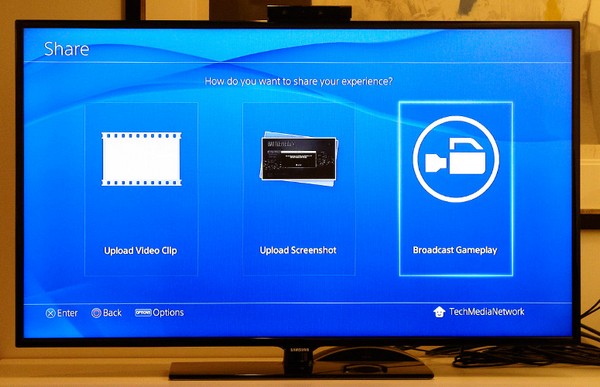
What fun is flawlessly dispatching the final boss on the hardest level if there's no one else to see it? The PS4 is remedying this problem with a heavy social push. Now, when gamers are pulling off their best moves, they can capture it with a simple press of the Share button on the DualShock 4 controller.
Gamers can record up to 15 minutes of game footage and share it on Facebook. You can also share screenshots to Facebook or Twitter. Once the video is captured, you can trim the video to show off the best parts of your exploits. There are a few limitations, however. Unlike video capture with external recording devices, players won't have the ability to add voiceovers. Users will also be unable to share their video to YouTube at the time of launch.
Sharing content with the world at large starts with a simple press of the Share button. Users then have three choices: Upload Video Clip, Upload Screenshot and Broadcast Gameplay.
Thanks to Sony's partnership with UStream and Twitch, players can share their exploits in real time, live streaming their games for the Twitch and UStream communities for maximum views.
The upload service worked well, quickly capturing our play-through of "Contrast" with just a touch of a button. A quick double tap of the Share button let us mark the starting point of a clip, and pressing it again let us stop recording. Trimming video is just as easy to grasp. After selecting Upload Video, we selected the Edit Video button and moved the pair of sliders into position to create our perfect cut. Once that was complete, we had the option of previewing the clip before hitting the Share button.
In addition to sharing video of their own, players can now view their friends' latest activities — including games played, movies watched and game footage recorded — in the What's New tab in the interface.
Party Chat
Cue up the party line. Cross-game chat is finally making its debut on PlayStation. That means you can talk to your compadres even if you’re playing “Battlefield 4” and they’re playing “Knack.” The new feature will support up to eight participants chewing the fat on either PS4 or PS Vita.
While PlayStation 3 users have been left out in the cold with this feature, PS4 owners will have the ability to send the PS3 compatriots text messages. In addition to cross-game gossip fests, gamers will also have the ability to send each other 15-second voice messages.
Second Screen Experience
To further enhance your gaming experience, the PS4 offers two second-screen experiences.
The first, called Remote Play, utilizes the PlayStation Vita and was used sparingly on the PS3. When both systems are on the same network, gamers can stream any PS4 game from the console to the handheld device. This is great when you have to relinquish the television but still want to keep playing. Unfortunately, this confines you to your house, as you have to be on a local network.

We used Remote Play to play "Injustice: Gods Among Us (Ultimate Edition)" on our Vita. Setup was relatively easy. After updating our Vita to the latest firmware (Version 3.00), we made sure that the handheld and the PS4 were on the same wireless network. Then, we hit the PS4 Link icon on the Vita and chose the Remote Play option. The devices took a few moments to sync, and we were ready to go.
A smaller version of the PS4's dashboard on our Vita's display allowed us to navigate with swipes and pinches. We found actual gameplay was just as smooth as it was on the big screen. However, the lack of shoulder triggers on the Vita forced us to use Remote Play's rudimentary button-mapping software to configure the functions to panels on the rear touchpad.
The PlayStation app for Android and iOS grants you access to the PlayStation Network via your smartphone or tablet, allowing you to chat with friends. The app's keyboard can also be used in lieu of the on-screen keyboard. It definitely comes in handy for those inordinately long chat sessions or entering information into a Web browser. Players can receive game alerts, such as trophies friends have earned and live-streaming event invites. We also like that you can use the app to purchase games from the PlayStation store when you're away from the console and push them to the PS4 for download.
Entertainment Apps
Although Sony is positioning the PlayStation 4 as a gamer-centric device, the console is more than a one-trick pony. At launch, the PS4 will feature 11 entertainment apps to kill some time until your next race or frag session.
There are a few familiar faces such as Netflix and Hulu Plus. But if that’s not enough streaming goodness, there’s Crackle, Sony’s free TV network full of original content. Also included are Amazon Instant Video, Redbox Instant by Verizon and VUDU, which boasts the world’s largest collection of HD movies and TV shows.
Anime fans should check out CrunchyRoll, which delivers popular shows such “Naruto Shippuden” and “Bleach” and other titles straight out of Japan. There’s also YuppTV, which hosts over 150 Indian television channels with over 600 movies.
Sony hasn’t forgotten the sports fans, adding NBA GameTime and NHL GameCenter Live.
Microsoft’s Xbox One entertainment app lineup features Crackle, Netflix, Hulu Plus, Amazon Instant Video, Redbox Instant by Verizon, CW, ESPN on Xbox One, VUDU. There’s also Machinima, MUZU.TV, a music video channel, TED, Twitch, Univison Deportes, Verizon Fios TV and Internet Explorer for Xbox One.
Sony Unlimited
In addition to the entertainment apps, Sony is also offering its Music Unlimited and Video Unlimited Services. Similar to Spotify, Rhapsody or Xbox Music, Sony’s Music Unlimited service lets music lovers stream their favorite music to their consoles. Boasting more than 22 million songs, the collection is pretty exhaustive, even featuring a Bruce Staines’ album.
Our favorite feature, however, is the ability to play our favorite jams in-game instead of a game’s soundtrack. We can’t wait for the opportunity to play cat and mouse with cops in “Need for Speed: Rivals” with Chamillionaire’s “Ridin’ Dirty” blaring in the background.
MORE: Xbox One Review
Music Unlimited is available in two tiers. For $5 a month, users can stream as much music as they want to their consoles. People that want to take their music with them will want the $9.99 plan which enables their collection on mobile devices.
The PlayStation 4 will also come with the Video Unlimited service that will let users rent video for varying prices. Depending on licensing, users can purchase some movies.
PlayStation Plus
PlayStation’s answer to Xbox Live, PlayStation Plus, enhances the PS4 experience, delivering the latest exclusive content to members. PS4 owners can join Plus for a $9 monthly fee or sign up for the year for $49.99. Xbox Live’s Gold memberships, by comparison, are doled out in three tiers: $9.99 for 1 month, $24.99 for 3 months and $59.99 for a year.
There are some serious perks to being a Plus Member. For starters, Plus Members receive discounts when purchasing media in the PlayStation Store. Members will also have up to 1GB of space allocated for game saves in Sony’s Online Game Save Storage cloud. Those who leave their consoles in standby mode will benefit from automatic game patch downloads. Sony is also continuing its Instant Game Collection program, which adds two free games to the member’s collection per month.
In a move that’s sure to upset many fans of mulitplayer, Sony made the decision to make online multiplayer access a feature of Plus. That means that last-gen gamers used to playing games like “BattleField 4” with their friends for free will be forced to pony up some cash for some deathmatch action.
Similar to PlayStation Plus, Xbox Live Gold members can expect two free games a month and access to online multiplayer. Playing into Xbox One’s entertainment focus, Gold members also receive access to the GameDVR feature which lets gamers record their best gaming moments and share them with friends. There’s also the SmartMatch system, which Xbox claims will provide faster smarter matches for online multiplayer games like “Call of Duty” and “Battlefield 4.”
Performance
A lot of fuss has been made over the PS4’s next gen specs: a 1.6-GHz x86-64 AMD "Jaguar" CPU, 8GB of GDDR5 RAM, AMD Radeon GPU and 500GB 5,400-rpm hard drive. Sony claims that its setup is considerably faster than the Xbox One, which features a 1.7-GHz x86-64 AMD “Jaguar” CPU, 8GB of DDR RAM, AMD Radeon GPU and a 500GB hard drive. But what does that mean for the performance? Navigating through the new interface was certainly more agile experience than on the PS3.

Game loads are much faster on the PS4, too, relegating the days of waiting for a 15-minute install to one of those, “back when I was your age” memories. Whether it was “Knack,” “Assassins Creed IV: Black Flag” or “Injustice: Gods Among Us Ultimate Edition,” we enjoyed quick load times of no more than 45 seconds.
Graphically though, many of the launch titles look like they were made for PS3. Apart from prettier water dynamics in “AC4” and a host of beautiful particle effects on “Knack,” in many cases it didn’t feel like we were playing a next-gen game. “Killzone’s” lush forest scene certainly impressed with realistically flowing rivers and swaying trees. Hopefully as the system matures and more games are made, we’ll get more “Wow” moments.
Games
At launch, 27 titles will be available for the PlayStation 4. Our review unit came with nine launch titles: “Killzone: Shadow Fall,” “Assassin’s Creed IV: Black Flag,” “BattleField 4,” “Knack,” “Just Dance 2014,” “Need for Speed: Rivals,” “Injustice: Gods Among Us Ultimate Edition” and “Madden NFL 25.” Out of the titles scheduled for launch, three (“Resogun,” “Killzone: Shadow Fall” (pictured) and “Knack”) are exclusives. Titles such as “Flower,” “Sound Shapes,” “Super Motherload,” “Warframe” and “Blacklight: Retribution” have appeared on PC or PS3.

Compared to the Xbox One, which is launching with 23 games, eight of which are exclusives such as “Forza Motorsport 5” and “Dead Rising 3,” the PS4’s first-party launch lineup looks relatively anemic. Thankfully, Sony has games like “Metal Gear Solid: Ground Zeros” and “Driveclub” scheduled to bolster the ranks.
Xbox One vs PlayStation 4

As the smoke has cleared in the race to launch day, many gamers learned that Xbox One and PlayStation 4 were sporting similar specs. This has turned the next-gen console war into a battle of games and services. Targeted at gamers, Sony is making a big deal of its social features, especially the introduction of Party Chat, video capture and livestreaming games. The PS4 does offer entertainment apps, but its clear that the main focus is being a gaming console first, entertainment hub second.
MORE: PS4 vs. Xbox One Console Comparison
Microsoft has taken the opposite approach, attempting to make its latest console the center of your living room experience. The Xbox One can plug into a cable box, allowing users to access their favorite shows via the console. You can also switch between games, TV and other apps via voice commands. Partnerships with NFL allow users to Skype with their friends on gameday, keep up on their favorite teams stats and manage their fantasy team -- all without ever leaving the Xbox One ecosystem. The Kinect’s camera can also follow you around the room as you Skype with friends.
Yes, the Xbox One can play games, but it’s the entertainment features that will likely sway buyers to pony up $100 more than the PS4.
Verdict

Sony is ready to play and is playing to win. The $399 PlayStation 4 is a gamer’s console focusing on cutting down load times, sharing your best moments with your friends and maybe catching a movie or TV show in your downtime. That being said, with the exception of “Killzone: Shadown Fall” and “Knack,” we’re a little disappointed in the launch title lineup. The third-party games are great, but we’re hoping Sony’s own offering improve in the coming months.
The PS4 revamped interface is more intuitive than the previous incarnation, as is the PlayStation camera. The DualShock 4 controller is one of the major draws to the system. We can’t wait to see how developers will utilize the touchpad, lightbar and motion controls. The PlayStation Plus service is worth the investment as it adds some useful incentives. However, we don’t agree with the decision to place online multiplayer gaming behind a paywall.
Overall, the PlayStation 4 is the console of choice for those looking for a gamer-centric experience.
CPU: 1.6-GHz AMD Jaguar CPU
RAM: 8GB
Hard Drive Size: 500GB
Hard Drive Speed: 5,400rpm
Hard Drive Type: SATA Hard Drive
Optical Drive: BD-ROM/DVD
Optical Drive Speed: 8X
Graphics Card: AMD Radeon Graphics
Wi-Fi: 802.11b/g/n
Bluetooth: Bluetooth 2.1
Ports (excluding USB): Ethernet, HDMI, USB 3.0
USB Ports: 2
Size: 10.8 x 12 x 2.08-inches
Weight: 6.1 pounds
Company Website: www.us.playstation.com/
Follow Tom's Guide senior writer Sherri L. Smith @misssmith11 and on Google+. Follow us@TomsGuide, on Facebook and on Google+.
- PlayStation 4 Launch Titles: The Full List
- Xbox One Hands On: Multitasking Multimedia Machine
- Xbox One Launch Titles: The Full List

Sherri L. Smith has been cranking out product reviews for Laptopmag.com since 2011. In that time, she's reviewed more than her share of laptops, tablets, smartphones and everything in between. The resident gamer and audio junkie, Sherri was previously a managing editor for Black Web 2.0 and contributed to BET.Com and Popgadget.
-
ps4 Check out this great review comparing the PS4 and Xbox One! http://ps4andxboxonereview.blogspot.com/Reply
-
deftonian You say the DS4 controller is smaller this round but when I put mine next to the DS3, it actually looks and feels bigger. Now I'm going to have to bring out the measuring tape because I think I'm losing my mind. I bought the DS4 controller a few days ago so when my PS4 arrives I can have some multiplayer fun. I REALLY like the feel of the new controller, I think they did a great job on that upgrade.Reply -
xpkomi For a PlayStation 4 review you guys sure are quick to compare it to it's competition without having the physical unit there right beside it. And my other point being, can we get this article written by a man so err can take it seriously?Reply -
TheMatthew562 Cons: Online multiplayer behind a paywallReply
This isn't a con its actually more of an improvement to help out Sony to provide the better online and overall experience for us because they are now going to be getting more money for ps plus and more people will start to buy it to play multiplayer that's the only thing behind the paywall so i can use all other features that the ps4 offers without ps plus like Netflix voice chat game recording and free to play titles like blacklight retribution this list goes on for ever and i have played all the free to play titles on my pc that sony will be offering in the ps4 and they are all very fun and great games to play your'e only going to have to pay for ps plus if you wanna play titles like bf3 and cod ghost online so its a good thing to have online multiplayer of AAA titles behind the wall pretty much because you can play the free to plays games online without ps plus. -
falconbox You don't need to be on a home network for the Vita remote play to work. They recommend it, but any Wifi will work.Reply -
ilhazard The biggest difference between the hardware in the PS4 and XBox1 is in the specifications of their respective GPUs. Sadly, this article doesn't give any details beyond the brand name (which is exactly the same across consoles). Also, if you insist upon giving no details beyond the manufacturer, please at least change "graphocs" to graphics.Reply -
fnmunoz9969 Jaguar apu is a netbook processor designed to compete in the low power segment of computing. That's why they need two of them for 8 cores but even then they're really underpowered. PC has the win today, any mid spec'd PC can do these graphics at 1080p.Reply -
damian86 no wifi ac suppot? shame on that. ps is that all with the user interface? was expecting more info.Reply -
xbox1 ps4 weak lineup agreed but , Online multiplayer behind a paywall fuck you xbox has this since , is this even a review ?Reply






