What makes a good Android VPN?
Choose the right Android VPN to protect and enhance your mobile browsing
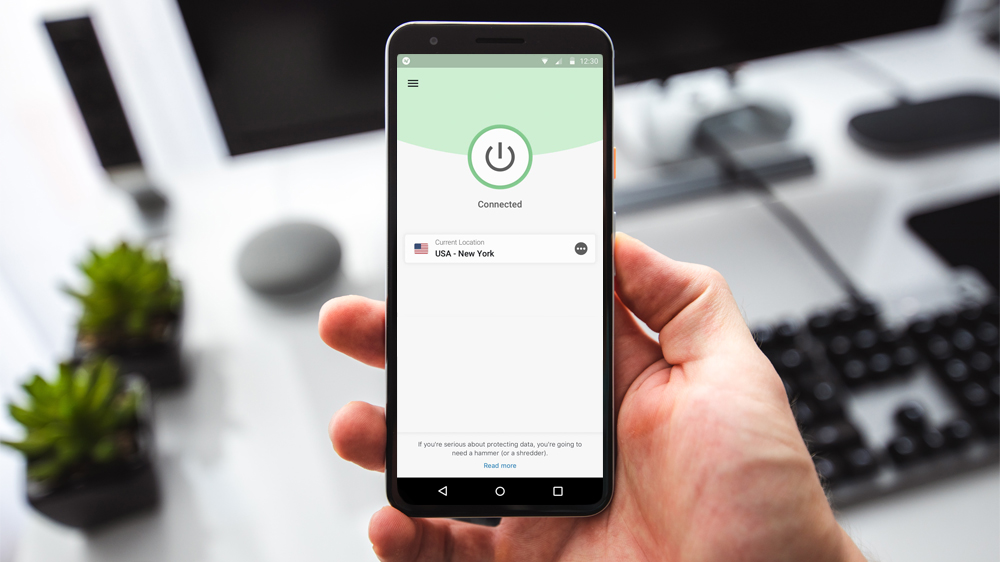
If you’ve been hearing more about Android VPN services recently, it’s for good reason. As we all do more things online with our phones and tablets, it makes sense to use the best VPN to protect our privacy and ensure that all our transactions are secure.
A VPN (virtual private network) encrypts all internet traffic between two points. There are many VPN services available, and all the top choices have a client for Android. Because Android offers more power than iOS, VPN developers can deliver serious power and many VPNs for Android have interesting features you can use. In this short guide, we outline a few things that your VPN must have and discuss fun extras that the top VPNs offer.
- Setup VPN: our comprehensive guide for all devices
- Here's exactly how to change region on Netflix
Privacy features
Without a doubt the most important feature of a VPN is the privacy that it affords you when you use a device online. When you switch on the VPN, no one on the internet can see where you’re connecting from – even your internet service provider will have no idea what you’re using your internet connection for.
But not all VPNs are created equal. Many free VPN services exist just to harvest your browsing data and sell it to marketing companies for future use in advertising. When you sign up for a VPN, check the terms of service. Better yet, only choose a recommended VPN, ExpressVPN – and independent audits are always a big green tick for any provider.
Streaming
You also want to be able to use your VPN with streaming services such as Netflix. A cheap VPN may fall foul of streaming providers’ VPN blocking tech, and others give you a miserly data transfer limit.
The top VPNs actively circumvent geo-blocking performed by streaming services. For example, you can be in Canada but stream content that’s only meant for a US audience by connecting through a VPN located in that country. We recently tested the best streaming VPN services, so if you plan to use one for this purpose, that guide’s a great place to start. Netflix, in particular, has stronger geo-blocking than most streaming services, but there are plenty of Netflix VPN services available.
Advanced features
These are all features that every VPN should have, but many Android clients have different advanced features. Split tunneling is particularly useful, as you can specify that only certain apps should go through the VPN. This gives you the security of a VPN for certain uses, while keeping other son your regular connection – perhaps they don’t work with a VPN, or maybe you need absolute speed and no encryption.
The NordVPN app on Android includes malware, phishing, and advertising blockers. This only works if you install the VPN from the .apk from the NordVPN website, but that’s not a difficult process, and it’s a great addition to a product designed to improve your privacy and security online.
ExpressVPN has a feature where the VPN will automatically start whenever your device connects to an untrusted network. You can also use it if you only want to use a VPN when you go out of your house, for example.
Surfshark, another top VPN pick, has a smart tool that alerts you if your email address or passwords are ever publicly leaked. It also has an incognito mode for web searches, so you can search the web without being tracked by ads.
In summary, there are many great VPNs for Android, and you should focus on the ones with excellent security, privacy, and streaming facilities. Some VPNs even have additional features that you may find extremely useful on your Android device.
What's the best VPN for my Android device?
ExpressVPN is the best Android VPN available.
We rate ExpressVPN as the best service for Android devices. With 3,000+ servers in 94 countries, it's got a huge network, and it delivers great speeds all over. Plus, it delivers excellent streaming performance all over the world.
ExpressVPN also has one of the strongest levels of security that we’ve ever seen on a VPN, and no logs are stored of your browsing activities. There’s even a Privacy and Security Tools menu on Android, so you can check that your IP address is hidden and that you don’t have any DNS leaks. It’s easy to recommend ExpressVPN as the top Android VPN overall.
You'll have 24/7 live chat support for the unlikely situation that anything goes awry, and you'll also get a 30-day money-back guarantee to test it out. On top of that, Tom's Guide readers can claim three months free on an annual plan. What's not to like?
Get instant access to breaking news, the hottest reviews, great deals and helpful tips.

Richard is a technology writer with over 20 years experience in website development, marketing, and SEO. A graduate in Computer Science, he has lectured in Java programming and built software for companies including Samsung and Walmart. Richard writes for TechRadar, IT Pro, Tom's Guide, and PC Gamer.
 Club Benefits
Club Benefits






