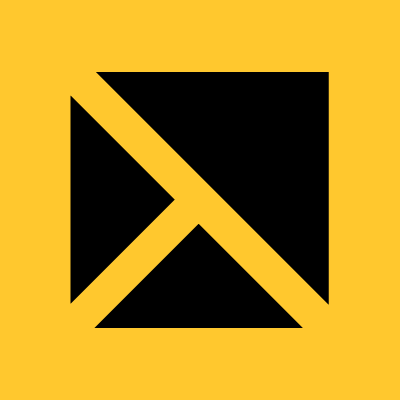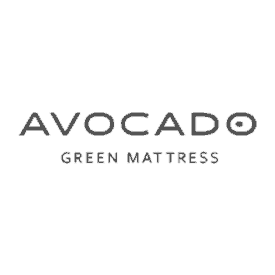Macpaw promo codes for Jan 2026 |
Use one of these 7 Macpaw promo codes to save on popular Mac software such as CleanMyMac, Moonlock and Gemini 2

FAQs
Is CleanMyMac safe?
Yes! CleanMyMac and Setapp are safe to use and ask for permissions before making any changes, and lets you review any items before removal.
Is MacPaw Legit?
Yes! MacPaw is a long-standing software developer well known for CleanMyMac and Gemini. It was founded back in 2008 and has been featured on many Mac publications.
Is MacPaw worth it?
That depends on your needs. If you want one place to free up storage, remove leftovers, manage startup items, and keep an eye on system health, CleanMyMac can save time and avoid stress.
What is MacPaw Gemini?
Gemini is a duplicate and similar file-finder. It scans folders, external drives, and photo libraries, groups exact duplicates and look-alikes, and lets you preview and choose what to delete or keep so you can reclaim space safely.
MacPaw Saving Tips
Use the free trials: CleanMyMac offers a 7 day free trial, so you can test features before paying. Some partners even run extended 30-day Setapp trials.
Student/Educator deals: MacPaw offers a 30% education discount on CleanMyMac for verified .edu email addresses. You can also get 20% off the annual Setapp Mac + iOS plan.
Pay annually on Setapp: If you like Setapp, you may want to sign up for annual billing, which is about 10% cheaper than monthly.
Friend Referrals: Invite a friend to Setapp, and when they start a paid subscription, you both get a free month. There is no cap on invites.
How to use MacPaw Promo Codes
- Look through the latest Macpaw coupons listed on this page and choose one to use.
- Click "Get Code" to open up a new tab, where you can copy your code to your clipboard for later.
- Go back to your original tab; the Macpaw website should now be loaded.
- Start shopping, choose the software you want, and proceed to checkout.
- Find the field marked "Promo code" and paste your code in, then click "Apply".
- Check that your order total has been updated, then proceed through the checkout to place your order.
How we source coupon codes
The coupons you’ll find on Tom’s Guide have been sourced by our dedicated coupons team, who use the web, our relationships with retailers, & our affiliate networks to find the latest codes. The offers on each coupon page are updated every few days to ensure we feature the freshest ways to save, and our commercial team (based in London) also sources exclusive codes and sales info directly from some of the biggest retailers around.
How we test coupon codes
All the coupon codes we list on our pages have been tested by our deals & offers teams to check they work as intended before they’ve been uploaded. You’ll find a wide range of coupons on Tom’s Guide, including free shipping offers, student discounts, and savings on various kinds of products.
To ensure that all listed codes are available to use, we don’t include any one-time use or user-specific coupons. We also provide as much information as we can to keep things as clear as possible - any expiry dates or terms & conditions will be listed alongside the code. Look for the ‘Terms & Conditions’ text - you’ll be able to click this to expand this section for more details.
What to do if a coupon code doesn’t work
We take care to only list tried & tested coupons on our pages, so all codes should be active and confer the listed discount or deal. However, although we keep up to date with expiry dates and any terms & conditions, sometimes retailers change these before we can update our pages.
Should a coupon fail to work as expected, check you meet any listed requirements. These can include minimum spends, multibuy offers, or product-specific promotions (i.e. 10% off selected tablets). You can view all associated requirements by clicking “View terms and conditions” below your code.
If this does not solve your issue, you can contact our customer service team by emailing coupons.tomsguide@futurenet.com. Make sure to let us know which coupon you were trying to use and which page this was listed on, and we’ll be in touch to help as soon as possible.
How we make money
Tom’s Guide makes money from coupons through a commission-based model. We have agreements in place with each retailer on our site - for every purchase made using one of our coupons or deals, we earn a small percentage of the order total back in commission.
Thanks to this model, we can save our customers money without charging them a thing. You won’t pay a penny to get the discounts listed on our pages, so whichever code or deal you choose, you’ll get exactly what it says on the tin.
If you're looking for more information on Tom's Guide coupons, you can also read more about How We Source Coupon Codes and How to Use Them on our dedicated page.

Nathan is based in Cardiff, Wales, in the UK and is an SEO copywriter for the vouchers team at Future PLC, so he knows how to save on the latest tech and games. Since 2022, he has used his money-saving skills to write helpful content about tech retailers, starting as a Deals Finder for MyVoucherCodes. He has since written for sites like PC Gamer, TechRadar, GamesRadar+, and Tom’s Hardware. In addition to saving people money on their new tech, Nathan loves gaming, writing reviews and building PCs and is always looking for a good deal on graphics cards, PC parts or video game keys.
Rate MacPaw Coupons
About MacPaw
MacPaw makes popular Mac utilities hat keep your Mac clean, fast and organized. Best known for CleanMyMac, the company also offers Setapp (a subscription with curated Mac apps), Gemini for duplicate files, and other handy tools. Whether you're freeing up storage or boosting day-to-day productivity, we list the latest MacPaw promo codes and deals to help you save on your next order.
Other MacPaw Shoppers Also Like
View AllSimilar Categories
View AllWritten by
 Nathan Walters
Coupons Writer
Nathan Walters
Coupons Writer
Nathan is based in Cardiff, Wales, in the UK and is an SEO copywriter for the vouchers team at Future PLC, so he knows how to save on the latest tech and games. Since 2022, he has used his money-saving skills to write helpful content about tech retailers, starting as a Deals Finder for MyVoucherCodes. He has since written for sites like PC Gamer, TechRadar, GamesRadar+, and Tom’s Hardware. In addition to saving people money on their new tech, Nathan loves gaming, writing reviews and building PCs and is always looking for a good deal on graphics cards, PC parts or video game keys.