3 things you can do to be make your home more secure than the Louvre
Plus, the worst passwords of 2025 and the best places to put a home security camera
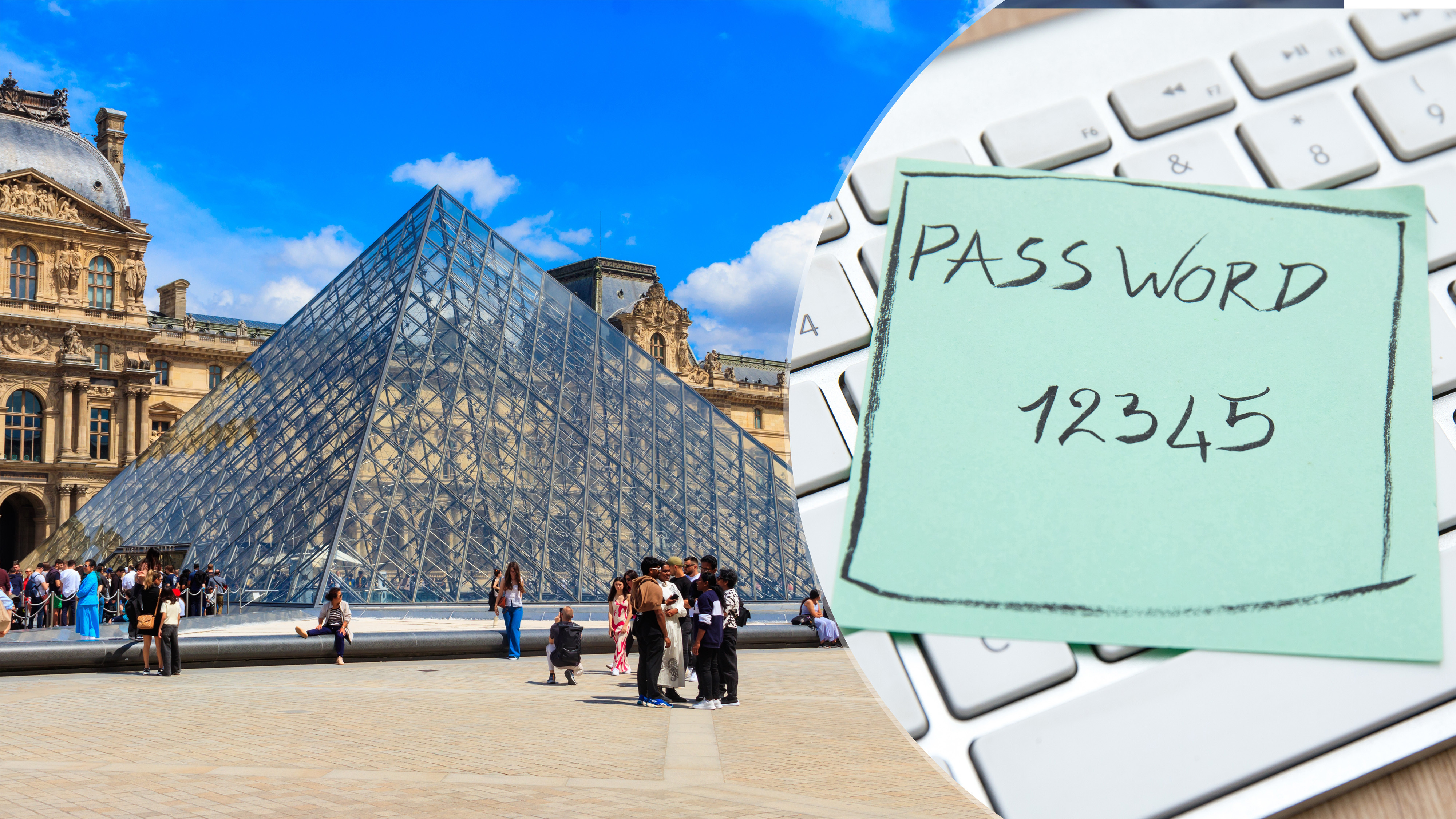
Here at Tom’s Guide our expert editors are committed to bringing you the best news, reviews and guides to help you stay informed and ahead of the curve!
You are now subscribed
Your newsletter sign-up was successful
Want to add more newsletters?

Daily (Mon-Sun)
Tom's Guide Daily
Sign up to get the latest updates on all of your favorite content! From cutting-edge tech news and the hottest streaming buzz to unbeatable deals on the best products and in-depth reviews, we’ve got you covered.

Weekly on Thursday
Tom's AI Guide
Be AI savvy with your weekly newsletter summing up all the biggest AI news you need to know. Plus, analysis from our AI editor and tips on how to use the latest AI tools!

Weekly on Friday
Tom's iGuide
Unlock the vast world of Apple news straight to your inbox. With coverage on everything from exciting product launches to essential software updates, this is your go-to source for the latest updates on all the best Apple content.

Weekly on Monday
Tom's Streaming Guide
Our weekly newsletter is expertly crafted to immerse you in the world of streaming. Stay updated on the latest releases and our top recommendations across your favorite streaming platforms.
Join the club
Get full access to premium articles, exclusive features and a growing list of member rewards.
It's been almost a month since the brazen robbery at the Louvre where $101 million worth of jewelry was stolen in broad daylight. And while four suspects have since been arrested, the focus has now fallen on the weakness of the museum's security systems which had apparently gone unaddressed for long periods of time.
Multiple publications including Cybernews and Tom's Hardware cite the French publication Libération as a source, via machine translation, regarding the details of a 2017 security audit from the ANSSI (French National Agency for the Security of Information Systems). The audit stated that the threat of an attack with "potentially dramatic consequences could no longer be ignored."
Additionally, a museum curator was quoted as saying “What I can testify to is that the Louvre’s management was fully aware of the … not of the weakness, but of the need to have a fresh look at the security system of the entire museum.”
The longstanding weaknesses of the system include using an outdated version of operating systems on the museums computers, not having enough video surveillance coverage of the massive museum itself, and perhaps most often noted by news stories, having "LOUVRE" as the password to the video surveillance system.
The last example is perhaps least surprising given how bad most passwords are – which is exactly why many companies are moving away from them altogether.
According to CompariTech which released a report on Thursday, "123456" is the worst password of the year (for at least the second year in a row). More than 7.61 million accounts leaked on a data breach forum this year had “123456” as their password.
This year's list of most uses/worst passwords are all, well, terrible. In addition to "123456" the top ten include "admin," "password," and "1234." Passwords are already on their way out, as many companies from Google to Microsoft move to the more secure passkey technology, and this report proves that the adoption of a more secure method is essential as users will simply default to the easiest or laziest option instead of taking time to properly secure their accounts.
Get instant access to breaking news, the hottest reviews, great deals and helpful tips.
Here are three ways you can make your home more secure than the now infamous Louvre, starting with your password.
1. Don't use your name as your password
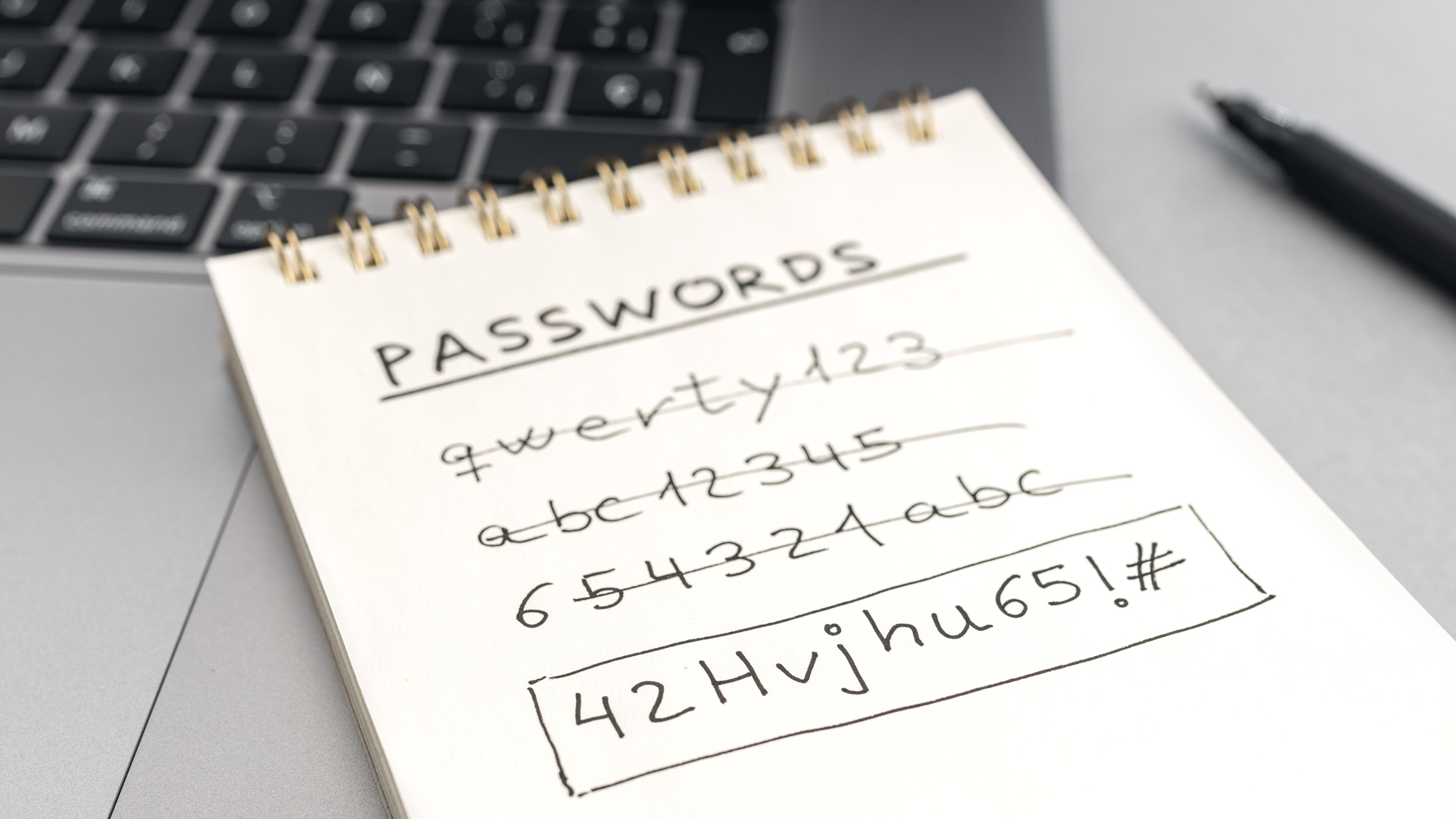
In 2014 the password to the museum’s video surveillance systems’s was the name of the museum itself – LOUVRE – the same audit showed that another system built by defense and cybersecurity company Thales, used THALES to access credentials. It's unclear whether or not these were default passwords that were left in place, or if they were purposefully chosen as the secure passwords for the organization.
However, either way, I think that in the year of our internet 2025 we should all be able to do better than our own names, our spouse's names, kids names or pets names as passwords. I can literally come up with three better passwords right now off the top of my head: PurpleMonkeyDishwasher. ArianaGrandestarsinWicked. Fridayisthelastdayintheweek.
All of those are phrases, contain more than twelve characters and aren't easily associated with anything that could be brute force guessed about my life. That makes them much harder to crack.
CTO at Dashlane, Frederic Rivain, was quoted by Cybernews suggesting that companies make better passwords by using one of the best password managers, by enabling multi-factor authentication or by switching to passkeys. And I recommend that advice for private individuals as well.
2. Update your operating system

Whether you manually update your computer's operating system regularly, or automate it, making sure that you're running the most up-to-date patches and updates against all the most recent malware, spyware, infostealers and ransomware.
According to reports, the Louvre's automated network was using computers equipped with Windows 2000. Support for Windows 2000 ended in 2010 which means that the museum's computers were not receiving any updates, patches or protections against any current malware. They systems were vulnerable to all manner of viruses or threats; according to the Libération, the museum was still running the outdating operating systems as late as 2021.
3. invest in well placed cameras

The Louvre is epically huge, at over 652,000 square feet, and according to a 2024 report 61% of it had no CCTV coverage. Covering that area is a daunting task, however, since it's unlikely that you have to deal with 37 hectares, it'll be a lot easier to get decent coverage with smart home security cameras if you start with the right areas.
First, cover your front entrance, then make sure that the most frequently used entrances have coverage. Sometimes that might be a back door, garage door or side door.
Next, make sure a camera is watching your garage and/or driveway – garages are common break in points both because they often contain expensive goodies like bicycles or tools and because they're harder to watch and hear as they’re often separate or removed from a home.
Last, put a camera up watching the backyard, deck or patio so you have a wide field of view over back entrances, as well as fences, gates, sheds, children playing or even wildlife passing through.
Make sure you’re avoiding low mounts on fences, which could get stolen, anything that faces a neighbors property and cameras pointed at a window (which will only reflect back).
How to make better passwords

If you must use a password, and insist upon not using one of the best password managers or a passkey, here are some tips to make sure you can create your own unique, strong passwords.
Make your password a phrase, and use at least twelve characters. The longer the password, the longer it will take to crack; CompariTech showed that nearly 66% of stolen passwords had less than twelve characters. Use a combination of upper and lowercase letters, numbers and characters.
Change your passwords frequently, especially for high profile accounts like banking, email or social media. If you're concerned about a password that may have been involved in a leak or breach, you can check it in the Cybernews Password Leak Check. Also, if you'd like to see how secure a password is, you can check it out beforehand in the Nordpass How Secure is My Password site.
More from Tom's Guide
- The best password managers in 2025
- I ditched my passwords for passkeys on these 3 popular services — and it took me less than 10 minutes
- The 3 best places to put a home security camera — and the 3 worst

Follow Tom's Guide on Google News and add us as a preferred source to get our up-to-date news, analysis, and reviews in your feeds.

Amber Bouman is the senior security editor at Tom's Guide where she writes about antivirus software, home security, identity theft and more. She has long had an interest in personal security, both online and off, and also has an appreciation for martial arts and edged weapons. With over two decades of experience working in tech journalism, Amber has written for a number of publications including PC World, Maximum PC, Tech Hive, and Engadget covering everything from smartphones to smart breast pumps.
You must confirm your public display name before commenting
Please logout and then login again, you will then be prompted to enter your display name.
 Club Benefits
Club Benefits










