Tom's Guide Verdict
Perfect for fast typists, the Keychron B2 Pro is an ideal productivity keyboard. It may not have backlighting or height adjustment, but the comfortable concave keys and ultra-slim design make it a joy to work on for long periods of time. You can customize the keyboard using Keychron’s web configurator. There is also dual-system compatibility for Mac and Windows, and multi-point connection to streamline workflows.
Pros
- +
Bouncy typing
- +
Ultra-slim design
- +
Web configurator
- +
Dual system compatibility
- +
Multi-point connection
Cons
- -
No backlighting
- -
No height adjustment
Why you can trust Tom's Guide
Being a writer, I appreciate a good productivity keyboard. But when looking at the best wireless keyboards, the choice is pretty overwhelming. If it’s a low-profile, no nonsense budget keyboard you are in the market for though, the Keychron B2 Pro is the one for you.
Keychron is renowned for making some of the finest custom keyboards around, at affordable prices, and last time it turned its attention to slim productivity decks — with the Keychron B1 Pro and Keychron B6 Pro — we were very impressed. The B2 Pro is essentially the same board, this time in a 96% full size layout, as opposed to the 100% B6 Pro and 75% B1 Pro.

The B2 Pro is perfect for anyone who needs to be able to type fast. With an ultra-slim design and multi-point connection, it has been perfect for streamlining my workflow, especially as I use multiple devices for work and split time between my home and the office. The Keychron Launcher web configurator is also great for customizing key functions and the dual-system connectivity means I was able to easily switch between Windows and macOS setups with no fuss.
However, there’s no signature Keychron lighting here, as the B2 Pro is about as stripped back as it gets. There’s also no height adjustment, so there were times where I felt some strain on my wrists.
To find out more, you can read my full Keychron B2 Pro review.
Keychron B2 Pro review: Cheat sheet
- What is it? A low-profile productivity keyboard.
- Who is it for? Anyone who needs a comfortable and fast typing solution on a budget.
- How much does it cost? The Keychron B2 Pro is available for $44 at Amazon U.S., and in the U.K. for £41 directly from Keychron.
- What do we like? The bouncy and responsive typing; compact and portable design; and the customization and connectivity options.
- What don’t we like? There is no backlighting on the keyboard and no height adjustment either.
Keychron B2 Pro review: Specs
Price | |
Compatible devices | Phones, tablets, PCs, Macs |
Operating system | MacOS, Windows, Linux |
Layout | 96% |
Number of keys | 98 |
Switch type | Scissor |
Max connected devices | 5 |
Battery capacity | 800mAh |
Battery life range | 300 hours |
Connectivity | Bluetooth 5.2, Wired, 2.4GHz wireless |
Backlighting | No |
Dimensions | 15.75 x 4.72 x 1.97 inches |
Weight | 1.1lbs |
Polling rate | 1,000Hz |
Case material | ABS |
Keycap material | ABS |
Colors | Black, White |
Keychron B2 Pro review: The ups
The Keychron B2 Pro is exactly the kind of keyboard you need to make a home office setup more comfortable. Its ultra-thin design also means it is perfect for taking with you between the office and home.
Typing experience
The keyboard has scissor switches that are bouncy to type on and feel like they propel you from one letter to the next. The concave shape of the keycaps comfortably guides my fingers to hit the right key. That being said, the ABS keycap material feels a little slippy, so I found myself having to focus a bit more to avoid errors.
Get instant access to breaking news, the hottest reviews, great deals and helpful tips.
The keyboard comes with a silicone cover for the keys to increase longevity, but it also heightens grip — weirdly, this made it too grippy for me and stunted the flow of my typing. This is obviously personal preference, as when Tom’s Guide writer Erin Bashford tested the Keychron B1 Pro ($39), she did not have this issue, and both keyboards use the same keys.

I tested the variation in typing performance with and without the silicone cover and it’s obvious that the cover slowed my typing.
The low-profile Keychron K13 Max ($94) also has concave keys, but as an ultra-slim board, the B2 Pro is even more low-profile. Sometimes typing on an ultra-slim board can cause strain on my wrists, as I like to have elevation, so the K13 MAx is more my speed.
MacBook Air M2 built-in | 61 | 96.19% |
Lenovo Multi Device Keyboard | 59 | 99.66% |
Keychron B2 Pro (with silicone cover) | 57 | 95.67% |
Keychron B2 Pro (without silicone cover) | 60 | 94.60% |
While it feels great to type on, admittedly this isn’t the quickest keyboard in my experience. In general, my typing accuracy on the B2 Pro is good, but I was less accurate than with my other low-profile keyboards, not to mention slower. I think this is because of how slippy the keys are without the cover. But all that being said, once I got used to the feel of the keys (like with any new keyboard) it proved very comfortable.
Ultra-slim design
The Keychron B2 Pro has an ultra-slim design, with a depth of just 1.97 inches. This meant I was able to put it in my work bag for commutes, and take it with me to my favorite cafe spot to do some writing.

For an even lighter option I would recommend the Lenovo Multi Device Keyboard ($39), which is 0.94 pounds, compared to the 1.1 pounds of the Keychron B2 Pro. This doesn’t sound like a lot, but when the B2 is in my bag I can feel the weight a bit more.
Customization
The Keychron B2 Pro’s firmware is fully customizable and remappable using the Keychron Launcher web app. This means you don’t need to install anything and can remap the firmware on any computer with a browser.
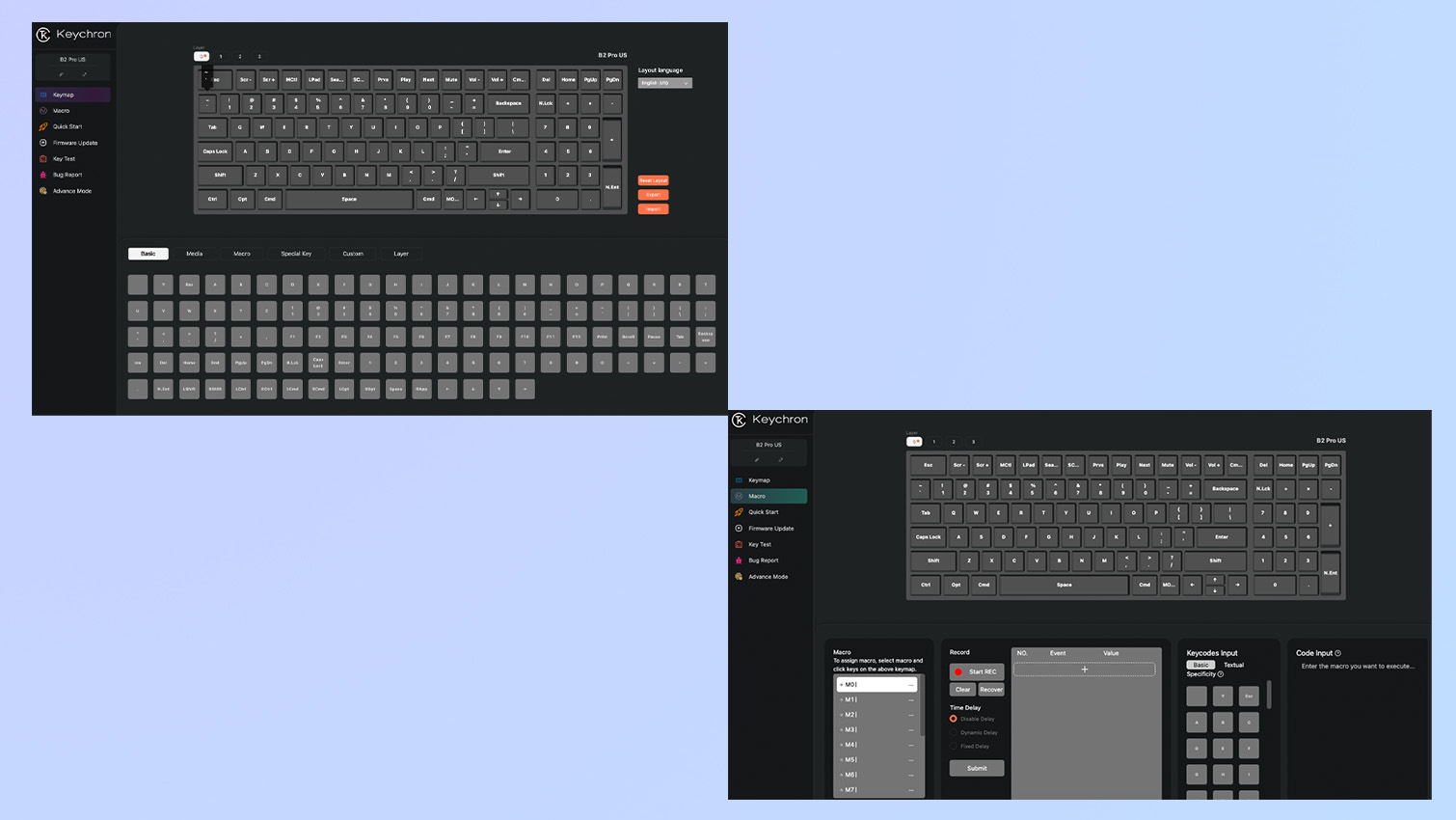
With Launcher, you get easy key remapping and the option to assign macros to improve workflow, saving time day to day. I like my keyboard the way it is, so I didn't need to make any changes but the options are endless here.
Dual system compatibility
There is a handy switch at the top of the B2 Pro which can be used to toggle between a Mac or Windows key layout, although the keyboard is also compatible with Linux, Android and iOS/iPadOS. Being able to switch between the two key layouts is useful if, like me, you use a different operating system at home to the one you use at the office. This means there is no need to buy a dedicated keyboard for each one.
Connectivity options
The keyboard comes with a variety of connectivity options. It can be used wired, or with the 2.4G wireless dongle, each for 1,000Hz polling (making this a suitable keyboard for casual gaming).

It also connects wirelessly with Bluetooth 5.2, meaning you have the option of up to 5 connected devices at any one time. I hooked up three devices over Bluetooth, enabling me to seamlessly flick between my work laptops and iPad.
Price
Keychron is known for its affordable custom keyboards, and the B2 Pro is no exception. At just $44, it is slightly more expensive than the Lenovo Multi Device Keyboard ($39) but has so much more to offer.
As I mentioned, the Keychron has the option to switch between operating systems and customize key commands via its software, which means you are getting far more bang for your buck.
Battery life
The B2 Pro has a rated battery life of 300 hours, which is pretty decent, as you’re not going to be interrupting your flow to charge it up every other day. However, in order to keep the keyboard ultra-thin, the battery has a small capacity of 800mAh, and this is likely the reason why it lacks backlighting (more on that later).
Keychron B2 Pro review: The downs
Despite mostly loving this keyboard, there are a few minor features missing that would’ve made the Keychron B2 Pro a much tighter package.
No backlighting
One of my favorite things about using my regular Keychron Q1 HE on the daily is the backlighting. Keychron boards often offers fun and responsive lighting, especially on the brand's mechanical keyboards, so I was disappointed that the B2 Pro wasn’t backlit at all.
This means that the keyboard is tricky to use in situations with dimmer lighting, and made me realize I rely on backlighting far more than I thought.

The Logitech MX Keys Mini has white LED backlighting, with a 1,500mAh battery but costs $99 and is thicker at the back (although this improves the typing angle — more on that in regards to the B2 Pro below).
I understand that Keychron has made the decision to save battery and keep the ultra-thin look. But considering the keyboard has a 300-hour battery life anyway, I would certainly sacrifice a few of those hours for backlighting.
No height adjustment
The keyboard has a typing angle of 3.2 degrees, which is too slight an incline to be comfortable for me. I felt like my wrists needed to be angled downwards, and it felt more like typing on a laptop. If there was the option to adjust the height angle of the keyboard I would be more inclined (pardon the pun) to recommend it.
Keychron B2 Pro review: Verdict
There are a few downs with the Keychron B2 pro, but I think they can all be looked past. There is no backlighting, which is something I rely on far more than I realized when I use my other Keychron keyboard, and there is no height adjustment, which would help relieve pressure on wrists. It also takes a bit of time to get used to the feel of the keys with and without the silicone key cover.

With all that said, the bouncy type-feel wins brownie points for this keyboard. The ultra-slim design also makes it very easy to store take with you between home and the office. The web configurator site gives customization the the B2 Pro, while the dual system compatibility makes it perfect for anyone who uses both Windows and Mac operating systems. The Bluetooth mutli-point connection meant I was able to swap between devices easily while working.
This budget keyboard may have no bells and whistles, but it is comfortable to use and ideal for anyone who needs to type fast on a daily basis.

Ashley is a staff writer on the the Reviews team at Tom’s Guide. She has a master’s degree in Magazine Journalism from Cardiff University and a BA in Journalism, Media and Sociology. She has written for titles including Women’s Health UK, writing health and wellness stories, and Virgin Radio UK, specializing in entertainment news and celebrity interviews. She has reported on a variety of topics including music, literature, motorsport, entertainment and health. She has previously reviewed live music events, books, and wellness products but discovering the top audio equipment on the market is what she does best. When she is not testing out the latest tech, you can find her either curled up with a cup of tea and a good fantasy novel or out hiking.
You must confirm your public display name before commenting
Please logout and then login again, you will then be prompted to enter your display name.

