This new app lets you create your own iPhone apps in minutes, and it requires absolutely no coding experience
Become an app developer without the work
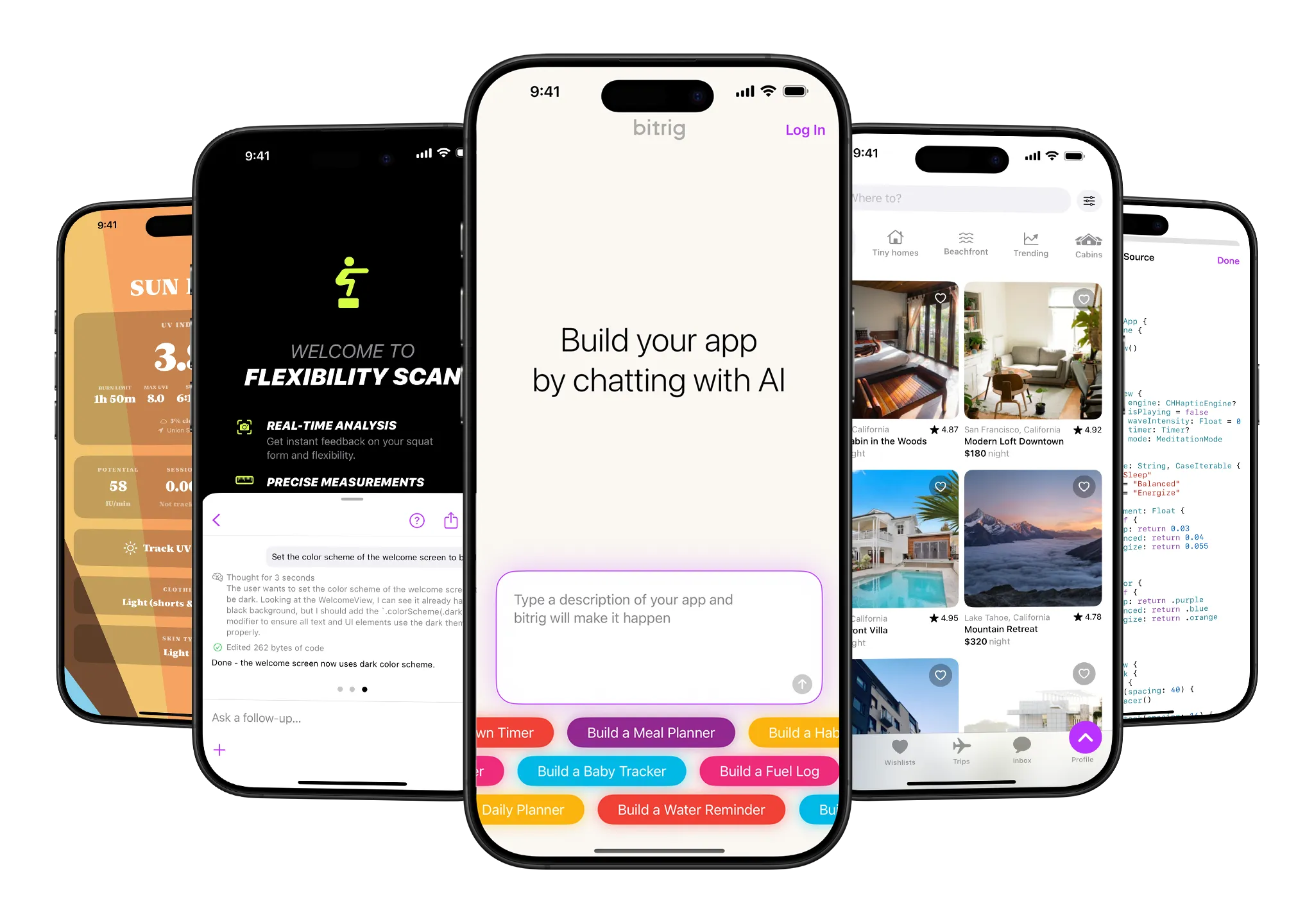
Here at Tom’s Guide our expert editors are committed to bringing you the best news, reviews and guides to help you stay informed and ahead of the curve!
You are now subscribed
Your newsletter sign-up was successful
Want to add more newsletters?

Daily (Mon-Sun)
Tom's Guide Daily
Sign up to get the latest updates on all of your favorite content! From cutting-edge tech news and the hottest streaming buzz to unbeatable deals on the best products and in-depth reviews, we’ve got you covered.

Weekly on Thursday
Tom's AI Guide
Be AI savvy with your weekly newsletter summing up all the biggest AI news you need to know. Plus, analysis from our AI editor and tips on how to use the latest AI tools!

Weekly on Friday
Tom's iGuide
Unlock the vast world of Apple news straight to your inbox. With coverage on everything from exciting product launches to essential software updates, this is your go-to source for the latest updates on all the best Apple content.

Weekly on Monday
Tom's Streaming Guide
Our weekly newsletter is expertly crafted to immerse you in the world of streaming. Stay updated on the latest releases and our top recommendations across your favorite streaming platforms.
Join the club
Get full access to premium articles, exclusive features and a growing list of member rewards.
Vibe coding, the ability to write code simply through the use of AI, has taken off recently. It has given those with no coding ability the opportunity to make their own websites, apps and more. Now, a group of ex-Apple employees is making it even easier with an iPhone app that lets you build more apps.
Bitrigis only available on iOS right now, and it lets you create an app on your phone, simply by chatting with an AI chatbot about whatever you want.
“I’m going to the beach this afternoon and don’t want to burn. Make an app to let me log my sunscreen and send me a notification to reapply based on my UV index at my current location,” Kyle Macomber, the co-founder of the company, asks Bitrig in a promotional video of the product.
A few minutes later, he’s given an app that does exactly that, letting you adjust a bar to fit your UV index and see notifications for reapplying.
This alone isn’t anything new. All of the biggest AI chatbots have been unveiling similar technology to this, most notably Claude with its Artifacts feature, letting you write web apps and save the URLs for them.
Where Bitrig stands out is that it is writing apps directly for your smartphone that can be saved all in one place.
While there is a free plan available, it limits you to a total of 30 messages (from the initial prompt to the subsequent refinements) per month. For a lot of people, that will probably be plenty. The $19.99 a month plan unlocks all features and gets you an additional 100 messages a month.
Get instant access to breaking news, the hottest reviews, great deals and helpful tips.
However, whichever version you use, you are limited to sending five messages a day. While there are some pre-made options to try, including a tip calculator and metronome, it is the ability to type (or speak) any app idea and see it come to life that could be a game-changer for many iPhone users out there.
This can allow you to make incredibly specific and personal apps for any situation. You could make an app to track a very specific hobby, a planning app for an event you have coming up or a recipe app that only sources ideas for certain tolerances.
Like a lot of other AI vibe coding systems, you’ll see the code flash in front of you as it is designed. You can ask for it to make changes (but this will eat into your daily messages each time).
Follow Tom's Guide on Google News and add us as a preferred source to get our up-to-date news, analysis, and reviews in your feeds. Make sure to click the Follow button!
More from Tom's Guide
- I tested Claude 4.5 vs ChatGPT-5 with 9 tough prompts — and there's a clear winner
- Can you trust AI Overviews? Recent studies suggest they may not be as accurate as you think
- Your Claude chats are being used to train AI — here's how to opt out

Alex is the AI editor at TomsGuide. Dialed into all things artificial intelligence in the world right now, he knows the best chatbots, the weirdest AI image generators, and the ins and outs of one of tech’s biggest topics.
Before joining the Tom’s Guide team, Alex worked for the brands TechRadar and BBC Science Focus.
He was highly commended in the Specialist Writer category at the BSME's 2023 and was part of a team to win best podcast at the BSME's 2025.
In his time as a journalist, he has covered the latest in AI and robotics, broadband deals, the potential for alien life, the science of being slapped, and just about everything in between.
When he’s not trying to wrap his head around the latest AI whitepaper, Alex pretends to be a capable runner, cook, and climber.
You must confirm your public display name before commenting
Please logout and then login again, you will then be prompted to enter your display name.
 Club Benefits
Club Benefits




















