Gemini 3 can do way more than ChatGPT in Search — here’s how to use it right now
Google’s AI mode just became so much better

Here at Tom’s Guide our expert editors are committed to bringing you the best news, reviews and guides to help you stay informed and ahead of the curve!
You are now subscribed
Your newsletter sign-up was successful
Want to add more newsletters?

Daily (Mon-Sun)
Tom's Guide Daily
Sign up to get the latest updates on all of your favorite content! From cutting-edge tech news and the hottest streaming buzz to unbeatable deals on the best products and in-depth reviews, we’ve got you covered.

Weekly on Thursday
Tom's AI Guide
Be AI savvy with your weekly newsletter summing up all the biggest AI news you need to know. Plus, analysis from our AI editor and tips on how to use the latest AI tools!

Weekly on Friday
Tom's iGuide
Unlock the vast world of Apple news straight to your inbox. With coverage on everything from exciting product launches to essential software updates, this is your go-to source for the latest updates on all the best Apple content.

Weekly on Monday
Tom's Streaming Guide
Our weekly newsletter is expertly crafted to immerse you in the world of streaming. Stay updated on the latest releases and our top recommendations across your favorite streaming platforms.
Join the club
Get full access to premium articles, exclusive features and a growing list of member rewards.
After a lot of rumors and hints, Google’s Gemini 3 finally dropped this week, bringing huge competition to ChatGPT. This state-of-the-art AI model has brought huge improvements across a variety of Google tools, including the Gemini chatbot itself. But one of the most interesting changes is in Google search.
Head over to the AI mode found in Google Search, and you’ll find some new changes to make searching smarter than ever.
“Gemini 3 brings incredible reasoning power to Search because it’s built to grasp unprecedented depth and nuance for your hardest questions,” Elizabeth Hamon Reid, VP of Engineering for Google Search, said, announcing the news.
“It also unlocks new generative UI experiences so you can get dynamic visual layouts with interactive tools and simulations — generated specifically for you.”
So, what does that all look like in practice?
How to use AI mode in Google

AI mode is a fairly new feature for Google, rolling out over the past couple of months. However, it is very simple to use.
On your desktop, head to Google Search and you'll see an AI mode button at the end of the search bar. Clicking this will put you into the mode, where you can search in the same way that you would on Google, but with some AI-powered assistance.
Get instant access to breaking news, the hottest reviews, great deals and helpful tips.
AI mode can also be found at the top of Google when looking through search results.
AI mode improvements
For now, Gemini 3’s rollout in search is limited. The update is only available for Google AI Pro and Ultra subscribers in the U.S. However, Google will soon roll this out to everyone in the U.S., and paid subscribers will have higher usage limits.
Users will also gain access to a ‘Thinking’ setting on AI mode. Through this, Gemini 3 is able to tackle more complicated questions, learning to respond to your intent and the nuance of your request.
This will be music to the ears of those who felt like Google’s AI mode and overview were lacking in understanding, often missing obvious nuance in a question.
Using Gemini 3’s advanced reasoning, Google search is getting a major upgrade to its query fan-out technique. This essentially means Google AI mode is delving into more sources, bringing you information from a far wider array of places.
In the coming weeks, Google will also be enhancing its automatic model selection. This means Google AI mode will assess your query and utilize the best model for the complexity. More powerful models will be used for challenging tasks, whilst quicker ones will pick up easier requests.
Generative UI
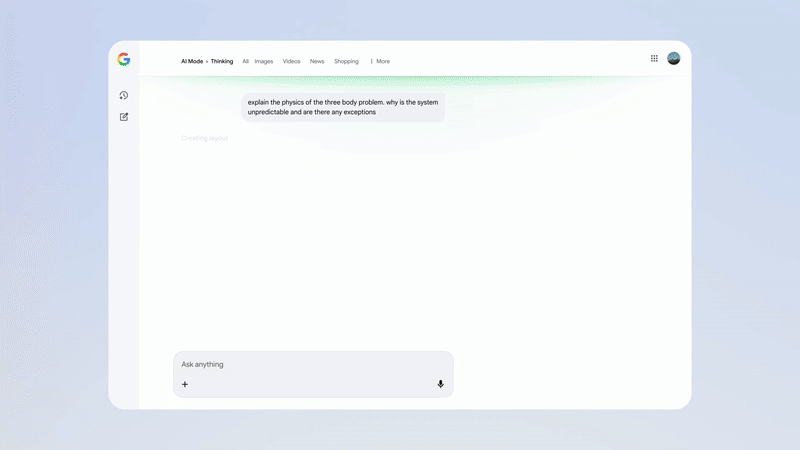
Advancements in AI mode are exciting, but it's the rollout of Google’s new generative UI features that are more unique.
Google will now be able to use its agentic coding abilities to create clever visual layouts, including interactive tools and simulations.
For example, if you ask Google to explain a complicated scientific theory, it can provide a worded answer, along with an interactive game that lets you explore the theory yourself.
If you ask Google to explain a complicated scientific theory, it can provide a worded answer, along with an interactive game that lets you explore the theory yourself.
Google will scan your request and automatically apply this feature when it seems relevant. Another example Google gives is the addition of a mortgage calculator when you ask questions relevant to buying a house.
Some version of this has been available for years with Google, but in a much more simplified form. For example, when you ask about currency conversion, Google will often provide a calculator, or asking for flights can bring up an interactive data selector.
The goal here, Google states, is to provide further tools when they can better explain a concept, utilising generative AI to make something new each time.

Follow Tom's Guide on Google News and add us as a preferred source to get our up-to-date news, analysis, and reviews in your feeds.
More from Tom's Guide
- Grok 4.1 is here — I'm using these 7 smart prompts to boost my creativity, productivity and more
- Samsung TVs just got their biggest AI update yet — and I hate it
- Gemini 3 just launched — here are 5 powerful features you need to try first

Alex is the AI editor at TomsGuide. Dialed into all things artificial intelligence in the world right now, he knows the best chatbots, the weirdest AI image generators, and the ins and outs of one of tech’s biggest topics.
Before joining the Tom’s Guide team, Alex worked for the brands TechRadar and BBC Science Focus.
He was highly commended in the Specialist Writer category at the BSME's 2023 and was part of a team to win best podcast at the BSME's 2025.
In his time as a journalist, he has covered the latest in AI and robotics, broadband deals, the potential for alien life, the science of being slapped, and just about everything in between.
When he’s not trying to wrap his head around the latest AI whitepaper, Alex pretends to be a capable runner, cook, and climber.
You must confirm your public display name before commenting
Please logout and then login again, you will then be prompted to enter your display name.
 Club Benefits
Club Benefits





















