Google's AI Mode just got a big Gemini 3 upgrade — here's what you can do now
The latest in Google Search AI power is here

Here at Tom’s Guide our expert editors are committed to bringing you the best news, reviews and guides to help you stay informed and ahead of the curve!
You are now subscribed
Your newsletter sign-up was successful
Want to add more newsletters?

Daily (Mon-Sun)
Tom's Guide Daily
Sign up to get the latest updates on all of your favorite content! From cutting-edge tech news and the hottest streaming buzz to unbeatable deals on the best products and in-depth reviews, we’ve got you covered.

Weekly on Thursday
Tom's AI Guide
Be AI savvy with your weekly newsletter summing up all the biggest AI news you need to know. Plus, analysis from our AI editor and tips on how to use the latest AI tools!

Weekly on Friday
Tom's iGuide
Unlock the vast world of Apple news straight to your inbox. With coverage on everything from exciting product launches to essential software updates, this is your go-to source for the latest updates on all the best Apple content.

Weekly on Monday
Tom's Streaming Guide
Our weekly newsletter is expertly crafted to immerse you in the world of streaming. Stay updated on the latest releases and our top recommendations across your favorite streaming platforms.
Join the club
Get full access to premium articles, exclusive features and a growing list of member rewards.
Gemini 3 has arrived, and with it comes huge advancements for Google users. This is being seen in a variety of places, but most notably in search. Google’s AI mode, a feature built into Google Search, is now smarter and more capable thanks to the latest Gemini model.
Specifically, I'm talking about the new ‘Thinking’ mode. Your more complicated Google searches can now be tackled by a powerful AI tool, scouring the depths of the internet and carefully analyzing your request. AI mode can even code on the fly, creating interactive tools and games to help answer certain queries. So, if you’re new to the world of Google AI mode, here is how to access it and use the latest Gemini 3 upgrades.
How to use Gemini 3 in Google search
1. Sign up for Gemini

Currently, the Gemini 3 update in AI mode is only available for select users. To use it, you need to be either a Google AI Pro or Ultra subscriber. These plans don’t just include access to new AI search mode features, but also increased access to the Gemini chatbot, NotebookLM, Veo 3 and more.
You also need to be in the U.S. to access this upgrade for now.
Once you’ve upgraded your plan (or if you’re already a subscriber), simply log into your Google account on whichever platform you are using for your Google searches.
2. Open AI Mode

AI Mode is littered around Google search in a variety of areas, but the easiest way to access it is via the button on the Google search page. At the end of the search bar is a small box that says AI mode with a magnifying glass next to it.
Once you’re in this section, you can start using the tool. The best way to use it is in the same way as you would use Google. Where AI mode differs from normal Google searches is that it compiles an answer from lots of pages on Google, instead of just giving you a results page.
For example, asking “Recommend the best digital cameras under $50” will give a list of cameras with descriptions and some links of where you can buy them.
3. Access Thinking Mode
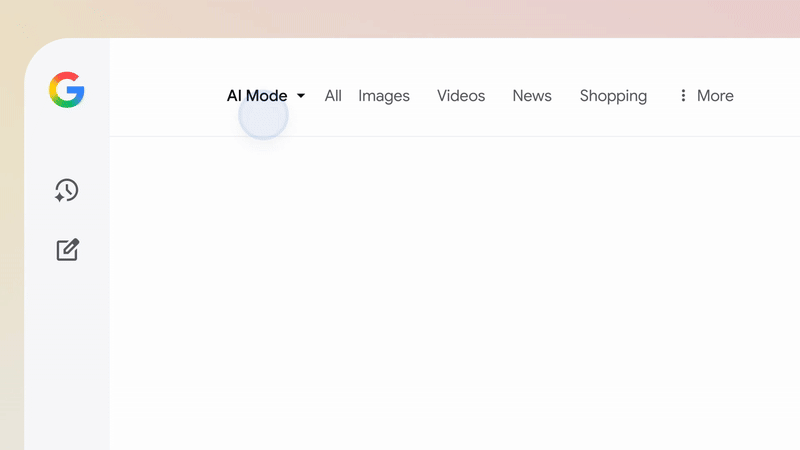
One of the most important updates that came from Gemini 3 was Thinking Mode. This can be activated by hovering over the AI mode button and selecting the dropdown.
Thinking Mode is… well, what it says. Google will take longer to process your request, pulling in more thinking power to produce a better response.
This makes it especially useful for more complicated queries. For example, if you’re trying to compare multiple products, while also finding the best prices and understanding how to use them as a beginner, that’s a lot of information for Google to handle. Thinking Mode can take longer to process this, making sure the answer is well thought out.
In the future, Google plans to roll out a feature where it will automatically pick the mode for you, selecting a speedier version for simple requests, or using Thinking mode when you want something with more detail.
4. Generating interactive tools
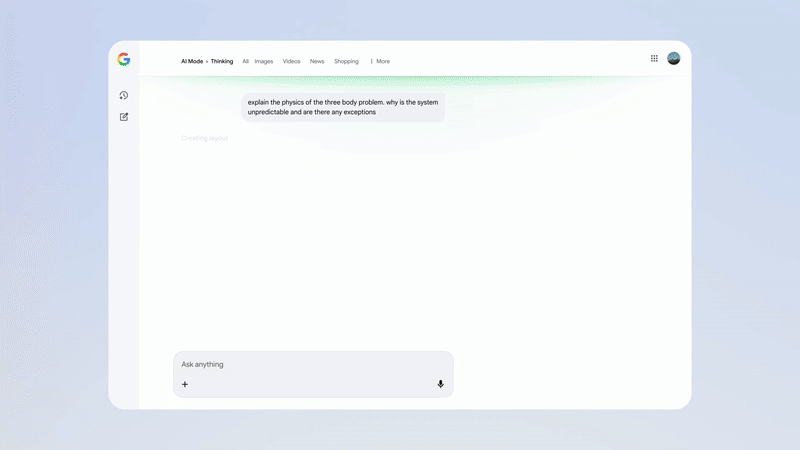
An extra feature of this update is the ability to create custom interactive tools in Google search. However, you can’t choose when this will happen.
If you fit the requirements listed above (In the U.S. and on an AI Pro or Ultra plan), Google will occasionally decide to offer up an interactive tool. Google has explained that this will happen when your query feels like it could be improved with the use of it.
For example:
- A mortgage calculator when asking about buying a house
- An interactive graph to explain the alignments of planets
- A game that helps to explain complicated mathematical problems
Try messing around with some different queries and see if you can trigger Google into generating some.
Will this feature be available elsewhere in the future?

Right now, Google is trialing a lot of Gemini 3’s features for those in the US only. They are also available on the two paid plans.
However, Google has already stated that it plans on bringing AI mode changes to all plans, both free and paid, in the near future.
As for other regions of the world, there is currently no news on this. Based on previous launches from AI models in the past, Google should start to make Gemini 3 available in more regions in the next couple of months.

Follow Tom's Guide on Google News and add us as a preferred source to get our up-to-date news, analysis, and reviews in your feeds.
Get instant access to breaking news, the hottest reviews, great deals and helpful tips.
More from Tom's Guide
- Grok 4.1 is here — I'm using these 7 smart prompts to boost my creativity, productivity and more
- Samsung TVs just got their biggest AI update yet — and I hate it
- Gemini 3 just launched — here are 5 powerful features you need to try first

Alex is the AI editor at TomsGuide. Dialed into all things artificial intelligence in the world right now, he knows the best chatbots, the weirdest AI image generators, and the ins and outs of one of tech’s biggest topics.
Before joining the Tom’s Guide team, Alex worked for the brands TechRadar and BBC Science Focus.
He was highly commended in the Specialist Writer category at the BSME's 2023 and was part of a team to win best podcast at the BSME's 2025.
In his time as a journalist, he has covered the latest in AI and robotics, broadband deals, the potential for alien life, the science of being slapped, and just about everything in between.
When he’s not trying to wrap his head around the latest AI whitepaper, Alex pretends to be a capable runner, cook, and climber.
You must confirm your public display name before commenting
Please logout and then login again, you will then be prompted to enter your display name.
 Club Benefits
Club Benefits




















