Tom's Guide Verdict
The Galaxy Watch 8 series represents three notable changes over the Series 7, including an updated design ethos that ditches a simple circular case for a circular-square cushion case, added support for Google Gemini AI voice assistant, and the return of the bezel-sporting Classic model, which happens to be the one most worth buying. There’s also a small smattering of new holistic and fitness tools — some of which are useful... others aren’t — and the same best-in-class sleep tracking insights we’ve come to know and love.
Pros
- +
Slimmer design
- +
Built-in Gemini AI assistant is useful
- +
Return of the rotating bezel on the Classic
- +
Classic edition exceeds battery life rating, lasting 40 hours per charge
- +
Impressive sleep insights and useful wellness tracking tools
- +
Accurate fitness and heart rate tracking
- +
Personalized Run Coach feature is a practical motivational tool
Cons
- -
Price increase across the lineup
- -
New proprietary watch strap system
- -
New cushion case feels like wasted space on standard models
- -
Needlessly limited button customization options
- -
Antioxidant Index tracker needs calibrating
Why you can trust Tom's Guide
We’ve tested out nearly every Galaxy Watch since the original debuted, and for years, it’s felt like Samsung was stuck in a loop: round watch, same battery, a splashy new health-tracking feature or two, rinse and repeat. For the most part, each new Galaxy Watch looked and felt a lot like the last.
That’s not quite the case for the Galaxy Watch 8.
The Galaxy Watch 8 marks a real pivot, not necessarily in hardware (although there are actually changes) but in smarts. This is the first smartwatch with Google Gemini built-in, and it runs right on the device. No phone required, as long as you’ve got Wi-Fi or LTE.
We think Samsung fans will be glad the Galaxy Watch 8 Classic is also part of the family, seeing the return of a physical rotating bezel and other premium touches meant to stand out from the sea of sporty smartwatches. Otherwise, the Galaxy Watch Ultra remains the “rugged” option.
Shoppers will have a healthy selection of Samsung watches to consider going forward. But let’s not get ahead of ourselves, especially considering the $50 premium that puts these Android watches in Apple Watch territory in terms of pricing.
So, is the Galaxy Watch 8 worth it? We spent ten days with both the standard and Classic models on our wrists, testing the latest features, including Gemini AI, Cardiovascular Load monitoring, and Samsung’s interesting new antioxidant level testing tool. Read our full review for the results, or jump right to the conclusion to find out whether or not we recommend the Samsung Galaxy Watch 8.
Samsung Galaxy Watch 8: Cheat sheet

- Design: The Galaxy Watch 8 has a new cushion case design, borrowed from the Ultra series, and sees the return of the Classic model with a rotating bezel for browsing. Unlike the Galaxy Watch 6 Classic, the Galaxy Watch 8 Classic has a third, customizable “action button” joining the home and back buttons.
- Display: The Galaxy Watch 8 offers the same screen dimensions as its predecessor but now with brighter output for improved viewing in very bright conditions, like direct sunlight. All Galaxy Watch 8 models max out at 3,000 nits, the same as the Galaxy Watch Ultra and 1,000 nits brighter than the Galaxy Watch 7.
- AI features: Samsung's latest wearable is the world's first with Google's Gemini voice assistant built in. In our testing, it's handy but far from earth-shattering in its usefulness. Still, Gemini for Wear OS blows the Siri experience on Apple Watch out of the water.
- Fitness features: The Galaxy Watch 8 provides a daily energy score based on recent rests and workouts, along with support for a huge array of activities and workout types. Running Coach, a new feature, offers helpful, personalized training plans to encourage progress.
- Health features: Samsung’s sleep tracking reports are deeply insightful, with details on time spent in cycles, signs of snoring, monitoring for sleep apnea and more. Now, after tracking three nights of sleep, the Galaxy Watch 8 can recommend the best window of time to hit the sack, if you want to wake up feeling like a million bucks.
- Battery: The standard 40mm and 44mm Galaxy Watch 8 models both offer roughly the same battery life as the Galaxy Watch 7 and Galaxy Watch 6: about 30 hours per charge with the (default) always-on display. However, the bigger, 46mm Galaxy Watch 8 Classic consistently lasted for 40 hours or more per charge, making it our top pick for longevity. Even still, the 45mm Pixel Watch 3 easily cruises for 48 hours or more…
Samsung Galaxy Watch 8: Price and availability

Galaxy Watch 8 pre-orders are available now, with the official release date slated for July 20, 2025. As for pricing, Samsung is asking more for the Galaxy Watch 8 than it did for the Galaxy Watch 7 in the U.S., and the price difference is noticeable.
Get instant access to breaking news, the hottest reviews, great deals and helpful tips.
- Galaxy Watch 8 (Bluetooth, 40mm): $349 / £319
- Galaxy Watch 8 (LTE, 40mm): $399 / £369
- Galaxy Watch 8 (Bluetooth, 44mm): $379 / £349
- Galaxy Watch 8 (LTE, 44mm): $429 / £399
- Galaxy Watch 8 Classic (Bluetooth, 46mm): $499 / £449
- Galaxy Watch 8 Classic (LTE, 46mm): $549 / £499
- Galaxy Watch Ultra (Titanium Blue, 64GB): $649 / £599
That puts the Watch 8 in line with the Pixel Watch 3, and slightly less than the base Apple Watch Series 10 ($399).
The Galaxy Watch Ultra is the only device that retains its price, having launched last year alongside the Galaxy Watch 7. New for this year is a “Titanium Blue” edition with double the storage of the standard model (64 GB instead of 32 GB) for $649. It supports LTE by default.

Samsung Galaxy Watch 8: Specs compared
| Row 0 - Cell 0 | Galaxy Watch 8 | Galaxy Watch 8 Classic | Galaxy Watch Ultra |
Starting price | $349 | $499 | $649 |
Colors | Graphite, Silver | Black, White | Titanium Blue, Titanium White, Titanium Gray, Titanium Silver |
Sizes | 40mm, 44mm | 46mm | 47mm |
Dimensions | 40mm: 42.7 x 40.4 x 8.6 mm / 44mm: 46 x 43.7 x 8.6 mm | 46.4 x 46 x 10.6 mm | 47.4 x 47. 1 x 12.1 mm |
Weight | 40mm: 30.0 g / 44m: 34.0 g | 63.5 g | 60.5 g |
Display | 40mm: 1.34" (438x438) / 44mm: 1.47" (480x480) | 1.34" (438x438) | 1.5" (480 x 480) |
Processor | Exynos W1000 | Exynos W1000 | Exynos W1000 |
Battery capacity | 40mm: 325mAh / 44mm: 435mAh | 445mAh | 590 mAh |
Durability | 5ATM + IP68 | 5ATM + IP68 | 10 ATM + IP68 |
Storage | 32GB | 64GB | 64GB |
Connectivity | LTE (optional), Bluetooth 5.3, Wi-Fi 2.4+ 5 GHz, NFC | LTE (optional), Bluetooth 5.3, Wi-Fi 2.4+ 5 GHz, NFC | LTE, Bluetooth 5.3, Wi-Fi 2.4+ 5 GHz, NFC |
Compatibility | Android 12 or higher | Android 12 or higher | Android 11 or higher |
Galaxy Watch 8: Design and wearability

Samsung’s going for a different look this year, moving on from the classic round watch to a design inspired by the Galaxy Watch Ultra. Both the Watch 8 and Watch 8 Classic adopt this cushion-style design that better integrates the health sensor, allowing this to be the thinnest Galaxy Watch ever at just 8.6mm (for the standard version). That’s about 11% slimmer than the Galaxy Watch 7.
That said, the regular Watch 8 in particular feels neddlessly large, with wasted space around the screen. And while the case is thinner than the previous model and roughly the same width, it’s also a couple of millimeters taller. If this additional real estate allowed for a comparably larger screen, we wouldn’t mind, but the 40mm and 44mm Galaxy Watch 8 models have the same screen dimensions as their predecessors.
Screen brightness has been increased, though, maxing out at 3000 nits instead of 2000 nits on the Galaxy Watch 7. That’s the same maximum brightness as the Apple Watch Ultra 2 and Galaxy Watch Ultra. This translates to excellent readability in direct sunlight, even when on the move, say, jogging.

The Classic wears the new chassis better than the standard Watch 8 models, helped by the return of the physical rotating bezel. This fan-favorite feature lets you navigate the watch without touching the display, which I greatly appreciate when it comes to leaving the screen fingerprint-free.
The bi-directional bezel and steel cushion case give the Classic model a 1970s dive watch vibe, which I also really like. The buttons similarly offer a satisfying tactile response, even though I managed to get the lower button on the Classic temporarily stuck. Fortunately, some rubbing alcohol and Q-Tip remedied the situation.
With a case weight of roughly 63 g for the Galaxy Watch 8 Classic — that’s more than even the Galaxy Watch Ultra — and a thickness of around 13.5mm based on our testing, not Samsung’s spec, the Galaxy Watch 8 Classic definitely feels bulky on the wrist. This is especially noticeable when wearing it to bed for the sleep tracking insights.

The Action button on the Classic, inherited from the Galaxy Watch Ultra, can be customized to execute a small selection of useful tasks, including launching the workout app, the “flashlight” (a white screen at max brightness), stopwatch, waterlock, camera controller, and voice recorder app. While these are handy actions, I’m perplexed why the number of choices is so limited.
Similarly, the upper “home” button can be assigned up to three different roles, depending on whether you single-press, double-press or long-press, but for some reason, the lower “back” button can only be assigned a single action. Why?
Color options for the Galaxy Watch 8 are a bit conservative: silver or graphite for the regular model, black or white for the Classic.
Personalization comes in with watch bands that support the new “Dynamic Lug System,” which promises better comfort and more accurate heart rate tracking as a result of the fit. This also means that you’re going to need new watch bands for your new watch, kind of a bummer for anyone with an existing collection.

We found the watch straps included with the Galaxy Watch 8 standard and Classic to be comfortable enough. The Classic comes with a faux leather option, while the standard models come one a silicone strap.
After a week-and-a-half on the wrist, I can’t say the Dynamic Lug system really makes the Galaxy Watch 8 feel any more comfortable than the Galaxy Watch 7, nor have I noticed any measurable improvement in heart rate tracking. So, why did Samsung fix something that wasn’t really broken? I can only assume the answer is money.
Samsung Galaxy Watch 8 vs. Galaxy Watch 8 Classic

The Galaxy Watch 8 and Galaxy Watch 8 Classic are virtually identical wearables on the inside: same processor, same health sensors, same Gemini integration, same software experience.
The key difference is in the design. The standard Galaxy Watch 8 has a more minimalist look with an aluminum case and no physical bezel.
The Watch 8 Classic, on the other hand, brings back Samsung’s signature rotating bezel and opts for a stainless steel build, which gives it a chunkier, albeit more elevated feel. It’s also slightly heavier and only comes in one size (46mm), making it better suited for those who prefer a larger, more traditional watch design.

The Classic model sports three buttons on the case, including a customizable Action Button, compared to two buttons on the standard models. It also offers better battery life. Based on our testing, the standard Galaxy Watch 8 models last for roughly 30 hours per charge, and the Classic lasts for 40 hours (both tested with always-on display).
If you want that tactile bezel interaction and something that looks more like a traditional timepiece, the Classic is going to be your pick. Otherwise, the regular Watch 8 gives you the same brains in a slimmer body and a lower entry price.
Samsung Galaxy Watch 8: Health and fitness tracking

Health tracking has always been Samsung’s comfort zone, built around the Samsung Health app available on the watch, Samsung Galaxy Ring and the best Samsung smartphones. This year’s Watch 8 adds a few headline features that span activity, sleep, and nutrition.
In addition to these new features, the Galaxy Watch retains all the fitness features tacked on over the years: advanced sleep tracking with chronotype assignments, FDA-authorized sleep apnea detection, a daily energy score, BIA body composition analysis, temperature-based cycle tracking, Advanced Glycation End Products (AGEs) Index of metabolic health, and more.
There’s still a race between Apple and Samsung to see which flagship smartwatch will receive FDA-regulated blood pressure and blood glucose monitoring. Now that Samsung has shown its cards, Apple has a chance to get the edge with the Apple Watch 11, expected in September.
Fitness tracking accuracy

The Galaxy Watch 8, like those before it, tracks a wide range of workout and activity types, from team sports to extreme sports. During my ten days testing the Galaxy Watch 8 Classic, I mostly used it to track walks and hikes around Seattle, Washington.
The device can automatically detect common exercise types, which means you don’t need to remember to start a workout tracking session when going for a walk, run, bike ride, swim session, or when using equipment like rowing machines and ellipticals.
Post-workout, the Galaxy Watch 8 offers a bevy of insights into your performance, along with suggested recovery times.
I tested the device’s workout tracking accuracy against two of the best smartwatches available today, including against the Apple Watch Series 10 and versus the Google Pixel Watch 3.
Even though the Galaxy Watch 8 technically lost both challenges, overall, from distance and elevation to pace to heart rate, it produced impressively accurate results that matched up nicely with the competition and the control.
Sleep tracking insights

Samsung wearables offer loads of insights into your sleep quality and habits, and while I vastly prefer the Samsung Galaxy Ring for sleep tracking for its comfort, the Galaxy Watch 8 can also tell you things like whether or not your snored, moved around too much, spent enough time in REM and deep sleep, or got enough quality sleep to begin with.
I find Samsung’s sleep reports to be some of the most detailed and actionable out there. Similar to the brand’s daily Energy Score out of 100, you also get a Sleep Score on the same scale.
Bedtime Guidance
It's not particularly useful if you're someone who already tends to go to sleep within the same 90-minute window.
Bedtime guidance is a new feature for the Galaxy Watch 8 — Galaxy Watch 7 and Ultra users can also access it with the latest Wear OS software — and it works by analyzing your circadian rhythm and something Samsung calls “Sleep Pressure,” or how much need your body currently has for sleep compared to your average baseline for rest.
Using these metrics, the Galaxy Watch 8 can be setup to automatically determine your ideal bedtime window, and even remind you as it approaches, just like Apple Watch’s wind-down focus mode and the Oura Ring’s suggested bedtime notifications.
From my testing of the feature, it’s not particularly useful if you're someone who already tends to go to sleep within the same 90-minute window during the work week. So, when I did receive bedtime reminders — they seemed to randomly generate some nights and not others — in most cases, I was already either in bed or preparing for bed.
Running Coach

Personalized digital “running coaches” are also not a new smartwatch feature — Garmin has offered Garmin Coach for a long time now, and the Pixel Watch and Apple just launched a similar tool in “Workout Buddy” — but it is new for Samsung.
The concept is simple: You tell the app your age, gender, height, weight, and amount you’ve run in the last three months (the lowest option is “less than 5K,” which I selected). After a 12-minute test run where you're challenged to run as far as you reasonably can, the watch’s Running Coach (found in the activity app) scores your ability, suggests running challenges — like training for a marathon — and builds a plan to help you prepare.
I’m not much of a runner, though I am an avid hiker and cyclist. I tried the 12-minute Running Coach trial and found the audio encouragement helpful as I pushed myself to cross the 1.5-mile mark during the demo.
As someone who doesn’t fancy running, I’m excited to pursue the training plan and try to finish it, even if I don’t actually anticipate doing a 10K.
Once complete, the feature remains active, monitoring how long it takes your heart rate to return to your walking baseline as you cool down. After that, you receive a running level based on a scale from one to ten, with ten being marathon-ready.
I received a score of four, and the challenge to start training for a 10K event. I plan to take on the first training session in the four-week course starting soon. My first task? Jog 2.5 miles in thirty minutes. This challenge isn’t given without context. The app notes that the purpose of the first training session is to build cardiovascular endurance.
Ultimately, as someone who doesn’t fancy running, I’m excited to pursue the training plan and try to finish it, even if I don’t actually anticipate doing a 10K. Stay tuned for a separate article on how that goes!
Antioxidant Index

Easily the biggest wild card in terms of health features when the Galaxy Watch 8 launched, we’re still not sold on the overall usefulness of this tool. Nevertheless, here’s how it works: By pressing your thumb to the watch’s optical sensor (located around back) for a few seconds, Samsung can estimate antioxidant levels in your body (essentially an indicator of cellular stress).
I tried the feature numerous times — so did my colleague Kate — and neither of us was able to score higher than “very low,” no matter how many times we took the test. Samsung says that the Antioxidant Index tool may take time to calibrate to individual users, but so far, it hasn’t proved useful.
For example, I took a reading just after eating breakfast — a Starbucks egg and Gouda breakfast sandwich (I’m human, too) — and received a score of 36 out of 100 or a rating of “very low.” So, being a fan of numerous antioxidant-rich delicacies, I promptly downed the better part of a pint of blueberries (roughly 12 ounces), six ounces of raspberries, and 12 ounces of fresh-brewed black coffee.
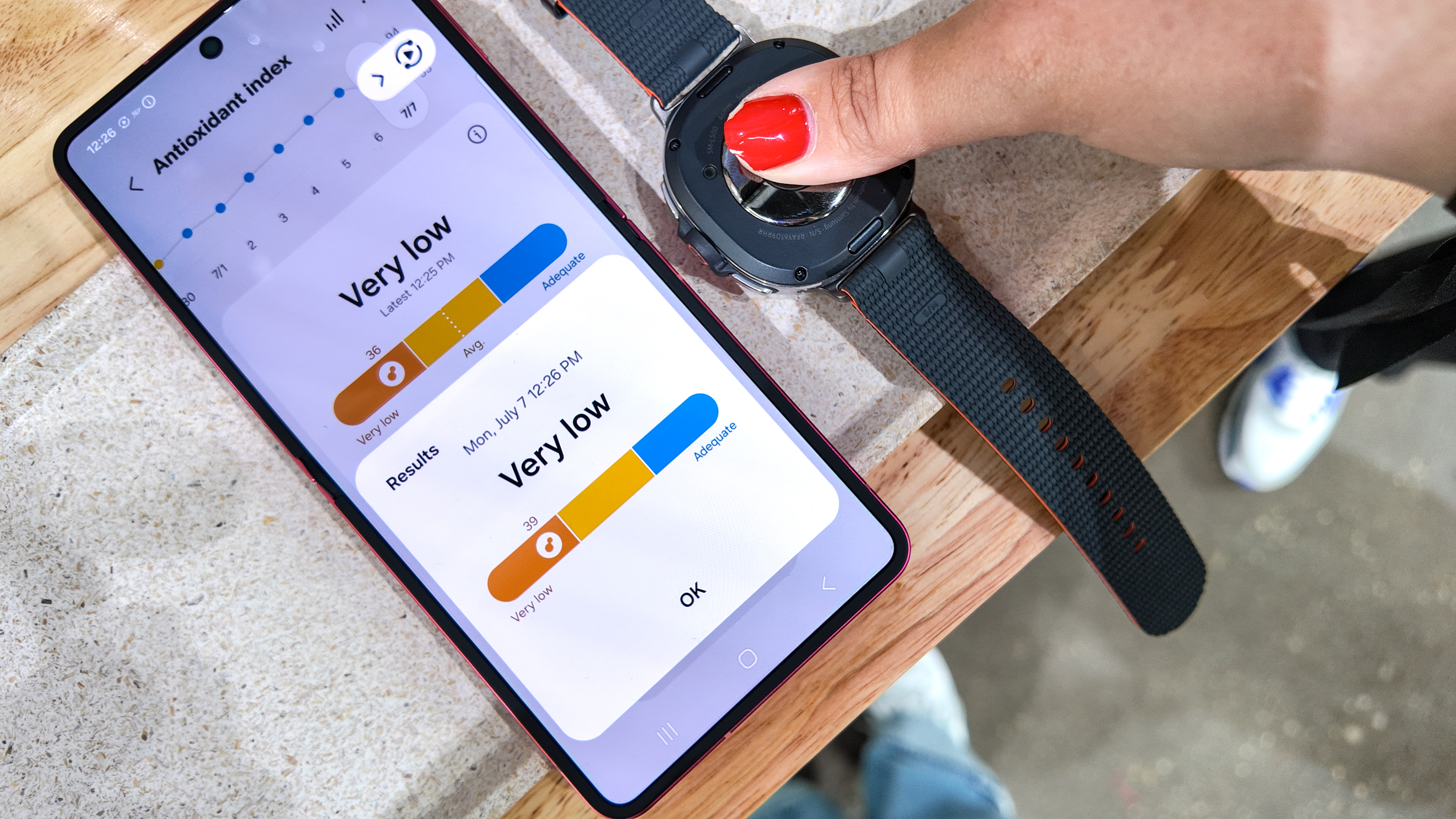
The following reading saw a minor increase to 39 — which is still considered “very low” — but several hours later, right before lunch, when I took another reading, I was back down to 33. What gives?
To be sure that I’m not secretly just some unhealthy creature — I swear I try to eat right! — I had my even more health-focused girlfriend measure her antioxidant levels with the Galaxy Watch 8. A prolific fan of salads and fruit smoothies, she too scored a “very low” with a numeric score of 40.
The best part of the feature is that when you do inevitably score a terrible antioxidant rating, the advice is oh so useful: “go eat a carrot” (I’m paraphrasing).
Vascular Load

Vascular Load is another new holistic feature on the Galaxy Watch 8, but unlike Antioxidant Index, I actually found it useful. The cardiovascular load feature tracks heart strain during sleep over three nights to establish a baseline, and from then on, tells you whether your lifestyle is reducing your Vascular Load or increasing it.
For example, if you take on two epic workouts, two days in a row, without logging any exercise in the days prior, you’ll likely receive a notification that your Vascular Load has increased and that you may want to take it easy and rest for several days before hitting the gym/trail again.
Notably, Vascular Load data comes with actually useful context and insights about why your score may have changed one way or another. For example, you may see an increase if your exercise routine is consistent but your sleep patterns aren’t, with the latter noted as the reason.
Samsung Galaxy Watch 8: Wear OS and Gemini on the wrist

The Galaxy Watch is powered by Wear OS layered by Samsung’s One UI 8, blending Google and Samsung features throughout the user experience. This is a similar strategy seen on Samsung smartphones like the new Galaxy Z Fold 7 and Galaxy Z Flip 7.
So, as Gemini has become integral in the Galaxy smartphone experience, it’s now the Galaxy Watch’s turn to embrace Google’s AI assistant. This is officially the first smartwatch with Gemini built in. As long as you’re connected via Wi-Fi or LTE, you can talk to Gemini without needing your phone nearby. You can ask pretty much all the things you would on your phone, such as nearby recommendations, calendar reminders, routines and more.
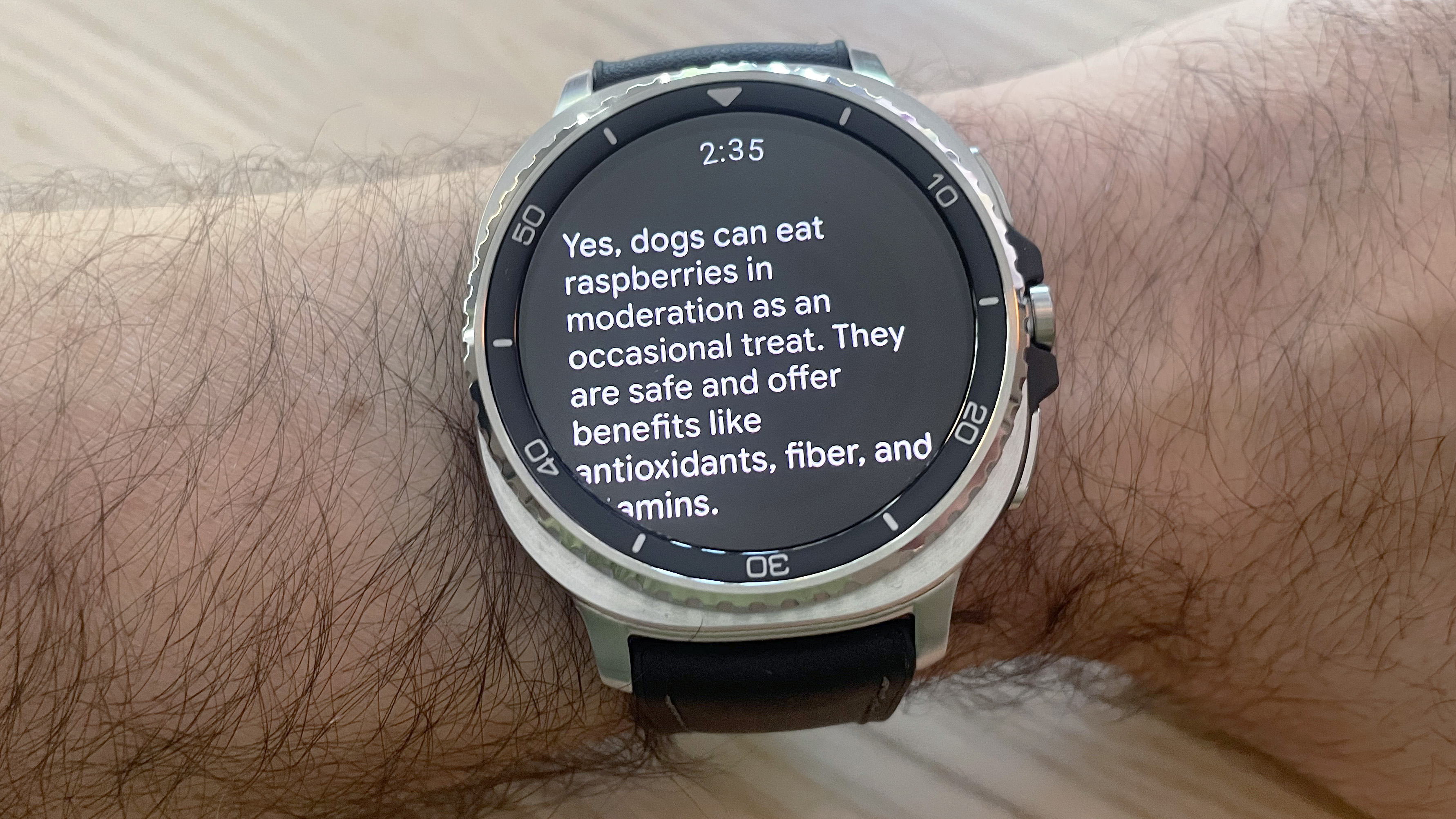
Even without being earth-shattering in its usefulness, the Galaxy Watch 8’s Gemini AI assistant app is far better than what you’ll find on any other smartwatch.
In our testing, the feature is definitely useful but far from life-changing. It’s also worth noting that the Galaxy Watch 8 ships with other virtual assistant apps built in, including Samsung’s Bixby. Additionally, when I first tried to access the onboard voice assistant, it wasn’t the Gemini app that opened, but the older version of Google Assistant. After some poking around in the watch’s menus, I was able to switch the default to Gemini.
I also assigned the upper home button to open Gemini with a long-press. Great for simple tasks and queries like “can my 20-pound chihuahua mix eat blueberries and if so, how many?” it struggled with more complex questions like, “Based on my recent physical activity, if I go for a bike ride tomorrow, how much elevation gain should I try to take on?”
The result of that one? “I can’t give personalized fitness advice.” Hmmm.
Even without being earth-shattering in its usefulness, the Galaxy Watch 8’s Gemini AI assistant app is far better than what you’ll find on any other smartwatch, that is, until Google launches the Pixel Watch 4. Still, the Siri experience on even the best Apple Watch models doesn’t come close to this.
Samsung Galaxy Watch 8: Battery life

The Galaxy Watch 8 Classic exceeded expectations, lasting for an average of 40 hours per charge.
Samsung says that users can expect roughly 30 hours of battery per charge from each of the Galaxy Watch 8 models in always-on display mode and 40 hours with the feature turned off. This rating is unchanged from prior models.
In our testing, the standard Galaxy Watch 8 matched those expectations. However, the Galaxy Watch 8 Classic exceeded expectations, lasting for an average of 40 hours per charge with the always-on display and 50+ hours without it.
All Galaxy Watch 8 models are quick to recharge. It took the Galaxy Watch 8 Classic just 29 minutes to go from zero battery to 52% and 90 minutes exactly to hit 100%. By the way, the Galaxy Watch 8 uses the same magnetic Samsung charger as the last several generations.
Ultimately, if battery life is a priority for you, of the Galaxy Watch 8 options, the Classic is your best bet. However, you’ll get even longer battery life from the 45mm Google Pixel Watch 3, which lasts for up to 48 hours in my testing. Similarly, the Samsung Galaxy Watch Ultra easily surpasses the 48-hour mark in always-on mode.
Samsung Galaxy Watch 8: Should you buy?

The Galaxy Watch 8 represents a fairly significant change in the lineup's aesthetic, moving from a simple circular case design to a more unique — as far as smartwatches are concerned — square-meets-circle “cushion” case.
Design aside, all you really get by upgrading from the Galaxy Watch 7 to the 8 is a small smattering of new wellness tools, a brighter screen, Google’s Gemini AI assistant built in, and … that's really it, that is, until you consider the Galaxy Watch 8 Classic.
While the standard Galaxy Watch 8 models offer the same battery life and basic button+touchscreen interface as the Galaxy Watch 7, the Classic adds ten hours to the overall battery life performance, along with a rotating bezel and an extra custom button. (Note: There was no Galaxy Watch 7 Classic).

Ultimately, if you’re a Galaxy Watch 7 owner — or even have a Galaxy Watch 6 — I don’t feel there’s enough “newness” to warrant the upgrade to the latest standard Galaxy Watch 8 model. Here's a detailed comparison of the Galaxy Watch 8 vs. Galaxy Watch 7.
That said, the Galaxy Watch 8 Classic might be worth it if you’re new to Wear OS smartwatches or upgrading from something older than the Galaxy Watch 6.
Unfortunately, the Galaxy Watch 8 Classic still can’t match the longevity of the 45mm Pixel Watch 3, despite costing more.
Even still, the Samsung Galaxy Watch 8 Classic is easily my new favorite smartwatch for Android, thanks to more detailed and actionable holistic insights, a more engaging tactile interface, and overall, a more appealing design than its nearest competitor, the Google Pixel Watch 3.
Unfortunately, the Galaxy Watch 8 Classic still can’t match the longevity of the 45mm Pixel Watch 3, despite costing more. Plus, with the Google Pixel Watch 4 slated for a late August release, Samsung's claim to the TG Android smartwatch title could be short-lived, indeed.

Dan Bracaglia is the Tom’s Guide editorial lead for all things smartwatches, fitness trackers and outdoor gear. With 15 years of experience as a consumer technology journalist testing everything from Oura Rings to instant cameras, Dan is deeply passionate about helping readers save money and make informed purchasing decisions. In the past year alone, Dan has assessed major product releases from the likes of Apple, Garmin, Google, Samsung, Polar and many others.
An avid outdoor adventurer, Dan is based in the U.S. Pacific Northwest where he takes advantage of the beautiful surroundings every chance he gets. A lover of kayaking, hiking, swimming, biking, snowboarding and exploring, he also makes every effort to combine his day job with his passions. When not assessing the sleep tracking and heart rate accuracy of the latest tach gadgets, you can find him photographing Seattle’s vibrant underground music community.
You must confirm your public display name before commenting
Please logout and then login again, you will then be prompted to enter your display name.







