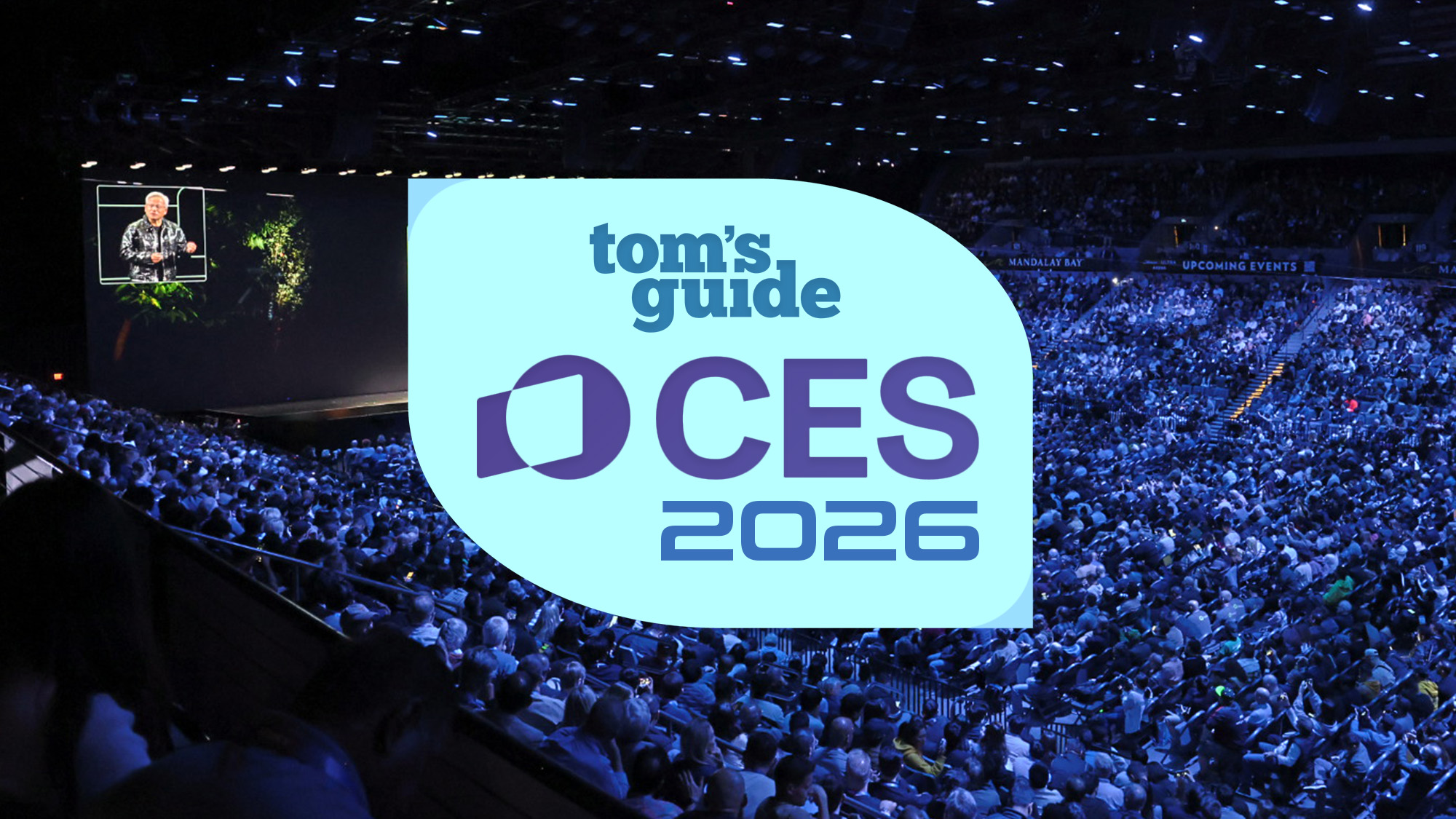Microsoft confirms latest Windows 11 update is tanking streaming app performance
More headaches plague Microsoft's latest update

Microsoft’s August 2025 Patch is not the company's finest moment. It's already had to patch over 100 vulnerabilities, including one zero-day flaw for an exploit in Windows Kerberos. Users claim various streaming apps like OBS and NDI Tools have also tanked in performance since the update rolled out. Now Microsoft has confirmed the latest update is to blame for widespread issues with severe lag and stuttering. While there are a few potential workarounds to try, you may have to wait a while for a more permanent solution.
"Severe stuttering, lag, and choppy audio/video might occur when using NDI (Network Device Interface) for streaming or transferring audio/video feeds between PCs after installing the August 2025 Windows security update," Microsoft said in a post to the issue tracker for Windows updates, as first spotted by Bleeping Computer. NDI, a protocol used to transmit high-definition video over a computer network with low latency and high quality, is widely used in video production and broadcasting. According to the company, "the issue affects streaming apps, including OBS (Open Broadcaster Software) and NDI Tools, especially when 'Display Capture' is enabled on the source PC."
These issues crop up after installing the KB5063878 and KB5063709 security updates on Windows 11 24H2 users and Windows 10 21H2/22H2 devices, respectively. On Friday, the NDI team confirmed that traffic dropped after the buggy Windows update rolled out. The problem appears to be tied to the Reliable User Datagram Protocol (RUDP), the default communication mechanism for NDI, as performance issues occur "only with RUDP connections, while traffic sent or received using UDP or Single-TCP remains unaffected."
Potential workarounds
These recent issues, though they impact a relatively small portion of users, underscore the uphill battle Microsoft faces when updating its popular Windows software. Microsoft is still investigating the bug to address the root cause, but in the meantime, NDI has offered some workarounds that can help mitigate the problem.
You'll need to change the NDI Receive Mode to use TCP or UDP instead of RUDP. To do that, just follow these steps:
- Download and install the free NDI Tools pack.
- Launch the NDI Access Manager app.
- Go to the Advanced tab.
- Change Receive Mode to Single TCP or UDP, then press OK.
- Repeat on any other affected computers.
If that doesn't work, you can try uninstalling the Windows Security. Just open the Settings panel, navigate to Windows Update > Update History > Uninstall Updates, and click Uninstall on Security Update for Microsoft Windows (KB5063878 or KB5063709).
Follow Tom's Guide on Google News to get our up-to-date news, how-tos, and reviews in your feeds. Make sure to click the Follow button.
Get instant access to breaking news, the hottest reviews, great deals and helpful tips.
More from Tom's Guide
- This Windows 11 feature drove me nuts. Microsoft's finally fixing it — sort of
- Don’t miss the deadline — you need Microsoft's free security update before Windows 10 stops receiving support
- I review Windows laptops for a living — and these are the best keyboard shortcuts I found on Reddit

Alyse Stanley is a news editor at Tom’s Guide, overseeing weekend coverage and writing about the latest in tech, gaming, and entertainment. Before Tom’s Guide, Alyse worked as an editor for the Washington Post’s sunsetted video game section, Launcher. She previously led Gizmodo’s weekend news desk and has written game reviews and features for outlets like Polygon, Unwinnable, and Rock, Paper, Shotgun. She’s a big fan of horror movies, cartoons, and roller skating. She's also a puzzle fan and can often be found contributing to the NYT Connections coverage on Tom's Guide
You must confirm your public display name before commenting
Please logout and then login again, you will then be prompted to enter your display name.