Top 10 Galaxy S9 Features
Samsung just unveiled two feature-packed phones. Here's what stands out about the Galaxy S9 and S9+.

Meet the Galaxy S9
The Samsung Galaxy S9 and S9+ may look a lot like last year's Galaxy S8 and S8+ at first glance, but don't be fooled. There are a ton of new features to play with on Samsung's latest flagships. To stay competitive with Google's Pixel 2 XL and Apple's iPhone X, which sport the best smartphone cameras around, Samsung added tons of new photographic features to the S9.
The company also beefed up the phone's internals with a superfast processor and new speakers, and fixed one of our biggest problems with the Galaxy S8. (Spoiler alert: It was the fingerprint sensor.) Read on for the 10 features that make the Galaxy S9+ the best Android phone you can buy right now.
Credit: Tom's Guide
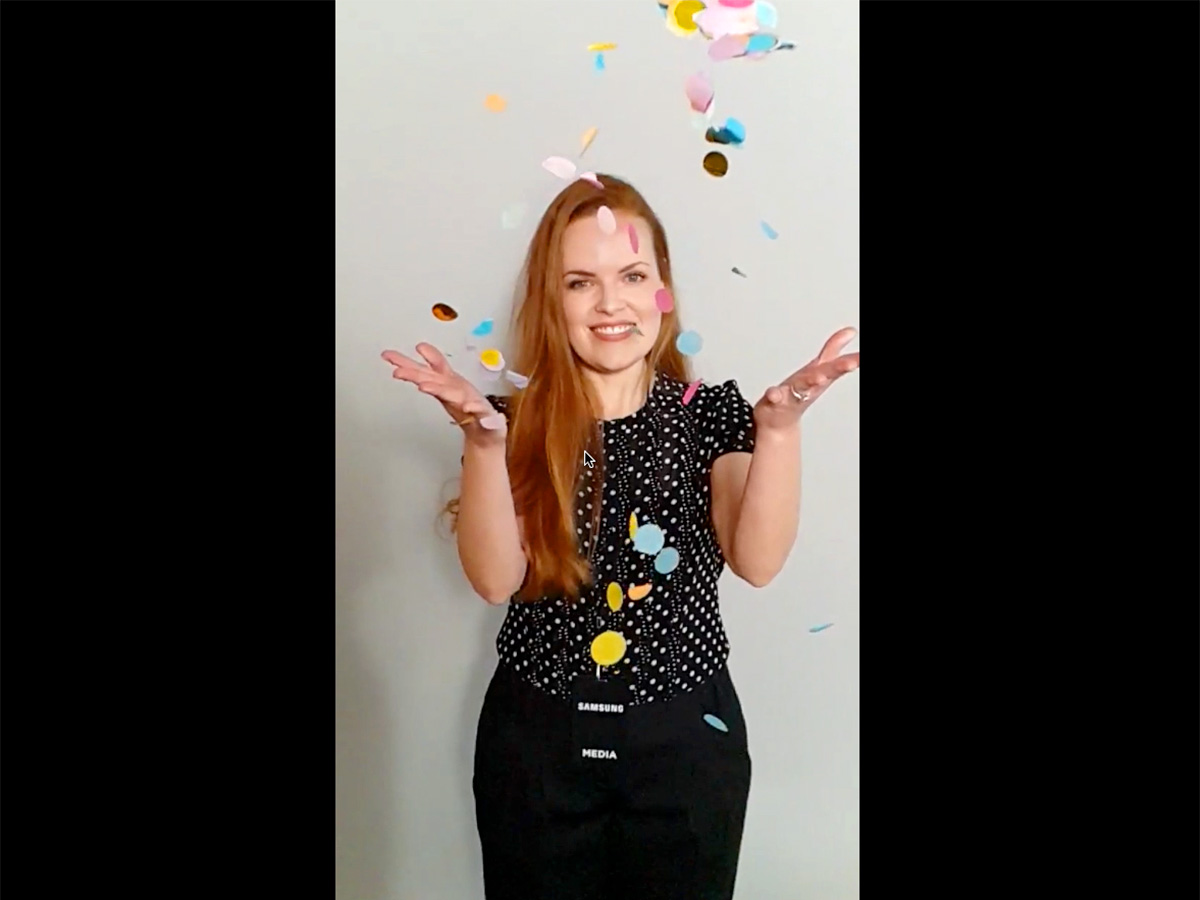
Super-slow-motion video
We've already seen super-slow-motion video in other smartphones, such as Sony's Xperia XZ Premium, but Samsung's implementation is incredibly addictive. The S9 camera can slow down a video clip to 960 frames per second at 720p resolution for 0.2 seconds to create a 6-second clip you can share with your favorite social networks.
When you're shooting in super-slow-mo mode, the S9 camera lens automatically detects when action appears in the frame and slows it down for you, no work required. A manual mode lets you control the action if you prefer to do that instead. The best part is what you can do with the slow-mo clip after it's recorded: You can loop the clip, swing it back and forth, or reverse it (which is the best option, in my opinion).
See how the S9's super-slo-mo feature compares to other leading phones.
Credit: Tom's Guide

Variable aperture
Taking photos in low-light conditions — say, at a bar or a nighttime concert — is a struggle with most camera phones. The S9 camera will make those photos sharper, clearer and worth sharing, thanks to a new dual aperture. The hardware feature in the S9's primary 12-megapixel lens mechanically opens the aperture at either f/1.5 or f/2.4 to make those low-light images so they can be as bright as they need to be. Samsung says this feature lets in 28-percent more light than the S8 shooter, and in our time with the new phone, that proved accurate. But the Pixel 2 fares better in low light than the S9+ in our smartphone camera faceoff.
Credit: Tom's Guide

Dual-lens camera on the Galaxy S9+
Dual-lens camera systems that sport a main wide-angle shooter and a secondary telephoto lens are all the rage these days, even in Samsung's own flagship Note 8. Now, the company has baked a second lens into the S9+, which allows you to achieve portrait effects using Live Focus and gives you 2x optical zoom for clearer shots from far away.
Credit: Tom's Guide

Intelligent scan
The Galaxy S8 offers three modes of authenticating your identity: iris scanning, facial recognition and the fingerprint sensor. The S9 adds a fourth, called Intelligent Scan. The new method combines facial and iris scanning, which means you won't have to pick between the two when one method fails; the S9 will simply default to the other. Samsung said iris scanning tends to fail in direct sunlight and that facial recognition can be spotty at night, so Intelligent Scan combines the two for a lower failure rate. Intelligent Scan isn't as secure as a fingerprint sensor — which the S9 also has, iPhone X fans — so you can't use it to authenticate payments. But the S9 offers the new method as another way to quickly unlock your device.
Credit: Tom's Guide

AR emoji
We can't lie: Samsung's version of animated emoji is bound to be polarizing. The S9 camera turns your face into an avatar that resembles you (sort of) and then uses your facial expressions to animate the character. It's a compelling feature, in theory, and one that makes animated emoji seem more lifelike. (Apple's iPhone X Animoji are designed to be sillier, because they animate popular emoji such as the unicorn and poop, though AR emoji seems to have forced Apple to respond with Memoji in the upcoming iOS 12.) Samsung's camera doesn't use a depth sensor, so the AR emoji end up looking more like Bitmoji that move around a bit. But Bitmoji are incredibly popular, so this feature may prove to be as well.
Take a closer look at how AR emoji compare to Animoji.
Credit: Tom's Guide

Bixby vision
Samsung wants to make its digital assistant, Bixby, more useful, so the S9 gives it more powers. When you open the Camera app and toggle over to Bixby, you can use the camera preview to translate text into a different language, view calorie counts in various foods and even apply makeup to your face (which you can then buy, thanks to Sephora integration). The makeup application actually mapped my facial features and applied products to the right spots, which was impressive. Bixby is still no Alexa or Google Assistant, but these visual features could prove to be incredibly useful.
Credit: Tom's Guide

Stereo Speakers
The Galaxy S9 sports stereo speakers tuned by AKG, with one speaker located on the top and the other on the bottom of the device. Samsung says the new speakers are 1.4 times louder than the ones in the Galaxy S8. To my ear, they sounded similar, but the S9 also uses Dolby Atmos technology, and that makes a world of difference. When you watch Atmos-optimized content, the audio seems to physically surround you. It's insanely cool.
Credit: Tom's Guide

DeX Pad
Samsung still wants you to use your smartphone as a mini PC, and its new DeX Pad offers an easier way to do that than last year's DeX accessory. You can dock your S9 (or S8 and Note 8) in the pad and use your smartphone's display as a touchpad or physical keyboard when mirroring content to a monitor. If you use the S9 with the $100 DeX Pad, you bump up the resolution to 2K. Samsung is working with game developers, including the makers of Final Fantasy XV Pocket Edition, to optimize the DeX Pad for gaming, and the company said it has 30 to 40 partners working to optimize their Android apps for the DeX Pad experience.
Credit: Tom's Guide

New colors
The Galaxy S9 and S9+ arrived in sophisticated hues: Midnight Black, Coral Blue and Lilac Purple. The glossy shades coat the sides and back of the phone, and the purple shade, in particular, is a stunner in person. And if none of those colors grab you, a new Sunrise Gold option debuted in June, priced the same as the three other colors in the S9 lineup.
Credit: Samsung

Fingerprint sensor in a different location
While we loved the Galaxy S8 and considered it one of the best smartphones you could buy for much of 2017, we didn't love the location of its fingerprint sensor. Samsung placed that sensor right next to the camera, so you risked smudging the lens when trying to unlock your phone. Now, the sensor is beneath the camera, letting you easily authenticate your identity if you aim a safe distance below the lens.
Credit: Tom's Guide
Caitlin is a Senior editor for Gizmodo. She has also worked on Tom's Guide, Macworld, PCWorld and the Las Vegas Review-Journal. When she's not testing out the latest devices, you can find her running around the streets of Los Angeles, putting in morning miles or searching for the best tacos.
 Club Benefits
Club Benefits










