What Is Gig-Speed Internet?
Get up to speed on the best thing to happen to high-speed internet service.
Here at Tom’s Guide our expert editors are committed to bringing you the best news, reviews and guides to help you stay informed and ahead of the curve!
You are now subscribed
Your newsletter sign-up was successful
Want to add more newsletters?

Daily (Mon-Sun)
Tom's Guide Daily
Sign up to get the latest updates on all of your favorite content! From cutting-edge tech news and the hottest streaming buzz to unbeatable deals on the best products and in-depth reviews, we’ve got you covered.

Weekly on Thursday
Tom's AI Guide
Be AI savvy with your weekly newsletter summing up all the biggest AI news you need to know. Plus, analysis from our AI editor and tips on how to use the latest AI tools!

Weekly on Friday
Tom's iGuide
Unlock the vast world of Apple news straight to your inbox. With coverage on everything from exciting product launches to essential software updates, this is your go-to source for the latest updates on all the best Apple content.

Weekly on Monday
Tom's Streaming Guide
Our weekly newsletter is expertly crafted to immerse you in the world of streaming. Stay updated on the latest releases and our top recommendations across your favorite streaming platforms.
Join the club
Get full access to premium articles, exclusive features and a growing list of member rewards.
Gig speed. No, it's not roady slang for how quickly a rock show can be set up; it's the next big thing in home internet. Gigabit-speed internet, also called ultra-high-speed internet, is leaps and bounds better than traditional cable internet, and it may even be cheaper, depending on which services are available near you.

Read on to learn why you should find out if gigabit-speed internet is available in your town.
What is gig-speed internet?
Gig-speed internet is shorthand for broadband service with up to gigabit-per-second download speeds. It's been around for only a few years, and in only a handful of cities, but it's the future of internet connectivity in the home.
The biggest bottleneck in home connectivity is presently the internet connection, and as we add more uses for it — like Netflix streaming, gaming and myriad of the best smart home devices — we'll need faster connections with more data.
It's also likely that as gigabit speeds become mainstream, the cost of connectivity will come down as well. In areas where gigabit speeds have been introduced, prices drop for internet access across the board, even for lower-tier plans.
- Maximize your connection with a fast VPN
Who offers Gigabit internet, and what does it cost?
While ultra-high-speed internet is becoming more widely available across the U.S., the rollout is still in its early days. If you live in a major city, chances are good that some people in your area have gigabit speeds available to them, but it's still pretty much a neighborhood-by-neighborhood thing. All major internet service providers offer some form of gigabit service, though the locations where it's available vary greatly from one company to the next.
Gigabit Internet services compared
Smaller cities and towns aren't completely out of luck, however. Many communities have proactively invested in local fiber networks, providing ready-made infrastructure for any service provider that wants to offer ultra-high-speed internet. Check your local options when considering internet providers, as many smaller companies are using the shift to gigabit as an opportunity to compete against the big boys, offering blazing speeds in places where the major companies aren't.
Get instant access to breaking news, the hottest reviews, great deals and helpful tips.
Pricing is also varied, but the overall trend is clear: Internet providers are charging prices similar to those for broadband, but delivering gigabit speeds. While this may change over time, right now, you can get the fastest internet around for the price of a good cable internet subscription.
Now, bear in mind that this is internet service pricing we're talking about, and that comes with a lot of caveats. Finding actual pricing data is difficult, and many of these prices are introductory rates that apply for the first year or two with a long-term agreement. You may be able to get a better deal when bundling your internet with TV service, or you may be charged an additional monthly fee for the unique hardware that gigabit speeds require. As always, you'll want to look into what options are available in your area, and you will definitely want to research pricing.
How does Gigabit internet work?
While gigabit internet is still rolling out across different parts of the U.S., internet service providers are offering gigabit speeds using two technologies.
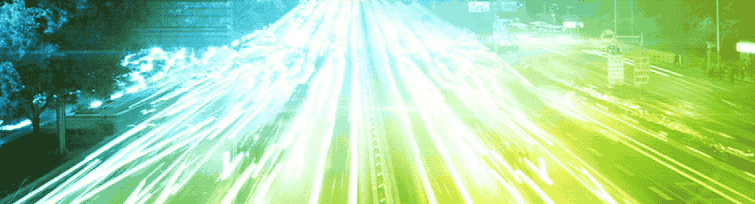
The first is over fiber-optic networks. The data capacity of fiber-optic lines and the lack of interference (a common issue on standard copper lines) makes the light-driven data technology perfect for delivering blistering gigabit speeds. Until recently, gigabit speeds were offered only by providers with fiber infrastructure, like Verizon Fios and Google Fiber.
But a second player has entered the game, in the form of the DOCSIS 3.1 standard, which enables gigabit speeds over the same coaxial cables used for standard cable internet. But it's not quite the same, since the new format boasts 1-Gbps download speeds but only 35-Mbps upload speeds.
How does gigabit compare to current broadband speeds?
Compared to standard cable-based broadband packages, which offer download speeds of 20 to 100 Mbps, gigabit speeds are an exponential increase. We're talking 1,000 Mbps, or 1 million bits per second.
The other major benefit of gigabit (in most current implementations) is that download speeds are matched with similar upload speeds. Traditionally, you'll get a much smaller pipe for uploading, which is part of the reason you can watch a 5-minute YouTube video in roughly 5 minutes, but uploading the same amount of footage can take over an hour.
Faster upload speeds are also a boon for activities such as streaming your gameplay with services like Twitch.
What can I do with gigabit speeds?
All that data — a million bits per second — means that you can do everything you already do online, but a lot more of it, and faster. All of your usual web browsing and streaming will be supported, but with higher speeds and less congestion on your home network. That said, there are several specific uses that benefit dramatically from the new fat pipe of data that gigabit connectivity offers.
- Streaming video: All that bandwidth means lag-free Netflix, even when you're watching different shows on different devices at once. But the real improvement is that 4K streaming which uses four to five times as much data as a 1080p stream,will be just as fast, without the interminable loading and buffer times you may experience on standard broadband.
- Online gaming: Anyone who has ever lost a match due to a laggy connection will appreciate the switch to gigabit speeds. With matching up/down speeds, you'll never again need to worry about slow ping rates and spotty connections.
- Immersive media: Ultra HD streaming is just the tip of the iceberg, as faster upload and download speeds make more immersive media, like 360-degree video and VR, more accessible. As higher data capacity goes mainstream, you can expect new media formats to take advantage of this, just as streaming video exploded when broadband became mainstream.
- Data backup: Traditionally, backing up data has been centered around local storage, like external hard drives, especially for data-heavy uses like videos. With the move to gigabit speeds, expect more cloud capability and backups that you can access anywhere, anytime. See our guide to the best cloud backup services.
- Multiple users: Finally, the biggest reason to switch to gigabit speed isn't to satisfy one prolific data hog, but rather several users. A family of four can max out a broadband connection quite easily with little more than a movie marathon and a round of Grand Theft Auto online, but gigabit speeds promise to support far more data simultaneously, making it possible to stream music in the kitchen, 4K video in the living room and a game in the kids' rooms without a hiccup.
Can my current modem handle gigabit speeds?
The short answer is maybe. Without equipment to support either high-speed fiber-optic or the DOCSIS 3.1 standard for gigabit over coax, you might be out of luck with your current networking gear. The good news is that existing fiber and cable internet users may be able to upgrade simply by swapping out their old router for a newer gigabit-capable one.
The products found on our best cable modems page primarily use the older DOCsis 3.0 standard, but there are still great options out there, like the Netgear CM1000, the Motorola MB8600 or the Arris Surfboard SB8200, which are all approved for use with cable-base internet from providers like Cox, Spectrum and Comcast Xfinity.
Fiber-based services, like Google Fiber and Verizon Fios, actually require a different modem-like piece of networking hardware, called an optical network terminal, that converts fiber-optic signal to electronic ethernet. Without the right hardware, there is no way to get gigabit speeds.
The stickier issue is that similar upgrades need to be made throughout an internet provider's infrastructure. As long as some areas are being serviced with old equipment, there will be parts of the country where gigabit speeds just aren't available. Along those same lines, if you're still using dial-up or DSL, you're fresh out of luck.
Can my Wi-Fi router handle Gigabit speeds?
The best Wi-Fi routers can, in some instances, handle gigabit speeds — 802.11ac Wi-Fi, running on the 5-GHz band, with a MU-MIMO router using two or more antennae, you can get speeds up to and slightly faster than 1Gbps. And the newer 802.11ax (also called Wi-Fi 6) standard is found in many on new routers that can handle gigabit speeds with ease.
MORE: The Best Wi-Fi Routers Available Right Now
Older wireless standards, like 802.11g and n, cannot offer the same sort of throughput. If you haven't upgraded your router to 802.11ac or the newer Wi-Fi 6, you'll definitely want to do so when switching to gigabit internet, or your old router will be a major bottleneck that kills all the benefits of your zippy new gigabit speeds.
Can my computer or phone handle gigabit speeds?
Maybe, but maybe not. Most modern ethernet connections are capable of handling gigabit speeds, and you'll find those on plenty of laptops and nearly all desktops today. If you want the best speeds possible on your PC, ethernet is the way to go. The bad news is that ethernet ports are getting harder to find on laptops. And phones have no options for wired connectivity; Wi-Fi is all you've got.
If you're up to speed with the latest Wi-Fi standards, you can get a full gigabit connection to your phone or laptop, but it's highly unlikely that you'll ever hit that full capacity during normal use. But does it matter? In practical terms, any device that can connect to the internet will work with gigabit internet, since it dictates only the speeds coming to and from your home. And all of your connected devices benefit in some way, because a gigabit connection is like a multilane freeway, with plenty of data for every device to use at once.
Credit: Tom's Guide
Brian Westover is currently Lead Analyst, PCs and Hardware at PCMag. Until recently, however, he was Senior Editor at Tom's Guide, where he led the site's TV coverage for several years, reviewing scores of sets and writing about everything from 8K to HDR to HDMI 2.1. He also put his computing knowledge to good use by reviewing many PCs and Mac devices, and also led our router and home networking coverage. Prior to joining Tom's Guide, he wrote for TopTenReviews and PCMag.
-
abdulmoeed92 1 gigabit is a billion bits per second not a million. More accurately its 1,073,741,824 bits per second.Reply -
mac_angel I wouldn't say it's the internet, but the wireless router. Gigabit LAN hasn't been updated in a LONG time. Even mechanical hard drives can have a write speed of over 200MB/s while usually transfer rates are topping out around 105MB/s. New SSDs are getting transfer speeds of over 3GB/s with the new technology, and it's just going to keep going up.Reply
Wireless speeds are even worse. MU-MIMO is a great idea, but still hard to fill your whole network with it (your phones, tablets, ROKU, Android box, your existing laptops). Computer systems may be able to be upgraded, but most devices would need to be completely replaced. And from what I've seen, even high end AC routers still have around 20-30MB/s transfer speeds, wireless to wireless.
 Club Benefits
Club Benefits











