What is MU-MIMO?
The Wi-Fi protocol MU-MIMO offers a lot of potential, but it appears to be at least a year away from widespread implementation.
Here at Tom’s Guide our expert editors are committed to bringing you the best news, reviews and guides to help you stay informed and ahead of the curve!
You are now subscribed
Your newsletter sign-up was successful
Want to add more newsletters?

Daily (Mon-Sun)
Tom's Guide Daily
Sign up to get the latest updates on all of your favorite content! From cutting-edge tech news and the hottest streaming buzz to unbeatable deals on the best products and in-depth reviews, we’ve got you covered.

Weekly on Thursday
Tom's AI Guide
Be AI savvy with your weekly newsletter summing up all the biggest AI news you need to know. Plus, analysis from our AI editor and tips on how to use the latest AI tools!

Weekly on Friday
Tom's iGuide
Unlock the vast world of Apple news straight to your inbox. With coverage on everything from exciting product launches to essential software updates, this is your go-to source for the latest updates on all the best Apple content.

Weekly on Monday
Tom's Streaming Guide
Our weekly newsletter is expertly crafted to immerse you in the world of streaming. Stay updated on the latest releases and our top recommendations across your favorite streaming platforms.
Join the club
Get full access to premium articles, exclusive features and a growing list of member rewards.

Multiuser multiple input, multiple output technology for Wi-Fi — MU-MIMO, for short — has been around for a few years in academic and research settings. But it wasn't until CES 2015 that popular home wireless router makers, including Asus and Belkin, committed to supporting it with their devices. MU-MIMO offers a lot of potential, but what will it mean for home users? Will it benefit your current Wi-Fi setup? And is it ready for prime time?
What is MU-MIMO, and how is it different from my current Wi-Fi setup?
MU-MIMO refers to technology available in 802.11ac Wi-Fi networks that can broadcast a signal from a number of sources to multiple systems simultaneously. Traditionally, Wi-Fi bandwidth gets shared among various devices from one common pool. The more devices you connect, the less bandwidth is available for each one. That's why a router might advertise lightning-fast speeds, but its output may slow down if you try to watch Netflix on a tablet while your spouse plays Call of Duty on a PS4 and your kids load up Minecraft on a PC simultaneously, for example.
In a system that uses MU-MIMO, a router can direct separate streams of bandwidth to up to four different devices simultaneously, as long as the devices are also set up to use MU-MIMO. In effect, each device functions as though it had its own dedicated router. The router does not juggle devices as they need bandwidth; each one gets a steady stream according to its needs. (If there are more than four devices, however, at least two will have to share a stream.)
A Belkin-sponsored study claims that this technology can triple the speed of the average home network with three or more devices connected. That's not entirely correct; the network may appear to be speedier, but in fact, it's only been made more efficient.
How could MU-MIMO speed up my home network?
Technically speaking, MU-MIMO doesn't speed anything up. Your Internet speed is still determined by how much bandwidth your modem draws in from the Internet service provider (ISP). However, if your household uses three or more devices simultaneously, MU-MIMO could theoretically share bandwidth among them more efficiently.
Will MU-MIMO make my Netflix stream faster?
Under most circumstances, no. As mentioned above, MU-MIMO does not increase online speed, but rather distribution of bandwidth. As such, if your household plays host to three or more people streaming video or playing online games at the same time, MU-MIMO could make your Netflix stream more reliable and less prone to buffering, freezing and streaming - at low resolutions. However, even this would depend on which kind of device you use to watch Netflix, the general location of that device in your house (as we'll explain below) and, again, your ISP's download speed.
How does it work?
Traditional Wi-Fi routers stream as much bandwidth as they are able to, and let all connected devices pull from a shared pool. In contrast, MU-MIMO apportions segments of bandwidth to up to four separate devices. MU-MIMO is, in some sense, "aware" of the location of the devices connected to it and how much data each one needs in order to operate at peak efficiency. To be fair, other routers are aware of these distinctions as well, but only MU-MIMO devices can determine how to apportion bandwidth based on direction and location.
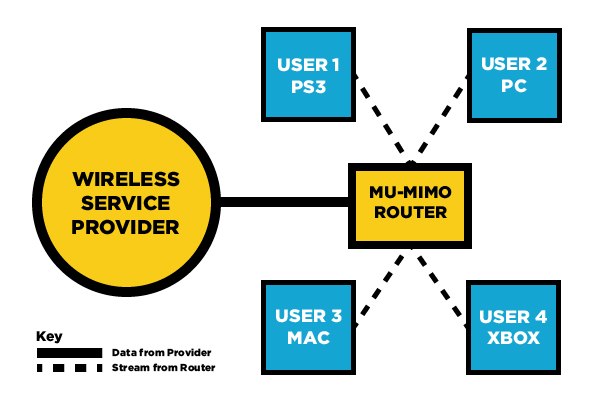
Which routers support MU-MIMO, and how much do they cost?
MU-MIMO routers are still relatively new on the consumer market. At present, the Linksys EA8500 and the Asus RT-AC87U are the only routers that support the technology right out of the box. Because MU-MIMO is a protocol and not a hardware feature, some routers currently on the market will add MU-MIMO functionality before the end of 2015 via firmware updates.
MORE: Best Wi-Fi Routers
Get instant access to breaking news, the hottest reviews, great deals and helpful tips.
To see if your router is compatible, check the device's page on its manufacturer's website. If the router is MU-MIMO compatible, it will say so in the bullet points underneath the product's name. MU-MIMO routers generally cost about $300, although some older models awaiting firmware updates can cost around $150.
Which PCs support MU-MIMO?
Right now, Acer's E-Series of laptops which launched April 23, are the only consumer devices that can make the most of a MU-MIMO setup. A MU-MIMO router can still supply Wi-Fi for non-MU-MIMO devices, but they won't use bandwidth any more efficiently than they would with a normal router. More PC manufacturers are expected to release MU-MIMO-enabled devices this summer.
Is MU-MIMO coming to smartphones, and if so, when?
There's no hard date for this yet, but according to Qualcomm, which is the first company to bring MU-MIMO protocols to consumer routers, smartphones will start parsing MU-MIMO signals this summer. (Although receiver devices need multiple antennae to make use of a MU-MIMO signal, this is not as much of a problem as it used to be, since smartphones are generally getting bigger, and antennae are getting smaller.) Qualcomm expects the majority of consumer smartphones to be MU-MIMO-compatible by the end of 2016. As of this writing, no smartphone maker has announced a device with MU-MIMO capabilities.
What other devices could potentially add MU-MIMO compatibility?
Qualcomm foresees other devices — including tablets, game consoles and smart TVs — adopting MU-MIMO protocols by 2016; however, that depends on how willing manufacturers are to invest in the technology.
Does MU-MIMO have any drawbacks?
At present, MU-MIMO's biggest drawback is that few devices support it. There's no guarantee that it will become a widely adopted protocol in the near future. At present, only one company (Qualcomm) offers MU-MIMO protocols for consumer tech, and its projections on MU-MIMO adoption do not seem to agree with the general silence on the topic from computer, smartphone and tablet manufacturers.
MU-MIMO also aims to solve a problem that may not really exist. Networks can indeed get slow if two people are streaming videos and two more are playing online games. But the problem usually lies with the modem and the ISP, not the router — especially in the United States, where broadband speeds are often spotty and unreliable.
Based on our test of the Linksys EA8500 MU-MIMO router, the technology works well, but not nearly as well as it could. As mentioned before, few devices support MU-MIMO, and the odds of a user owning even one, let alone up to four compatible devices, is not a likely prospect. Furthermore, the EA8500 was slower than many competing non-MU-MIMO routers. (To be fair, it was faster than many others as well.) MU-MIMO has promise, but it's not a must-have feature just yet.
MU-MIMO is also a directional technology, meaning that two devices located in the same general proximity cannot both tap into different MU-MIMO streams. For example, if a husband is watching Hulu Plus on the living-room TV while his wife streams a PS4 game to her Vita via Remote Play next to him on the couch, they will still have to share bandwidth. MU-MIMO can provide discrete streams only to devices that lie in different directions from the router.
As such, the technology will only benefit users considerably if they all use their devices simultaneously for bandwidth-heavy activities at opposite corners of a home. This situation happens, to be sure, but it's probably not as common as MU-MIMO vendors make it out to be.
- Best Wi-Fi Extender
- Top Picks for Antivirus Software
- Best Parental-Control and Cellphone-Monitoring Apps
Marshall Honorof is a Staff Writer for Tom's Guide. Contact him at mhonorof@tomsguide.com. Follow him @marshallhonorof. Follow us @tomsguide, on Facebook and on Google+.

Marshall Honorof was a senior editor for Tom's Guide, overseeing the site's coverage of gaming hardware and software. He comes from a science writing background, having studied paleomammalogy, biological anthropology, and the history of science and technology. After hours, you can find him practicing taekwondo or doing deep dives on classic sci-fi.
 Club Benefits
Club Benefits










