Tom's Guide Verdict
Amazon Echo Buds deliver solid sound quality, active noise reduction and Alexa for less than $130.
Pros
- +
Solid audio quality
- +
Good noise cancellation
- +
Great Alexa integration
Cons
- -
Slightly uncomfortable
- -
Needs more smart gestures
- -
Use micro USB instead of USB Type-C
Why you can trust Tom's Guide
First your home, and now your commute, your workout and anywhere else that isn't your house: with the Echo Buds, Amazon is officially taking its Alexa show on the road via your ears. Priced at a competitive $129, the Echo Buds offer solid audio quality and up to 5 hours of battery life. Amazon even teamed with Bose to give listeners some quality noise- reduction technology (ANR).
There's still some kinks to work out, like creating a more comfortable fit, perfecting the ANR and adding more functionality to the gesture controls. Still, this is an impressive beginner's entry into a highly competitive sector that Alexa fans should give a listen or two. These are now AirPods killers, but the Echo Buds make our best wireless earbuds list on value.
- The best noise-cancelling earbuds you can buy
- Our picks of the best cheap wireless earbuds
- Plus: Amazon Echo Buds 2 vs. AirPods Pro: Which ANC earbuds win?
Amazon Echo Buds review: Design
They're not the splashiest earbuds I've ever seen, but the Echo Buds has an undeniable allure. I immediately wanted to caress the glossy caps, which is good, because that's where a lot of the earbuds' functionality lies (more on that later). The shiny plastic is a fingerprint magnet, but it stands out against the ring of matte black plastic that comprises the middle of the Buds before transitioning into high-gloss plastic. It's a very clean and metropolitan look along the lines of Amazon's other Echo products.

The Echo Buds are IPX4 rated for resistance to sweat and light splashes of liquid similar to the Apple AirPods Pro. That means you can use the Echo Buds in the gym without worrying about them going on the fritz due to you working up a good sweat. The buds, however, are not as durable as the Jabra Elite Active 65t, which boast an IPX56 rating, offering dust and water protection.

At 0.3 ounces, 0.9 x 0.9 x 0.9 inches, the Echo Buds are somewhat smaller than the Jabra Elite Active 65t (0.22 ounces, 1.2 x 0.8 x 1.2 inches) and the AirPods Pro (0.19 ounces, 1.2 x 0.9 x 0.9 inches).
The Echo Buds accompanying charging case is pretty big at 2.5 ounces, 3 x 2.2 x 0.9 inches. Amazon's wry glossy smirk stamped onto the otherwise boring black matte plastic case almost makes up for the size. But just to keep things in perspective, the Active 65t (2.4 ounces, 2.8 x 2.1 x 1 inches) and the AirPods Pro's (1.6 ounces, 2.4 x 1.7 x 0.9 inches) cases are lighter and smaller.

In addition to the charging case, the Amazon Echo Buds ship with three pairs of ear tips and wingtips and a micro USB charging cable. Although it pains me that Amazon is still using micro USB in 2019 when USB Type-C exists.
Get instant access to breaking news, the hottest reviews, great deals and helpful tips.
Amazon Echo Buds review: Comfort
As I’ve said in other reviews, I have tiny ears, like, almost abnormally tiny. So most earbuds don't give me a comfortable fit. The Echo Buds toe that line. I wore them for an hour before I felt any uncomfortable pressure. And that's with the largest pair of ear tips and no wingtips. Adding the wingtips to the mix firmly pushed the Buds over the uncomfortable line, no matter the size. I definitely preferred the AirPods Pro, as they delivered the most comfortable and secure fit overall.

Speaking of the AirPods Pro, the Echo Buds have a ear-tip fit test similar to Apple's. It's found in the Alexa app and plays a series of tones that the interior mic listens to to map your inner-ear shape. When the test is complete, you get a notification for each ear telling you whether you got a good fit or need to swap ear tips.
Amazon Echo Buds review: Setup
It doesn't take much to pair the Echo Buds to your mobile device. It's as simple as opening the charging case and holding down the pairing button for several seconds. Once the indicator light on the case flashes blue, it's time to go into your device's Bluetooth menu and select the Echo Buds. The process took about 5 seconds on my Samsung Galaxy Note 8.
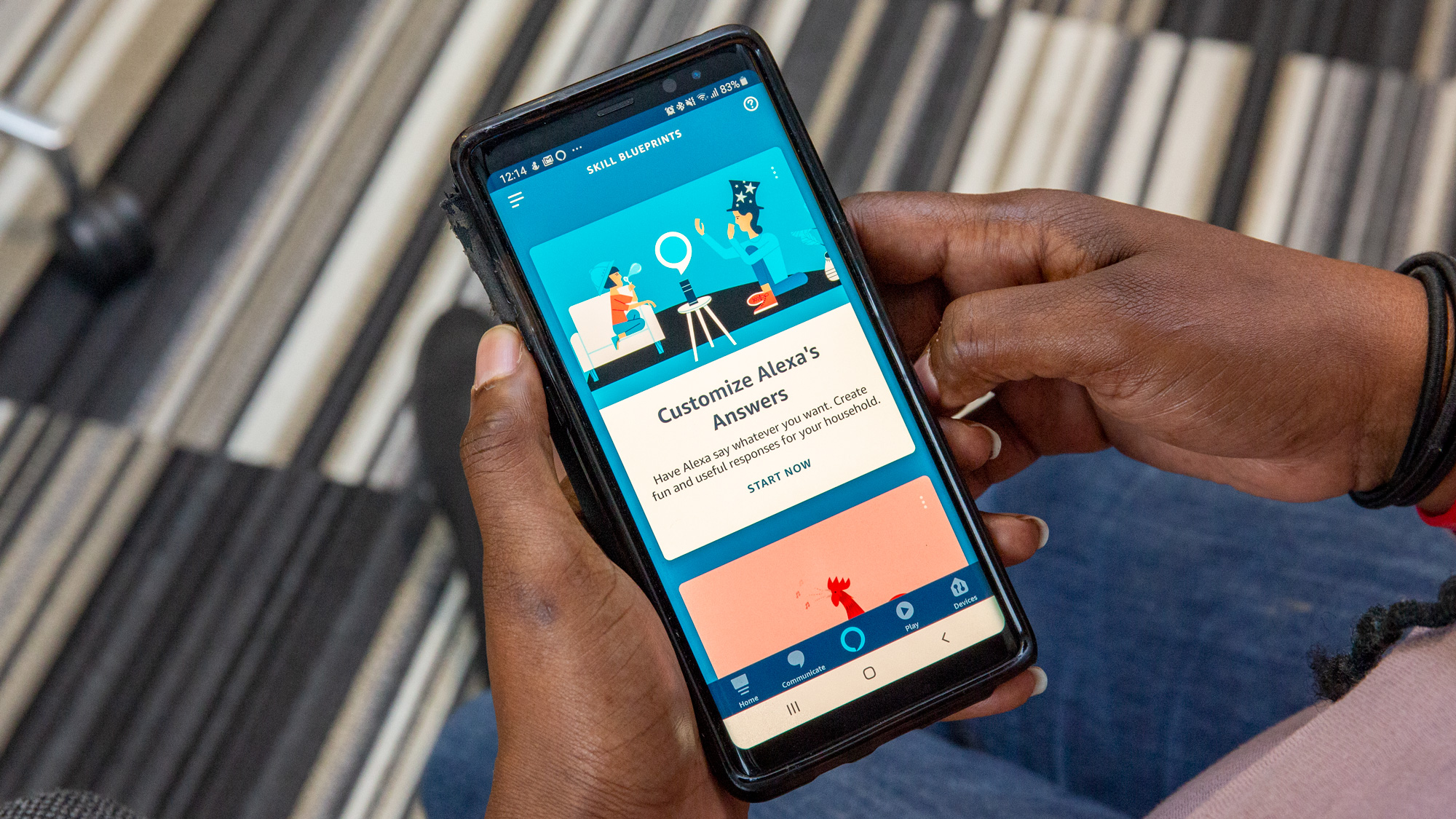
But to take full advantage of the Buds, you'll want to have the Alexa app preinstalled. Launching the app, it took only about 10 seconds to add the Buds to the app. From there, I watched the tutorial video and was ready to rock.
Amazon Echo Buds review: Controls
Each Echo Bud has a glossy touch panel just waiting for you to engage. Out of the box, both buds switch between active noise reduction (ANR) and Passthrough modes with a double-tap. Pressing and holding the panel will summon Alexa. You can change the functionality in the Alexa app. You can assign another voice assistant, mute microphones, play/pause or skip tracks. Speaking of assistants, the Echo Buds are compatible with Google Assistant, Siri and, of course, Alexa.
I wish Amazon included some swipe functionality for skipping tracks and adjusting volume instead of making me choose which features are left on the cutting-room floor. Right now, I have Play/Pause mapped to press-and-hold on the right bud, with Next Track mapped to the double-tap. Since I wanted to keep ANR/Passthrough and Google Assistant on the left bud, that means I have to use voice controls or my Note 8 for all the other features. That's fine, because there are going to be times when I can't immediately reach my phone, and I'd rather not call on Alexa in public. But that's just me. Also, tapping on the panels pushes the buds against my ear, which can be uncomfortable.
This isn't Alexa's first rodeo with headphones. We've seen the digital assistant in the likes of the Onvocal OV Headphones, the Bose QuietComfort 35 II and even the Jabra Elite Active 65t (Check out our Best Alexa Headphones and Earbuds page for more info). But this is the best integration of Alexa yet in headphones.
All of the features you'd expect work with the app, including creating reminders, alarms and routines. And if you're feeling up to it, you can play the game Common Knowledge, hosted by Joey Fatone. And, of course, you have myriad Alexa skills to draw from, such as launching your favorite news- or music-streaming service or ordering a ride-hailing car.
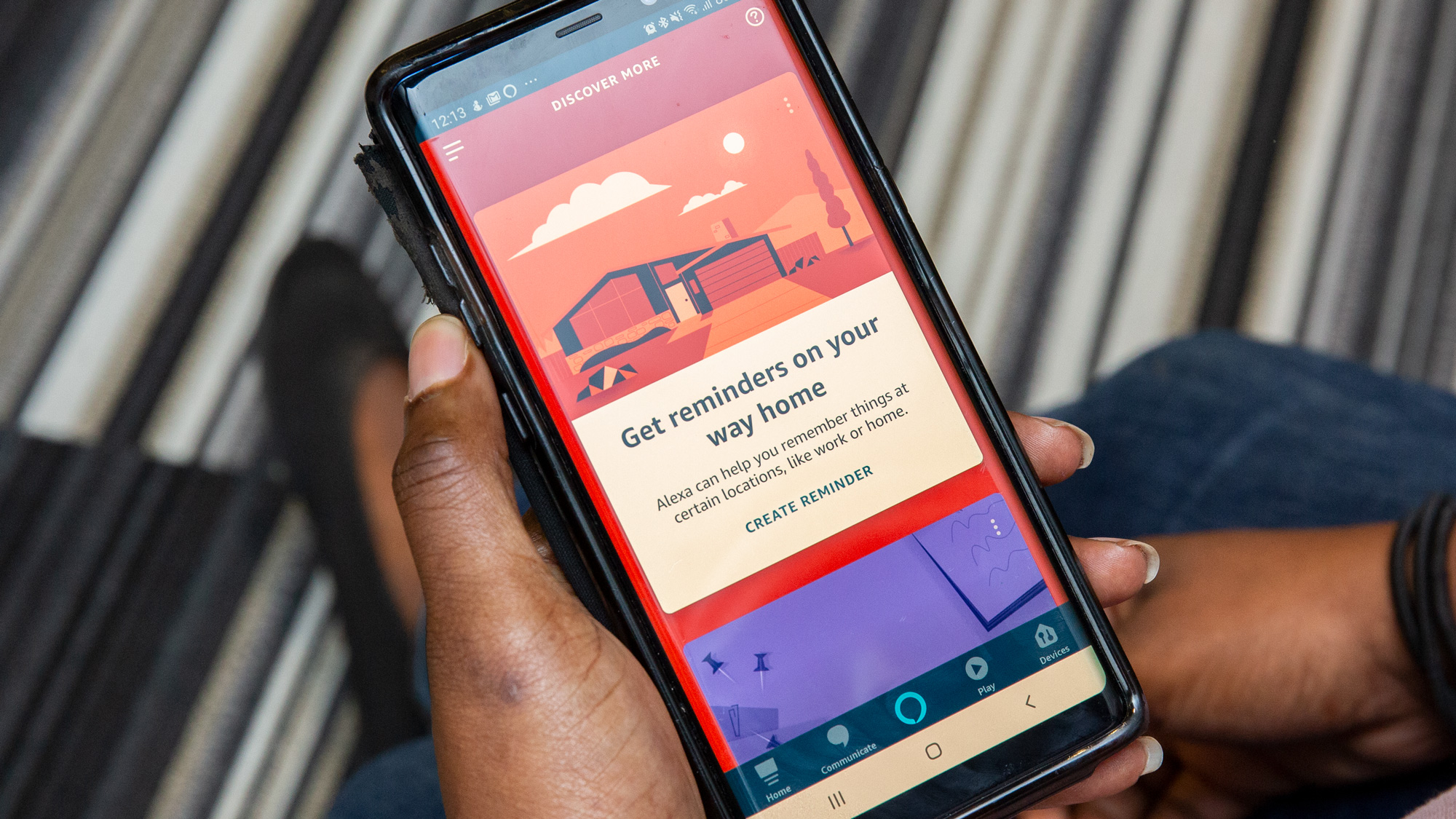
But the star of this show is hands-free Alexa. Similar to the 2nd-gen AirPods and the upcoming AirPod Pro, you can now summon Amazon's proprietary digital assistant by saying, "Hey Alexa." It's like having an Echo Dot or Show in your ear, and offers just about all of the functionality. I got a little turned around traveling to an event and used Alexa's turn-by-turn walking directions via the Echo Buds. Alexa's pleasant voice helped me navigate those weird little cross streets in Manhattan's Financial District, getting me to Stone Street without too much hassle.
Amazon Echo Buds review: Alexa app
In addition to modifying touch controls on the Buds, the free Alexa (Android, iOS) app offers a surprising amount of functionality. It is here that you'll adjust volume on Passthrough mode or disable/enable ANR. The app is also where you'll enable/disable Alexa Hands-Free, Mute Microphones and access Sidetone, which lets you adjust how much of your voice you can hear on a phone call, a function that's similar to the Elite Active 65t's.
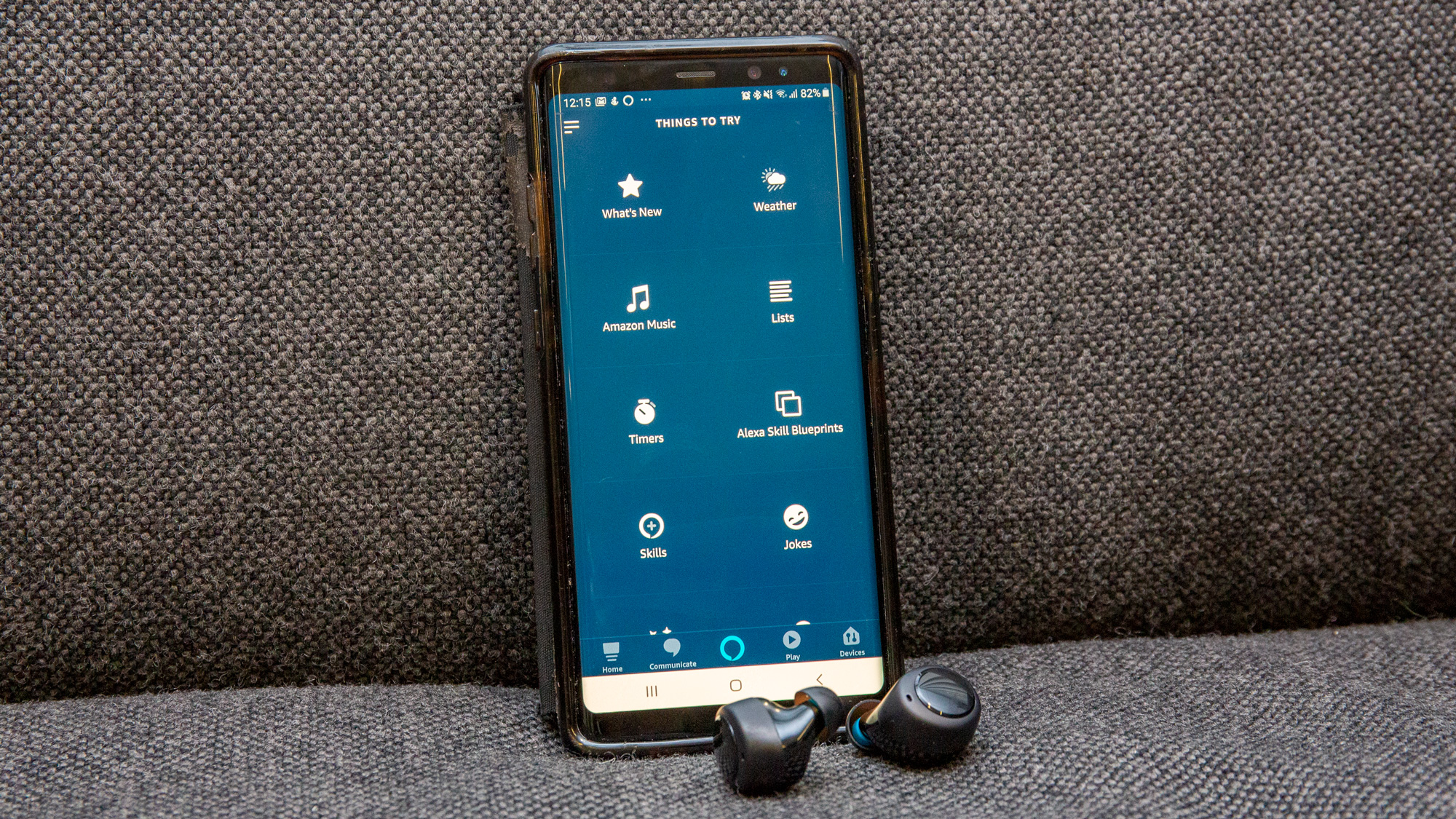
And unlike most wireless earbuds, you get a simple equalizer that lets you tweak the bass, mids and trebles to your taste. I would have liked the option for custom presets like you get with Jabra, but it's better than nothing.
Amazon Echo Buds review: Active noise reduction
It goes without saying that Bose is the best when it comes to silencing cacophonous situations. Instead of Amazon trying to make its own version of noise-cancelling technology and potentially botching it, the company went to Bose for a silencing solution, and it does not disappoint.
Using each of the three integrated mics in the buds (two external, one internal), ANR works to put a significant damper on ambient noise. The technology won't give you complete silence, but it will reduce the chatter to a mumble. While the Echo Buds couldn't block out all of the noise on a busy subway car without music, ANR dropped the volume on an ensuing argument at the other end of the car from 100% to about 55%, which ain't too shabby. And in the Tom's Guide offices, random chatter about upcoming weekend activities was reduced to a murmur.
In a midlevel quiet room, I cranked up the volume to 65% to drown out my co-workers as I went heads down to bang out this review. The AirPods Pro were slightly better at 60%, while the WF-1000XM3s were fine at 45%. When I turned the buds on during the subway argument, I turned the volume up to 75%, whereas the AirPod Pros and the Sonys kept external noise at bay at 70 and 55%, respectively.
Although ANR is designed to make things quiet(er), that doesn't mean that the technology itself is quiet. On the contrary, with no music playing, I could hear the white noise that comes from noise-cancelling mics blocking out ambient noise with a negative sound field. It's not bad, but it's noticeable. I prefer the ANC on either the Sony WF-1000XM3 or the AirPod Pros, as the white noise is almost nonexistent.
Amazon Echo Buds review: Passthrough mode
Because I'm nosy, I started eavesdropping on a heated conversation on the C train (It sounded like a breakup; don't judge me.) I did so using Passthrough mode. With a discreet double-tap of the Echo Buds, I was hearing the rather juicy details of someone's sexting habits as well as Wale's "Expectations." When the "discussion" got a little too spicy, another double-tap reintroduced ANR, and it was just me and Wale once more.
I was less of a snoop in the office, using Passthrough to talk to my co-workers about upcoming embargoes and assignments while listening to Estelle's "Queen." When I was done, it was back to work and my music.
Besides listening in on other people's conversations, the best thing about Passthrough is that it's adjustable. Using the app, you can change the volume of the ambient noise. So when I wanted to focus on my co-workers, I cranked up the volume from 3 to 5. When I just wanted to keep abreast of the office, I dropped it down to 2.
Pass-through on the Echo Buds is good, but the WF-1000XM3 are the buds to beat. The companion app provides much better volume for ambient noise, allowing on-going conversations to take center stage instead of the music.
Amazon Echo Buds review: Audio quality
Amazon might be good at making speakers, but the company's going to have to go back to the lab on the Echo Buds. That's not to say they're bad; they’re just not good enough to compete with the genre's heavy-hitters. One difference I noticed between the Echo Buds and the Sony WF-1000XM3 was volume. Compared with the latter, Amazon's wireless earbuds are much quieter, not unlike early Bose headphones with its rather loud ANC.
That cool presentation persisted as I listened to Raheem Devaughn's "Guess Who Loves You More" on the Echo Buds. I was greeted by a boomy bass that was just a hair from interfering with the rest of the track. It definitely distracted from the finer points of the song, particularly the notes from the keyboard.
The Echo Buds perform best on tracks without heavy lows. On Evanescence's "My Immortal," I heard every piece of the track, including Amy Lee's quiet background vocals and the violins as they ebbed and flowed. Still, Sony's earbuds delivered a warmer, more intimate performance. The violins sounded a bit sweeter, and it felt like I was closer to the music. The AirPods Pro buds split the baby, producing bright highs, which benefited the violins, but the mids and lows were just a tiny bit flat.
On Da Baby's "Pony," the Echo Buds were a bit of a quiet riot, but in this case, it was a good thing. The bassline on this song has the potential to drown out the rest of the track. On the Echo Buds, I could hear the recorder and drum machine under the lows and Da Baby's undulating flow. The lows on the AirPods Pro were very controlled, which meant that the sounds from the recorder, castanets and piano were nice and clean. But ultimately, for something with such a bumping bassline, the WF-1000XM3 is the only choice. The lows were aggressive, but still gave room to the other key components of the track.
Amazon Echo Buds review: Battery life and Bluetooth
Amazon claims an estimated 5 hours of battery life with the Echo Buds with ANR and hands-free Alexa enabled. That's on a par with both generations of AirPods Pro and the Elite Active 65t. The WF-1000XM3s and Samsung Galaxy Buds are both rated for 6 hours.
After using the earbuds over the course of a weekend, including a 1.5-hour trip to New Jersey, 2 hours of house cleaning and 1.2 hours on the subway, I've got two charges left on the charging case, which offers up to 15 hours of power. To give some perspective, I started using the Echo Buds at noon at work, and by 3:13 the buds had 60% of battery life left. I was pleasantly surprised to see that the Buds were fully charged out of the box while the charging case had 50% battery life yet.

Amazon says that you'll get up to 2 hours of power from a 15-minute charge setting. Compare that with the AirPods Pro, which offer 1 hour in only 5 minutes of charging along with the Jabras, 1.5 hours, and the Galaxy Buds, 1.7 hours in 15 minutes. Meanwhile, Sony gives you 1.5 hours in 10 minutes.
The Echo Buds use Bluetooth 5.0 to connect to other devices with faster, more stable connections than previous iterations. It also can connect to multiple devices. Regarding range, Bluetooth 5.0 has a theoretical reach of 800 feet. That meant that I could walk to the other side of the office and still hear my music, or when I was home, I could go to my basement office while leaving my Note 8 on the 1st floor dining room table.
Amazon Echo Buds review: Call quality
Noise cancellation still has a ways to go when it comes to calls on earbuds. I called my co-worker from a busy New York City street, and while I could hear him fairly clearly on the Echo Buds, he sounded slightly submerged. He levied the same criticism of me, but noted that with the exception of a passing bus, he couldn't really hear any background noise.
I switched buds and called from the WF-1000XM3, and got a similar result. My test caller was clear, but there was a little muffling on his end. But I was surprised when he remarked that he could hear static on my end, along with an ambulance going by. We both preferred the AirPods Pro, which did a great job of shutting out most of the NYC hustle and bustle while delivering loud, clean audio.
Overall, he said none of the buds gave a flawless performance, but the AirPods Pro was the clear winner, with the Echo Buds close behind.
Amazon Echo Buds review: Verdict
For $129, Amazon has created a capable pair of wireless earbuds that let you take Alexa on the road to great effect. Having Alexa at my beck and call while I was making my way across New York City was convenient and loads more useful than Siri could ever be (Can Siri order 4 pounds of strip steak from Amazon Prime? I think not!).
But as a pair of earbuds, Amazon has some work to do. The decision to team up with Bose is a smart one, but the ANR definitely got in the way of the music in many cases. And I wish the buds were just a tad smaller so you could get a more comfortable fit. I’d also appreciate a few more gesture controls.
If you want true noise cancelling in earbud form, I'd suggest either the Sony WF-1000XM3 ($228) or the Apple AirPods Pro ($249), both of which are notably more expensive. But if you want a set of buds that let you take Alexa everywhere while delivering a modicum of peace and quiet at a reasonable price, the Amazon Echo Buds are the only show in town.

Sherri L. Smith has been cranking out product reviews for Laptopmag.com since 2011. In that time, she's reviewed more than her share of laptops, tablets, smartphones and everything in between. The resident gamer and audio junkie, Sherri was previously a managing editor for Black Web 2.0 and contributed to BET.Com and Popgadget.

