How to Activate Google Assistant on Your iPhone
Google can use Siri Shortcuts to Trojan Horse its Assistant onto iPhones and iPads.
The Google Assistant app has been a welcome addition to iOS devices, letting iPhone users tap into Google's vast knowledge graph when they need questions answered. The only trouble is, accessing the assistant requires the extra step of launching the app instead of just saying "Hey Google" like you would on an Android device.
Well, Google found a workaround for that limitation. And it involves using iOS's Siri assistant.

The latest update to the Google Assistant app on iOS supports Siri Shortcuts — a feature introduced in iOS 12 that allows you to trigger commands within apps by using dedicated phrases. That means if you'd prefer to interact with Google's virtual companion rather than Apple's, all you need to say is "Hey Siri," followed by "OK Google."
It's an ingenious way for Google to encourage loyal users of its services on iPhones and iPads to sidestep Apple's ecosystem for its own. And Google Assistant trumps Siri (and, for what its worth, Amazon's Alexa) in a couple of key areas. Not only does it have more accurate voice recognition in our experience, but it also supports a wider breath of smart home platforms and handles some tasks, like online shopping and navigation, better than the competition.
iPhone owners can easily start interacting with Google Assistant purely through voice by simply updating to the latest version of the app. Upon launching it, you should see an option near the top of the launch screen to tap to add "OK Google" to Siri.
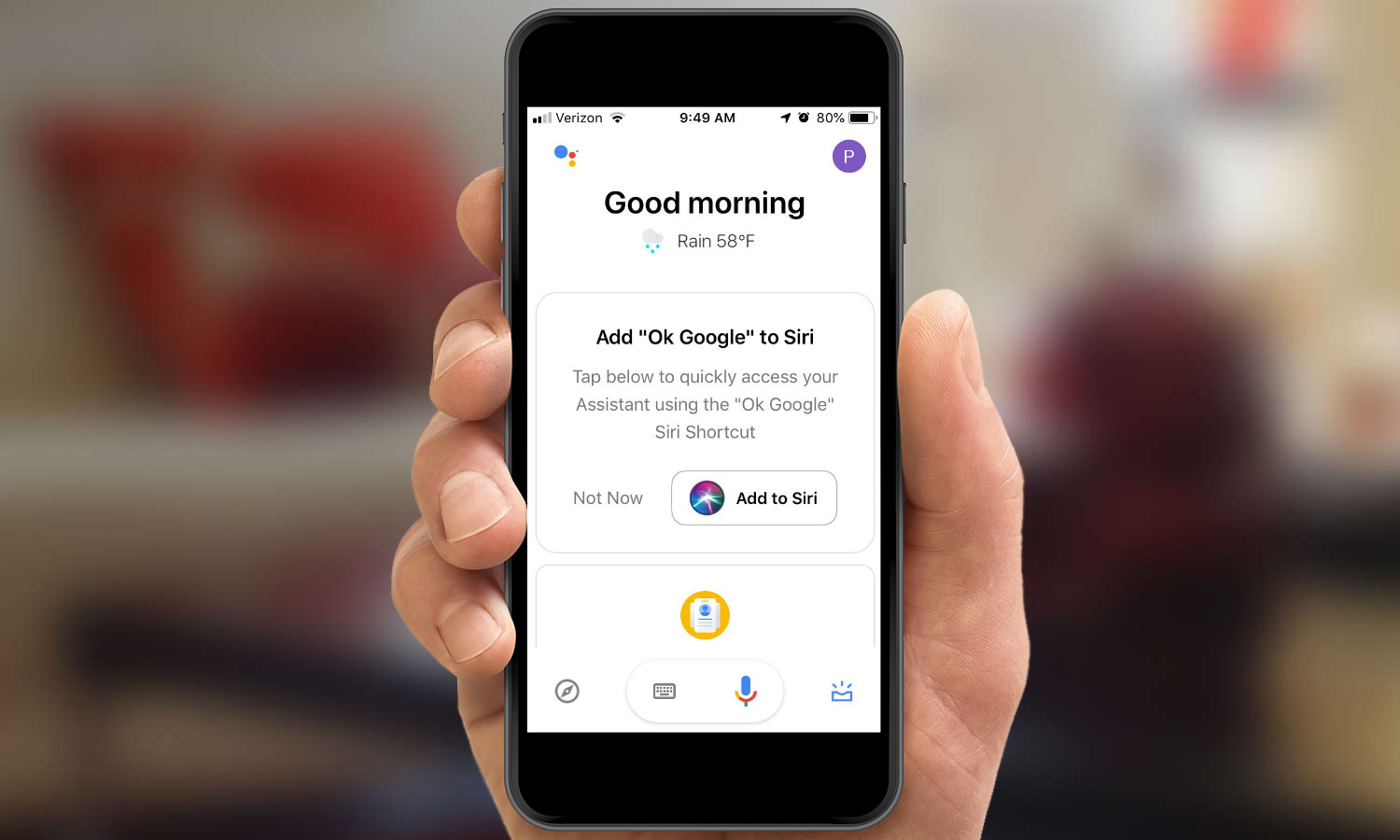
If you have listening for "Hey Siri" switched on in the device's settings, you can instantly begin reciting both phrases back-to-back for a direct line to Google Assistant when your phone is unlocked, without requiring you to press a single button. From the moment you say "OK Google," your Assistant will be listening for further command.
You can go a step further with the help of the iOS Shortcuts app. If there's a Google Assistant command you frequently use — like turning on the lights in your home, or launching a routine for your commute — you could link it to a phrase that will trigger the action in the Assistant app when told to Siri.
Get instant access to breaking news, the hottest reviews, great deals and helpful tips.
Over the years, Google has done a fantastic job of ensuring iPhone users don't get shortchanged with regard to accessing its services. On some occasions, the company has even distributed updates to its core apps, like Gmail, on iOS devices well ahead of their Android counterparts. In other words, while this workaround is sure to rub Apple the wrong way, it's hardly surprising.
For more Google Assistant-related tips, tricks, and how-tos, check out our complete guide to Google Assistant.
Adam Ismail is a staff writer at Jalopnik and previously worked on Tom's Guide covering smartphones, car tech and gaming. His love for all things mobile began with the original Motorola Droid; since then he’s owned a variety of Android and iOS-powered handsets, refusing to stay loyal to one platform. His work has also appeared on Digital Trends and GTPlanet. When he’s not fiddling with the latest devices, he’s at an indie pop show, recording a podcast or playing Sega Dreamcast.
