Tom's Guide Verdict
The Galaxy S10 Plus is one of the best phones money can buy, with fast performance, an ultrasonic fingerprint sensor, improved cameras and extra-long battery life.
Pros
- +
Immersive Infinity-O display
- +
Ultrasonic fingerprint sensor works well
- +
Excellent cameras
- +
Very fast performance
- +
Superb battery life and can charge other gadgets wirelessly
- +
Headphone jack
Cons
- -
Punch holes in display can be distracting
- -
Confusing gesture controls
Why you can trust Tom's Guide
Is the Galaxy S10 Plus still worth buying now that the Galaxy S20, Galaxy S20 Plus and Galaxy S20 Ultra are here? It is if you're looking to spend less on a flagship phone.
You don't get 5G, but there's still plenty to like about the Galaxy S10 Plus. The Infinity-O display is glorious, and this Samsung phone lasted over 12 hours on our battery test. We also like the ultra-wide camera on the back of the S10 Plus and the Night mode for better low-light shots.
If you're on the fence, be sure to check our Galaxy S20 vs Galaxy S10 comparison to see all the differences.
Samsung Galaxy S10 Plus review: Price
The Galaxy S10 Plus starts at $849 with 8GB of RAM and 128GB of storage, after a price cut following the Galaxy S20's unveiling. You can also save up to $160 with trade-in offers at Samsung. Be sure to check out our updated list of the best Galaxy S10 deals.
The Galaxy S10 Plus is available from all of the major carriers, including AT&T, Sprint, T-Mobile and Verizon, as well as U.S. Cellular and Xfinity Mobile. You can also buy the phone unlocked.
Galaxy S10 Plus review cheat sheet

- The in-display ultrasonic fingerprint sensor works well provided you press and hold your finger on the screen briefly instead of a quick tap.
- The S10 Plus’ 4,100 mAh battery lasted an epic 12 hours and 35 minutes on our web surfing test, beating the rest of 2019's best Android phones.
- The Infinity-O display looks great, but the two punch holes for the front cameras can be distracting. You can hide them if you want.
- Wireless PowerShare lets you charge other phones using the back of the S10 Plus and Galaxy Buds.
- The ultra-wide camera produces impressive results, but Samsung's camera is not the best in low light.
Samsung Galaxy S10 Plus review: Design

The quest for the all-screen phone is almost complete. The Infinity-O display on the Galaxy S10 Plus truly goes from edge to edge. With the exception of a narrow chin on the bottom, the S10 Plus has virtually no bezels. Samsung was able to do this because it used a laser cutter to carve out holes in the top right of the screen for the front cameras.
Now that I’ve been living with the S10 Plus, I’d say that the holes can be distracting, especially when you’re using an app with a white background like Gmail. It’s like two tiny eyes staring at you. And there’s a reason Samsung created wallpapers for this phone that are darker toward the top right corner: to help hide these holes.
Get instant access to breaking news, the hottest reviews, great deals and helpful tips.

Are the punch holes any better or worse than the iPhone XS’ notch? It’s a wash for me, because even though the notch is bigger, it swoops down from the top of the screen and isn’t an interruption like the camera holes are. Interestingly, you can hide the front cameras altogether if you want so that a black bar appears atop the screen, but that seems like an even bigger waste of real estate. (We have step-by-step instructions on hiding the front cameras if you want to do it.)
Measuring 6.2 x 2.91 x 0.3 inches and weighing 6.17 ounces, the Galaxy S10 Plus is not a one-handed phone, at least not for me. I had to shift the device in my hand as tried to reach the Recent Apps button on the left side with my thumb.
There's a slightly bigger issue with the design, and that's the curve on the display. This is not a new problem, but because the screen is curved and it goes from edge to edge I accidentally pressed things i didn't mean to press as I was simply holding the device.

However, Samsung’s phone is more than a full ounce lighter and noticeably narrower than the iPhone XS Max (6.2 x 3.05 x 0.3 inches and 7.34 ounces). Plus, you can engage one-handed mode by swiping diagonally up and to the left from the bottom right of the screen.

We tested the Galaxy S10 Plus in Prism White, which has a futuristic vibe to it and does a nice job hiding fingerprint smudges. You can also get it in Prism Black, Prism Blue and Flamingo Pink. If you prefer a more durable ceramic finish on the back to glass, you can spend an extra $250/£300 on the Ceramic White or Ceramic Black finish.
Samsung Galaxy S10 Plus review: Specs
| Price | $999/£799 |
| Display (Resolution) | 6.4 inches (wide quad HD+) |
| Rear Camera(s) | 16-MP ultrawide (f/2.2), 12-MP dual-pixel wide (f/1.5, f/2.4), 12-MP telephoto (f/2.4) |
| Front Camera(s) | 10-MP dual-pixel (f/1.9), 8-MP depth-sensing (f/2.2) |
| CPU | Qualcomm Snapdragon 855 |
| RAM | 8GB, 12GB |
| Storage | 128GB, 512GB, 1TB |
| microSD | Yes, up to 512GB |
| Battery | 4,100mAh |
| Colors | Prism Black, Prism White, Prism Blue, Ceramic White, Ceramic Black, Prism Green (except U.S.), Flamingo Pink (except U.K.) |
| Size | 6.2 x 2.91 x 0.3 inches |
| Weight | 6.17 ounces |
Samsung Galaxy S10 Plus review: Ultrasonic fingerprint
This is biometric security made easy. The ultrasonic fingerprint sensor on the Galaxy S10 Plus is embedded into the display and is easy to set up and use. Unlike Apple’s Face ID, you don’t have to stare at your phone and swipe up to unlock the device; you simply hold your finger on the designated area of the screen and—boom—you’re in.

Unlike the 2D optical fingerprint sensors found on other phones like the OnePlus 6T, the ultrasonic reader on the S10 Plus creates a 3D map of your finger, which is supposedly more secure. It’s also plenty fast, as I never waited more than a second to log in.
Several months after launch, it surfaced that the Galaxy S10's ultrasonic fingerprint sensor could be unlocked by anyone when the phone had a silicone screen protector on the device. However, Samsung issued an update that addressed the issue.
I did encounter a few false negative “No Match” messages during my initial testing. But I enjoyed much more consistent results once I remapped my finger and made sure to position my thumb from multiple angles during the registration process. Since then, I have logged in successfully almost every time. Sometimes, I get an alert that says "keep your finger on the sensor a little longer." So it's important to just press and hold briefly when unlocking the S10.
I also tried unlocking the Galaxy S10 with a wet finger; I ran my hand under the sink and then placed my thumb on the display and I unlocked the phone. The ultrasonic fingerprint reader even worked after I smushed some potato chip crumbs between my fingers.
The Galaxy S10 offers facial recognition, but the default fast scanning mode makes it all too easy for someone to unlock with a photo or video of you, which we have confirmed in testing. We suggest that you toggle the fast scanning option off or simply use the fingerprint reader.
Samsung Galaxy S10 Plus review: Cameras

The Galaxy S10 Plus packs the most cameras we’ve seen on a Samsung phone yet with a grand total of five. There’s three in the rear, including a 12-MP dual-pixel main shooter with a variable aperture (f/1.5, f/2.4), a 12-MP telephoto lens (f/2.4) with a 2x optical zoom and an ultra-wide 16-MP camera (f/2.2) that gives you a 123-degree view.

Up front, the Galaxy S10 Plus features two cameras: a 10-MP dual-pixel shooter (f/1.8) and a second 8-MP depth-sensing lens (f/2.2).
The ultra-wide angle lens on the S10 Plus can produce dramatic-looking photos, giving you a more captivating view of almost any scene. Take this shot of the Grace building in New York City, which has a unique curved design. With the standard camera, you can make out the curve, but with the ultra-wide lens engaged you can see the other flat buildings around it, making the curve more pronounced.

If you like to have fun with portraits, you’ll appreciate the new Live Focus effects Samsung has added to the mix. You can choose from Blur, Spin, Zoom and Color point. My fave is Color Point, which puts the main subject in color and the background in black and white. The effect worked really well for this shot of me in San Francisco standing in front of a cable car. You can also apply these effects to portraits or selfies after you shoot.

Using a dedicated neural processing unit and AI, the Galaxy S10’s camera can recognize 30 different subjects, up from 20 on the Galaxy Note 9. This is not instant, though, as it took a few seconds for the dog icon to show up in the camera live view as I shot a picture of my golden retriever.
The ultra-wide angle lens on the S10 Plus can produce dramatic-looking photos, giving you a more captivating view of almost any scene.
To see how well the Galaxy S10 Plus’s camera performs, we faced it off against the Pixel 3, and Google’s phone came out on top. But the S10 Plus won some rounds. Take this shot of some colorful hats. The S10 Plus’s image is brighter and sharper, even if parts of the shot are a bit blown out compared to the Pixel 3’s photo of the same scene.
In this shot of a cupcake, the Pixel 3 wins for a more realistic-looking chocolate, even though the Galaxy S10 Plus’s image is brighter and warmer. There’s more of a yellow cast on the S10 Plus’s shot.
If you're wondering whether the Galaxy S10 Plus can take good photos in the dark, it actually can. They're just not as amazing as what the Pixel 3 can do, as evidenced by this shot taken in our video studio with almost no light. You can simply make out more of the objects on the shelf with the Pixel 3's Night Sight mode engaged.
The good news is that Samsung is making its Bright Night mode its own dedicated mode with easy access right at the bottom of the camera app. Before, the camera app would decide when Bight Night mode would kick in.
In side-by-side shots taken with the iPhone XS, Apple's camera delivered a brighter image of flowers and a bit more detail when I zoomed in, but I preferred the contrast in the S10’s shot.
The front cameras give you the option of snapping a normal or wide-angle selfie, and you can apply all of the same fun Live Focus effects when taking portraits. The S10 Plus did a good job blurring out the background (something the S10 can’t do with its single lens) but the overall image looked a bit too smooth and over-processed compared to the Pixel 3's image.
Unfortunately, the Galaxy S10 Plus' camera struggled in this portrait of my colleagues Sherri and Mike. You can see that their faces get blown out by the sun, an issue I've encountered on other Galaxy phones. The Pixel 3's image has a much more even exposure.
The Galaxy S10 Plus redeemed itself with this indoor shot of macaroons; it's sharper and brighter compared to the iPhone XS' photo.
Samsung Galaxy S10 Plus review: Video recording
When it comes to recording video, one of the top new features of the Galaxy S10 is Super Steady recording. Samsung promises an improved stabilization rate for such activities as skiing and cycling. But it can even help when you’re just filming while walking, as I discovered strolling around Bryant Park in New York City.
With Super Steady off, I noticed that each of my steps caused minor jitter as I walked toward a fountain. With Super Steady on — you enable the feature by tapping a waving hand icon on the left side of the S10’s display — the action was much smoother. It was almost like a smooth tracking shot you’d see in a movie.
Interestingly, the Super Steady video started out with a zoomed out view compared to the clip shot without the feature enabled. That’s because Super Steady takes advantage of the ultra-wide angle lens on the back of the Galaxy S10 Plus.
Samsung Galaxy S10 Plus review: Performance
As the first phone with Qualcomm’s 7-nanometer Snapdragon 855 processor in the U.S., the Galaxy S10 Plus is the fastest Android phone we’ve ever tested—even if the iPhone XS is faster in some tests.

I played the Asphalt 9 racing game without a hint of lag. And in Mortal Kombat X, the graphics were so gory that when I burned a hole through someone’s torso, I felt like I was playing on a console.
On Geekbench 4, which measures overall performance, the S10 Plus turned in a multi-core score of 10,732, which beats the Galaxy Note 9 (8,876), OnePlus 6T (8,972) and Pixel 3 (7,316). All three of those phones use last year's Snapdragon 845.
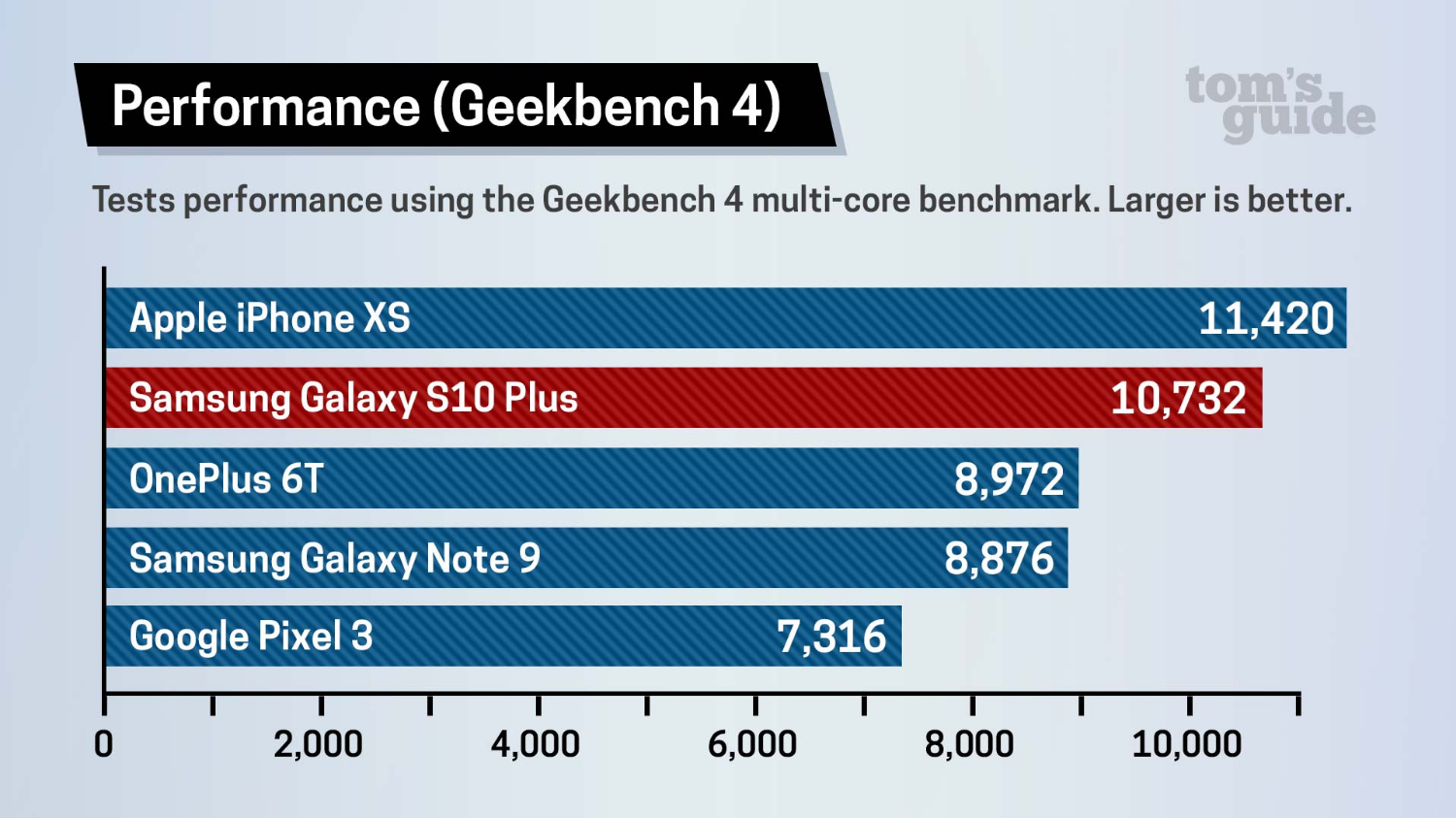
The iPhone XS, powered by an Apple designed A12 Bionic chip, hit a higher 11,420 on Geekbench 4.
However, the Galaxy S10 Plus pulled ahead in graphics testing, as it notched a great 3DMark Sling Shot Extreme score of 5,648 (on the OpenGL ES 3.1 test). That beats the iPhone XS (4,339), last year’s Galaxy S9 (4,634), the Pixel 3 XL (4,396) and OnePlus 6T (5,183).
As the first phone with Qualcomm’s 7-nanometer Snapdragon 855 processor in the U.S., the Galaxy S10 Plus is the fastest Android phone we’ve ever tested — even if the iPhone XS is faster in some tests.
In our video editing test, which involves transcoding a 4K clip to 1080p and applying a filter in the Adobe Clips app, the Galaxy S10 Plus did just okay. It took the phone 2 minutes and 26 seconds to transcode the video, compared to just 39 seconds for the iPhone XS. The Galaxy S10 Plus did finish faster than other Android phones, though. It is important to note that a new video editing app is now available for the Galaxy S10 Plus, and it's been optimized for Samsung's phone.
The Galaxy S10 loaded the Asphalt 9 game in 7.95 seconds, compared to 7.08 seconds for the iPhone XS. But the Galaxy S10 was faster to load Mortal Kombat X at 11.3 seconds vs 12.87 seconds for the iPhone.
The Galaxy S10 Plus offers very fast 4G speeds. In fact, according to tests conducted by Ookla, the S10 Plus outperforms the iPhone XS Max by a wide margin.
Samsung Galaxy S10 Plus review: Display and audio
The new quad HD+ Dynamic AMOLED display on the Galaxy S10 Plus is indeed Samsung’s best display yet. According to DisplayMate, this is a "record-setting display," earning its highest ever A+ grade. Still, in some ways we prefer the panel on the iPhone XS Max.

On the plus side, there’s lots of improvements here. Dynamic Tone Mapping delivers enhanced brightness and a wider color range and Samsung has worked to reduce blue light emission, which can be harmful for your eyes.
The lab results were quite good, with the S10 Plus’ screen registering 136.5 percent of the SRGb color gamut. It also achieved a Delta-E color accuracy score of 0.29 (closer to 0 is better). The Pixel 3 hit a higher 170.2 percent but it’s Delta-E was worse at 0.35. The iPhone XS Max’s screen notched a lower sRGB rating of 123 percent but delivered an even better accuracy rating than the S10 Plus at 0.22.

The Galaxy S10 Plus’s panel does get plenty bright at 625 nits of peak brightness, but that’s when we shined a flashlight at its sensor. The iPhone XS registered 606 nits but delivered a brighter picture when we compared the same landscape photo on both screens side by side. The Pixel 3’s screen is way dimmer at just 362 nits.

When it comes to audio quality, the S10 Plus’s speakers are pretty powerful, but they’re no match for the stereo sound from the iPhone XS Max. When playing Portugal. The Man’s “Feel It Still” on Spotify, the S10 Plus got loud but the iPhone delivered more robust bass and richer audio overall.
Samsung Galaxy S10 Plus review: Battery life
The 4,100 mAh battery on the Galaxy S10 Plus is one of the biggest you’ll find on any Android device. On the Tom’s Guide Battery test, which involves 4G LTE web surfing at 150 nits of screen brightness, the S10 Plus lasted a fantastic 12 hours and 35 minutes.
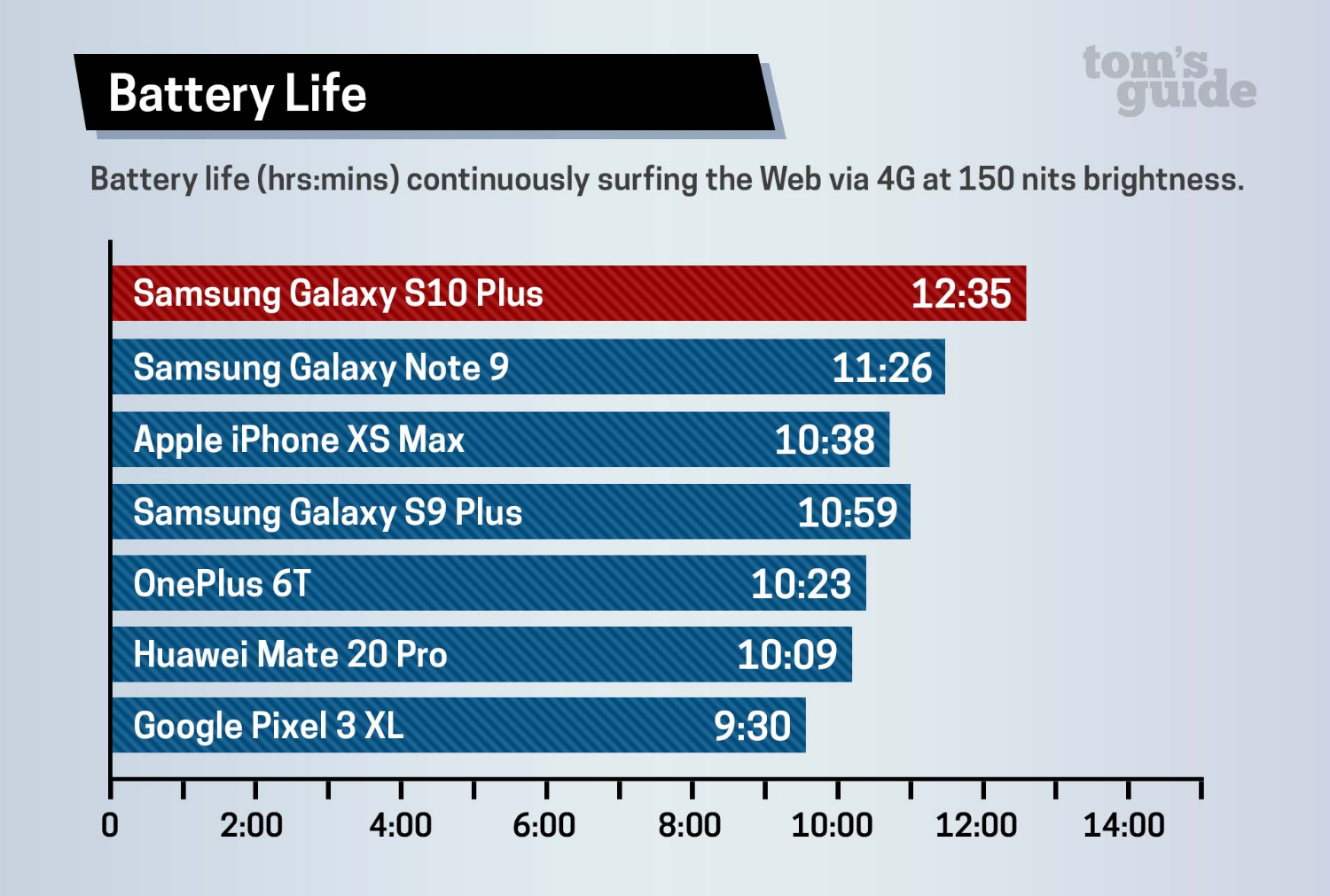
That runtime surpasses the already excellent 11:26 from the Note 9’s 4,000 mAh battery and the iPhone XS Max's 10:38. Last year's Galaxy S9+ lasted 10:59 and the Google Pixel 3 XL mustered only 9:30. The S10 Plus is also the longest-lasting member of the S10 family, beating the S10 (10:19) by more than two hours and outlasting the S10E (9:41) by nearly three hours.
On the Tom’s Guide Battery test, which involves 4G LTE web surfing at 150 nits of screen brightness, the S10 Plus lasted a fantastic 12 hours and 35 minutes.

With all of that capacity, you can even charge other devices using the S10 Plus. Thanks to the phone’s Wireless PowerShare feature, you can use the back of the S10 Plus to charge other phones that support the Qi wireless standard — yes, including the iPhone. You can also charge Samsung’s own Galaxy Buds.
Samsung Galaxy S10 Plus review: OneUI and software
The good news is that the OneUI software on the Galaxy S10 is streamlined as promised and fairly to easy to use. The settings menu, for example, presents a lot less options up front, but it’s still a cinch to make your way around. It’s also easy to activate various features without having to dig into settings; I like being able to access the shortcuts for Wireless PowerShare and Blue Light Filter right when I slide your finger down from the top of the screen.

However, the round icons on the S10 feel a little too much like “my first smartphone.” At least they’re colorful and easy to distinguish at a glance. I’m even less impressed with Samsung’s implementation of gestures in Android 9.0.
By default, there’s a Recent Apps, Home Button and Back button along the bottom of the display. If you decide to switch to full-screen gestures, you’ll see three options at the bottom of the screen: Swipe up from the bottom left to see recent apps, up from the bottom to go home and up from the right to bo back. I prefer the way Apple handles this; just swipe up from the bottom to go home and stop half-way if you want to see recent apps.
And, yes, AR Emoji is still a thing. You can create avatars of yourself on the fly and they have better face tracking now. There's also full-body tracking and you can even create stickers from your AR Emoji to put into photos. But I found the results to be just as creepy as before.
Samsung has made some Galaxy Note 10 features available for the S10 Plus. For instance, Live Focus video lets you apply bokeh effects to your video (back and front camera) and Samsung DeX for PC allows you to see notifications and send and receive messages on your laptop without having to fire up your phone. The AR Doodle feature is less compelling on the S10 Plus, however, as it's harder to draw on the display without an S Pen.

On the other hand, the Galaxy S10 Plus gives you considerably longer battery life, a brighter and slightly bigger OLED display and faster performance than the Pixel 3 XL. And the S10 Plus simply looks better and is more compact than the Pixel 3 XL, which has a pretty big notch and larger bezels. Another way to put it is that Samsung wins on hardware and Google wins on software.
Samsung Galaxy S10 Plus review: Bottom line
The Galaxy S10 Plus is a great Android phone for those who don't want to pay the higher premium for the Galaxy S20. This handset gives you a big and immersive full-screen experience, very capable cameras and fast performance in a slick design. The 12.5 hours of battery life also makes the S10 Plus the longest running Samsung phone ever and one of the longest-lasting phones you can buy.

Samsung also deserves credit for how seamlessly the ultrasonic fingerprint sensor and Wireless PowerShare features work. The company is moving away from gimmicks and is instead focusing on innovations that make your life easier, which is great to see.
If you care about camera quality first and foremost, there are better options. But if you want a really good big-screen phone for a fairly affordable price, the Galaxy S10 Plus is still very much worth considering.
Mark Spoonauer is the global editor in chief of Tom's Guide and has covered technology for over 20 years. In addition to overseeing the direction of Tom's Guide, Mark specializes in covering all things mobile, having reviewed dozens of smartphones and other gadgets. He has spoken at key industry events and appears regularly on TV to discuss the latest trends, including Cheddar, Fox Business and other outlets. Mark was previously editor in chief of Laptop Mag, and his work has appeared in Wired, Popular Science and Inc. Follow him on Twitter at @mspoonauer.






