Tom's Guide Verdict
The Razer Book 13 combines solid speed with a comfortable and colorful keyboard to compete with the best laptops around.
Pros
- +
Fast overall performance
- +
Colorful display
- +
Solid endurance
- +
Per key RGB lighting
- +
Lots of ports
Cons
- -
Gets pricey
- -
Runs a little warm
Why you can trust Tom's Guide
CPU: 11th Gen Intel Core i5 | i7
GPU: Intel Iris Xe Graphics
RAM: 8GB | 16GB
Storage: 256GB | 512Gb
Display: 13.4-inch, 1920 x 1200-pixel touchscreen display
Size: 11.6 x 7.8 x 0.6 inches
Weight: 3.1 pounds
The Razer Book 13 breaks new ground for the gaming tech company: it's the first productivity laptop that the company has ever released. When it was first announced, you wouldn't have been crazy to ask why Razer was getting into the already crowded market dominated by the Dell XPS 13 and the Macbook Air with M1, two of the best laptops on the market today.
But now that it's here, I get it. Razer's finally got a laptop with the long battery life to compete with those top-tier laptops, and it's got the productivity power too. Plus, it's got one thing the XPS 13 and MacBook Air do not: customizable per-key RGB lighting, which is a huge deal to some. Unfortunately, you're going to be spending a little to a lot more, as those bright lights apparently don't come cheap.
That said, this Razer Book 13 review will show why it's definitely worthy of a spot on our best laptops list, but it would have ranked higher had its screen been brighter.
Razer Book 13 review: Price and release date
With a starting price of $1,199, the Razer Book 13 is priced slightly above the two top productivity laptops, the Dell XPS 13 ($1,077) and MacBook Air M1 ($999). That Razer Book 13 has an 11th Gen Core i5 processor (just like the XPS 13). All three of these configurations have 8GB of RAM and 256GB of SSD storage.
The next step up moves you to the $1,599 model we tested, which has an 11th Gen Core i7 CPU, 16GB of RAM, a 256GB SSD and a touchscreen display (a similar MacBook Air costs $400 less). The maxed-out configuration is $1,999 and has double the storage of the mid-range model, at 512GB. Again, a similar XPS 13 costs around $480 less.
Razer Book 13 review: Design
Physically, the Razer Book 13 is close to the platonic ideal of a laptop, featuring slight changes. Overall, though, it's a silver rectangle of CNC-machined aluminum that resembles the XPS 13 and MacBook Air, only blockier. The Razer logo, a three-headed snake, is on the top, and aside from a power indicator on the right corner of the front edge, there's minimal adornment.
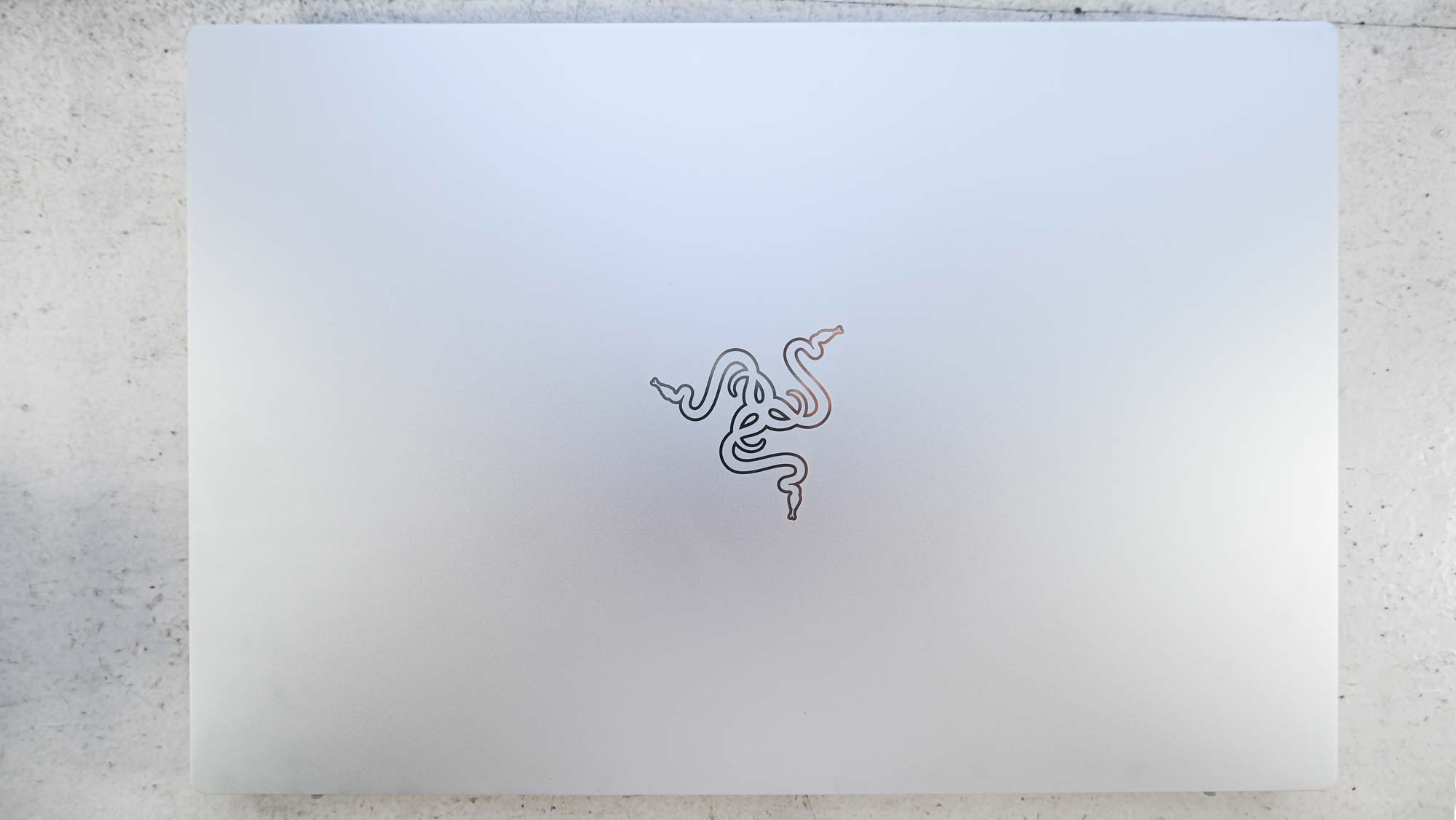

At 0.6 inches thick and 3.1 pounds, the Razer Book 13 is a hair thicker and heavier than the XPS 13 (0.5 inches, 2.9 pounds). The MacBook Air M1 (0.6 inches, 2.8 pounds) is even lighter.
Get instant access to breaking news, the hottest reviews, great deals and helpful tips.


The Razer Book 13 wins on port selection, though. Dual power-drawing Thunderbolt 4 USB-C ports are split across each side of the laptop, and they're complimented by a USB-A 3.1 port and headphone jack on the left and HDMI and microSD on the right. The MacBook Air only has a pair of USB-C ports and a headphone jack, while the XPS 13 lacks the USB-A port and HDMI of the Razer Book 13.
Razer Book 13 review: Display
The Razer Book 13 sports a vivid display that's great for all kinds of activity. Watching a trailer for The Falcon and The Winter Soldier on it, I immediately noticed the warm amber hues of the fire coming from an exploding truck, and the strong but accurate red and white hues of Captain America's shield. And while this 13.4-inch, 1920 x 1200-pixel panel isn't 4K sharp, I could see a lot of detail in Anthony Mackie's hair (is Sam going grey?) and jacket when I paused the fast-moving ad.
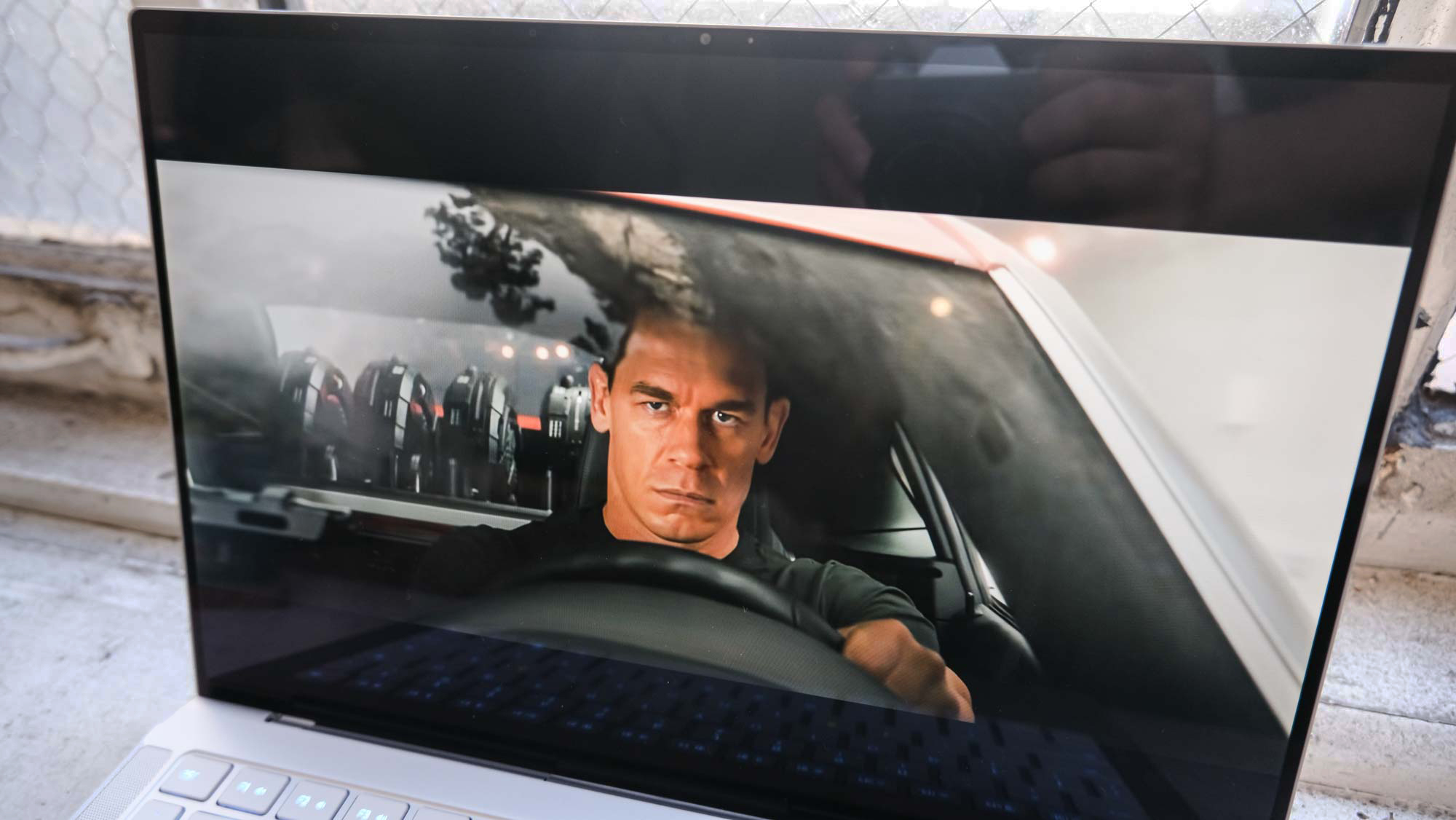
Our colorimeter rates the Razer Book 13's display as producing 113.9% of the sRGB gamut. That score is similar to the 114.3% from the MacBook Air, and better than the XPS 13 (97.9%).

The Razer Book 13 could stand to be a bit brighter, though, as its panel produces up to 436 nits. That's less than the 469.2 rating we got from the XPS 13, and more than the 365.8-nit MacBook Air.
The Razer Book 13's touchscreen display responded speedily to taps and swipes as I navigated the internet and Windows 10. It enabled smooth scrolling of web pages as well.
Razer Book 13 review: Keyboard, Touchpad
The Razer Book 13's defining feature is its keyboard's RGB Chroma backlighting. You can customize the backlighting with per-key colors, and the included Razer Synapse software gives you every single option under the sun. It may prove intimidating if you've never used this kind of utility before, so pay attention to the tutorials.
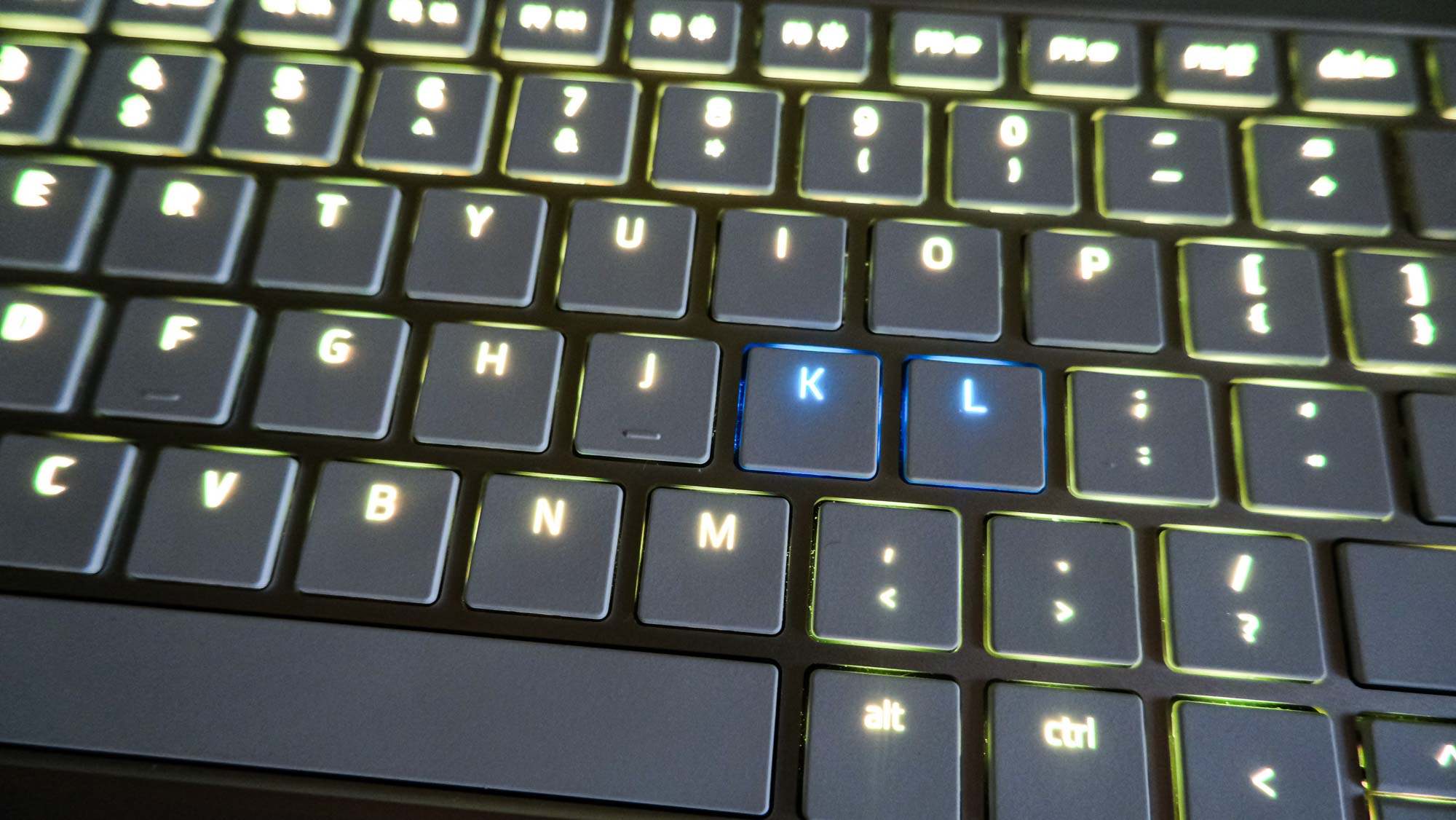
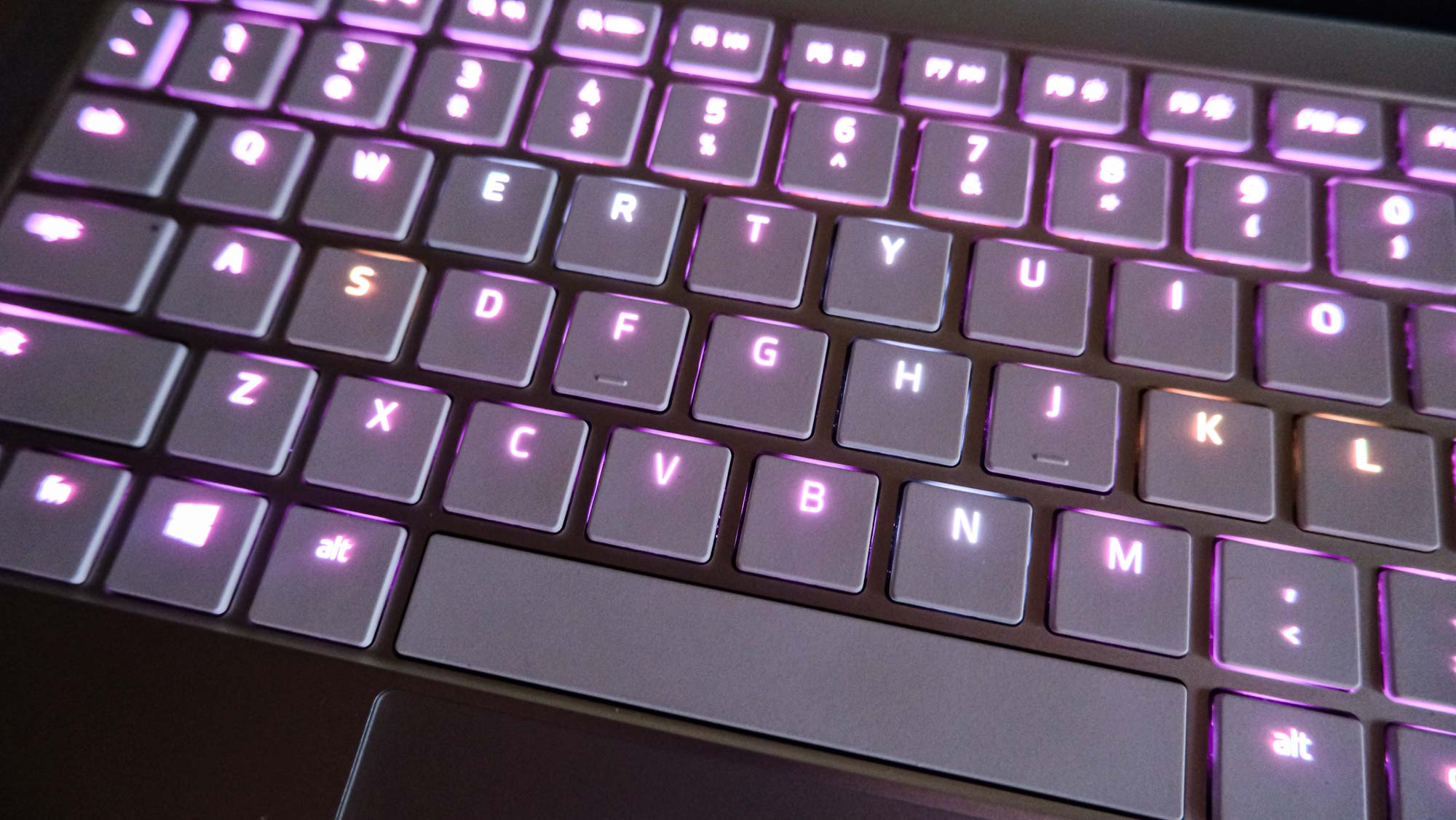
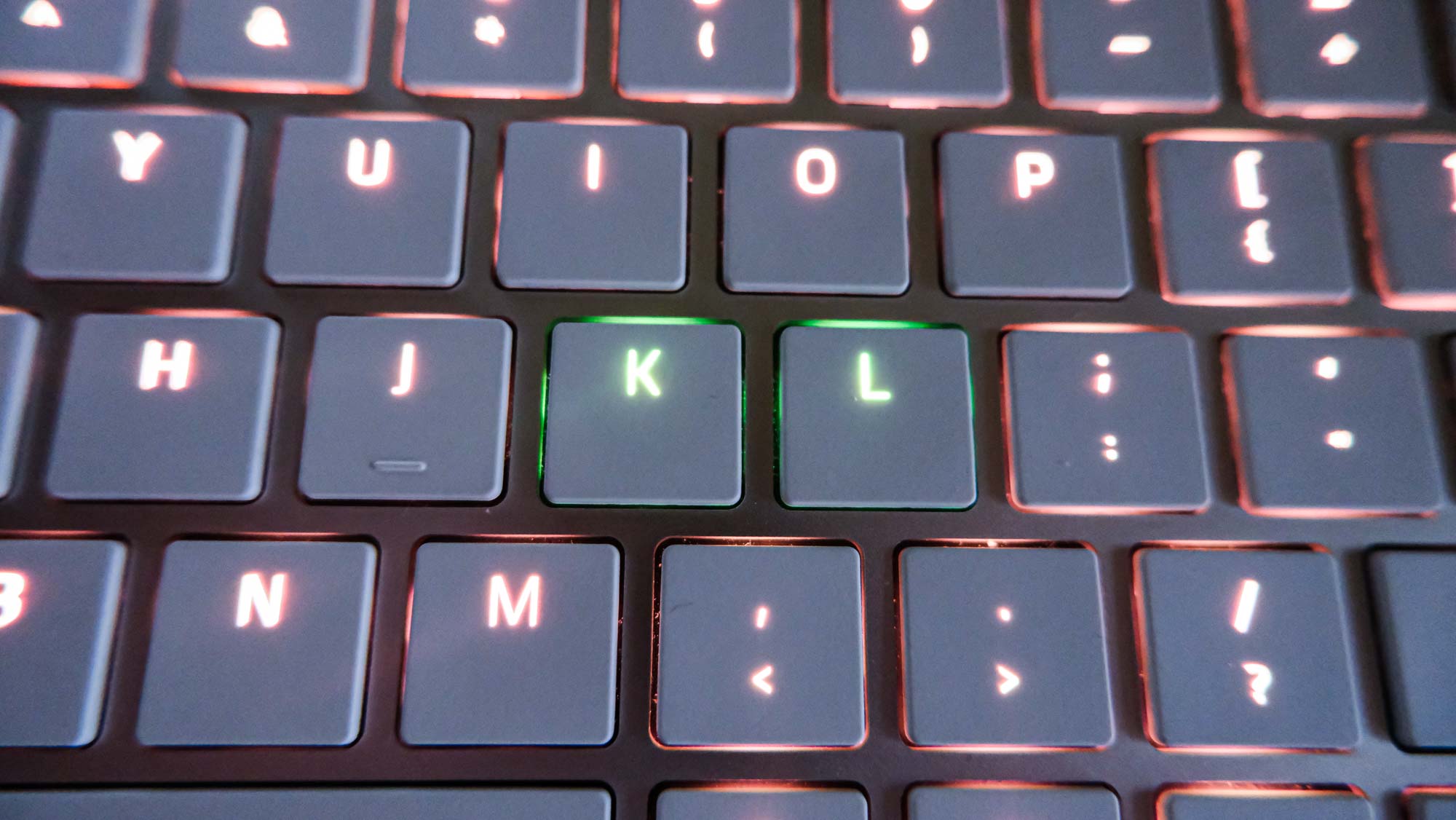
As for the keyboard itself? Razer's Chiclet-style keys provide just enough feedback for a speedy and comfortable typing experience. I hit 72 words per minute on the 10fastfingers.com typing test, not too far from my 80wpm average.
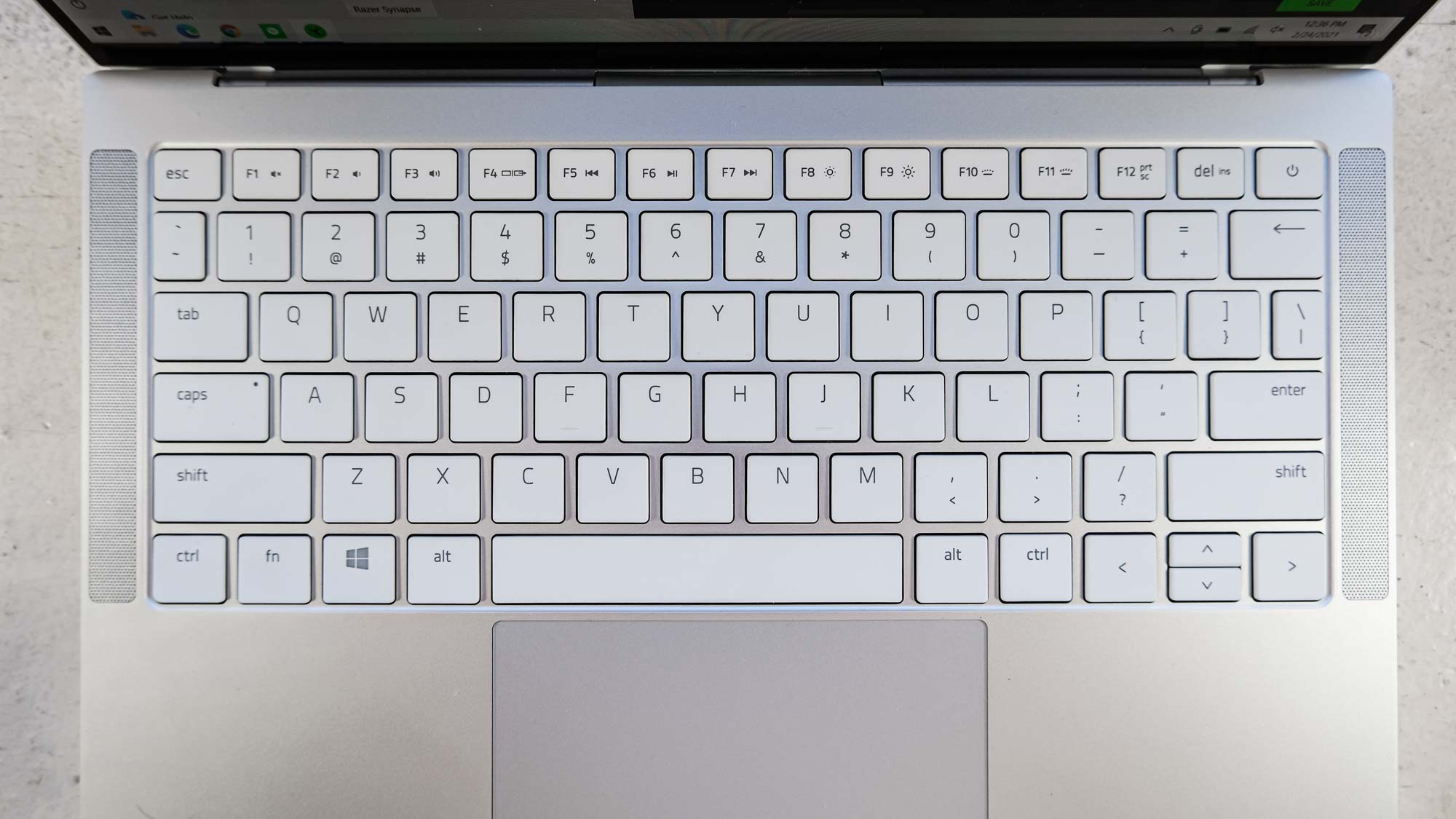
My only gripes with the keyboard are minor. The backspace and Enter keys aren't as wide as I expected, which caused small hiccups. Also, Razer prints characters on its keycaps in a reversed layout, so I was a little confused when I saw the number 5 above the % sign, and the square-bracket above the curly bracket. This is the Razer way, though, as anyone who has used their hardware before knows.
Lastly, the Razer Book 14's 4.4. x 2.7-inch glass touchpad is spacious, and has enough room for your fingertips to move around as you navigate Windows 10. It responded quickly and accurately to Windows 10 gestures such as pinch-to-zoom, two-finger scrolling and the three-finger flick to see all your open windows.
Razer Book 13 review: Audio
The Razer Book 13's speakers produce quality sound, and enough to fill my smallish home office. As I listened to LCD Soundsystem's "Daft Punk Is Playing at My House" on the laptop, I noticed how the drums produced very clearly, synths hit with the right amount of fuzz and James Murphy's vocals sounded accurate.
The Razer Book 13 sounds so good, in part, because of Razer's acquisition of THX. The included THX Spatial Audio for PCs utility gives you a lot of settings for optimizing your sound, but I say keep it all as-is (at least to start). The default THX Spatial setting, with Music mode, enables music and trailers to sound fuller and more spacious.
Razer Book 13 review: Performance
As I put the Razer Book 13 through its multi-tasking rigors, I saw that my test unit's 2.8-GHz Intel Core i7-1165G7 CPU and 16GB of RAM were up to the task of helping me through a long and very productive day. That meant I could split its screen between Full HD videos on YouTube on one side and upwards of 24 other Chrome tabs on the other, including Discord, Twitch and this review, without seeing any bit of slowdown.

On Geekbench 5 general benchmarking tests, the Razer Book 13 sits in the middle of the XPS 13 (with a Core i7-1165G7 CPU and 16GB of RAM) and MacBook Air (with Apple's 8-core M1 CPU and 16GB of RAM). That's because the Razer Book's Geekbench 5.0 score of 5,460 beats the XPS 13's 5,254 narrowly, while its Geekbench 5.3 score of 5,495 falls to the Air's 7,575.
We saw a similar ranking of scores on our Handbrake video transcoding test. The Razer Book 13 took 14 minutes and 46 seconds to convert a 4K movie to 1080p, which is a shorter time than the 18:22 from the XPS 13 and a longer time than MacBook Air 9:15 (earned on a beta version of Handbrake optimized for Apple Silicon).
The Razer Book 13 took home its first overall win on the Puget Photoshop test, which runs 21 different Adobe Photoshop tasks three times. The Razer Book 13 scored a 695, leaping over the XPS 13’s 588 as well as the MacBook Air's 653.
Unfortunately, the Razer Book 13 took an L on our File Transfer Test. Its 256GB SSD copied data at a rate of 364.4 megabytes per second, far slower than XPS 13's 806.2MBps rate.
Razer Book 13 review: Graphics
The integrated Intel Iris Xe graphics in the Razer Book 13 proved solid in our testing. The Razer Book 13 netted a score of 5,216 on the 3DMark Fire Strike benchmark, which towers over the XPS 13's 3,598.
The Razer Book 13 also ran Sid Meier's Civilization VI (at 1080p) well, at 29.1 frames per second, not too far from the 30fps score we hope to see. The XPS 13 barely exceeded half that rate, with a score of 15.7 fps. The MacBook Air (at a slightly lower resolution of 1440 x 900) ran the game at 36.9 fps.
Razer Book 13 review: Battery life
One of the biggest reasons why the Razer Book 13 exists is because of how gaming laptops have notoriously short battery life. And the Razer Book 13 proved its endurance on our battery test (web surfing at 150 nits of brightness), lasting 11 hours and 44 minutes. That beats the XPS 13 (11:07) by a little under half an hour, but the MacBook Air M1 (14:41) lasted much longer.
Razer Book 13 review: Webcam
The Razer Book 13 features a 0.9-megeapixel webcam, and it's pretty average (in a bad way). When near natural light, you get videos and selfies that look slightly crisp, and low-light settings lead to fuzzy shots and image quality.
Color quality shifts in the same way, as my blue t-shirt looked much more accurate when I took a photo near a window and a bit off when I brought the Razer Book 13 back to my home office. The rosiness in my cheeks looks much more accurate in the naturally-lit photos as well. This is why everyone is trying to track down one of the best webcams.
Razer Book 13 review: Heat
The Razer Book 13 features a vapor-chamber cooling system for dissipating heat, but it doesn't help all of its chassis stay cool. After we streamed 15 minutes of HD video on the Razer Book 13, our heat gun captured temperatures on its keyboard deck that ranged from 86 degrees (touchpad) Fahrenheit to 94 degrees (keyboard). Its underside got a bit warmer, though, going from 103 degrees at some spots to 107 degrees near its heating vents.
Razer Book 13 review: Verdict
Now that you've finished this Razer Book 13 review, you can see why it's a very good laptop, and why Razer is getting into the productivity laptop space. Its minimalist aesthetic is appealing, its performance is snappy and its endurance is pretty damn long. If only its price weren't hundreds higher.
If you don't need Windows, you can gain a lot of endurance with the MacBook Air with M1 ($200 less at $1,199), though you lose a lot of ports and the touchscreen display. Similarly, the more competitively priced Dell XPS 13 has a brighter display, but its performance isn't quite as good as the Razer Book 13's.
At the end of the day, though, the Razer Book 13 will be worth it to everyone who's wanted custom RGB lighting on a productivity laptop, as nobody else in town is offering that option. I'm not going to stand between you and the light(s) of your life.

Henry was a managing editor at Tom’s Guide covering streaming media, laptops and all things Apple, reviewing devices and services for the past seven years. Prior to joining Tom's Guide, he reviewed software and hardware for TechRadar Pro, and interviewed artists for Patek Philippe International Magazine. He's also covered the wild world of professional wrestling for Cageside Seats, interviewing athletes and other industry veterans.

