Tom's Guide Verdict
Google finally gives the Pixel 10 its biggest upgrades in years, complete with a new telephoto camera with 5x optical zoom — while also giving it nearly the same set of features as the more expensive 'Pro' models. It's a satisfying update made better by the fact that its price remains unchanged at $799.
Pros
- +
Big gains with telephoto performance
- +
Even more helpful AI features
- +
Much brighter screen
- +
Charming color options
- +
New Android 16 desktop mode
Cons
- -
Tensor G5 still underperforms
- -
Battery life could be better
Why you can trust Tom's Guide
Similar to last year’s roll out, we have three brand new, top-of-the-line Pixels that’s all vying for that prestigious best phone title. Out of the bunch, I feel that the Pixel 10 of all things has the best chance at capturing that title.
I’ve argued previously how Google’s ‘Pro’ models are overrated, but that’s much more profound this year because of how the Pixel 10 is getting the biggest upgrades this time around — complete with a dedicated telephoto camera, larger battery, and new AI features. Yet, the best part about the Pixel 10 is that Google’s kept its price at $799.
All of this makes it compelling, but I’m putting it through my barrage of rigorous tests to see if it lives up to my expectations. In my Pixel 10 review, I’ll tell you how well the new Tensor G5 chip performs, how bright its screen gets, and whether or not the new telephoto camera makes a difference.
Google Pixel 10 review: Specifications
| Row 0 - Cell 0 | Google Pixel 10 |
Starting price | $799 / £799 / AU$1,349 |
Display | 6.3-inch 1080 x 2424 Actua Display (OLED) |
Refresh Rate | 60-120Hz |
Chipset | Tensor G5 |
RAM | 12GB |
Storage | 128GB, 256GB |
Rear cameras | 48MP (f/1.7) main, 13MP (f/2.2) ultrawide, 10.8MP (f/3.1) telephoto w/5x optical zoom |
Front camera | 10.5MP (f/2.2) |
Battery size | 4,970 mAh |
Charging Speed | 30W wired, 15W wireless |
Size | 6 x 2.8 x 0.3 inches (152.8 x 72. x 8.6 mm) |
Weight | 7.2 oz (204 grams) |
Colors | Obsidian, Indigo, Frost, Lemongrass |
Google Pixel 10 review: Price and release date

Pound for pound, I think it has one of the best values in a phone — and certainly has its perks over the cheaper Pixel 9a.
Like I said, I really love that it still costs $799. It’s a welcome relief considering how Google has increased the price of the base Pixel the last two years. Pound for pound, I think it has one of the best values in a phone — and certainly has its perks over the cheaper Pixel 9a.
This year’s model comes with 12GB of RAM and 128GB of storage, while upgrading to the model with 256GB increases the price by $100 to a total of $899. You’ll have four colors to choose from: Obsidian, Frost, Indigo, and Lemongrass. Out of the bunch, Indigo stands out the most for its saturation.
The Pixel 10 was introduced at a Made by Google event on August 20, but it went on sale nationwide in the U.S. starting on August 28, 2025.
Google Pixel 10 review: Design

There are several reasons why I love the design of the Pixel 10. First of all, it has a premium design that’s emphasized largely by its flat edges, rounded corners, and of course, the distinguishable elongated camera bar on the back. The design is way more charming than the Galaxy S25, while matching the sturdy construction of the iPhone 16.
Get instant access to breaking news, the hottest reviews, great deals and helpful tips.
That’s because the Pixel 10 is constructed out of spacecraft-grade aluminum with a satin finish, further supported by Corning Gorilla Glass Victus 2 on the front and back. This combo gives the Pixel 10 an IP68 for dust and water resistance.
Although it’s a recycled design, one big change that’s not physically seen is the introduction of magnets that provide Qi2 support with Pixelsnap. Not only does this allow it to use Pixelsnap accessories such as cases, clips, and a new Pixelsnap Charger with Stand. I’ve even used a dozen of my favorite MagSafe accessories with it, like my MagSafe wallet and 3-in-1 MagSafe charger.
Google Pixel 10 review: Display

Staying with the same sized 6.3-inch OLED as before, this new Actua display still looks dazzling as ever because of its vibrant colors and wide viewing angles. This year’s panel manages to reach a peak brightness of 2,333 nits, which is unbelievable when I compare it to the iPhone 16 and Galaxy S25. They don’t even come close!
| Row 0 - Cell 0 | Google Pixel 10 | Google Pixel 9 | Samsung Galaxy S25 | iPhone 16 |
Display size | 6.3 inches | 6.3 inches | 6.2 inches | 6.1 inches |
Brightness (nits) | 2,333 | 1,769 | 1,789 | 1,416 |
sRGB color spectrum | 125.7 (Adaptive), 106.6 (Natural) | 119.4 (Adaptive), 106.6 (Natural) | 152.7 (Vivid), 129.4 (Natural) | 112.2 |
DCI-P3 color spectrum | 89 (Adaptive), 76.9 (Natural) | 84.5 (Adaptive), 75.5 (Natural) | 108.2 (Vivid) / 91.7 (Natural) | 79.5 |
Delta-e rating | 0.29 (Adaptive), 0.30 (Natural) | 0.3 (Adaptive), 0.2 (Natural) | 0.25 (Vivid) / 0.31 (Natural) | 0.27 |
Interestingly, though, Smooth Display is turned off by default — resulting in scrolling animations looking less fluid than what I’d expect. After turning it on, it raises the contrast and refresh rate up to 120Hz, making it look much more smooth. Even though Google says it increases battery usage, I don’t mind because it makes the phone feel much more responsive.
Google Pixel 10 review: Cameras

All other base flagship phones better be worried because the Pixel 10 packs a triple camera system that consists of a 48MP main shooter, 13MP ultrawide, and new to this year, a 10.8MP telephoto camera with 5x optical zoom. There’s a 10.5MP selfie camera around the front.
What’s notable here is that it finally brings a proper telephoto camera into the mix, and not just a skimpy 2x or 3x optical zoom. As a result, it gives the Pixel 10 additional utility to capture just about everything — and topping out at 20x zoom for both photos and videos thanks to its Super Res Zoom.
The camera app remains largely unchanged, but it still has everything most people would need. Compared to its siblings in the Pixel 10 Pro and Pixel 10 Pro XL, you won’t get Video Boost, Night sight Video, or 8K video recording.
The Pixel 10's 48MP main camera works really well against the iPhone 16 with these shots of the parking lot above. Both phones retain the same level of detail and definition, as they capture the textures of the wooden pole and detail of the sign on there identically. The only difference, though, comes down to their color temperatures — where the Pixel 10 skews to the cooler side by a smidge.
I like the Pixel 10’s ultrawide camera performance better in this other shot above, as it does better than the Galaxy S25 with handling the dark and lighter areas of the scene. For example, the area in shadow is better exposed by the Pixel 10.
In order to test out its dynamic range performance, I captured the side of this building with the sun directly behind it. That side of the building is in the shade, but the Pixel 10 does better by boosting the exposure to draw out the details there.
Colors are handled well, too, but I feel that they’re a smidge flatter against the Galaxy S25. Yes, Samsung’s phone boosts the highlights and color saturation with some of the flowers, almost to the point of being unrealistic, but the end result makes it pop more than the Pixel 10’s shot.
Google applies a bit more contrast with the selfie camera versus the iPhone 16. I like how both phones capture amazing detail and definition, but the iPhone 16’s brighter exposure makes it stand out more.
Even though I’m able to get close with the Pixel 10 for macro shots, there’s just a narrow window for its focus — whereas the Galaxy S25 has its focus set to infinite. As a result, the Pixel 10’s closeup is focused mostly in the center of the shot, while the rest is blurred. Despite this, the details are better with the Pixel 10 versus the Galaxy S25’s shot that looks heavily processed.
Now that it’s armed with a dedicated telephoto camera, the Pixel 10 has an inherent advantage over the iPhone 16 — which I used to capture this sign at their max zoom levels. That’s 20x for the Pixel 10 and 10x for the iPhone 16. Obviously the Pixel 10’s 5x optical zoom lens helps out tremendously, as it clearly defines the words on the sign and the amount of definition with the leaves in the background.
For a slightly more even matchup, I also shot the same photo with the Galaxy S25, which has a 10MP telephoto with 3x optical zoom. At first, it almost looks like they’re identical, but that’s until I expect them closer. While the Galaxy S25 also defines the words on the sign, the Pixel 10 still wins out for the amount of definition it offers with the overall shot.
Under low light, the Pixel 10 still churns out a pleasant shot with Night Sight. However, it still trails the iPhone 16 because the shot of the beach dunes above are brighter with Apple’s phones.

















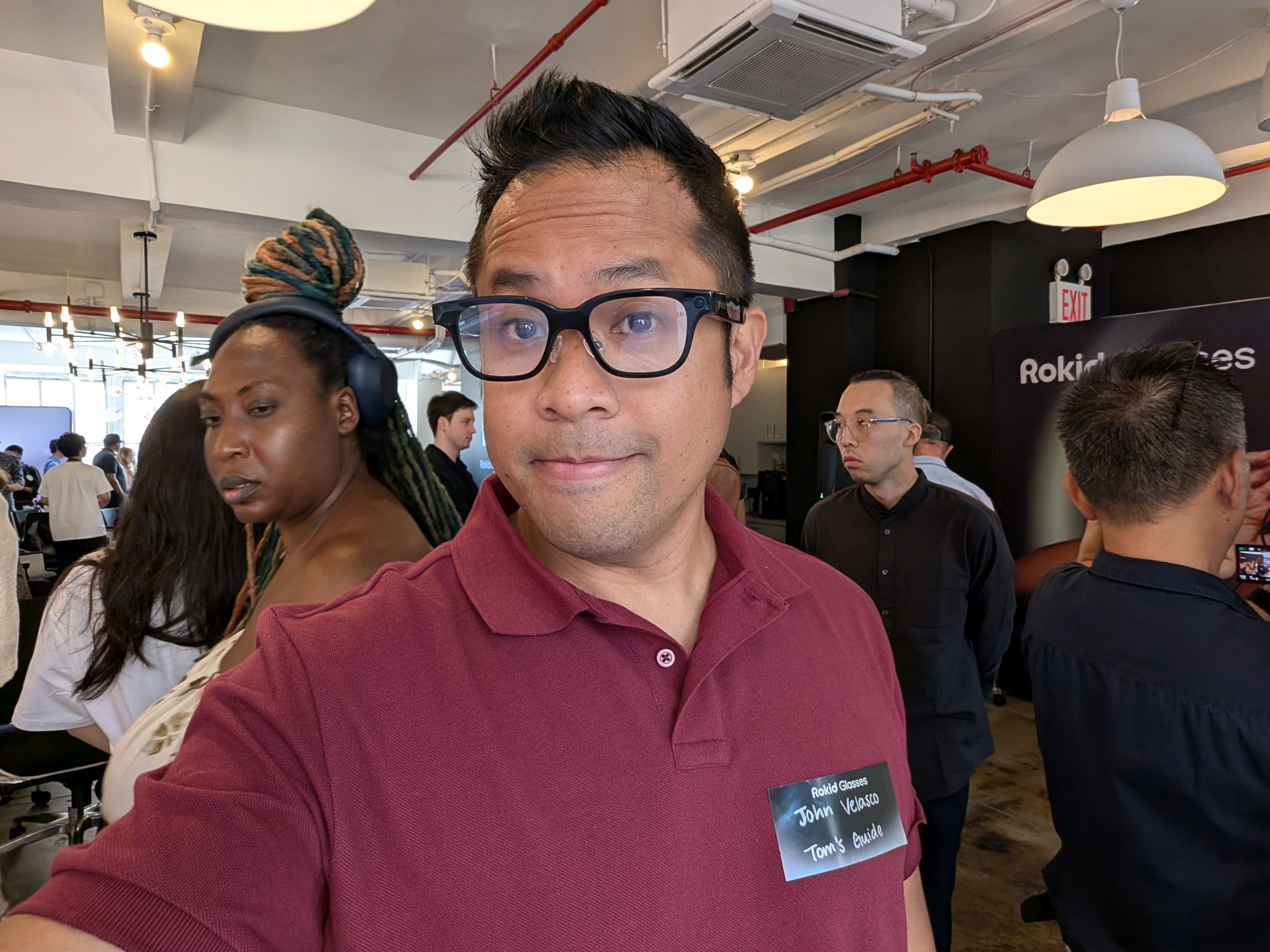


Overall, the Pixel 10 is a confident camera shooter that benefits from an additional telephoto camera. It’s an all-around camera phone that now offers the same utility as the more expensive Pixel 10 Pro and Pixel 10 Pro XL.
Google Pixel 10 review: AI photo editing tools

What makes the Pixel 10 even better as a camera phone is the new AI camera tools it offers, especially considering that it gets the same set of features as the rest of the Pixel 10 Pros — with exception of Pro Res Zoom, which uses AI to enhance zoom photos. Apart from that, these new tools are intuitive and functional to make my photos look even better.
Google Pixel 10 review: Ask Photos

I personally love Ask Photos, which is a Pixel 10 exclusive feature for now. This AI-editing tool uses generative AI to make complex photo edits with simple descriptions I type or speak.
I tried it out with a selfie I shot of myself to change the color of my shirt to yellow, which it does in under 10 seconds. I also like that it gives you multiple options, so you can choose what you think looks best. It’s like hiring a professional photo editor, but it’s on your phone.
Google Pixel 10 review: Camera Coach

For those who need a little bit of help, I think Camera Coach is a good way to up your photography game because it leans on Gemini to analyze the scene and make recommendations on how best to take the shot.
It does this by providing real time guidance that I scroll through in the camera app. When I tried out Camera Coach on a bland shot of a car parked in my driveway, it instructed me that a better one would be to get closer to it — so that it fills in more of the frame.
Like I said, it’s helpful if you’re not confident with your skills or just need some inspiration. But it’s not something I’d used religiously.
Google Pixel 10 review: Auto Best Take


This one’s an evolution because instead of having to take several photos to make sure there are enough options for Best Take to swap faces in your photos, this updated version uses AI to analyze faces and generates them with only a single shot.
I tried it out at an event and I purposefully closed my eyes. With that single image, it gave me a couple of options with my eyes open.
Google Pixel 10 review: Performance

On the surface, the Pixel 10 runs fine just like every other flagship I’ve tested in this price range — but like I said earlier, you’ll want to enable Smooth Display on. This makes all of those animations and scrolling look buttery smooth. For most tasks, the Tensor G5 doesn’t disappoint. I’ve been able to run all my favorite apps and even edit photos using its new AI features without any performance issues.
However, the benchmark scores for the Tensor G5 would say otherwise. While its GeekBench 6 scores are much improved over last year’s Tensor G4, they still trail the results of the Galaxy S25 and iPhone 16. This also extends to its GPU performance, as the Tensor G5 averages about 80.58 fps with 3DMark’s Wildlife Unlimited test.
| Row 0 - Cell 0 | Google Pixel 10 | Google Pixel 9 | Samsung Galaxy S25 | iPhone 16 |
Processor | Tensor G5 | Tensor G4 | Snapdragon 8 Elite for Galaxy | A18 |
Geekbench (single core/multicore) | 2,345 / 6,581 | 1,758 / 4,594 | 2,916 / 9,886 | 3,301 / 8,033 |
WildLife Original Unlimited( fps) | 80.58 | 55.71 | 158.02 | 98.23 |
I also notice the slower frame rate output in some games I play, like Age of Origins and Diablo Immortal. With the former, the frame rate drops by a little. It’s not unplayable, but it doesn’t look anywhere as good as playing it on the Galaxy S25.
But despite the lackluster performance scores against its key rivals, I will say that it doesn’t take too long for it to process its new AI features. For example, I used Ask Photos for three different edits in one pass — which it then produced a final image in under 20 seconds.
Google Pixel 10 review: Battery life and charging

There’s now a larger 4,970 mAh battery in the Pixel 10, which is a slight increase over the 4,700 mAh one in the Pixel 9. The Pixel 10 manages an average of 13 hours and 13 minutes with Smooth Display turned off with our battery drain test — which is an improvement over the 12 hours and 30 minutes averaged by the Pixel 19.
Strangely, the Pixel 9 lasts longer when Smooth Display is turned on with a time of 13 hours and 18 minutes. In comparison, the Pixel 10 lasted 12 hours and 25 minutes. Regardless, I was expecting even better results because it still trails the Galaxy S25 and iPhone 16.
| Row 0 - Cell 0 | Google Pixel 10 | Google Pixel 9 | Samsung Galaxy S25 | iPhone 16 |
Battery size | 4,970 mAh | 4,700 mAh | 4,000 mAh | N/A |
Battery Life (Hrs:Mins) | 13:13 | 12:30 | 15:43 | 13:19 |
Charging Speed | 30W | 27W | 25W | 20W |
Charge % after 30 minutes | 52% | 54% | 57% | 57% |
Another hardware upgrade I’m happy to see with the Pixel 10 is its faster 30W wired charging speed, a slight boost over the 27W speed of the Pixel 10 — and still way faster than both the iPhone 16 and Galaxy S25. With 30 minutes worth of charging, the Pixel 10’s battery capacity gets to 52%.
Also, I’m thrilled that it gains proper Qi2 wireless charging support courtesy of Pixelsnap. Not only does it offer 15W wireless charging, but the magnets embedded underneath the back of the phone lets you connect an assortment of Pixelsnap accessories, like cases and the new Pixelsnap Charger with Stand. What I’m thrilled about is that I’m able to use it with some of my favorite MagSafe accessories, like my MagSafe wallet and 3-in-1 MagSafe chargers.
Google Pixel 10 review: Software and AI

Usually Android 16 gets its debut with the latest Pixels, but that honor went to the Galaxy Z Flip 7 and Galaxy Z Fold 7. Still, the Android 16 experience on the Pixel 10 is filled with goodies — including the Material 3 Expressive design language of the software that’s present with the home and lock screens.
One of the features I’m able to tap into is Android 16’s hidden desktop mode, which can be activated once you’ve enabled developer options. This Android 16 desktop mode works exactly like Samsung DeX when I connect it to a monitor via USB-C. The reason why this is notable is because this is the first time something like this is available with a Pixel, so having this extra feature does come in hand when I accidentally leave my laptop at home.
Beyond Android 16, the really impressive new features with the Pixel 10 center around its new AI features. Even better, you get the same features found on the more expensive Pixel 10 Pro and Pixel 10 Pro XL — so you’re not missing out by getting the Pixel 10.
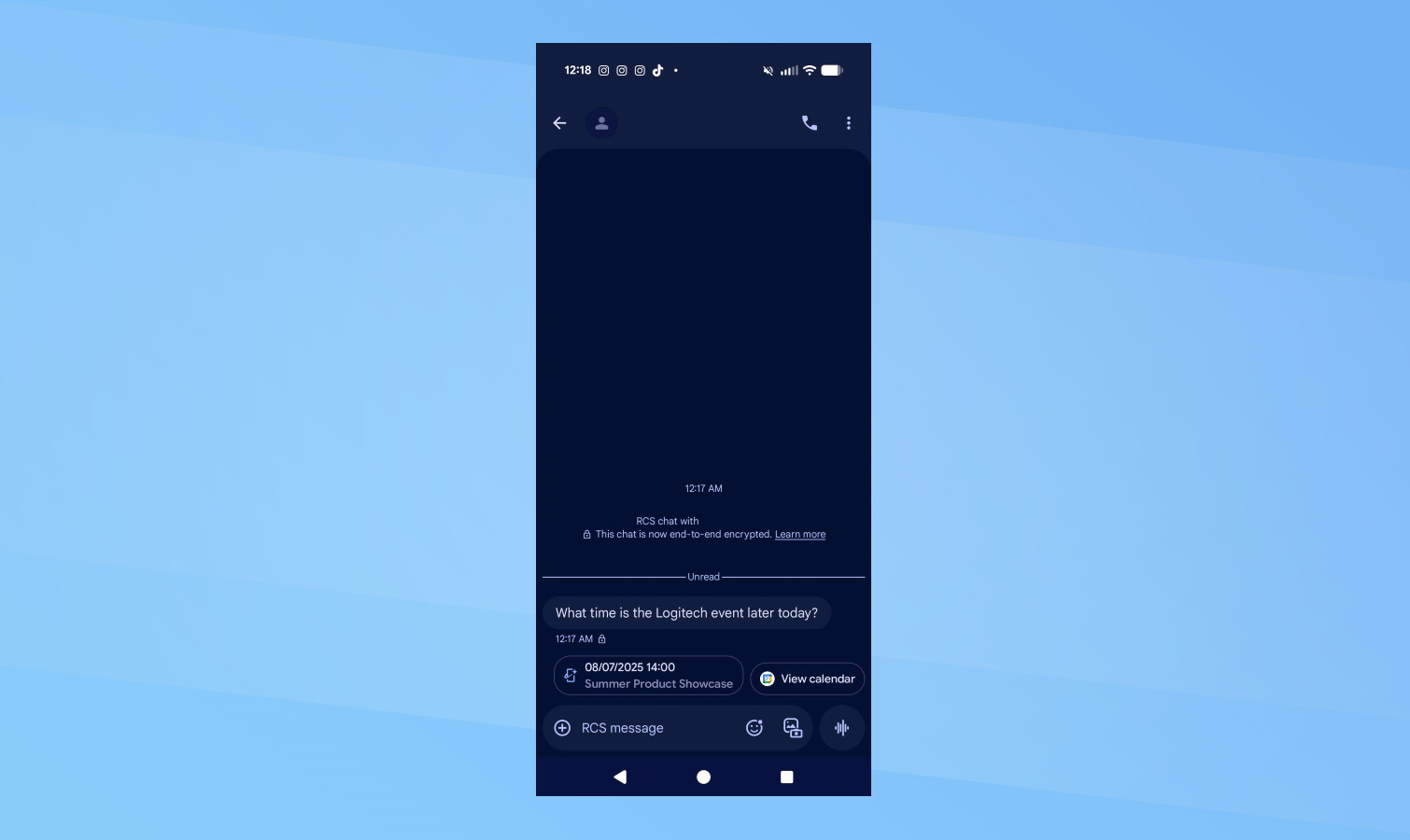
I got to try some of them, including Magic Cue that works mostly with native apps. What I like about Magic Cue is that it works behind the scenes to analyze what I’m doing on the phone, then making proactive recommendations based on the context.
One of my colleagues texted me about an upcoming Logitech event I was attending to ask where and when it’s being held. Magic Cue automatically provided me with the answer within the Messages app, where I then tapped on it to send the response. This saved me time from going to my Calendar or Gmail to track down that detail.
However, Magic Cue doesn’t appear to work with third party apps — which is probably what’s preventing it from truly being a game-changing feature. I say this because of how Magic Cue works automatically on its own, with no work needed on my part. This is what makes it better than Pixel Screenshots with last year’s roll out, where I would need to take screenshots of stuff I want the phone to remember. Instead, Magic Cue intelligently gathers the data ii needs, like the location of that Samsung event, without having me do anything.
I’ve also been able to try out Voice Translate, which makes phone conversations in other languages a breeze. While the iPhone 16 and Galaxy S25 have their similar versions of this feature, what makes Google’s version better is how it leans on generative AI to use my voice to make it sound like I’m speaking another foreign language. It’s almost creepy because it will also include inflections and tone shifts with my voice, which makes it even more realistic.
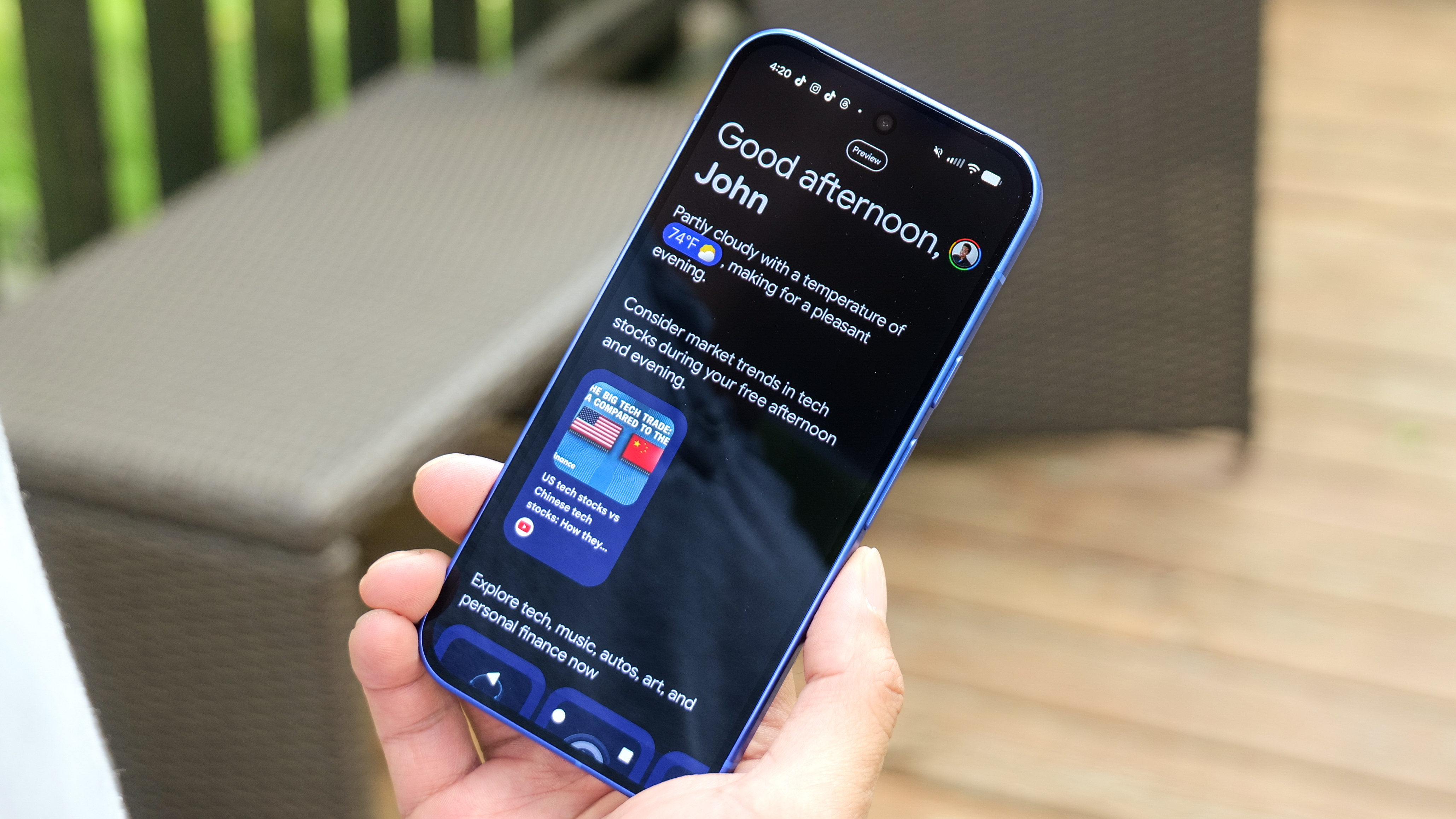
These are just a couple of the new AI features, but there’s still a bunch more features included with the Pixel 10 — like the new Writing Tools in Gboard, Daily Hub that briefs me on my day, the Pixel Journal app, and new updates to Pixel Studio. Plus, there’s also a new Screen Saver mode that acts a lot like StandBy Mode with iOS. I like how I can choose different screen savers to activate when I charge the Pixel 10, like a simple clock style one, smart home controls, and even one that acts as a photo frame.

The only thing it misses out on is getting the same free 1-year subscription to Google AI Pro, which gives users to more advanced AI tools — like how I was able to generate video using Veo 3. Other perks of Google AI Pro include 2TB of cloud storage, access to more deep research models, and more. The Pixel 10 Pro and 10 Pro XL get a 1-year subscription to it for free. At least you’ll be able to access Gemini Live without it on the Pixel 10.
Of course, another perk for the Pixel 10 is that it’s guaranteed 7 years of major software and security updates. This would also include Pixel Drops that Google constantly releases to add more features to the phone.
These are just some of the new AI features I’ve got to try out during my Pixel 10 hands-on time, but there are still a number of other features to explore — like Pixel Journal, Writing Tools in Gboard, and updates to Pixel Studio. And since it’s a Pixel, you’re guaranteed seven years of major software and security updates.
Google Pixel 10 review: Verdict

Normally I’m praising the Pros because of their superior hardware, but it’s a different story this year because it’s the Pixel 10 that gets the biggest upgrades in my opinion — made better by how it remains at $799.
For its cost, it commands attention for its value over comparably priced models like the iPhone 16 and Galaxy S25. The addition of a dedicated telephoto shooter with 5x optical zoom is noteworthy because it sets the benchmark for other phones in this price range. There’s also all the new AI features that I find helpful in saving time, especially how extremely well Ask Photos works with editing images and the improved Auto Best Take feature.
It’s not perfect, though, partly because I was expecting better processing and battery performance out of it — but the Tensor G5 still lags behind Apple and Qualcomm’s chips. But when I look at the overall picture, the Pixel 10 gives you a lot of those ‘Pro’ features without the ‘Pro’ price. And I think that’s remarkable.

John’s a senior editor covering phones for Tom’s Guide. He’s no stranger in this area having covered mobile phones and gadgets since 2008 when he started his career. On top of his editor duties, he’s a seasoned videographer being in front and behind the camera producing YouTube videos. Previously, he held editor roles with PhoneArena, Android Authority, Digital Trends, and SPY. Outside of tech, he enjoys producing mini documentaries and fun social clips for small businesses, enjoying the beach life at the Jersey Shore, and recently becoming a first time homeowner.
You must confirm your public display name before commenting
Please logout and then login again, you will then be prompted to enter your display name.








