I just tested the Pixel 10 Pro XL's 100x zoom — and the results blew me away
It'll make you forget about Samsung's space zoom

Here at Tom’s Guide our expert editors are committed to bringing you the best news, reviews and guides to help you stay informed and ahead of the curve!
You are now subscribed
Your newsletter sign-up was successful
Want to add more newsletters?

Daily (Mon-Sun)
Tom's Guide Daily
Sign up to get the latest updates on all of your favorite content! From cutting-edge tech news and the hottest streaming buzz to unbeatable deals on the best products and in-depth reviews, we’ve got you covered.

Weekly on Thursday
Tom's AI Guide
Be AI savvy with your weekly newsletter summing up all the biggest AI news you need to know. Plus, analysis from our AI editor and tips on how to use the latest AI tools!

Weekly on Friday
Tom's iGuide
Unlock the vast world of Apple news straight to your inbox. With coverage on everything from exciting product launches to essential software updates, this is your go-to source for the latest updates on all the best Apple content.

Weekly on Monday
Tom's Streaming Guide
Our weekly newsletter is expertly crafted to immerse you in the world of streaming. Stay updated on the latest releases and our top recommendations across your favorite streaming platforms.
Join the club
Get full access to premium articles, exclusive features and a growing list of member rewards.
Sometimes specs can be deceiving. When I got my hands on the Pixel 10 Pro and Pixel 10 Pro XL, disappointment settled in as I realized the cameras on both phones are identical to last year’s models.
This seemed like a bummer, especially given how the Pixel 10 now has a triple camera system of its own — complete with a dedicated telephoto camera that delivers a 5x optical zoom. You’d think that its zoom capabilities are similar to the Pixel 10 Pro and 10 Pro XL, but they’re actually not.
That’s because these new Pro models from Google have a secret weapon called Pro Res Zoom, which gets some AI-assistance to enhance zoom photos all the way up to 100x. I got to briefly test it out, and it might convince you that these new Pixel Pro offerings are the new king of zoom.
First of all, you should know that Pro Res Zoom, which can get up to a 100x zoom, is exclusive to the Pixel 10 Pro and Pixel 10 Pro XL. Although the Pixel 10 now has that dedicated telephoto camera, it has a different version called Super Res Zoom that tops out at 20x zoom — and it doesn’t use the same generative AI models that Pro Res Zoom is benefitting from. The Pixel 10 Pro Fold 10 won’t have this feature either when it ships in October.
I tested out Pro Res Zoom on a few different things, with the first being an Android figurine that was placed on the other side of the room. I switched over to 5x zoom in the Pixel 10 Pro camera app and proceeded to move it up until I maxed out at 100x zoom. Usually there’s a lot of shakiness at this zoom, but the Pixel 10 Pro’s stabilization kicks in well to mitigate them.
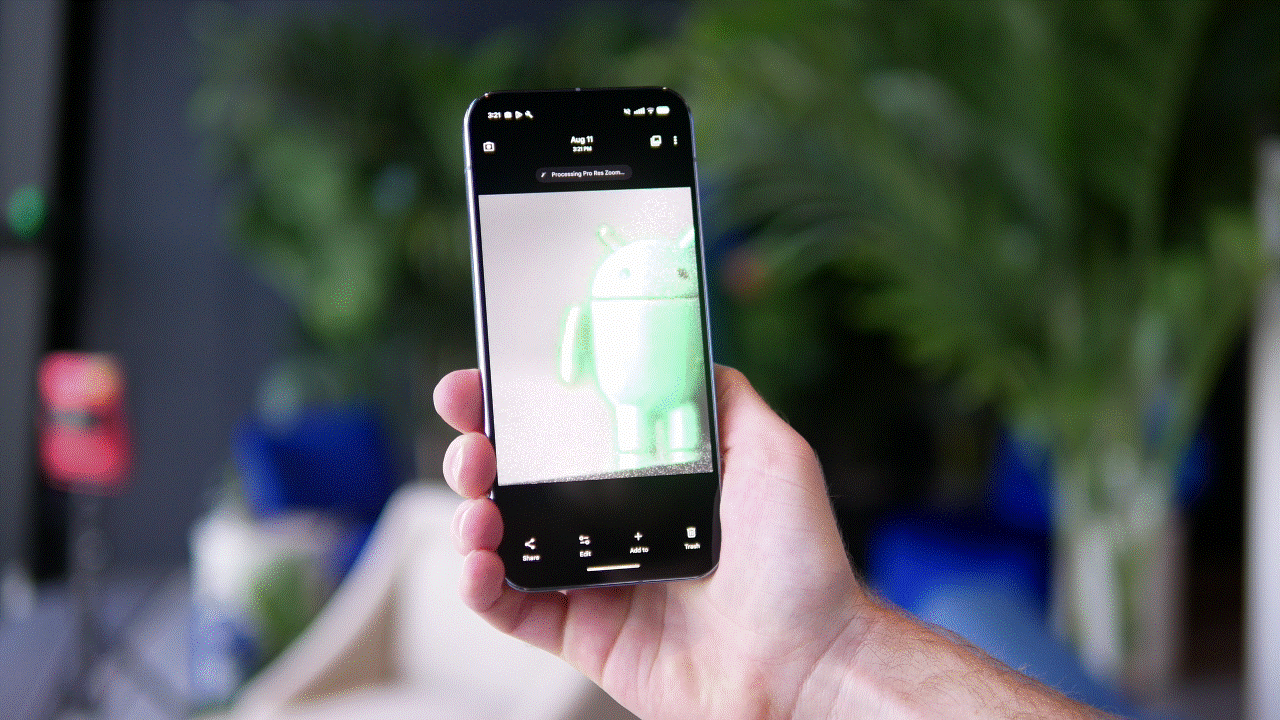
After pressing on the shutter button, it took a little more than 10 seconds for the Pixel 10 Pro to deliver the enhanced Pro Res Zoom shot. The wait was worth it because it transformed the fuzzy and indistinct Android figurine and added detail and definition that made it look like I was taking the shot in front of it with the main camera — but I was on the other side of the room, about 30 feet in my estimation.
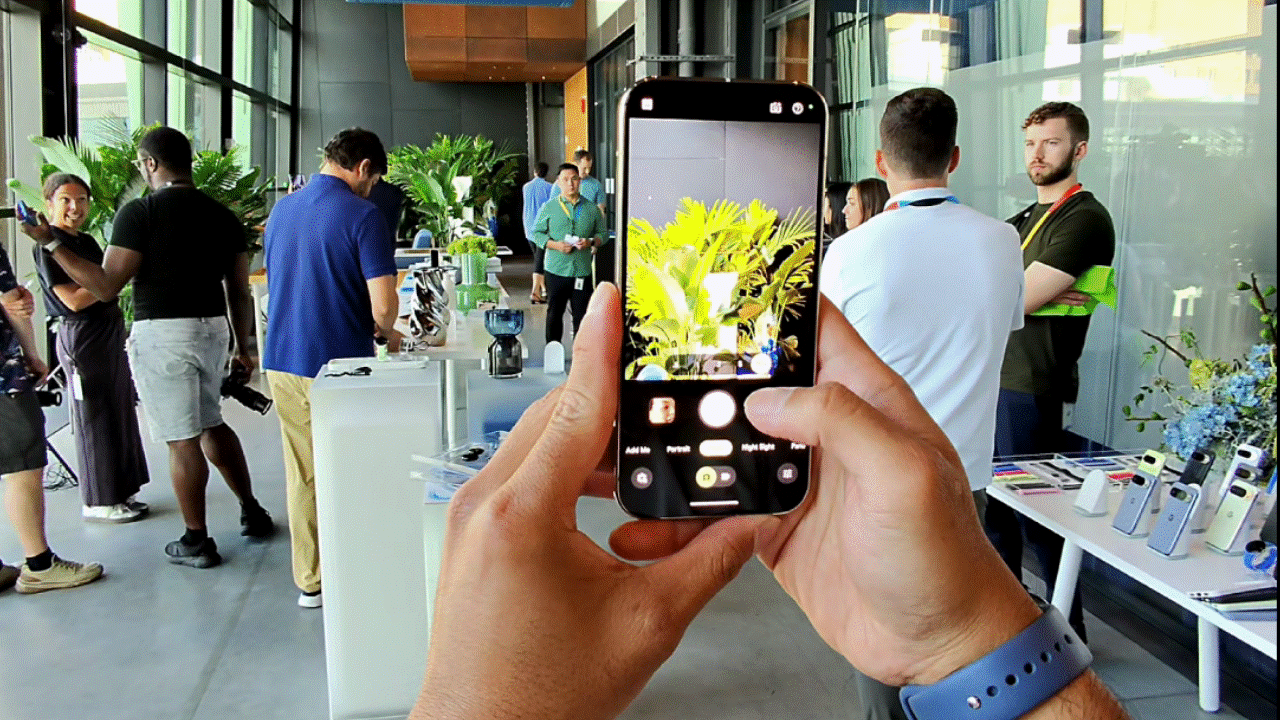
I tried out a different target to see what Pro Res Zoom would do, so I pointed the camera at this blue flower that was again on the other side. Using the same exact process as before, the generative AI imaging models running on-device gave the picture clarity. There’s a button to preview the before and after images, so needless to say I was impressed with the results.
Get instant access to breaking news, the hottest reviews, great deals and helpful tips.
For my final test, I used the Pixel 10 Pro XL to capture a sign outside through a glass window in front of me. While I could still read out what was on the sign at 100x zoom without any enhancements, Pro Res Zoom simply cleaned it up by removing the artifacts in the original shot and defining the words on the sign.
I’m really eager to put Pro Res Zoom through more testing to see how much of a difference it makes, seeing that I only got to preview the photos on the phone itself and not on a computer when I can look at the images in full resolution to better spot any flaws.
Samsung established itself as the zoom king with the 100x space zoom in its Galaxy Ultra phones, but those days at the top could be numbered with this new Pixel 10 Pro feature. What I’m really interested in uncovering is how accurate it is, whether it’s the fine details of a person’s face or those fine print words on documents.
Follow Tom's Guide on Google News to get our up-to-date news, how-tos, and reviews in your feeds. Make sure to click the Follow button.
More from Tom's Guide
- Google Maps vs. Waze: The final verdict, according to our readers
- FBI issues warning to all smartphone users — this dangerous new scam could be at your door
- iPhone 17 release date rumors — 3 key dates to put on your calendars

John’s a senior editor covering phones for Tom’s Guide. He’s no stranger in this area having covered mobile phones and gadgets since 2008 when he started his career. On top of his editor duties, he’s a seasoned videographer being in front and behind the camera producing YouTube videos. Previously, he held editor roles with PhoneArena, Android Authority, Digital Trends, and SPY. Outside of tech, he enjoys producing mini documentaries and fun social clips for small businesses, enjoying the beach life at the Jersey Shore, and recently becoming a first time homeowner.
You must confirm your public display name before commenting
Please logout and then login again, you will then be prompted to enter your display name.
 Club Benefits
Club Benefits











