I just tried the new Samsung DeX on the Galaxy Z Flip 7 to replace my laptop — here's the good and the bad
There's still room for improvement

Last year when Samsung launched its foldable phones, it was a no-brain decision on which one I wanted to make my new daily driver. Since it offered support for Samsung DeX, I chose the Galaxy Z Fold 6 without hesitation over the Galaxy Z Flip 6.
In fact, I even managed to ditch my laptop for 2 weeks with the Z Fold 6.
Samsung has long neglected to bring DeX to its flip-style phones, but that all changed this year with the reveal of the Galaxy Z Flip 7 — and I couldn't be more thrilled about it. Ever since the first Flip, I’ve been wanting to use one as my daily driver, but no support for DeX was a big dealbreaker.
In my Galaxy Z Flip 7 hands-on, I say how it feels like perfection due to the bigger upgrades it’s been given over previous years. I’ve been testing out the new Samsung DeX for the last few days now, so here’s the good and bad about it.
The Good

Samsung DeX has been a long time coming for the Galaxy Z Flip line, so needless to say I’m stoked for its arrival. First and foremost, Samsung DeX on the Galaxy Z Flip 7 supports either a wired or wireless connection. I’d recommend the former since I’ve seen some latency issues whenever I connected it to my Amazon Fire TV OMNI.
Just like DeX running on other new phones, like my Galaxy S25 Ultra and Galaxy Z Fold 6, I get access to that PC-like desktop experience that lets me run multiple apps simultaneously.
It makes me almost as productive as using my Windows 11 laptop, complete with the ability to have apps running side-by-side with one another. When I do this, I can even resize one of the windows and the other will dynamically adjust to fill out the rest of the screen.
Get instant access to breaking news, the hottest reviews, great deals and helpful tips.


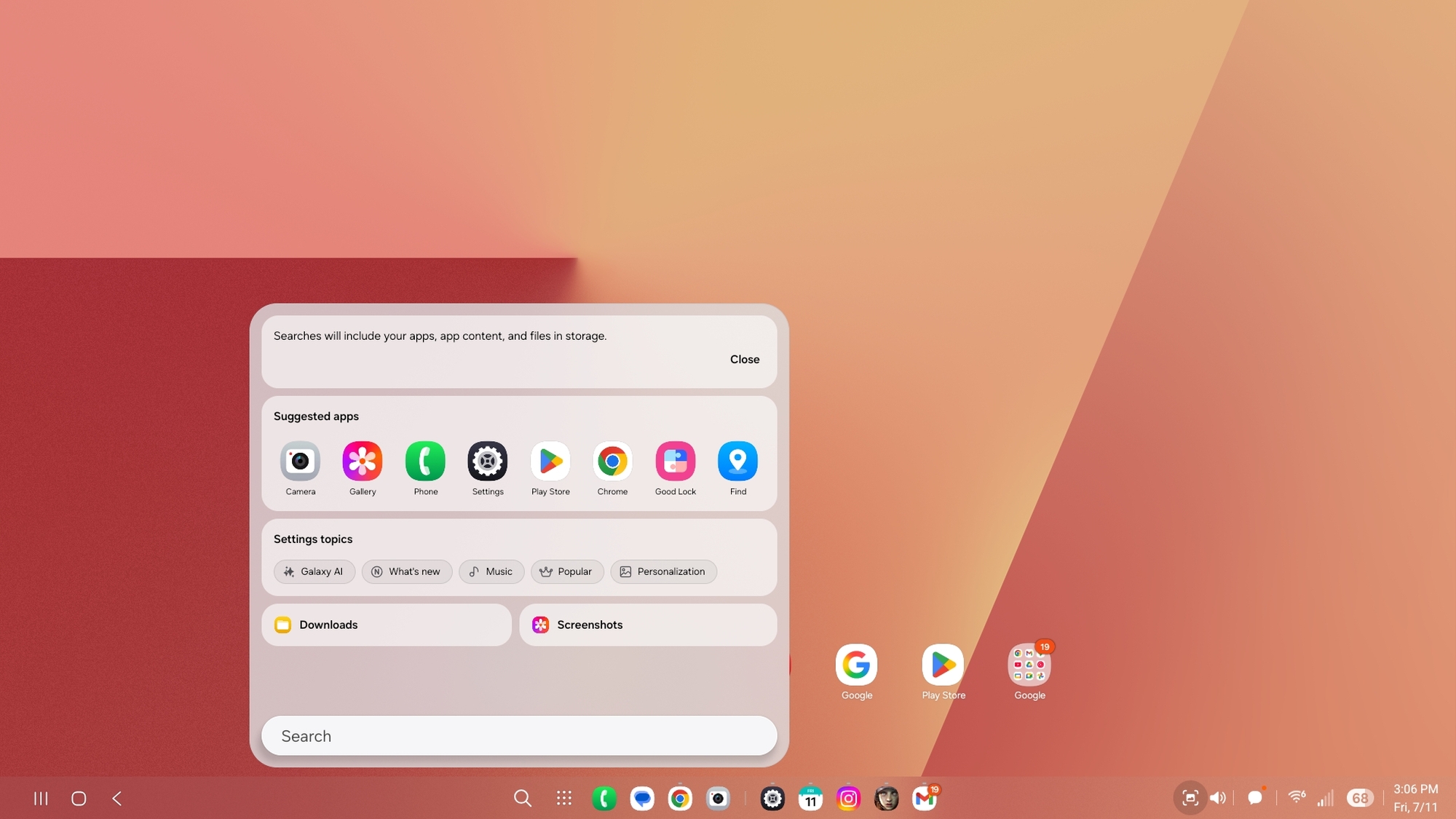
Apart from the new set of wallpapers included with this version of DeX, which is running on top of One UI 8, there’s nothing visually or functionally different.
The bottom left corner of the task bar has buttons for the home, back, and recent apps; the middle packs buttons for the apps panel, pinned apps, and opened apps; and the icons on the right lets me access different settings.
I’ve even connected my Galaxy Z Flip 7 to my Xreal Air 2 Pro glasses for that private experience when I’m in a public space. The beauty of Samsung DeX in this particular situation is that I can continue to use DeX even when my phone’s turned off.
Unlike the traditional screen mirroring feature in many of today’s best phones, it’s a totally separate experience from my phone — so I can even watch something on Netflix without the need to keep my phone on.
The Bad
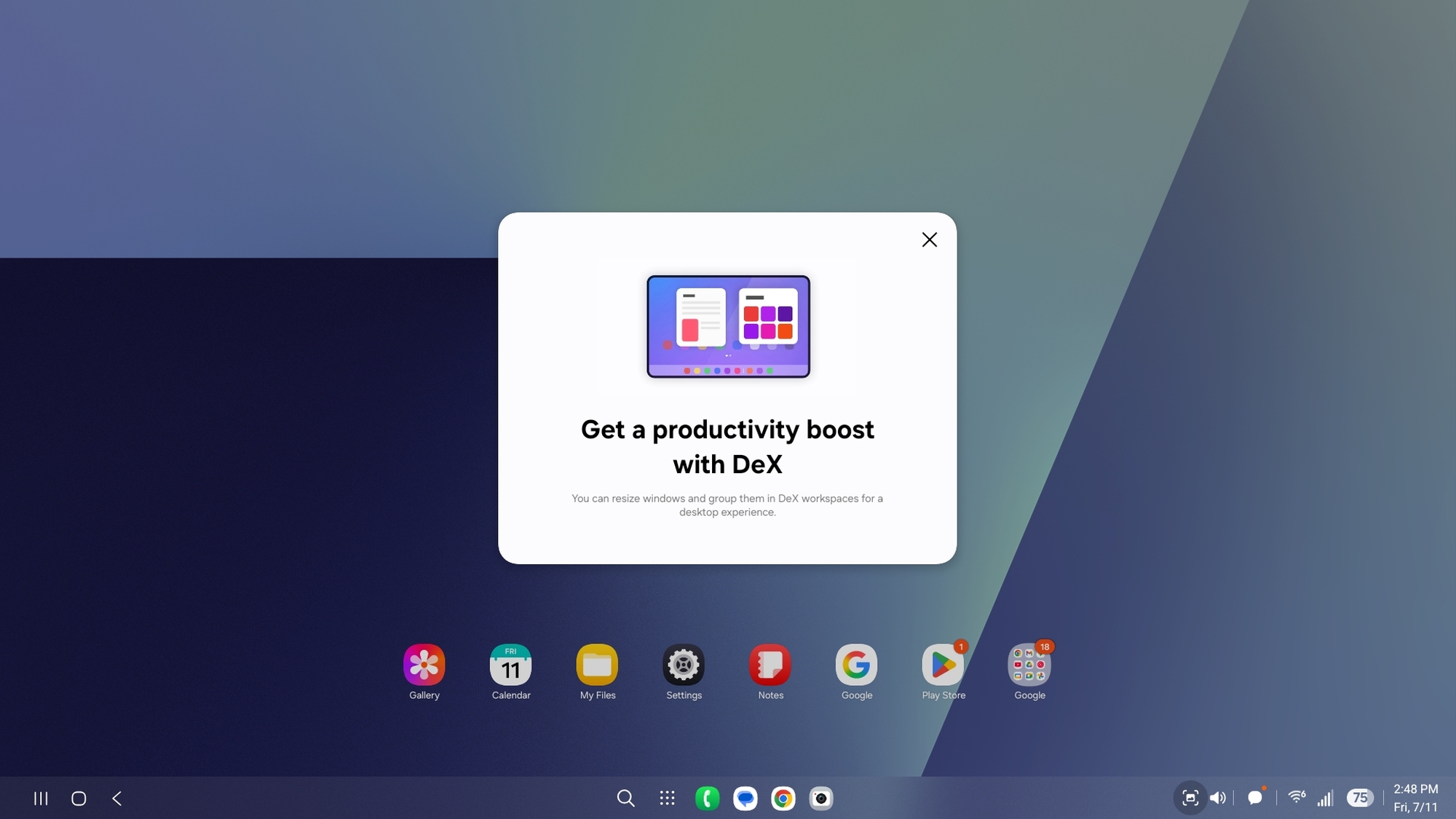
As much as I’m thankful for the utility that Samsung DeX brings to my Galaxy Z Flip 7, I was hoping for Samsung to bring new features and changes. Just not long ago, Google revealed how it was building a desktop mode for Android 16 with help from Samsung, but it doesn’t influence the DeX experience on the Galaxy Z Flip 7.
Considering how it’s running One UI 8 on top of Android 16, I was hoping for bigger changes with the experience. Unfortunately, the bad thing about DeX on the Galaxy Z Flip 7 is that Samsung does nothing to refine it — and I think it’s a big missed opportunity — much like the sentiments I had when I tried DeX on the Galaxy S25 Ultra earlier this year.
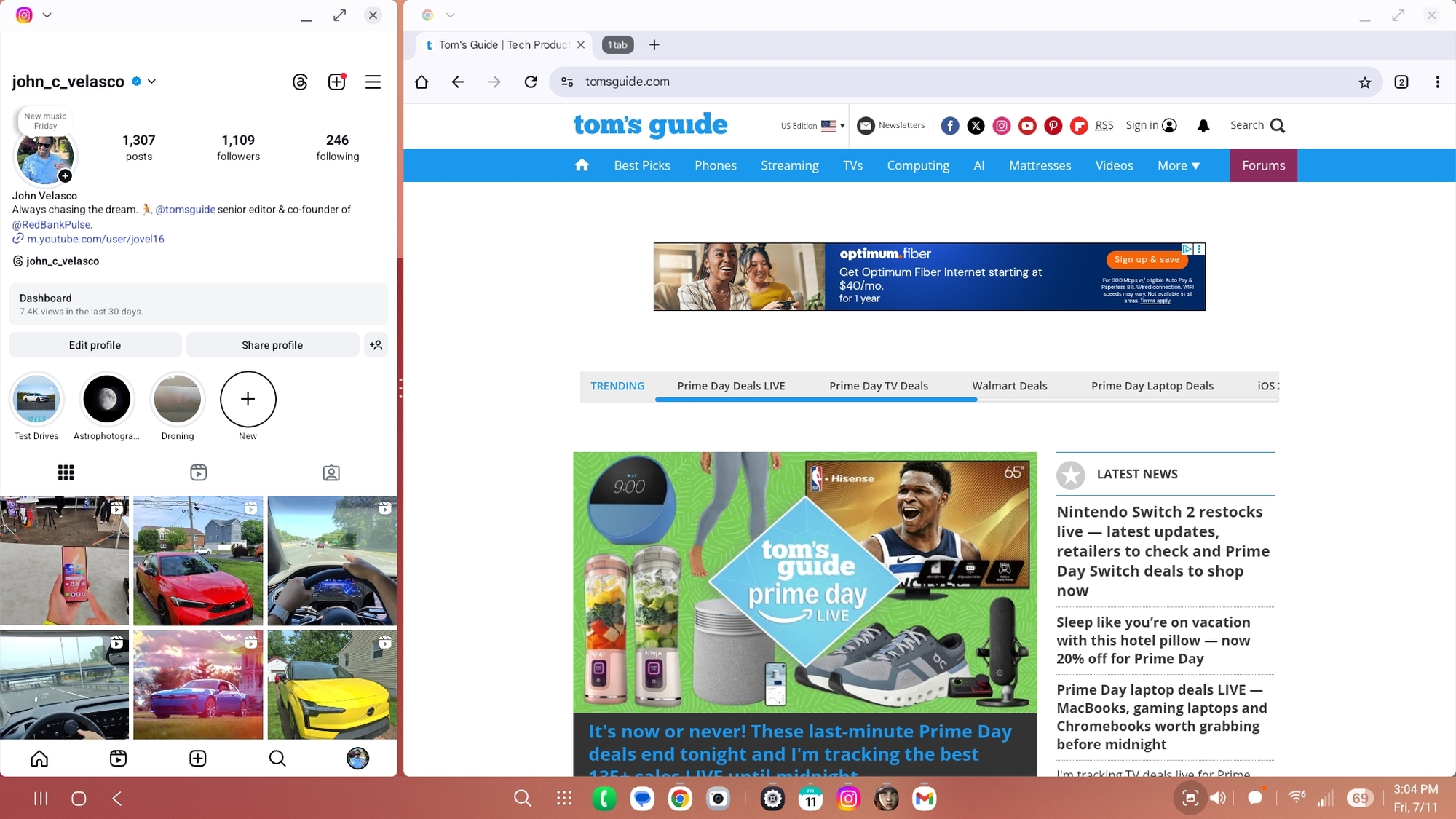
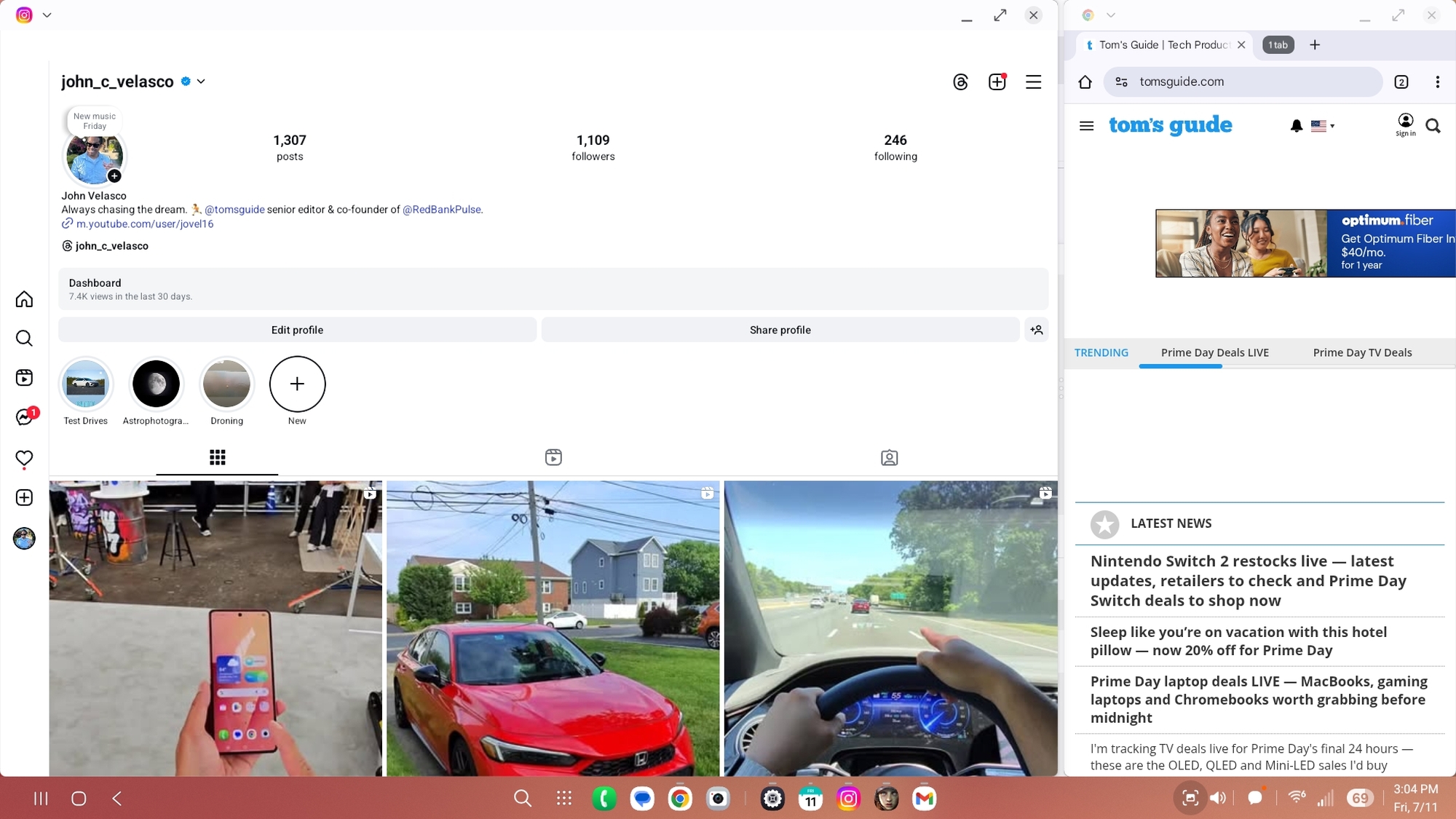
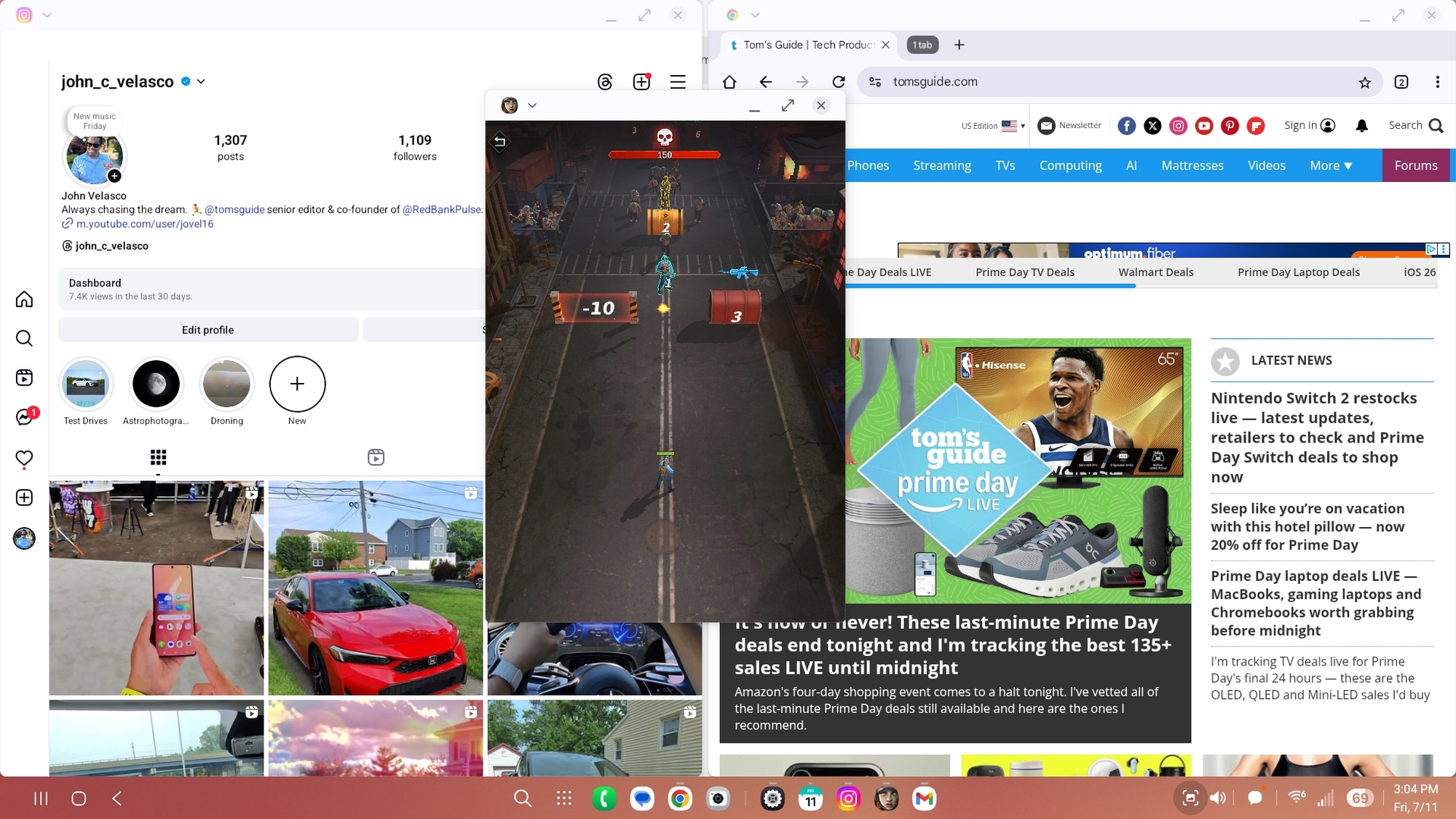
Samsung’s the only one who’s really offering this kind of feature, even though Motorola has something similar with its Smart Connect feature in some of its phones like the Razr Ultra (2025). The difference is that DeX can run through a wired connection, whereas Smart Connect is exclusively a wireless one.
One particular feature I was hoping to see would be something along the lines of Snap Layouts with Windows 11, which would allow for better snapping between the open windows. You’re only able to snap two windows at one time, leaving others to float on their own. This continues to be my biggest criticism about DeX because it has the potential to make me more productive if it could do this, but it doesn't.
Follow Tom's Guide on Google News to get our up-to-date news, how-tos, and reviews in your feeds. Make sure to click the Follow button.
Bottom Line

Despite the lack of anything new, Samsung DeX on the Galaxy Z Flip 7 is a big deal. Although I’m disappointed by the lack of innovation around it, there’s still time for Samsung to work on it with subsequent updates.
It’s one of those features you can’t appreciate until you begin to use it and realize how much it can satisfy your daily routine.
More work is obviously needed before it can totally replace my laptop, but I can tell you from experience how helpful it is to use as a fallback. I like to travel as light as possible, and given the compact size of the Galaxy Z Flip 7 over the Z Fold 7, it proves a point that you can still have the power of a computer in your pocket.
More from Tom's Guide
- Galaxy Z Fold 7 vs. Honor Magic V5: Which foldable will win?
- iPhone 17 Air — here’s what Apple could learn from Samsung’s thin phone releases
- Samsung Galaxy Z Fold 7: 5 reasons to buy (and 3 reasons to skip)

John’s a senior editor covering phones for Tom’s Guide. He’s no stranger in this area having covered mobile phones and gadgets since 2008 when he started his career. On top of his editor duties, he’s a seasoned videographer being in front and behind the camera producing YouTube videos. Previously, he held editor roles with PhoneArena, Android Authority, Digital Trends, and SPY. Outside of tech, he enjoys producing mini documentaries and fun social clips for small businesses, enjoying the beach life at the Jersey Shore, and recently becoming a first time homeowner.
You must confirm your public display name before commenting
Please logout and then login again, you will then be prompted to enter your display name.
 Club Benefits
Club Benefits





