Android 16's upcoming feature could wreak havoc on your phone's fast charging
USB Protection could come at a cost
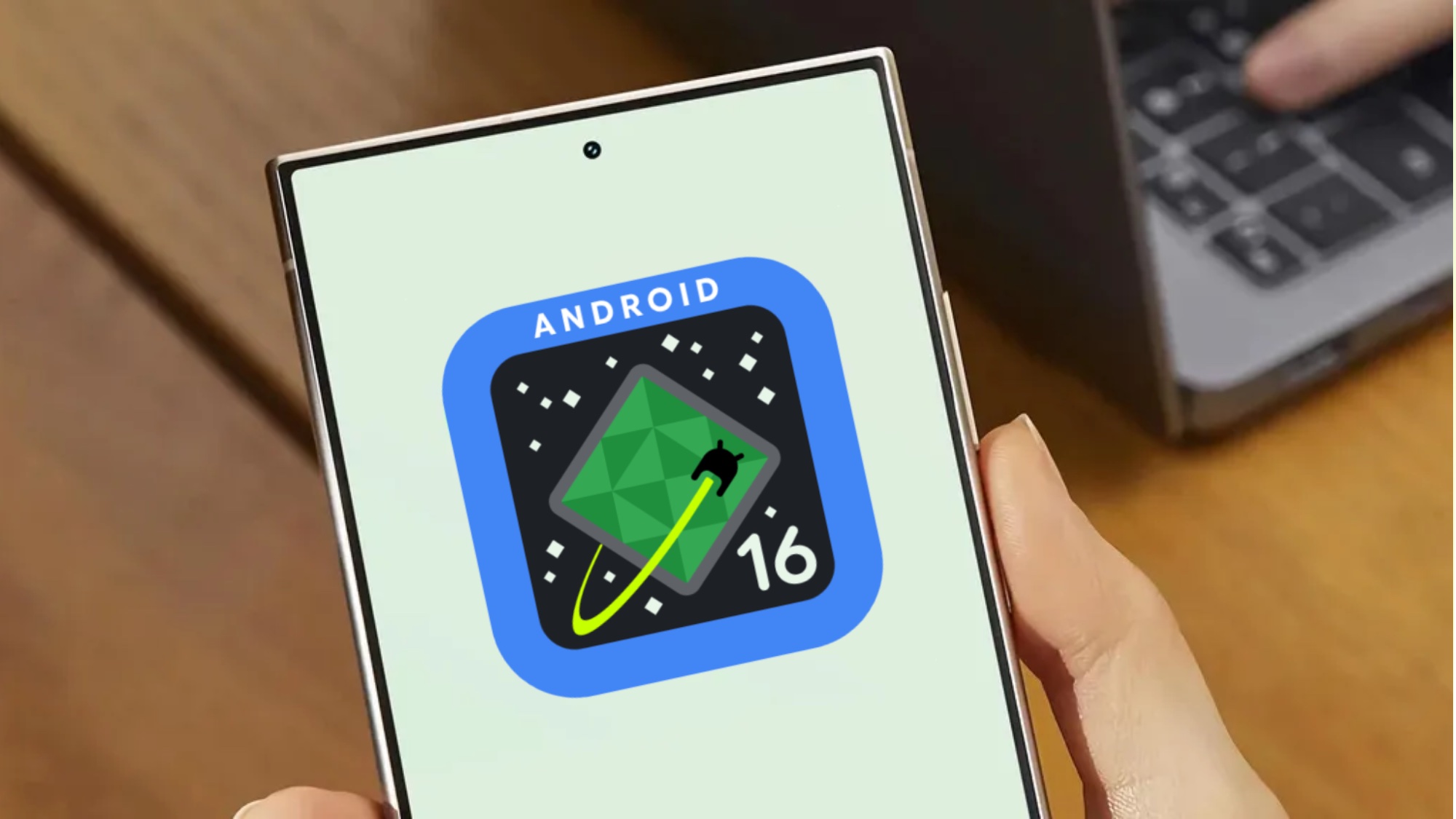
Here at Tom’s Guide our expert editors are committed to bringing you the best news, reviews and guides to help you stay informed and ahead of the curve!
You are now subscribed
Your newsletter sign-up was successful
Want to add more newsletters?

Daily (Mon-Sun)
Tom's Guide Daily
Sign up to get the latest updates on all of your favorite content! From cutting-edge tech news and the hottest streaming buzz to unbeatable deals on the best products and in-depth reviews, we’ve got you covered.

Weekly on Thursday
Tom's AI Guide
Be AI savvy with your weekly newsletter summing up all the biggest AI news you need to know. Plus, analysis from our AI editor and tips on how to use the latest AI tools!

Weekly on Friday
Tom's iGuide
Unlock the vast world of Apple news straight to your inbox. With coverage on everything from exciting product launches to essential software updates, this is your go-to source for the latest updates on all the best Apple content.

Weekly on Monday
Tom's Streaming Guide
Our weekly newsletter is expertly crafted to immerse you in the world of streaming. Stay updated on the latest releases and our top recommendations across your favorite streaming platforms.
Join the club
Get full access to premium articles, exclusive features and a growing list of member rewards.
Google has been making a big push to improve Android security over the past few years. With that in mind, Android 16 features a new "Advanced Protection" menu, offering various security features to enhance your phone's security. That includes "USB Protection," which is expected to arrive later this year.
Unfortunately, USB Protection may come with a slight drawback. According to Mishaal Rahman at Android Authority, having USB Protection enabled is going to stop your phone from fast charging unless you unlock your phone first.
What is USB Protection?
According to Google, USB Protection is designed to "prevent physical attacks attempting to exploit the USB port by defaulting to charging only for any new USB connection while the device is locked.”
In other words, when your phone is locked, your USB-C port will remain a power-only system. So it's going to stop any kind of USB-based attacks that try to exploit vulnerabilities in your phone and infect your system with god knows what.
It doesn't matter if someone attempts this deliberately or if you're casually plugging any kind of USB device you find into your phone. Either way, it can only be a good thing and helps keep your phone more secure.
All you need to do to restore USB access is unlock the phone. Which should be easy for you, and hard for others. Assuming your passcode isn't something ridiculously easy to crack like "1234."
How does fast charging factor in here?
Rahman noticed the fast charging issue with the latest Android Canary release, which has USB Protection switched on. Code snippets also include dialogue that explicitly states that fast charging is disabled if you plug in while the phone is locked.
Get instant access to breaking news, the hottest reviews, great deals and helpful tips.
It's not clear why this is the case, though Rahman speculates that it could be because of how some fast charging systems actually work. Since they need to transfer some data to determine the correct voltage and avoid causing damage, cutting off that data supply could mean the phone can't initiate fast charging. Which means your charger, regardless of how fast it can go, only provides the bare minimum.
However ,Rahman noted that USB-PD speeds seemingly weren't affected. Either the fast charging protection hasn't been implemented, or USB Protection only affects proprietary fast charging protocols that do rely on transferring data. He admits that it's a little too early to say for sure.
Thankfully, the solution is pretty simple. If your phone won't fast charge while it's locked, the dialogue says that you simply need to unlock the screen and plug the charger back in. Presumably, once the charging session has initiated, it will continue fast charging even if your phone locks again.
More from Tom's Guide
- I repaired Samsung phones for a living — and the Galaxy Z Fold 7 looks like my nightmare come to life
- Samsung Galaxy S26 Edge could be even thinner, but might still have room for a bigger battery
- The Pixel 10 could radically change the way you take photos — here's how

Tom is the Tom's Guide's UK Phones Editor, tackling the latest smartphone news and vocally expressing his opinions about upcoming features or changes. It's long way from his days as editor of Gizmodo UK, when pretty much everything was on the table. He’s usually found trying to squeeze another giant Lego set onto the shelf, draining very large cups of coffee, or complaining about how terrible his Smart TV is.
You must confirm your public display name before commenting
Please logout and then login again, you will then be prompted to enter your display name.
 Club Benefits
Club Benefits





