Google just launched Android 16 — plus a bunch of other useful software upgrades
Android 16 is finally here, but it's not alone

Google promised that Android 16 would arrive early, and it looks like it's kept that promise. The company just confirmed that Android 16 will be launching today, rolling out to Pixel phones with all the latest features and upgrades.
But that's not to say non-Pixels will be left out. Those of you with a different Android phone, which can't get Android 16 just yet, will also be able to enjoy new Android ecosystem updates — with extra features coming to various Google apps.
Android 16: Newest features

The big update coming with Android 16 is the new Live Updates feature. Essentially an Android version of Live Activities on iPhone, this is a special kind of notification that shows you real-time updates from various compatible apps.
Google specifically mentions ride shares and delivery apps, but presumably this could also be expanded to more important things like flight status, or less urgent things like sports scores.
On top of this, Google will be grouping notifications from the same apps together, to help you from being continually disturbed and having to dismiss a bunch of stuff just because your neighbors keep walking past your doorbell camera.
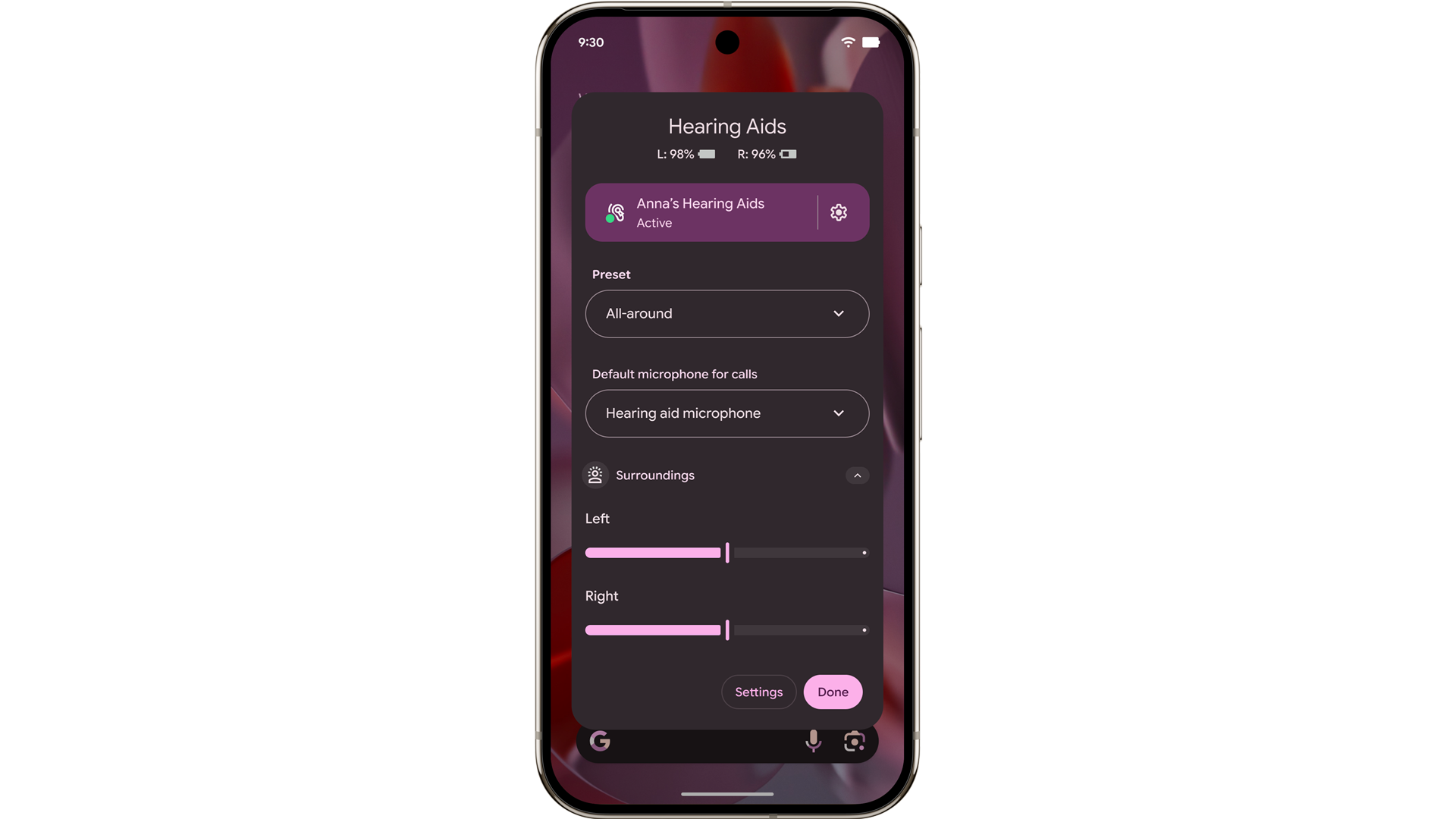
Android 16 also adds support for hearing aids with LE audio, letting you connect them to your phone and enjoy clearer calls in noisy environments. This update also includes native controls for hearing aids, designed to make the control process easier to access and more consistent.
Google has promised even strong protection in Android 16, designed to protect you from harmful apps, websites, scam calls and more — with it all activating with a single tap.
Get instant access to breaking news, the hottest reviews, great deals and helpful tips.
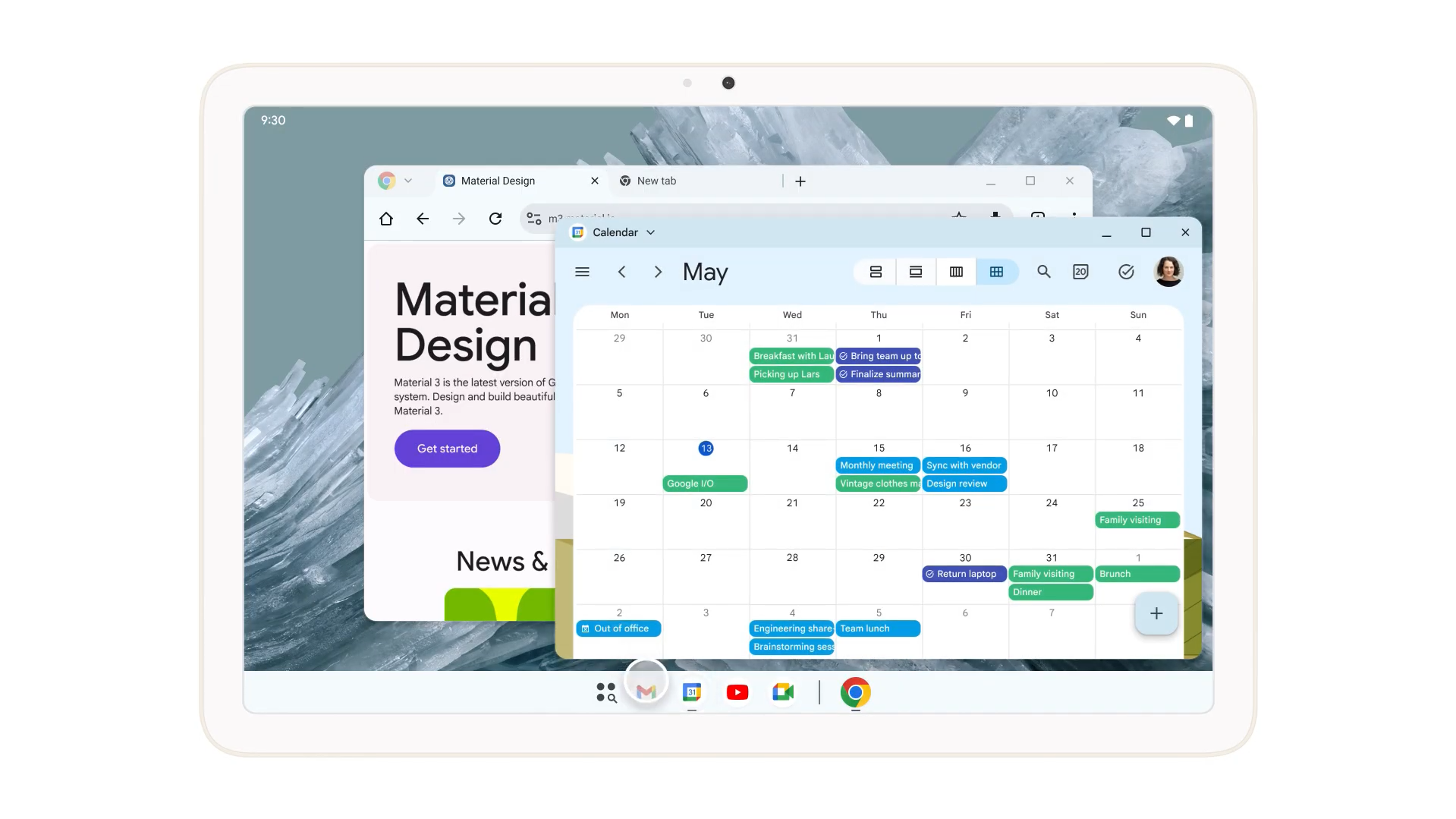
It's also been confirmed that Desktop windowing will be coming to "large screen devices" later this year — with a developer preview coming in Android 16 QPR 3 beta 2.
That phrase usually means tablets and foldables, rather than big-screen phones. Google likens this feature to Samsung's DeX, which means this is essentially an official desktop mode — complete with resizable app windows and multiple screen modes. This will also come with customizable keyboard shortcuts.
The June Pixel Drop is also here

Regardless of whether you upgrade to Android 16 or not, Pixel owners also have the June Pixel Drop to look forward to. The big update here is the new Pixel VIP widget, which is tied to your contacts app. This helps you stay better connected with the people you talk to most.
This includes seeing your latest calls and messages (which includes WhatsApp support), as well as updates for birthdays and anniversaries. Designated VIPs will also be able to bypass Do Not Disturb mode, which could also be useful to ensure emergency contacts can get through at any time.

Pixel Studio is gaining the ability to create custom stickers for your phone, made using generative AI and the same prompts you'd use before. It's not quite Apple's Genmoji feature, but it's pretty close.
Also coming is an accessibility feature called Expressive Captions. This adds more detailed captions to videos, with the ability to recognize nuance in a speaker's voice. Better still, it also works with live and streaming content, not just pre-recorded video. The Magnifier app will also start working in real time, thanks to the addition of Live Search, rather than forcing you to take a photo first.
Other Android phones are getting key updates too
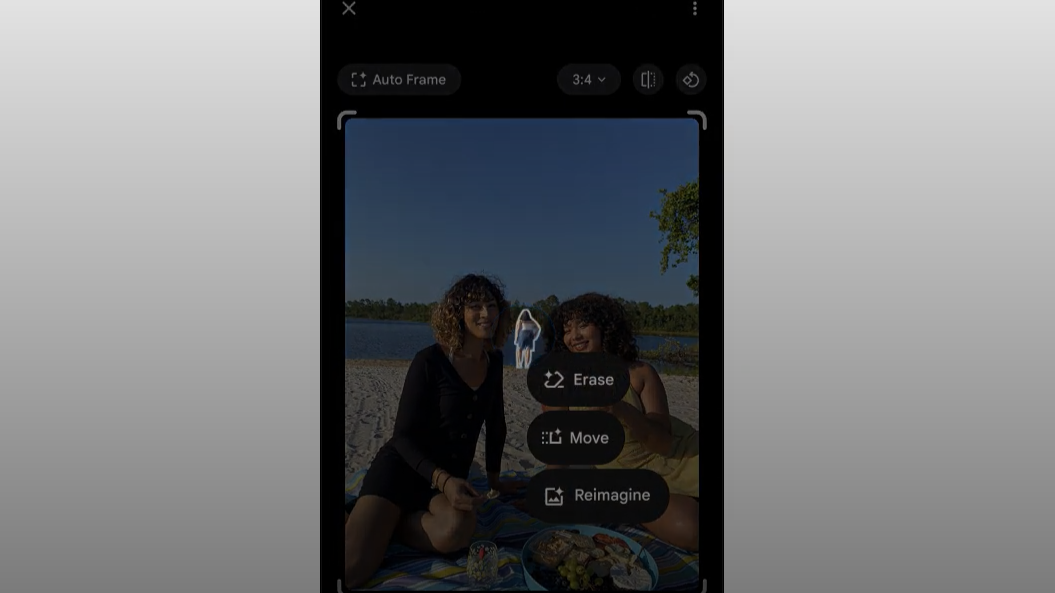
Google Photos will now show you all the AI-powered tools available when you circle, brush or tap on something that needs editing.
Meanwhile Emoji Kitchen now includes brand new sticker combinations to help remix different emojis that can be shared as stickers. Anyone that signs up for the Public preview will also be able to pin Google Home favorites to their devices to make it easier to manage your home.
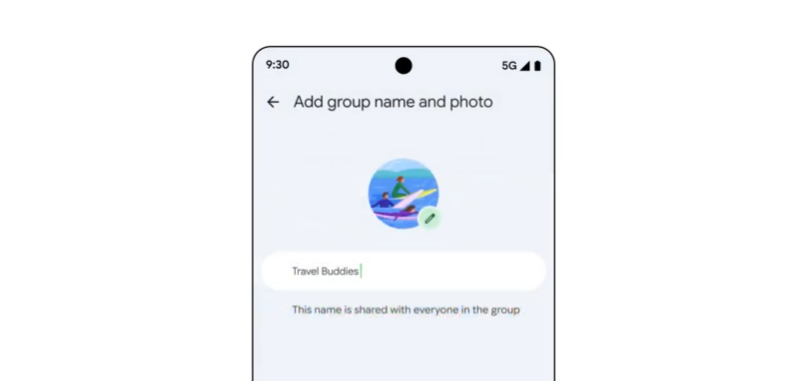
Updates for those with and without a Pixel phone, regardless of whether you upgrade to Android 16 or not. The first of these is new features for RCS group chats in Google messages. Now you'll be able to set custom icons and mute specific chat notifications for however long you feel like.
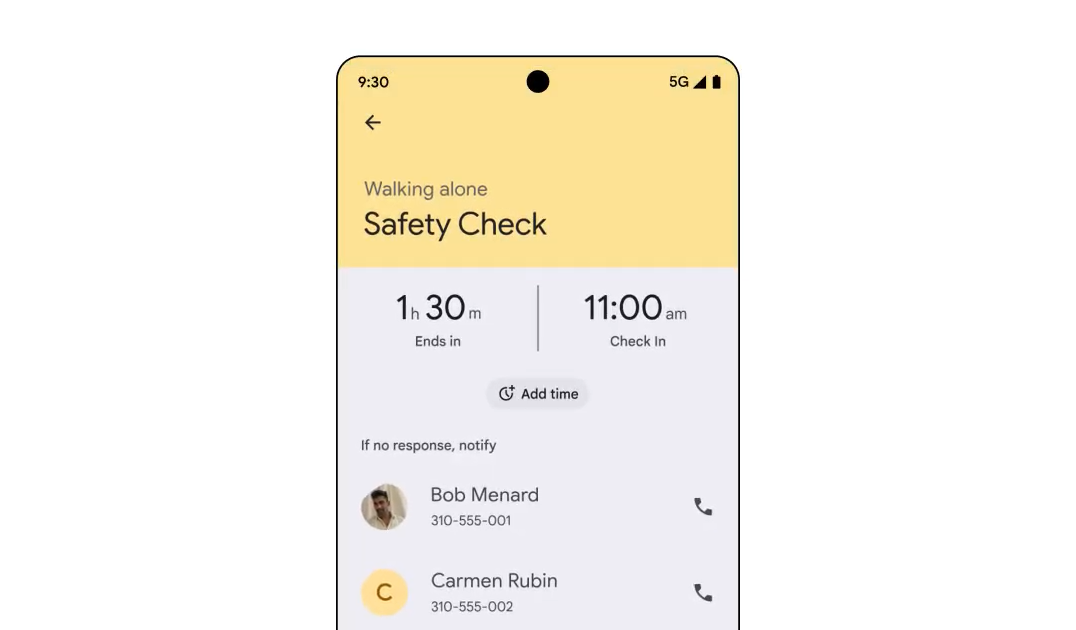
Safety Check timers can now be extended more easily, with a single tap on your phone or smartwatch, which saves you from creating a new one. Wear OS watches will also get better transit support, meaning Google Wallet is always ready to pay your fares without having to open the app first.
More from Tom's Guide
- Samsung says the Galaxy Fold Ultra is a multitasking powerhouse, but it needs to upgrade this feature first
- Samsung teases Galaxy Z Fold 7 again — promises 'thinnest, lightest and most advanced foldable yet
- I’m stoked about iOS 26 Call Screening, but it proves Apple Intelligence is still playing catch up — here’s why

Tom is the Tom's Guide's UK Phones Editor, tackling the latest smartphone news and vocally expressing his opinions about upcoming features or changes. It's long way from his days as editor of Gizmodo UK, when pretty much everything was on the table. He’s usually found trying to squeeze another giant Lego set onto the shelf, draining very large cups of coffee, or complaining about how terrible his Smart TV is.
You must confirm your public display name before commenting
Please logout and then login again, you will then be prompted to enter your display name.
 Club Benefits
Club Benefits





