Tom's Guide Verdict
Without question a mighty smartphone across the board, the Mate 30 Pro is great if you want the best tech. However, no U.S. availability and the lack of Google apps are major issues.
Pros
- +
Powerful and versatile cameras
- +
Brand-new Kirin processor performance
- +
Lengthy battery life
- +
Front sensors provide unique security and usability features
Cons
- -
No Google apps
- -
Loudspeaker should be better at this price
- -
Unlikely to reach the U.S.
Why you can trust Tom's Guide
With the new Mate 30 Pro, Huawei looks to build on the success of last year's Mate 20 Pro phablet. The cameras, display and design have all undergone significant changes for the Mate 30 Pro, accompanied by new software features and hardware that round off the upgrade.
But while the engineering may be innovative, there are good reasons to steer clear of this smartphone. First, Huawei's continuing problems with the U.S. government have given the Mate 30 the dubious honor of being barred from using Google apps. Second, as with recent Huawei phones, U.S. users will not be able to buy the Mate 30, although Huawei will likely sell the phone in the U.K. at a later date.
These obstacles, plus a few smaller issues with the handset, are not unbeatable. But why bother when there are already fully functional Android phones that more readily available? You'll need to be truly in love with the Mate 30 Pro's hardware to pick this over a Galaxy Note 10 Plus or Google Pixel 4 XL.
Editors' Note: We are reviewing a Chinese 4G version of the Huawei Mate 30 Pro, which may differ from final 4G version or 5G version, both of which are expected to launch in Europe in the coming months.
Huawei Mate 30 Pro Review: Cheat sheet
- The Mate 30 Pro's cameras don't always give the prettiest images, but they're versatile if you know what you're doing.
- The Mate 30 Pro's display is colorful and accurate, but not super-bright compared with rival phones.
- Google apps won’t work on the Mate 30 Pro, which means you'll either have to stick with the phone's default apps, or find new ones in Huawei's App Gallery
- The Kirin 990 processor, 8GB RAM and Mali-G76 GPU deliver great performance for an Android phone, but not quite enough to beat Apple's latest iPhones.
Huawei Mate 30 Pro price and availability
Huawei hasn't revealed release dates or prices yet. While the Mate 30 series was never expected to come to the U.S., we’re still hoping for a U.K. release as part of the wider European release, rumored to be happening later in November.

At the Mate 30 Pro's launch event in September, Huawei said the phone would cost €1,099 for a handset with 8GB of memory and 256GB of storage. That converts to $1,210/£971, although prices often adjust for regional taxes and other factors.
Huawei Mate 30 Pro Specs
| Price | €1,099 ($1,208/£940 converted) |
| Display (resolution) | 6.53-inches OLED (2400 x 1176) |
| CPU | Kirin 990 |
| RAM | 8GB |
| Storage | 256GB |
| Expandable? | Yes, NM SD Card up to 256GB |
| Rear Cameras | 40MP main (f/1.6), 40MP ultrawide cine camera (f/1.8), 8MP telephoto (f/2.4), time-of-flight sensor |
| Front Cameras | 32MP (f/2.0) |
| Water/Dust Resistance | IP68 |
| Battery | 4,500 mAh |
| Size | 6.22 x 2.88 x 0.35 inches |
| Weight | 6.98 ounces |
| Colors | Cosmic Purple, Space Silver, Emerald Green, Black |
Huawei Mate 30 Pro Design: Simple but stunning shapes

The Mate 30 Pro makes a great first impression. The overflowing Horizon Display means there are no bezels on the left or right side of the phone, which, when combined with the back, make a complete smooth curve around the phone's body. Less appealing are the rather thick bezels on the top and bottom of the display, and there's a sizable notch in the top center, but I still think the Mate 30 Pro is a very attractive phone.
Get instant access to breaking news, the hottest reviews, great deals and helpful tips.
Notches are becoming passé on some notable Android manufacturer's phones thanks to the addition of pop-up selfie cameras and punch-holes. But like Apple with the iPhone 11 series, Huawei's stuck with them, which has allowed the company to pack the front-camera array with some 3D-face-recognition technology to rival Apple's Face ID. The Mate 30 Pro's notch is smaller than the iPhone's, in part due to Huawei's removal of a top speaker for an sub-display assembly like the P30 Pro's. This cleans up the exterior, but at the expense of audio performance.
The traditional camera-inspired shape of the Mate 30 series' back isn't as gimmicky as it sounds. While the rear cameras are mounted in a circular bump, accented with a halo ring with the flash located in the top left corner just like an old-fashioned camera, I find it a smart design on its own merits. Even with the printed text making sure you don't forget the phone is made by Huawei and packs Leica lenses, the Mate 30's frame looks modern without being elaborately detailed, which is backed up by the color options.
There are four colors to pick from here: black, cosmic purple, emerald green (which additionally comes with a matte to gloss finish) and space silver, the color of my review unit. Since the camera bump is itself black, the black-bodied version lacks some of the contrast of the other three models, but all four color options look pretty good.

The silver model I tested looked as wonderful and shiny as you would hope when you take it out of the box, but it picks up smudges at an irritatingly fast pace, much like the Aurora Glow-colored Galaxy Note 10. If you pick this phone, and particularly this color option, I would recommend finding a clear case to store your Mate 30 Pro, such as the one Huawei itself sells, to avoid turning the back of the phone into a fingerprint art gallery.
The Mate 30 Pro feels small for the amount of screen space you get.
The Mate 30 Pro's power button, colored in a contrasting metallic red on all models and located slightly less than halfway down the right side of the phone, has had to be pushed backward to make way for the horizon edges, so it won't sit in the center of your thumb or middle finger as it does on most phones. It's a peculiar feeling, as it means you have to hold the phone slightly tilted if you want to press the button — not something I'm comfortable doing with a $1,000 phone.
The volume control on the Mate 30 Pro no longer exists as a physical switch. The controls are now activated by a double tap on either edge of the top third of the display where the buttons used to be. Although controlling the volume takes a little getting used to, it's very convenient to be able to adjust audio from both sides of the phone, and it stops Huawei from having to add another oddly located button.

The Mate 30 Pro feels small for the amount of screen space you get. It's shorter and narrower than the Galaxy Note 10 Plus or the iPhone 11 Pro Max, while beating the iPhone on screen size. And although Huawei's phone is thicker than both of these other options, the Mate 30 Pro's curved display and back mean it still feels good to hold. It also weighs almost the same as the Note 10 Plus at 6.98 ounces, which I feel is the sensible limit for how heavy a phablet can be before you start noticing the extra mass.
Huawei Mate 30 Pro display: Stretching out forever

While featuring a slightly smaller display than the standard 6.62-inch Mate 30, the 6.53-inch OLED FHD+ panel on the Mate 30 Pro addresses the smaller screen size by extending the left and right sides of the display off the edges almost 90 degrees. This Horizon Display, as Huawei calls it, is quite astonishing to look at, even when you're just scrolling through the home pages.
When you're watching videos, you don't notice that the screen isn't completely flat at the top and bottom. While watching some YouTube videos detailing fancy Devil May Cry 5 combos, the dark environments of the game showed up brightly, and the numerous tiny particle effects were exceptionally crisp, too.
One problem with the extreme curve appears when you are using the camera app. If you hold the display lower or higher than your normal sightline, the curve means you can't quite see where the edge of your photo is, so you can potentially cut things out of the shot. It's a minor problem, since you can always take another picture should you notice the error you've made, but it's something I imagine many potential users would run into and notice only when it was too late.
On the plus side, the edge of the Mate 30 Pro's display still registers your touches, unlike some similar displays. As mentioned above, it has eliminated the need for a volume key, but it can also be used to control an extra shutter button for the camera, or generally to swipe and tap through apps.

Regarding test results, the Mate 30 Pro's display, in its vivid color mode, manages 178.5% of the sRGB color gamut, which is far better than either the iPhone 11 Pro Max (118.6%) or the Note 10 Plus (124.6%), losing only to the OnePlus 7 Pro's 180%. The Mate 30 Pro's Delta-E score, which measures color accuracy is 0.27, is roughly in line with the Note 10 Plus' 0.25 and the iPhone’s 0.28, but not as good as the 7 Pro's 0.18. (The smaller the number, the better the accuracy.) In the Mate 30 Pro's normal color profile, these results change, the display becoming less colorful (112.4% sRGB) but more accurate (0.21 Delta-E).
The Mate 30 Pro's total average brightness came out as 396 nits, which is shockingly dim, since the iPhone 11 Pro Max managed 761 nits, and the Note 10 Plus 686 nits on the same test. I didn't notice a problem when using the Mate 30 Pro either indoors or outdoors in bright light, but it's interesting to discover that this excellent screen does have a weakness.
Huawei Mate 30 Pro cameras: Niche applications
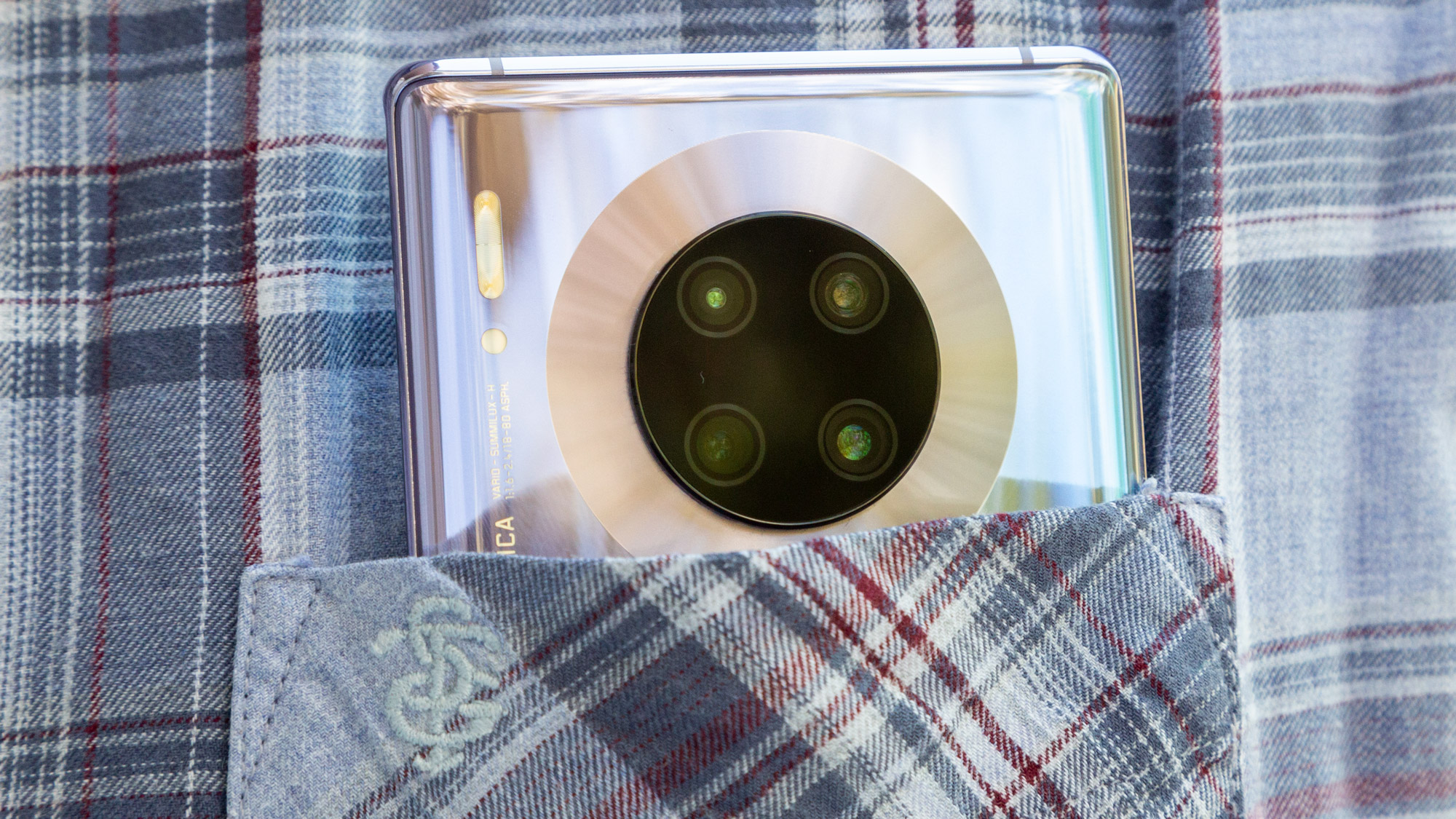
Armed with a 40MP wide sensor, a 40MP ultrawide Cine sensor, an 8MP 3x optical telephoto sensor and a time-of-flight sensor, the Mate 30 Pro is ready for any photographic situation you could want to throw at it. So to give it the most rigorous test we could, we put it up against the recently released iPhone 11 Pro Max to see which multilens phone did the best.
One of Huawei's favorite tricks to show off with its SuperSensing camera is how you can turn off all the lights in a room and still take decent pictures of whatever's there. The iPhone 11 Pro Max, which features Apple's new automatic Night Mode, produces a fairly true-to-life color out of this image of some wall art in pitch darkness, but the image is pretty noisy. The Mate 30 Pro's image, both in Night Mode (shown in all of these low-light comparisons) or in standard photo mode comes out a lot cleaner. That said, the colors in the Mate 30 Pro's images are not as good as what the iPhone produced, either coming out too warm in Night Mode or too cold in normal mode, compared to how I saw the scene with my own eyes.
Taking the two phones out into Manhattan after dark, we see a similar problem with this shot of Bryant Park. Although it's nice to have the option to manually swap modes with the Mate 30 Pro, you end up with an image that's either a little too dark or that's far too bright. The iPhone hits a happy medium between the two extremes.
In Times Square, where there are lights everywhere, the gap between the phones is only slight. The Mate 30's Night Mode comes into its own here, helping the darker sidewalk pop just as much as the billboards. The iPhone 11 Pro Max's image is warmer, but I don't think either phone really stands out here. It seems that the Huawei thrives in extreme lighting conditions, while the Apple is tuned to work best with average amounts of light in a shot.
When it's daylight, we start to see the weakness of the Mate 30 Pro's sensors. Being able to capture lots of light is all well and good, but not when you start to approach overexposure. Both of the images below are perfectly acceptable shots, but the iPhone gets the colors across more effectively.
These portrait shots of TG's own Kate Kozuch tells a similar story. While both phones do a good job of blurring the background to create a bokeh effect, the Mate 30 Pro creates a far flatter looking image.
The two phones have slightly different ultrawide angle lenses, but they're still comparable. Here we see a reversal of the overexposure problem, with the iPhone creating the brighter image, but one that still looks good. The Mate 30 Pro's colors are richer, and the angle's slightly tighter. As a result, neither phone outperforms the other on this particular shot.
Comparing the two phones’ zoom abilities is tricky since they have different optical magnifications — 3x for the Mate 30 Pro, 2x for the iPhone 11. Therefore I tried both at 5x, requiring the two phones to use hybrid (simultaneous optical and digital) zoom, with a small flower as a subject.
The difference between the two is surprising. The iPhone has the Mate 30 Pro beat on megapixels (12 to 8), but even so, the noise, light level and detail are all far worse on the Mate 30 than I would have expected. The only praise I can give to the Mate 30 is how vivid the pink petals look, but it's not enough to take the point from the iPhone 11.
Turning to the selfie camera, I like how both photos turned out. I prefer the iPhone picture a little more since it looks more natural, but the Mate 30 Pro does the greatest justice to the beautiful day I took the phones out to take pictures with its additional brightness.
As a bonus test, I headed out with the Samsung Galaxy Note 10 Plus to see how another Android phablet would perform in a couple of key photo situations. The results were very close indeed.
In these mirrored selfie shots, I look a much healthier color in the Note 10's image than I do in the Mate 30's, even if that phone's higher resolution image does capture smaller details like my beard more effectively. It's the classic problem with selfies: Do I prefer the more accurate image or the more flattering one? There's not much in it, but I side with the Note 10 here.
In a standard main sensor shot of the park, we see the Note 10 manages to squeeze more color and detail out of the scene, which you can see at the borders of the shadows in the image and in the clothing of the people in the foreground. It's a matter of taste again rather than a strict judgment, but once more I think the Note 10 does a better job.
The Mate 30 Pro has a lot of tricks up its sleeve for photography, but hardware isn't everything. Apple and Samsung's processing software gives you much nicer photographs in general, even if in some specific settings Huawei's unique tuning gives it an edge. It's a toss-up between the Note 10 and the Mate 30 Pro for me, but if you're not an Android adherent, then the iPhone 11 Pro seems to be a better bet for consistent high-quality photo shooting; no wonder it's our pick for the best camera phone.
Huawei Mate 30 Pro performance: A top-of-the-line Android

Using the Kirin 990, which is Huawei's newest SoC, the Mate 30 series is going to set the pace for Huawei and Honor phones into 2020. The Mate 30 Pro pairs this with 8GB RAM, which is the most Huawei ever offers on its phones (excluding the 12GB RAM Porsche Design version of the Mate 30 Pro); even though some rivals, like the Galaxy Note 10 Plus, offer up to 12GB RAM as standard.
On Geekbench 5, the Mate 30 Pro scored 772 on the single core test and 2,881 on the multicore test. This is better than the Note 10 Plus (736 and 2,691), but worse than the iPhone 11 Pro Max (1,334 and 3,517), which is to be expected. Apple's CPUs are always miles ahead of any of the ones Android phones typically use.
We also performed some graphics tests, to see what the CPU plus the Mate 30 Pro's Mali-G76 GPU could manage in tandem. On 3DMark's Sling Shot Extreme (OpenGL ES 3.1), the Mate 30 managed a score of 5,679, a touch worse than the Note 10 Plus' 5,781, but still a respectable performance. On GFXBench 5's Aztec Ruins (High Tier) Vulkan test, the Huawei managed 1,055 frames, which is just slightly worse than the Samsung's 1,058 frames, but a lot worse than the iPhone's 1,657 frames.
The Mate 30 does have a stereo loudspeaker system, but the mismatching designs mean the volume is unbalanced, along with the EQ, which favors percussion and treble sounds. Watching the most recent trailer for Star Wars Jedi: Fallen Order looks excellent on the display, but you lose out on the hum of lightsabers and the brass section of the orchestral soundtrack.
The same audio issues can be found when playing the racing game Asphalt 9: Legends. None of it sounds bad, but you know that the revving engines would sound better on other phone's loudspeakers. Happily, the fast-moving graphically intensive game does show off the GPU well. It processes the action excellently, and with only a small amount of additional heat coming from the top corner of the phone.
Huawei Mate 30 Pro software: Where's Google?
Thanks to the U.S.-China trade war, and the U.S. government's blacklisting of Huawei, Google had to withdraw its support from Huawei's devices. Although the Mate 30 series is still allowed to run the open-source Android operating system, it doesn't have any of the Android mainstays like Gmail or YouTube pre-installed, nor does it have the Play Store to let you download those apps yourself.
The lack of Google apps on the Mate 30 Pro can't be avoided, nor can the implications for the average potential buyer.
On the surface, the Mate 30 Pro, running on Android 10 via Huawei's EMUI 10 launcher, looks like any other Android phone on its home screens and settings menus. But with no Play Store, your source of apps will have to be Huawei's App Gallery storefront, which, at least on my Chinese pre-release handset, was not tuned for global users. After switching the App Gallery to the U.K. version, which requires a Huawei ID login, you'll still not recognize many of the apps available. Those you will spot are Chinese-tailored versions of browsers like Firefox and Opera, which work as normal except they feature a lot of Chinese text and are not optimized for Western internet mainstays like YouTube.
During our tests, we used a third-party website named LZPlay to download the Play Store onto the Mate 30 Pro. It allowed us to try out the phone with a familiar set of apps, but this is not a true solution to the problem for normal users. For one, the site has since been taken down, and given that LZPlay required you to give numerous permissions in order to install the files, it wouldn't be safe to use this on your own personal device.
Google has also shut down SafetyNet, its app authentication and security system, on the Mate 30, meaning that even if you download Google apps onto the Mate 30 Pro by other means, they still wouldn't work as they lack Google's signature to permit them to do so.
You could make do with the built-in Huawei browser, email client and so forth, while hoping that Huawei improves the App Gallery experience for users outside of China. But as it stands, the lack of Google apps can't be avoided, nor can the implications for the average potential buyer.
Huawei Mate 30 Pro Air Gestures: Hands-free control

Thanks to its tricked-out front-camera array, the Mate 30 Pro recognizes more than just the presence of your face. It can read the angle of your eyes, which means that device's auto-rotation follows both the phone's internal gyroscope and how you're positioned. You can lie on your side or get up while holding the phone and still have the screen oriented like you had it before; you can also turn the phone around while holding it flat and have it swap orientations. It's only a small annoyance when other phones swap or don't change at unwanted moments, but impressively, Huawei seems to have eliminated that problem.
More notably, the Huawei Mate 30 Pro includes Air Gestures, which attempt to steal the Google Pixel 4's gesture-control thunder by letting you scroll up and down pages and take screenshots by moving and clenching your hand, respectively. They're fun to use, and fun to see how other people react to you using them, but I don't think they're that useful.
After initially struggling to getting the Mate 30 Pro's front-camera array to register the presence of my hand, I eventually got the hang of things and could easily scroll up and down pages. But even if you can move through menus and web pages without touching the phone, you can only scroll a single fixed distance at a single fixed speed with each motion, rather than having the freedom to alter both as you please when you use the touch screen. Longer pages became a tedious slog with this feature, so I stopped using it. I like the screenshot feature more, since it's a simpler operation that does feel marginally quicker than navigating to the appropriate button in the Quick Settings bar.
While a cool addition overall, Huawei's Air Gestures needs greater versatility before it becomes a killer feature for the phone. And even though the Pixel 4's own Motion Sense gestures aren't superb, they seem slightly more useful than what Huawei has so far.
Huawei Mate 30 Pro Security: Better face unlocking

To unlock the Mate 30 Pro, your two primary options are a sub-display fingerprint sensor, or face unlocking. I had no problems with either method, although having a fast and secure Face ID rival on an Android phone is a rare treat, since most facial recognition systems on Android are based only on image rather than the more secure infra-red dot projection. It takes about the same amount of time to open the Mate 30 Pro as an iPhone 11 (lift up the phone, wait a beat for your face to be recognized, swipe up on the screen), but the Pixel 4 is definitely faster thanks to its Motion Sense radar noticing your hand reaching for it and preparing its unlock.
Face unlocking takes about the same amount of time to open the Mate 30 Pro as an iPhone 11, but the Pixel 4 is definitely faster than both.
The Mate 30 Pro's approach works from multiple angles and in various light conditions, and once you're registered, it only takes a swipe upward to get into your phone. That makes face unlock on the Mate 30 Pro just as quick as entering a PIN or using a fingerprint.
Speaking of which, the Mate 30 Pro's fingerprint reader is an optical model that we've seen on previous Huawei smartphones. It remains one of the faster unlocking examples that I've found on smartphones released this year, but with the face unlock ability I didn't need to use it much.

Huawei Mate 30 Pro battery: It lasts a while
Purely from the specs, we had high hopes for the Mate 30 Pro's battery performance. At 4,500mAh, the new phone's battery has 200mAh more than the Note 10 Plus, and over 500mAh more than the iPhone 11 Pro Max (at least according to unofficial teardowns).

In our custom battery test, which involves browsing the internet over a 4G LTE data signal at 150 nits screen brightness until the phone switches off, the Mate 30 Pro made it to 12 hours and 44 minutes. That's nearly an hour longer than the iPhone 11 Pro Max's 11 hours and 54 minutes, and more than 1.5 hours longer than the Galaxy Note 10 Plus' 11 hours and 9 minutes, making the Huawei one of the longest-lasting phones we've tested, and certainly a top performer among premium phablets.
When it comes to charging, the 40W wired SuperCharge plug that comes in the box with the Mate 30 Pro certainly lives up to its name. It gets you to 37% battery capacity in 15 minutes, and 67% in 30 minutes, which is plenty for a day of moderate usage. The default 25W charger for the Note 10 Plus manages 26% and 47% at 15 and 30 minutes, respectively, while the 18W iPhone 11 Pro charger gets to 48% after 30 minutes.
You also get wireless charging with the Mate 30 Pro, up to 27W if you use one of Huawei's own charging pads. We tested this with one of the aforementioned official wireless chargers (which are also awaiting an official release date for the U.K.), and managed 24% after 15 minutes, and 44% after 30 minutes. Don't expect that kind of speed from a generic wireless charger, though.

Like Samsung's latest flagships, the Huawei Mate 30 Pro offers reverse wireless charging, in case you want to donate some power to someone with a dead phone or you need to top up your wireless accessories.
Bottom line
It's incredibly annoying to find a phone with excellent specs, tech and engineering brought down by circumstances beyond its control. Yet this is where the Mate 30 Pro finds itself — a stunning Android handset with potential that you can barely make the most of because you can't get the apps you want to use on it.
There's also the matter of the Mate 30 Pro's cameras, which don't really distinguish themselves from the top camera phones. The Mate 30 Pro's strongest showings come in weird shooting situations, while it's bested by rival phones in the more standard-shot compositions we tested.
It's impressive that the Mate 30 Pro still managed to turn out OK despite the odds against it. Nonetheless, the availability issues, and the block on Google and Play Store usage, mean it's impossible to recommend this phone to any user willing to spend $1,000. An iPhone 11 Pro Max would be an excellent alternative, or perhaps a Note 10 Plus or a OnePlus 7 Pro if you want the best Android phone available. But if you demand top hardware no matter what else you have to give up, then you're the closest to a perfect match for the Mate 30 Pro.

Richard is based in London, covering news, reviews and how-tos for phones, tablets, gaming, and whatever else people need advice on. Following on from his MA in Magazine Journalism at the University of Sheffield, he's also written for WIRED U.K., The Register and Creative Bloq. When not at work, he's likely thinking about how to brew the perfect cup of specialty coffee.






