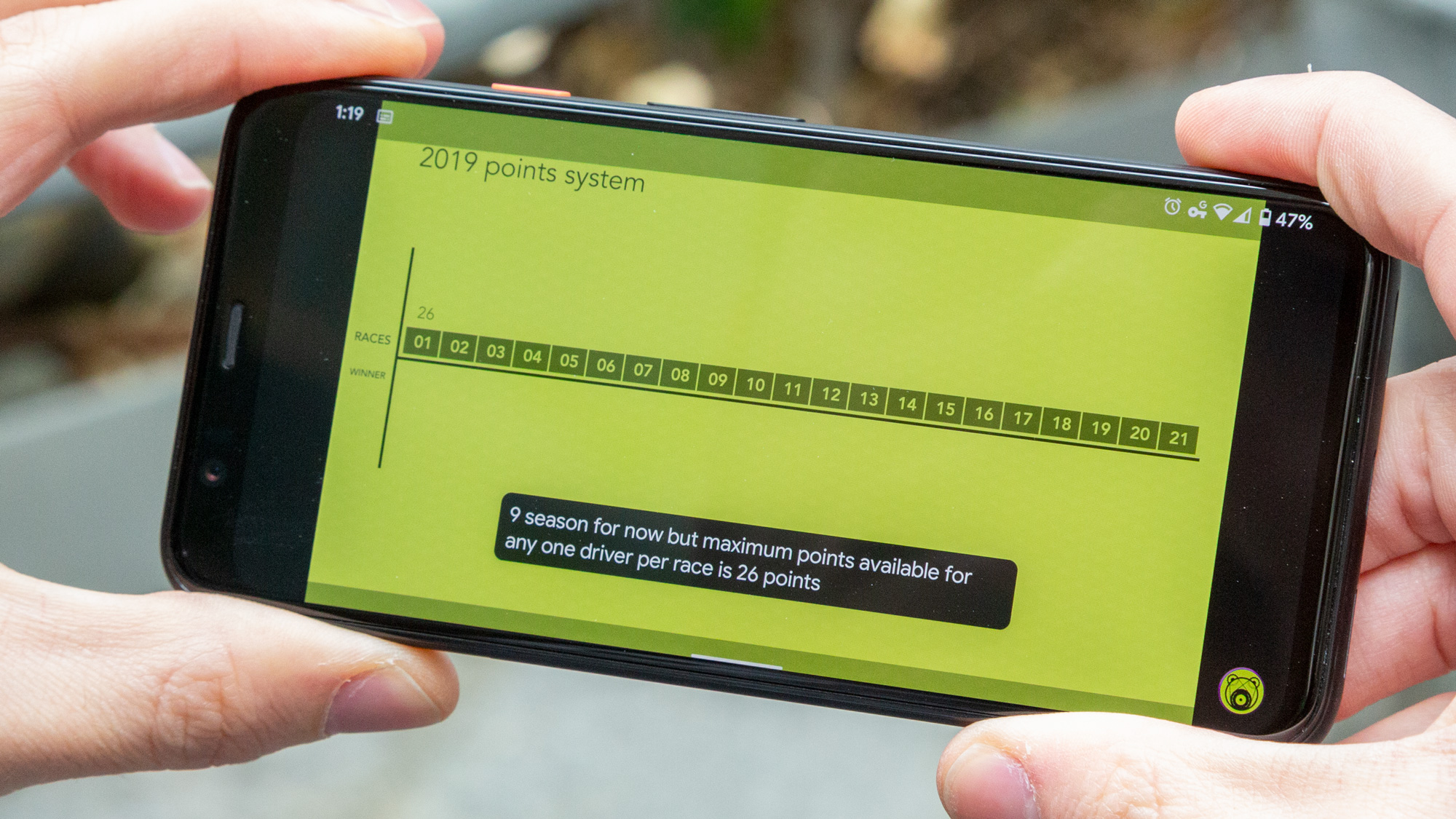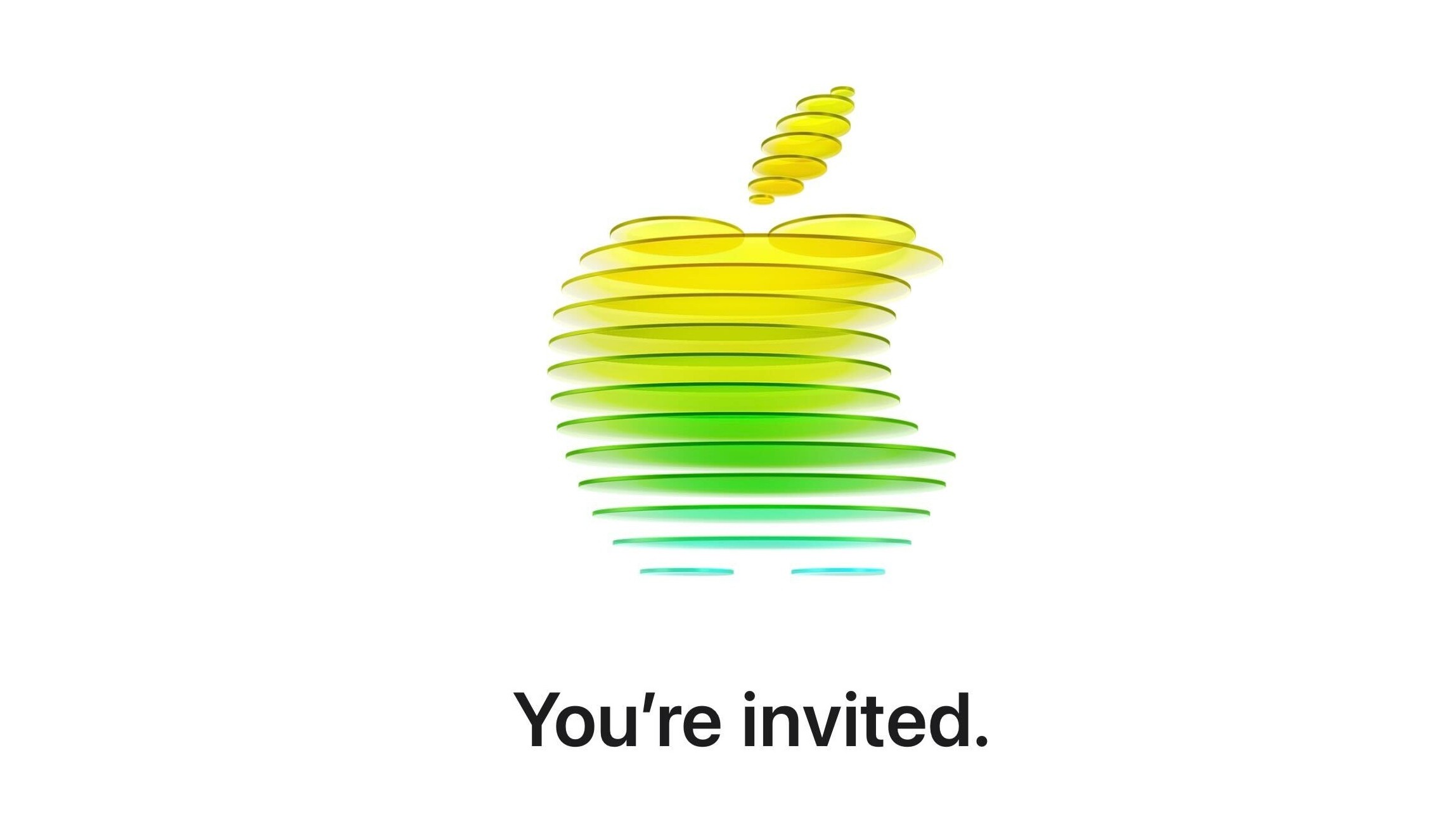Tom's Guide Verdict
The Pixel 4's industry-leading cameras, super-smooth display and intuitive Face Unlock help it stand out, but short battery life holds it back.
Pros
- +
Class-leading cameras
- +
Smooth 90Hz refresh rate
- +
Effective Face Unlock
- +
Clever AI software features
Cons
- -
Disappointing battery life
- -
Dim display
- -
Motion Sense gestures need work
- -
No unlimited photo storage at original quality
Why you can trust Tom's Guide
The camera may be the Google Pixel 4's headline feature, but there's a lot more on offer with this phone. Especially when compared to the new, but also less impressive, Pixel 5. Whether it's the silky-smooth 90Hz display, super-secure Face-Unlock, and so much more.
Unfortunately, as forward thinking as the Pixel 4 may be, Google still repeated a lot of the same frustrating mistakes. Plus, with the Pixel 5 not really having that wow factor, we've had to look forward to see if Google ever has any intention of fixing common Pixel problems like underpowered hardware and weak battery life.
- The best Android phones you can buy today
- Here's everything we've heard about the Google Pixel 6
- Galaxy S20 Plus vs. Pixel 4 XL
The Pixel 4's battery is too small, has a much shorter lifespan you'd expect, and that's why so many people have taken interest in the larger Pixel 4 XL instead. The base storage is also a concern, plus it's quite clear that the screen has a brightness issue. Even if it does look really nice.
It's enough to make you want to buy a Pixel 5a instead. While the phone still has the same Snapdragon 765G chipset as the standard Pixel 5, Google managed to solve the battery issues with a phone that clocked in at nine hours and 45 minutes during our testing. And that would only set you back $449.
Weak battery life is one foibles that are the most frustrating, because as our Pixel 4 review notes, this phone is otherwise close to perfection. Mountain View has yet again put on another master class in doing more with less and building a handset that's far greater — and smarter — than the sum of its parts.
And with the Pixel 6 on the way, it means that buying a Pixel 4 is now less enticing than ever before. Especially if Google manages to offer solid performance and battery life on the upcoming handset.
Sadly it meant the Pixel 4 never made it onto our best phones list, even when it was brand new.
Get instant access to breaking news, the hottest reviews, great deals and helpful tips.
Pixel 4 review: Price and availability
At launch, the Pixel 4 started at $799 for a 64GB model, with the 128GB variant costing $899. However, in the time since the phone's release, it's been heavily discounted on more than a few occasions, and Google no longer officially sells it.
With the Pixel 5 out there and starting at $699, prices have continued to slide where the device is still in stock. Right now you can get brand new models for under $500, and refurbished ones for under $250 without having to look too carefully.
The Pixel 4 was Google's first phone offered through all major carriers in the U.S. — Verizon, T-Mobile, AT&T and Sprint — as well as some discount and regional providers, like Visible, U.S. Cellular and, of course, Google Fi.
You could also buy an unlocked phone and take it to practically any carrier. With support for both GSM and CDMA bands, the Pixel 4 is widely compatible with all U.S. networks that permit you to bring your own device.
Google's flagship comes in two sizes: the 5.7-inch Pixel 4, which is the subject of this review, as well as the 6.3-inch Pixel 4 XL, which packs a significantly larger battery to match its bigger, higher-resolution screen. Otherwise, both models have the same specs and cameras, and are available in the same selection of colors: Just Black, Clearly White and limited-edition Oh So Orange, which is hard to track down these days.
Pixel 4 review: Specs
| Price | $799, $899 |
| Display (resolution) | 5.7-inch OLED with 90-Hz Smooth Display (2280 x 1080) |
| Rear cameras | Dual: 12.2-MP primary wide (ƒ/1.7); 16-MP telephoto with 2x optical zoom (ƒ/2.4) |
| Front camera | 8 MP (ƒ/2.0) |
| CPU | Qualcomm Snapdragon 855 |
| RAM | 6 GB |
| Storage | 64GB, 128GB |
| microSD slot? | No |
| Battery | 2,800 mAh |
| Battery life | 8:03 |
| Colors | Just Black, Clearly White, Oh So Orange (limited edition) |
| Size | 5.79 x 2.71 x 0.32 inches |
| Weight | 5.71 ounces |
Pixel 4 review: Design
The past year has treated us to phones with motorized, pop-out selfie cameras; entire displays that slide down to reveal lenses; the narrowest of bezels; and exotic, dazzling exterior finishes.
If these are the things you're looking for in your next handset, you should probably look elsewhere, because the Pixel 4 has none of them.
The Pixel 4's design doesn't match Apple's, but it is delightfully weird — and damn, if there isn't space in this oversaturated market for weird.
In fact, much like its predecessor, the Pixel 4 rejects most of the tech industry's notions of what constitutes thoughtful design. For starters, there's that eyesore of a square camera module on the rear. And while the bezel below the display has been trimmed to iPhone 11-esque proportions, the bezel above it is about as prominent as the Pixel 3's. (At least this time around, there are technical justifications for the bulky forehead, but we'll dive into those later.)
On the backside, you won't find glass polished to look like metal that catches spectrums of light in hypnotic rays — just plain old solid colors. In fact, the rear of this Pixel seems especially sparse now that Google has ditched the capacitive fingerprint sensors of previous iterations in favor of Face Unlock.
All this is to say that some might call the Pixel 4's über-minimalism and lack of an edge-to-edge screen ugly, and I can sort of understand that sentiment. When Samsung pushes the limits of packaging with devices like the Galaxy Note 10 — which manages to cram in three cameras, a stylus compartment and a generous battery — the Pixel 4 can't help but look a little humdrum.
But these things are all a matter of taste, and personally, I dig the Pixel 4's unique aesthetic. I like the playful, lighthearted contrast of the Clearly White colorway, which combines a frosted Gorilla Glass 5 back with a powdered black aluminum frame and a traffic-cone orange power button. These things shouldn't go together, but against all odds, the funkiness has grown on me.
And funky is the best way I can articulate the Pixel 4's vibe. The iPhone 11 Pro is, unquestionably, a more luxurious handset, with a noticeably heftier build and surgical-grade accouterments. Then again, at $999, it should be. The Pixel 4's design doesn't match Apple's, but it is delightfully weird — and damn, if there isn't space in this oversaturated market for weird.
At 5.7 inches, the smaller Pixel 4 is also relatively accommodating for those who prefer compact handsets, and one of the best small phones you can buy. While it's about a tenth of an inch taller than the 5.8-inch iPhone 11 Pro, Google's offering is also narrower by the same margin, making the Pixel slightly easier to reach across with your thumb. And in keeping parity with the Pixel 3, this one is also rated as IP68 water-resistant, meaning it should withstand 5 feet (1.5 meters) of submersion for up to 30 minutes.
One more thing on the design front: While there are only three color options for the Pixel 4, Google deserves kudos for sweating the details and differentiating materials between them. Only the white and orange variants sport matte finishes on the back. That's in stark contrast to the all-business black version, which employs a glossier, stealthier and more slippery sheen. Personally, I prefer the matte version, but I can't deny the premium flair of the shiny option.
Pixel 4 review: Display
The Pixel line has rarely been praised for its displays, but Google's fourth-generation handset goes a long way toward changing that reputation. The Pixel 4 is the first Google device with a screen capable of refreshing at 90Hz — a feature the company has dubbed Smooth Display.
The 90Hz Smooth Display makes conventional 60-Hz phones feel sluggish.
Smooth Display is on by default, and it essentially means the Pixel 4's 5.7-inch, 2280 x 1080 OLED panel updates on-screen content more frequently than the 60Hz displays in the majority of phones. A higher refresh rate translates to silkier animations that react to your inputs more immediately, in turn making the entire experience of using your phone snappier.
The fluidity of 90Hz makes conventional displays feel sluggish. The Pixel 4 isn't the first handset with a panel like this. But its inclusion is nevertheless appreciated and reinforces that 90Hz should be the standard for flagships in the future.
The refresh rate isn't the only improvement, though. The Pixel 4 has a new Ambient EQ feature, which modulates the white balance to suit lighting conditions. It's similar to Apple's True Tone system, and it works just as well in this implementation.
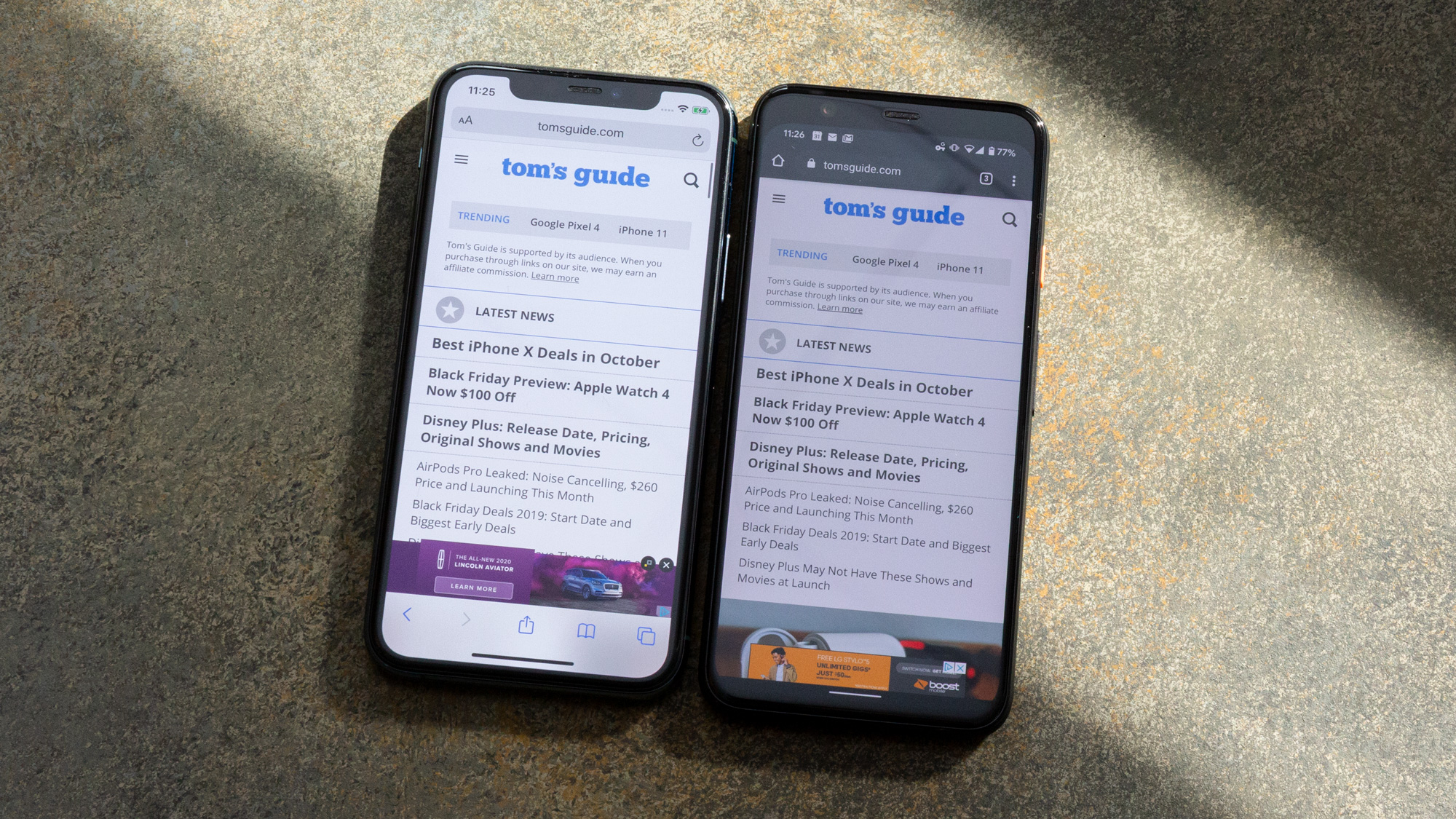
While watching the trailer for Netflix's adorable and breathtaking stop-motion series Rilakkuma and Kaoru, I was impressed most by the dynamic range of the Pixel 4's display. The titular bear's fur was rendered with striking clarity in the highlights and shadows alike. I noticed that Google's device exhibits a warmer cast than the iPhone 11 Pro, even when Ambient EQ and True Tone are each turned off. Yet I liked the effect, and users who fancy a more realistic tint can switch to the Natural or Boosted color profiles in the Pixel's settings.
In terms of numbers, the Pixel 4 didn't disappoint — at least, not out of the gate. Google's 130.1% coverage of the sRGB spectrum is a bit higher than the iPhone 11 Pro's 118.6%, indicating slightly more saturated hues on the Pixel. What's more, the Pixel 4's Delta-E color accuracy score of 0.34 is very close to the iPhone's 0.28, so you'd be hard-pressed to tell the difference. (Numbers closer to zero are better.)
However, the Pixel 4's display came crashing back down when we measured its peak brightness. At just 429 nits through our light meter, Google's flagship is merely a candle compared with the white-hot intensity of the iPhone 11 Pro's category-leading 752-nit reading. The Galaxy Note 10 also far outmatched the Pixel 4, registering 674 nits.
Indoors, you're less likely to mind a display that isn't the brightest. But step outside on a sunny day, and you'll have a much harder time reading the Pixel 4's screen. And for a phone that originally cost $800, that's not a nuisance you should have to tolerate.
Pixel 4 review: Camera
The Pixel 4's main camera is still rated at 12.2 megapixels. But there's a second shooter now — a 16-MP, ƒ/2.4 telephoto lens — that, when combined with Google's Super Res Zoom technology, gives the Pixel 4 incredible range: up to 8x with limited loss of quality.
Super Res Zoom is a microcosm of Google's entire imaging strategy with the Pixel 4: to use a mix of computational photography and artificial intelligence to do what hardware alone cannot. Take the new AI white balancing, for example, which automatically color-corrects strongly tinted images using a machine-learning model trained on thousands of similar scenarios. Then there's Live HDR+, which processes your optimized HDR output in real time through the viewfinder so you know what the final product will look like before you tap the shutter button.
Because the Pixel 4 works so much of its magic in the background, without user intervention, it's never easy to tell precisely the difference any one feature is contributing independently. All you can really go on are the results — and they speak for themselves.
Case in point: this stunning scene inside the New York Public Library, which the Pixel 4 painted with brilliant contrast and a nuanced touch, especially in the highlights. The iPhone 11 Pro struggles to rein in the light breaking through the window underneath the ornate ceiling. Apple's device also dials down the shadows to an almost unnatural level while applying a warm cast. Some onlookers might be put off by the relative darkness of the Pixel's shot, but I love how Google's optics capture the richness of the cherry tones in the carvings and pillars adorning the walls.
Outside the library, we dialed the zoom up to 2x on both handsets to capture a close-up on a pair of street signs. For a phone with a secondary telephoto lens, the Pixel 4's approach is unconventional. There's no tapping to enable optical at 2x power as there is on the iPhone 11 Pro or Samsung's range-topping Galaxy handsets. The camera UI encourages users to zoom continuously, as if they were using a single lens, rather than switching between wide and telephoto perspectives. There's a seamless interplay between the optical advantage of that second camera and the moment when Super Res Zoom kicks in.
Super Res Zoom works well, using natural hand movement to collect additional data points for a crisper photo. When we enlarged both images, it became clear that Google levies significant noise reduction on solid colors, particularly within the signs themselves. On the flip side, that leads to oversmoothing in places, compared with the iPhone 11 Pro. Apple's rendition is also brighter, with more eye-catching specular highlights on the metal screws at the center of the pole. The edges of the Fifth Ave. and West 41st St. signs also reflect the light with more pronounced contrast, which helps to convey texture.
Next, my colleague Phil and I took to Bryant Park on a chilly, dreary fall day to snag a pair of portraits using each phone's bokeh mode. The Pixel 4 doesn't draw quite as close to the subject as the iPhone 11 Pro can, so Phil's hair, skin tone and blue sweater appear slightly blurrier through Google's lenses. Meanwhile, Apple's software punches up the saturation too much, especially in Phil's cheeks, which don't look particularly realistic either. Ultimately, neither device gets this one totally right, but the iPhone 11 Pro is closer to the ideal.
You'd never believe these two photos were taken at the same time of day based on the difference in lighting. Once again, the iPhone 11 Pro plays up the warmth well beyond the actual ambient lighting conditions. It might make for a cozier, more picturesque scene, but I wouldn't call it true to life. The Pixel 4 doesn't manipulate the white balance as heavily, but it does double down on the shadows, leaving less detail in darker regions of the frame.
Night Sight on the Pixel 4 produced a striking scene elsewhere in the park, exposing the tree trunks, the bed of green beneath them and the faces of nearby buildings more clearly than the iPhone 11 Pro could manage. Perhaps the Pixel 4's rendition is a bit cooler than it should be, but everything's a bit better focused compared with the image produced by Apple's Night Mode, which comes off slightly blurry and dim by comparison.
To test out the limitations of Super Res Zoom, I closed in on carvings adorning the library's facade. Sure, the Pixel 4's 8x attempt isn't perfect, but it's worlds better than 8x from the Galaxy S10, which doesn't benefit from the same kind of AI-based sharpening as Google's zoom shots. Add in that this photo was taken in the dark, using Night Sight, and it's remarkable how Google has been able to overcome hardware limitations that have quelled the rest of the industry using computational photography pretty much alone.
And yet there's more you can do with the Pixel 4's cameras. New Dual Exposure controls allow you to adjust highlights and shadows independently while shooting. As with Live HDR+, you'll see the results in real time, which makes the whole experience more intuitive. Although I did play around with Dual Exposure, I found that Google's HDR system usually knew how to get the best shot — so, in most situations, it won't be particularly relevant. That said, I suspect professionals will love the potential for creativity.
Pixel 4 review: Face Unlock and Motion Sense
You'd hope the Pixel 4's three-dimensional Face Unlock system would work well, because there's no fingerprint sensor to fall back on. Much like Apple's Face ID technology, Google's system unites an array of infrared cameras, a flood illuminator and a dot projector to identify your face reliably.

The way Motion Sense enhances Face Unlock is the phone's cleverest feature. The radar chip knows when you reach for the Pixel 4, so it's ready to identify you before you wake it.
Theoretically, Google's Face Unlock is secure enough to be used for mobile payments, too. I say "theoretically" because it's not yet supported in any of the banking apps I use, which previously worked with fingerprint sensors. That's an issue Google admits it must solve quickly, though it's mostly the responsibility of third-party developers.
In practice, however, Google's first crack at Face Unlock works well and offers a few advantages over Apple's approach. It works when the Pixel 4 is lying flat, and it even registers when the device is held in landscape orientation. The iPhone 11's TrueDepth camera has improved over its predecessor in the first regard, but not the second.
Face Unlock on the Pixel 4 even works while your eyes are closed, though Google has come under scrutiny for this; the company has since added an optional setting in an update that forces the phone to confirm attention before unlocking.
Overall, the system is very fast, which brings us to the Pixel 4's other party piece: Motion Sense. Built upon Google's Project Soli radar technology, Motion Sense allows the Pixel 4 to monitor midair gestures and other movement around it.
You can wave your hand above the phone to skip tracks in apps like Spotify and YouTube or snooze alarms. When you do either, you'll see a subtle glow move across the top edge of the display, indicating that the Soli radar sees your hand and recognizes its placement.
But the way Motion Sense enhances Face Unlock is probably Google's cleverest use of the feature. The Soli chip knows when you reach for the Pixel 4, even when the phone is sleeping. Once it realizes you're motioning to use your device, it fires up the Face Unlock stack so it's ready to identify you before you wake it.
Those gestures are surprisingly intuitive, but there's a slight learning curve. There's some muscle memory you'll have to ascertain, particularly with that waving shortcut. Fast, passing motions are preferred; slower actions seem to confuse the radar.
One Motion Sense annoyance is that, when you're skipping a succession of songs, the Pixel 4 sometimes erroneously registers movement back to your hand's starting position as an intentional gesture. In other words, if you wave your hand from right to left to go forward one track and then move your hand back to the right to do it again, that return motion will trigger a skip in the opposite direction unless you're really careful about keeping your hand away from the device.
Motion Sense isn't perfect, and Google still has work to do. But it's not the fundamentals or usability that have me concerned but that there's so little you can do with Motion Sense outside of controlling media playback and snoozing alarms. The functionality feels pretty limited even a year since the phone's release, similar to Google's Active Edge squeezing feature, which returns from last year's model and once again has little use outside of summoning your Assistant.
That's really a shame, because Google decided to sideline Motion Sense and Face Unlock in the new Pixel 5, marking an unfortunate and untimely end for the company's promising experiments. Hopefully, it's not the last we'll see of them.
Pixel 4 review: Performance
The flagship Pixel received a noticeable performance bump for 2019, moving to Qualcomm's Snapdragon 855 chip and gaining another 2GB of RAM compared with the Pixel 3, for a total of 6GB. In fact, that 855 silicon is still faster than the newer 765G chipset inside the Pixel 4a 5G and Pixel 5.
The 855 brought necessary improvements for its time, but they still left the Pixel 4 behind other premium Android phones — not to mention Apple's A13 Bionic-powered iPhones, which at launch were among the best-performing in the industry. That divide has only grown larger in the two years since the Pixel 4 was released
In Geekbench 5, which evaluates overall system performance, the Pixel 4 delivered a multicore score of 2,329. The $599 OnePlus 7T, which utilizes Qualcomm's slightly faster 855 Plus chip and has 8GB of RAM, finished well ahead, at 2,759. The iPhone 11 demolished both, at 3,251.
Graphics crunching didn't end much better for the Pixel, with Google's phone notching 4,923 in 3DMark's Sling Shot Extreme OpenGL ES 3.1 test. That's serviceable yet behind the Note 10 (5,374), which utilizes the same processor but has more RAM. And unsurprisingly, it trails the iPhone 11 Pro (6,163) by an even larger margin.
The numbers aren't record-setting, but Google's phones have never been about raw performance. Rest assured that the Pixel 4 still feels snappy in regular use and handles demanding games, like Asphalt 9 and PUBG Mobile, about as well as other flagships. And just like its rivals, the Pixel 4 starts to heat up when you ratchet the battle royale shooter's graphics up to HDR quality with anti-aliasing.
What the benchmarks don't tell you is that the Pixel 4 has an all-new coprocessor — the Pixel Neural Core — joining the Visual Core and Titan M security chip. As the name suggests, it's the Neural Core that is tasked with accelerating machine-learning tasks and handling Google's on-device language models, allowing many Assistant tasks to be conducted locally.
As a result, Google Assistant feels really fast on the Pixel 4, with commands deciphered at a pace I've never witnessed on another handset. That includes the iPhone 11 Pro, which took nearly 10 seconds to respond to a simple alarm command. In contrast, the Pixel 4 clapped back with an alarm set for 5 p.m. almost instantaneously.
Pixel 4 review: Battery life and charging
Between the 90Hz display, Soli radar and all the sensors and projectors necessary for Face Unlock, the Pixel 4 packs a lot of additional power-sipping components the Pixel 3 did not. So you'd imagine Google would have increased the size of the battery, right?
The Pixel 4's battery life is not only worse than the Pixel 3's; it's well off the longevity of the iPhone 11, iPhone 11 Pro and Galaxy S10.
Actually, quite the opposite. At 2,800 mAh, the Pixel 4 has a smaller battery than the 2,915-mAh unit in the Pixel 3, and a much smaller one compared to the 3,700-mAh Pixel 4 XL. That doesn't sound encouraging, and well, the results weren't, either.
In Tom's Guide's battery test, which forces the device to endlessly refresh web pages while set to 150 nits of screen brightness, the Pixel 4 called it quits after an average of 8 hours and 3 minutes, across two tests. One additional session, run with the display adjusted to a less-energy-consuming 60Hz, produced a slightly better time of 8 hours and 36 minutes.
How does that compare to other flagships? It's not only worse than the Pixel 3 (8:27) but well off the longevity of the iPhone 11 (11:16), iPhone 11 Pro (10:24) and Galaxy S10 (10:19). In an age when high-end phone makers are finally listening to consumers and sacrificing some thinness for much-needed endurance, Google is still inexplicably reluctant to follow suit.
During one day of moderate use — no photography or gaming, but lots of browsing, flipping between apps and messaging — I made it from 8 a.m. to 7 p.m. with 23% of the battery left. That's not much better than the Pixel 3 I've been using for a year now.
At least the packaged 18-watt USB-PD charger helps the Pixel 4 juice back up rather quickly; it got to 47% capacity in exactly 30 minutes in our testing. It's the same adapter that came with the Pixel 3 and the Pixel 3 XL, so no improvements have been made there. Additionally, the Pixel 4 again supports wireless charging, either over third-party Qi pads or Google's own Pixel Stand.
It's worth pointing out the the Pixel 5 has a much larger battery than the Pixel 4, rated at 4,080 mAh. Thus, if longevity on a charge is a serious concern for you, we recommend going with the newer model instead.
Pixel 4 review: Software and special features
Like you'd expect from a Google phone, the Pixel 4 launched with Android 10, was the first phone to get Android 11 and will be supported with updates until 2022. Three years of major version upgrades is more than the two that most flagship phones get, and because they're coming directly from Google, you won't have to wait six months before Android's newest features trickle down to your device.
If you're interested in a deep dive into the Pixel 4's operating system, you can head over to our Android 11 review. But since the Pixel 4 also supports the Android 12 beta, and will be among the first devices to get the next version of Android when it arrives.
With Android 10, however, the Pixel 4 marked Live Caption's debut. The feature is like omnipresent subtitles across your phone. No matter what's on screen or what app you're using, if there's speech, Live Caption will spell it out, on the fly. There's a short delay between the audio and the caption, because the Pixel 4's Neural Core is transcribing what it hears in real time. It even modifies earlier words and punctuation based on contextual cues that become evident later.
Live Caption is a powerful tool that leverages the Pixel 4's artificial intelligence in a useful way. But it does expend a lot of battery power, as Google points out the moment you switch on the feature (which, conveniently enough, you can do right from the volume slider). So you won't want to leave Live Caption on indefinitely.
The intelligence that powers Live Caption has also been extended to Recorder, Google's built-in voice recording app. With the power of machine-learning-aided transcription that's remarkably accurate, the Pixel 4's recording software has instantly become my favorite way to record interviews. (And fortunately, it's already been isolated as an APK that can be sideloaded on other handsets.)
Over time, the Pixel 4 should continue to learn new tricks, since Google announced an initiative to regularly update the device with "feature drops" that include new capabilities. The introductory drop, released in December 2019, added enhancements to Duo video calls, memory management improvements, the ability to add bokeh into old portraits via the Photos app and automated Call Screen using the Google Assistant.
Previous Pixels came with unlimited original-quality photo storage in Google Photos for several years, but surprisingly, Google has eliminated this hugely beneficial perk. Images captured on your Pixel 4 count against your Google Photos storage cap if stored at full quality, just like on any other device. If you're low on space, you can back up content at "high" quality, but those pictures and videos will be compressed.
It's a very disappointing decision, given the Pixel 4's phenomenal imaging. Google clearly wants to move customers to cloud storage subscriptions, as evidenced by the free three-month trial of Google One that the company includes with this device. But losing this bonus makes the Pixel 4 not only a less-compelling value but a less-attractive mobile camera.
Pixel 4 vs Pixel 4a vs Pixel 5a
If you're interested in a more affordable take on the Pixel 4 that trades processing power and a few other luxuries for a lower price the Pixel 4a and new Pixel 5a are very much worth considering.
The Pixel 4a has the same 12.2-megapixel main camera as in the Pixel 4, and captures images every bit as attractive. It also incorporates Super Res Zoom and Smart HDR, so you're not losing a whole lot compared to Google's pricier flagship.
The Pixel 4a only costs $349, and yet it still offers 128GB of built-in storage, an OLED display (albeit, only a 60Hz one) and some of Google's best AI-laden features, like its Recorder transcription app and Call Screen.
It's one of the best cheap phones out there today, and a more than worthy adversary for Apple's iPhone SE. There's also the Pixel 4a 5G to consider, which adds connectivity to next-generation networks, as well as the $449 Pixel 5a which features a larger battery and more powerful chipset than the Pixel 4a series.
In fact the Pixel 5a is so good that we've already declared it the 'king of cheap phones' in our review. It may be $100 more than the $399 the Pixel 4 commands these days, but it also packs in a large screen, bigger battery, and a stronger battery life. Camera performance isn't too shabby either
The Pixel 5a may not have as powerful a chipset as the Pixel 4, rocking the same Snapdragon 765G as the Pixel 5, it's arguably got a lot more going for it than its now-two year old predecessor. The only issue is price, but the extra $100 may well be worth it.
Pixel 4 review: Should you buy one now?
The Pixel w4 was a pretty hard sell when it was new, thanks to the poor battery life, which was a shame. The 2019 Google phone was otherwise pretty great, with clever software with a number of unique features like Face Unlock and Motion Sense. It also had one of the finest cameras we've ever seen on a phone.
But it was killed by the fact its battery wasn't up to scratch, and its display was just too dim to read outdoors. Limited storage options certainly didn't help either. The only option at the time was the Pixel 4 XL, which offered much of the same features but without the major problems - albeit at the expense of the standard model's smaller size.
Herein 2021, with the launch of the Pixel 6 imminent, and with the Pixel 4a, Pixel 5, and Pixel 5a already out in the world, the Pixel 4 is even less appealing. The phones that came after it may not be as powerful, or feature-packed, but they were cheaper and offered better battery performance. And if rumors regarding the Pixel 6 are true, it has more than enough to blow the Pixel 4 right out of the running for "most powerful Pixel phone".
So should you go out and buy a Pixel 4 right now? No, you should not. Even if the Pixel 6 isn't to your liking when it is announced, there are still plenty of other Pixel options for you to choose from that don't have the Pixel 4's shortcomings.
- Pixel 4 vs. Pixel 4 XL
- Pixel 6 vs Pixel 6 Pro: The biggest differences to expect
Adam Ismail is a staff writer at Jalopnik and previously worked on Tom's Guide covering smartphones, car tech and gaming. His love for all things mobile began with the original Motorola Droid; since then he’s owned a variety of Android and iOS-powered handsets, refusing to stay loyal to one platform. His work has also appeared on Digital Trends and GTPlanet. When he’s not fiddling with the latest devices, he’s at an indie pop show, recording a podcast or playing Sega Dreamcast.