How to watch DAZN anywhere
Watch all the top sports action live and on demand with DAZN

Here at Tom’s Guide our expert editors are committed to bringing you the best news, reviews and guides to help you stay informed and ahead of the curve!
You are now subscribed
Your newsletter sign-up was successful
Want to add more newsletters?

Daily (Mon-Sun)
Tom's Guide Daily
Sign up to get the latest updates on all of your favorite content! From cutting-edge tech news and the hottest streaming buzz to unbeatable deals on the best products and in-depth reviews, we’ve got you covered.

Weekly on Thursday
Tom's AI Guide
Be AI savvy with your weekly newsletter summing up all the biggest AI news you need to know. Plus, analysis from our AI editor and tips on how to use the latest AI tools!

Weekly on Friday
Tom's iGuide
Unlock the vast world of Apple news straight to your inbox. With coverage on everything from exciting product launches to essential software updates, this is your go-to source for the latest updates on all the best Apple content.

Weekly on Monday
Tom's Streaming Guide
Our weekly newsletter is expertly crafted to immerse you in the world of streaming. Stay updated on the latest releases and our top recommendations across your favorite streaming platforms.
Join the club
Get full access to premium articles, exclusive features and a growing list of member rewards.
Live sports is big-money business, and if you're a fan of a few different leagues or disciplines, the bills can rack up fast. However, with DAZN you can pay a single monthly fee and get access to a whole load of sporting content all in one place – so finding out how to watch DAZN anywhere may well be a frugal choice.
Just like almost every other streaming provider, however, DAZN offers different content to people in different countries. That means that if you're from the US and head to Canada or Germany for work or a family trip, what you can watch on DAZN will change. Plus, it's also worth noting that DAZN's pricing varies substantially worldwide – but more on that later.
So, if you want to find out how to watch DAZN anywhere – or even want to catch an event that's not available in your country – just keep on reading for our quick and easy guide.

How to watch DAZN in your home country
If you're just chilling out at home and want to catch a game, it couldn't be easier to watch DAZN.
If you've got a DAZN plan, you can simply open the app on your laptop, Smart TV or streaming device, make sure you're signed in, and get watching.
If you want to stream on your PC, all you need to do is head over to the DAZN website and sign in. Once you've done that, you'll be able to watch DAZN in your browser just like you would on your TV. On mobile, you can also download the DAZN app so you can stream on the move.
If you haven't got a DAZN subscription, head on over to the DAZN site to check out the payment plans in your country.
- Check out our rundown of the best streaming VPN services
- Here's how to watch NBC live anywhere...
- ...or check out how to watch CNN live
How to watch DAZN abroad
Away from home at the moment and blocked from watching your usual subscription?
You can still watch live online thanks to the wonders of a VPN (Virtual Private Network). The software allows your devices to appear to be back in your home country regardless of where in the world you are. So ideal for viewers away on vacation or on business. Our favorite is NordVPN. It's the best on the market:
There's a good reason you've heard of NordVPN. We specialize in testing and reviewing VPN services and NordVPN is the one we rate best. It's outstanding at unblocking streaming services, it's fast and it has top-level security features too. With over 6,000 servers, across 110 countries, and at a great price too, it's easy to recommend.
Things are a little different when you're abroad.
Like many streaming sites, DAZN delivers different content to subscribers in different countries. There's quite a lot of complexity in DAZN's Ts&Cs, and in mainland Europe subscribers users can access their home-country content wherever they are.
However, for those in the UK, Canada, the US, and other territories, content will change depending on your location. While that might seem like a negative, with the right tools you can use it to your advantage.
If you want to access your home content when abroad, all you need to do is sign up for the best VPN to change your location. All you need to do is select a server in your home country, then head over to the DAZN website as if you were back home. Then sign in with your details, and get watching.
Our top recommendation is NordVPN, thanks to its super simple yet powerful apps, excellent unblocking power, and a great number of server locations worldwide.
Possibly the best thing about using a VPN with DAZN, however, is the fact you can access overseas content from the luxury of your own home.
So, subscribers in the UK will notice DAZN only really offers boxing content, but if you were to hop on your VPN and change your location to Canada, the US, or Germany you'll notice a whole shedload of extra content, including soccer, baseball, NFL, eSports and more.
Do note that DAZN has been fairly strict with its VPN blocking in the past, although in testing for this article we could access and watch every country we tried.
How to sign up to DAZN
Signing up to DAZN is pretty simple – all you need to do is head to the website, input your payment details, and pay.
When it comes to pricing, though, things get a little more complicated. Depending on where you are in the world, the cost varies greatly, from $19.99 a month in the US to just £7.99 a month in the UK. That's again down to how much content you'll be able to watch, and the UK has a smaller library compared to many worldwide.
It's worth noting that whether you're signing up in the US, UK, Canada or anywhere else, you should be able to access worldwide content by using a VPN – so in this case, users in the UK will be getting a better deal than those elsewhere. That's just the way the cookie crumbles.
How to watch DAZN free
If you're in Canada, you're in luck – DAZN is offering a one-month free trial to all new subscribers north of the border. You won't be charged until that months in up, and you can cancel any time.
We can also confirm that users in Germany can also get a DAZN free trial, and that's likely on offer for users elsewhere in Europe, too.
However, those in the UK and US have to pay up front – there's no free trial available there.
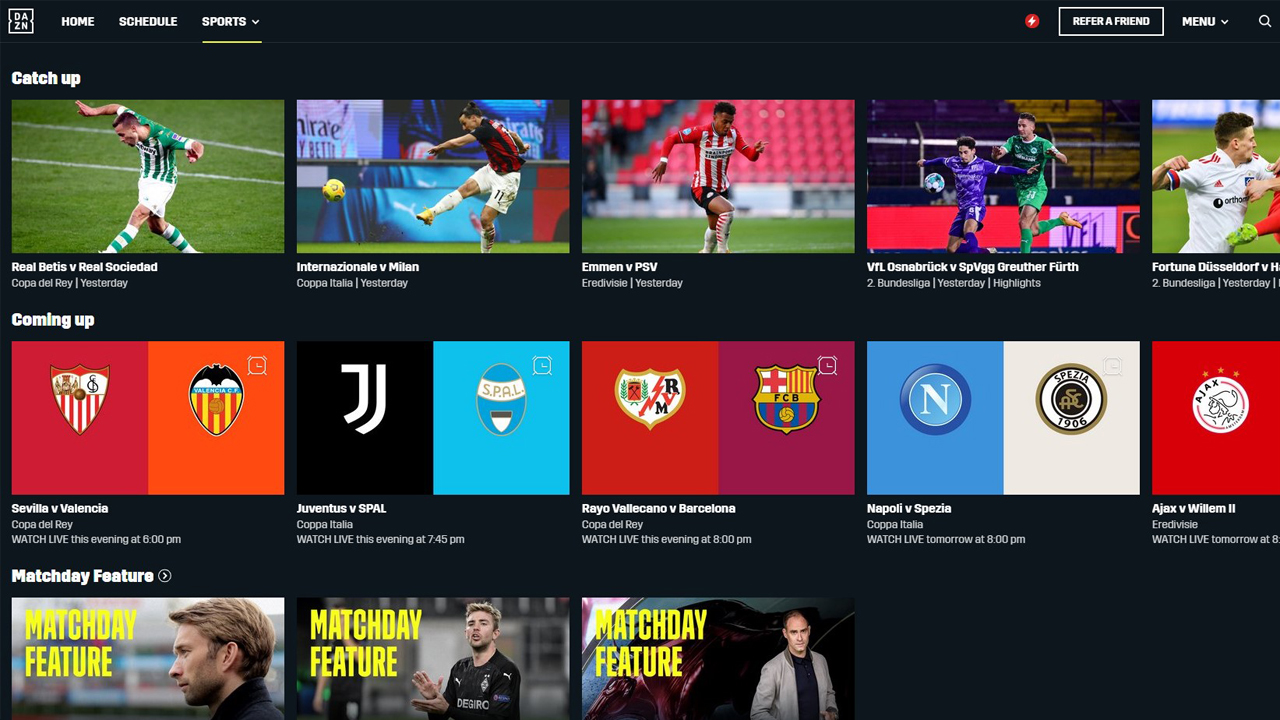
How to watch DAZN on Fire Stick
The DAZN app is available on the Amazon Appstore, and all you need to do is download it and sign in with your relevant credentials.
Plus, because the Fire Stick is Android based, it supports VPNs. If you want to watch overseas content on DAZN on Fire Stick, check out our guide to the best Fire Stick VPN services available.
How to watch DAZN on Roku
If you've got a DAZN subscription, you'll be able to watch it on your Roku, too. All you need to do is add the DAZN channel on your Roku device, and then input your subscription information.
However, if you want to use a VPN to watch overseas DAZN content on your Roku, you'll have to install a router VPN. This is because Roku devices don't support VPNs themselves. It's a little more complicated than on a desktop or smartphone, but our top choice NordVPN makes it super easy with a dedicated router app and clear walkthroughs.
Why should you use a DAZN VPN?
The first and most important reason to use a VPN with DAZN is to get access to the content you pay for anywhere in the world. So, wherever you are, you can change your location on your VPN and access content that would normally be blocked.
There's more to it than that, though. If you have a good Internet connection but still find that DAZN is buffering or playing at a low quality, it could be because you're being subjected to network throttling.
This happens when your ISP detects high-bandwidth usage of your connection and intentionally slows you down to make sure everyone gets a similar speed. High-bandwidth uses include torrenting, gaming, and, of course, streaming HD content.
A VPN anonymizes what you're using your connection for, which means your provider can't tell you're streaming. Subsequently, it can't choose to slow down your connection.
Plus, a VPN gives unrivalled privacy and security for any kind of browsing, so if you want to watch DAZN abroad as well as keep your personal info safe, a secure VPN is the perfect solution.
What is the best DAZN VPN?
There's a good reason you've heard of NordVPN. We specialize in testing and reviewing VPN services and NordVPN is the one we rate best. It's outstanding at unblocking streaming services, it's fast and it has top-level security features too. With over 6,000 servers, across 110 countries, and at a great price too, it's easy to recommend.

Get instant access to breaking news, the hottest reviews, great deals and helpful tips.

Mo has been rigorously testing, reviewing, and analyzing VPN services at Tom’s Guide for more than five years. He heads up the three-person Tom's Guide VPN team, and is passionate about accessibility: he believes that online privacy should be an option that’s available to everyone. NordVPN and ExpressVPN are the products he uses most on a daily basis, but he experiments weekly with all the top services, evaluating their privacy features, connection speeds across various protocols, and server reliability – among other things – so that he can make confident VPN recommendations that are backed by data. To see his latest advice, head over to Tom’s Guide’s best VPN and best free VPN guides.
 Club Benefits
Club Benefits











