Chrome’s Tab Page for Android now shows past search results — how to disable this annoying feature
Frequently visited sites can be useful in the Chrome’s New Tab Page but past search queries aren’t

Here at Tom’s Guide our expert editors are committed to bringing you the best news, reviews and guides to help you stay informed and ahead of the curve!
You are now subscribed
Your newsletter sign-up was successful
Want to add more newsletters?

Daily (Mon-Sun)
Tom's Guide Daily
Sign up to get the latest updates on all of your favorite content! From cutting-edge tech news and the hottest streaming buzz to unbeatable deals on the best products and in-depth reviews, we’ve got you covered.

Weekly on Thursday
Tom's AI Guide
Be AI savvy with your weekly newsletter summing up all the biggest AI news you need to know. Plus, analysis from our AI editor and tips on how to use the latest AI tools!

Weekly on Friday
Tom's iGuide
Unlock the vast world of Apple news straight to your inbox. With coverage on everything from exciting product launches to essential software updates, this is your go-to source for the latest updates on all the best Apple content.

Weekly on Monday
Tom's Streaming Guide
Our weekly newsletter is expertly crafted to immerse you in the world of streaming. Stay updated on the latest releases and our top recommendations across your favorite streaming platforms.
Join the club
Get full access to premium articles, exclusive features and a growing list of member rewards.
Google recently made a change to Chrome for Android which now shows your past searches alongside frequently visited sites in the browser’s New Tab Page.
While this feature has apparently been in testing for the past few months, it’s now being rolled out to all of the best Android phones much to the chagrin of many Android users — myself included.
When you open the New Tab Page in Chrome for Android, you normally see a Google Search bar with a list of your most frequently visited sites below it. This can be really handy as all the sites you use often are right there when you open a new tab which means you don’t have to go to your bookmarks.
However, with the rollout of this new feature, besides site favicons, magnifying glass icons with the text of previous searches you looked up now appear in this list as well. Even though this might be useful for some, I found that my past search queries from days and even weeks ago appeared in the New Tab Page in Chrome on my Android smartphone.
While I thought of ditching Chrome altogether and trying out another one of the best Android browsers instead, there is a fix that you can apply right now. If you’ve been annoyed by this change like I have, it’s certainly worth doing and only takes a few minutes.
How to turn off search results in new Chrome tabs
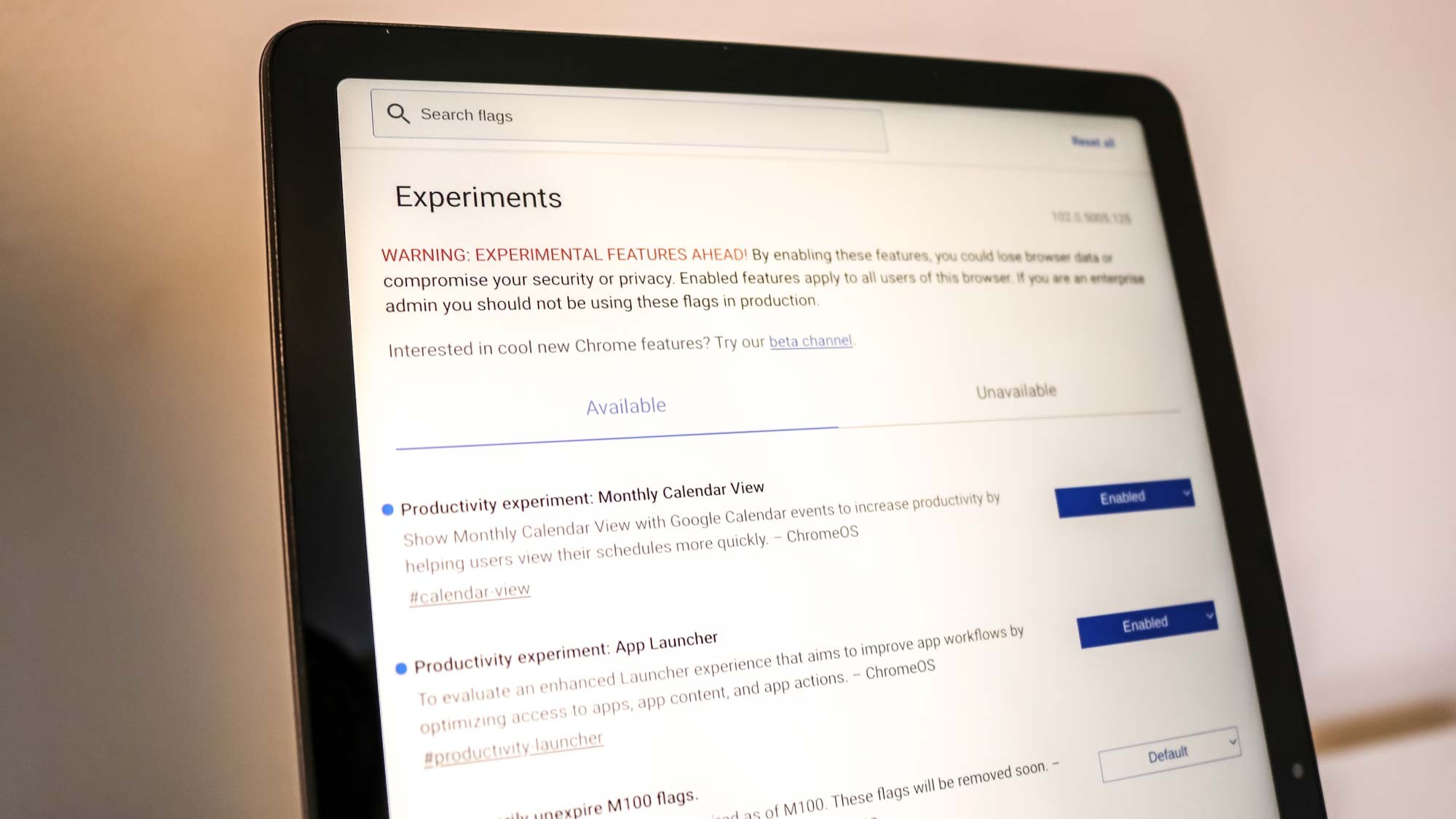
When Google makes a change to Chrome you don’t like or even if there’s a new feature in the works you want to try out, Chrome flags can help you disable or enable them.
As discovered by 9To5Google, this annoying feature is referred to as “Organic repeatable queries in Most Visited tiles” on the Chrome flags page. While we’ll be disabling this feature in Chrome for Android, you can see all of the different ‘Experiments’ currently available from Google’s Chrome team by heading to chrome://flags in your browser on either mobile or desktop.
Get instant access to breaking news, the hottest reviews, great deals and helpful tips.
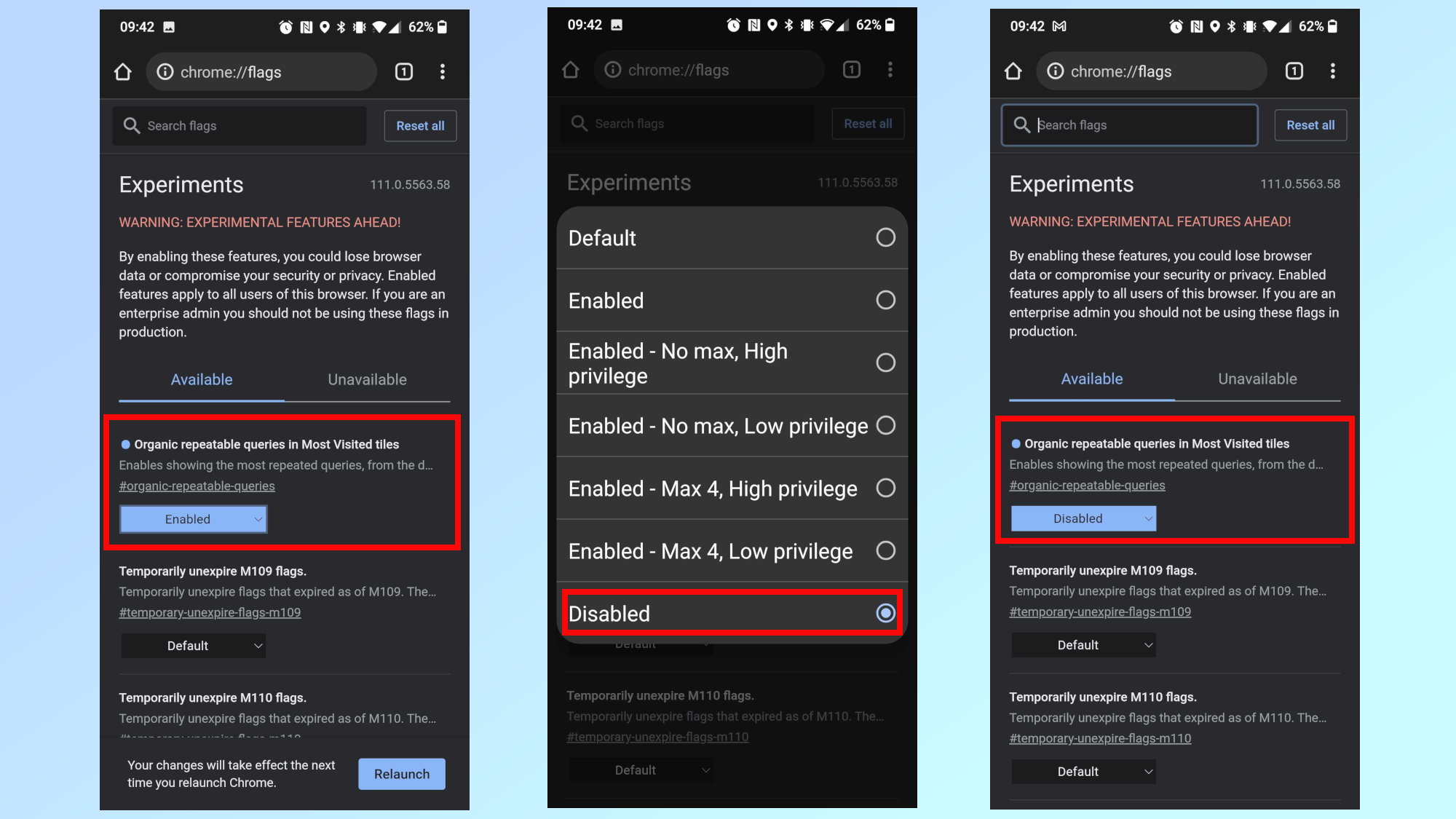
To head straight to this feature in Chrome flags, enter “chrome:flags/#organic-repeatable-queries” in your browser’s address bar. By default, it will be enabled. However, just tap on Enabled and a drop down menu will appear. Go all the way to the bottom and tap on Disabled to turn it off.
Unfortunately at the moment, there’s no way to customize the New Tab Page in Chrome from within the browser but this fix will remove past search queries from showing up when you open a new tab or tap on the address bar in Chrome for Android. It’s also worth noting that you can long tap on frequently visited sites that show up on the New Tab Page to remove them entirely.
More from Tom's Guide
- How to set a homepage in Google Chrome
- Google Chrome leak reveals great new way to close tabs
- 3 Google Chrome features to activate now if you want to stay safe online

Anthony Spadafora is the managing editor for security and home office furniture at Tom’s Guide where he covers everything from data breaches to password managers and the best way to cover your whole home or business with Wi-Fi. He also reviews standing desks, office chairs and other home office accessories with a penchant for building desk setups. Before joining the team, Anthony wrote for ITProPortal while living in Korea and later for TechRadar Pro after moving back to the US. Based in Houston, Texas, when he’s not writing Anthony can be found tinkering with PCs and game consoles, managing cables and upgrading his smart home.
 Club Benefits
Club Benefits










