How to add money to Venmo
Use these step-by-step instructions to add money to Venmo
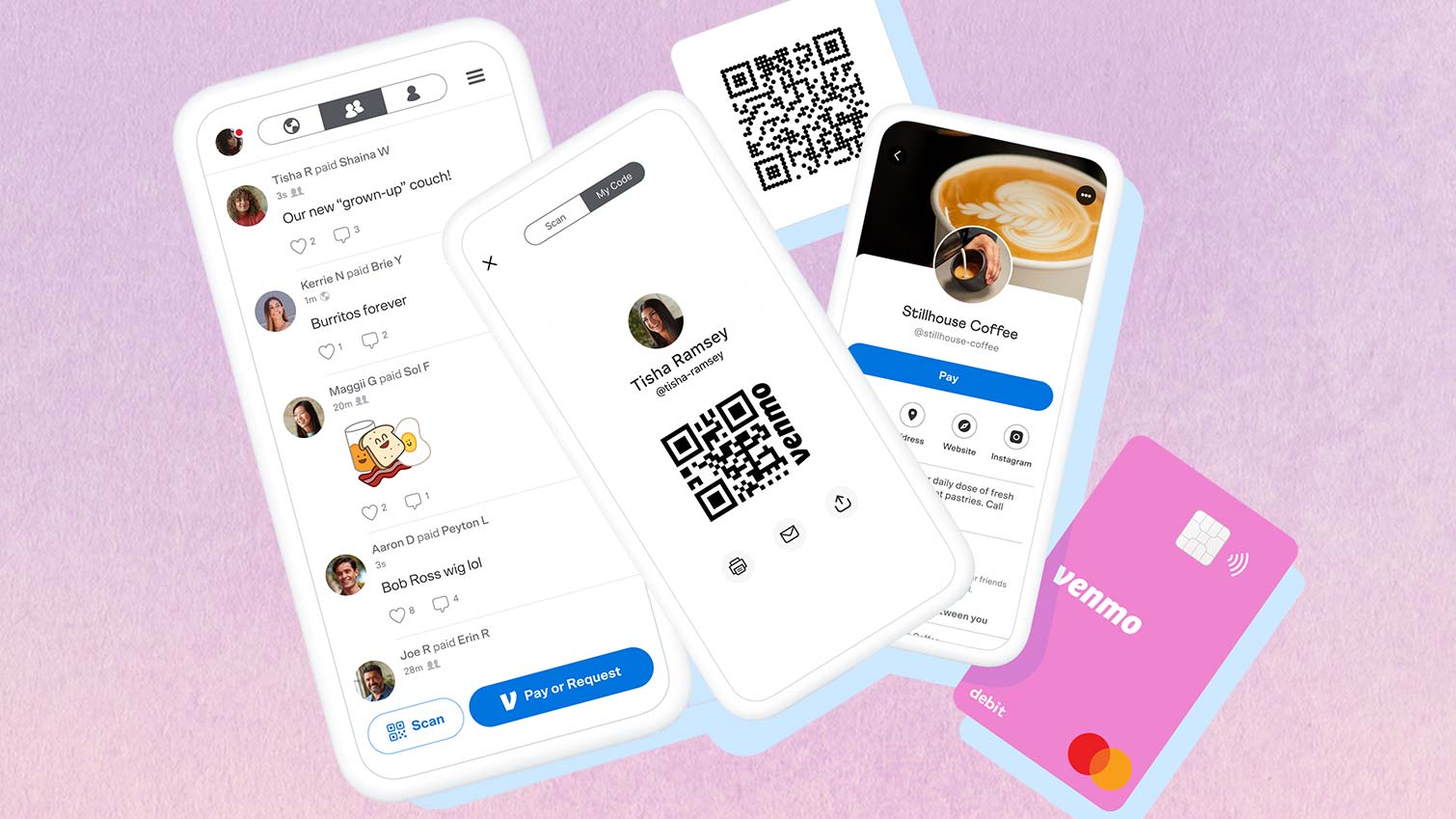
One of the best perks about Venmo is, as long as your Venmo account is tied to your bank account, you never have to worry about adding money in the app. Even if you have a balance of zero in your Venmo, you'll still be able to make payments. The funds will just be drawn from your regular bank account. (If you don’t have the funds in your bank account, well, that’s another story.) Basically, if you enter a payment amount that’s greater than what you have in your Venmo account, Venmo automatically takes the difference from your linked funding source.
However, Venmo also has another option for users - the Venmo Mastercard Debit Card. The card functions just like any other Mastercard, letting you make everyday purchases with your Venmo balance.
Venmo users with the Venmo Mastercard Debit Card have the option to add money from a verified bank account directly to their Venmo balance. It's super simple and takes just a few steps.
So if you have a Venmo Mastercard Debit Card and want to add money to your Venmo balance, simply follow the instructions below:
How to add money to your Venmo account
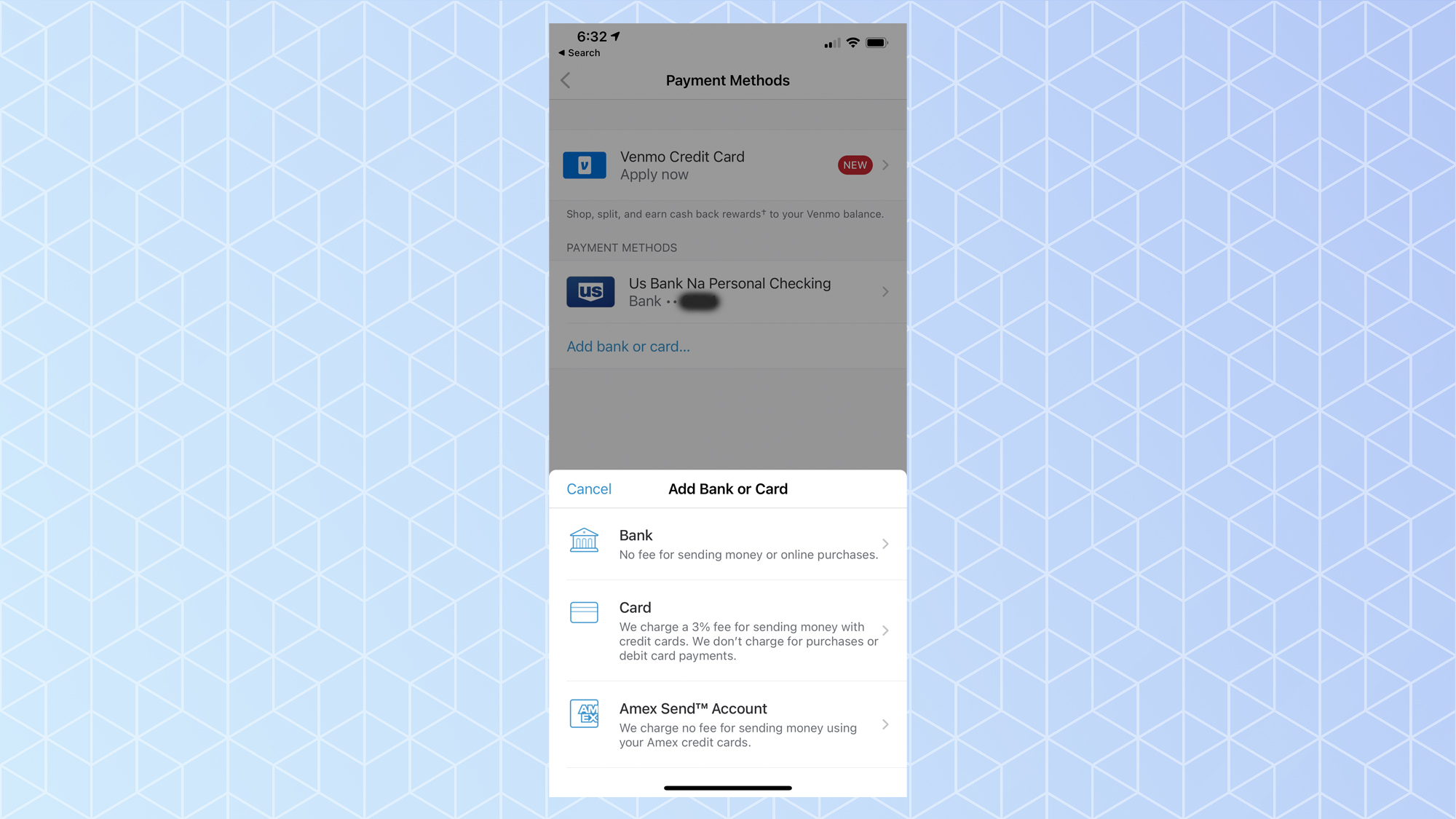
1. Add a bank account. If you haven’t already, add a bank account to your Venmo profile and verify it.
2. Tap Manage Balance. Open the Venmo mobile app and tap the "Me" tab. From there, click “Manage Balance.”
3. Tap “Add Money," then enter transfer amount. Enter the amount you’d like to transfer, and tap “Done”
Get instant access to breaking news, the hottest reviews, great deals and helpful tips.
Confirm the bank account you’d like to transfer money from, and tap “Next.”
5. Review the transfer information and estimated arrival date, and then tap “Add Money.”
Note: Once you do this, there is no way to cancel your transfer.
If you have more questions, be sure to check our FAQ What is Venmo? as well as our guide on how to use Venmo and how to add money to Venmo. If you've paid someone by mistake, you'll want to know how to undo a Venmo payment to the wrong user as well as how to cancel a Venmo payment. And if you're done with the service entirely, here's how to delete your Venmo account.
Jonathan Lesser is a writer, editor and communications professional living in Pelham, N.Y. Jonathan writes about personal finance and cryptocurrencies for Tom's Guide. He has worked at two Fortune 100 financial services companies and has been published in Men’s Health, Men’s Journal, Vibe, Travel + Leisure Golf and other publications.
 Club Benefits
Club Benefits






