How to delete your Venmo account
Here's how to successfully close your Venmo account for any reason
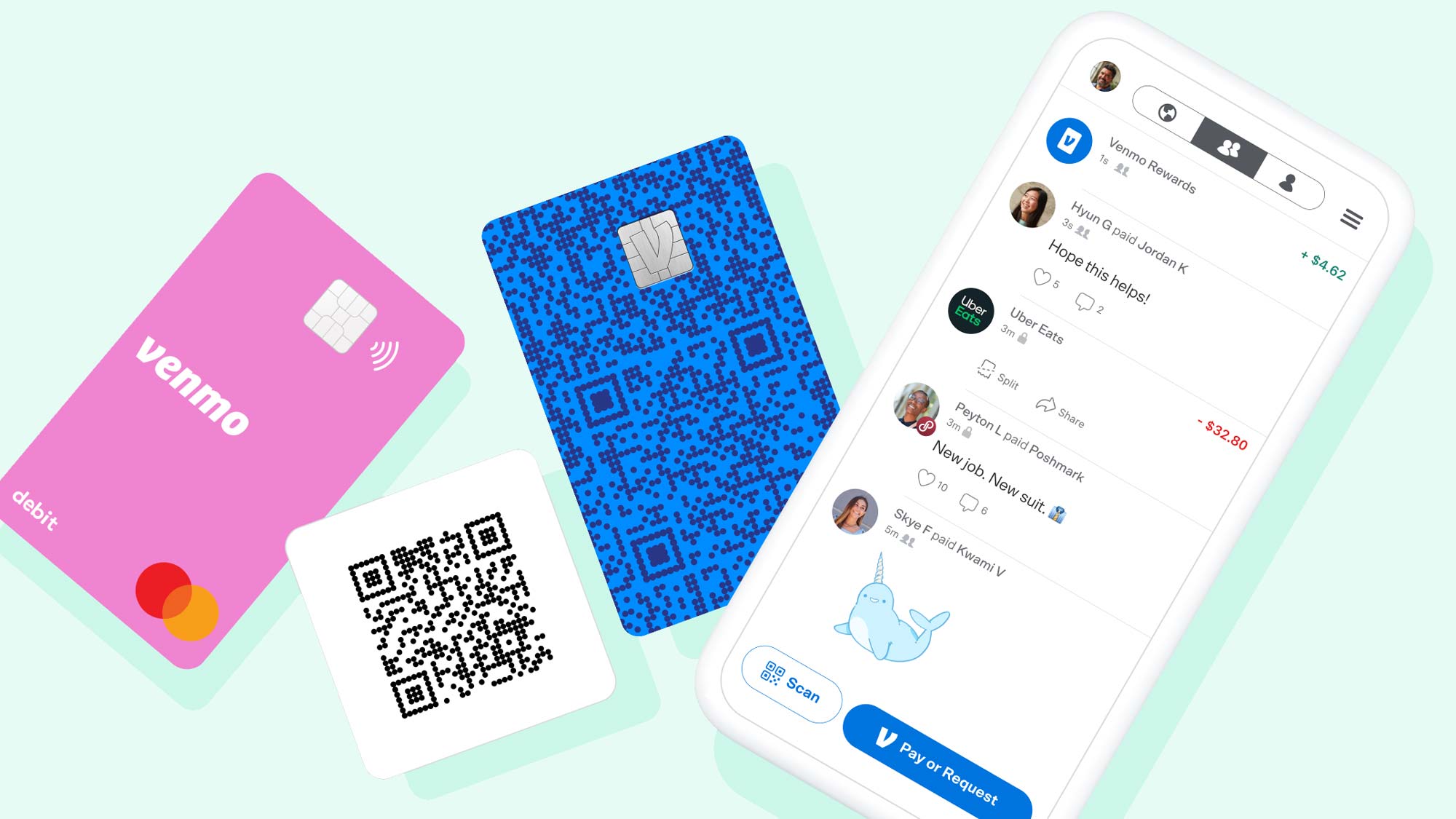
So you tried Venmo and it’s not for you. And you don’t want to just leave your Venmo account inactive – not when it’s tied to your bank account. You want to delete your Venmo account.
It’s easy to delete your Venmo account, but you just can’t do it on a mobile device — you’ll need a desktop computer. And in order to delete your Venmo account you’ll need to make sure you have no incomplete transactions and no money in your Venmo account.
After you successfully delete your Venmo account, all of your transaction history, as well as all of your personal and bank data, will be deleted. You will get a final email showing your entire Venmo transaction history, so if you want to have a record of your Venmo transaction history, be sure to save it.
If you want to close your Venmo account for any reason, follow the steps below.
How to delete your Venmo account
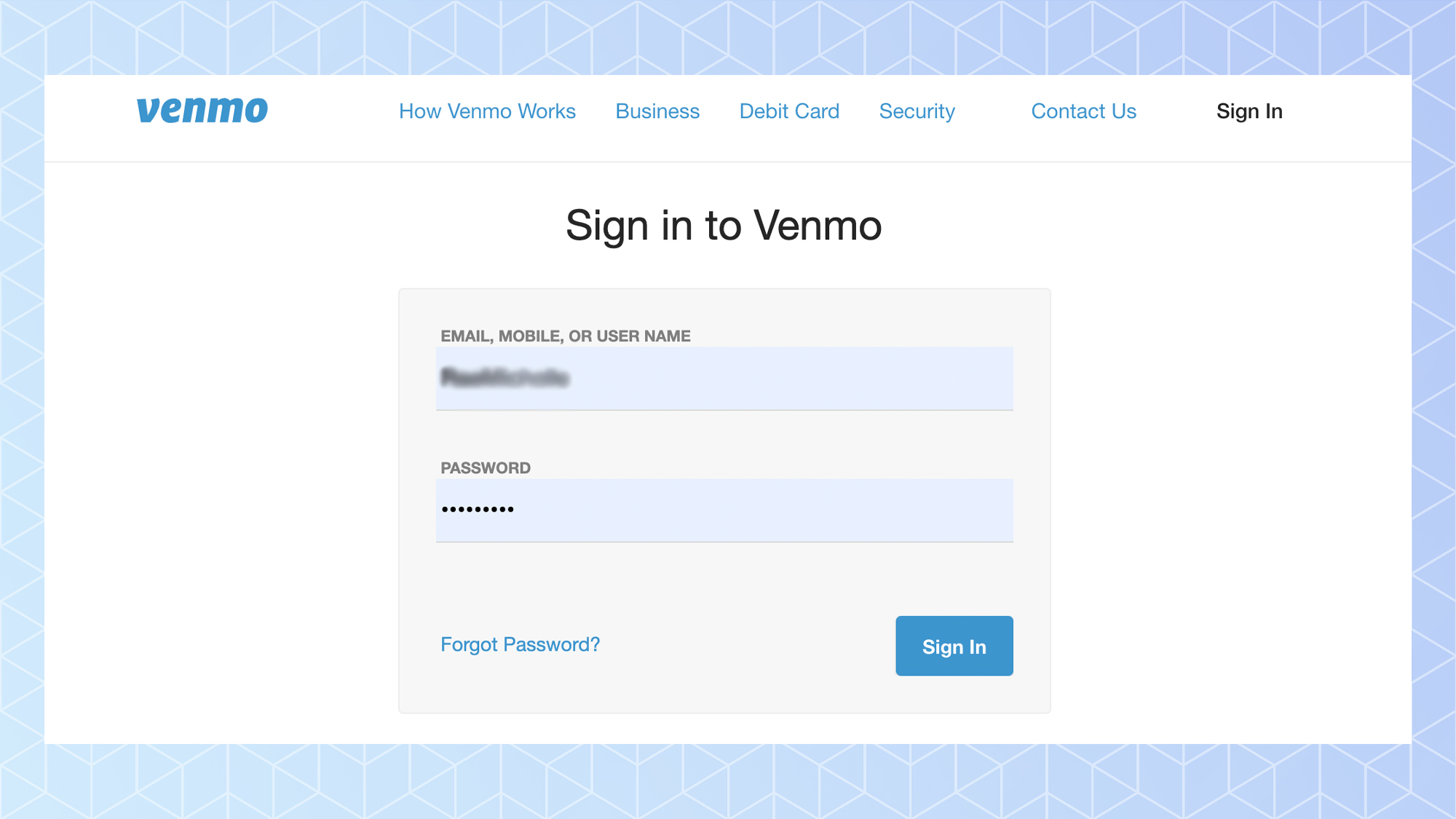
1. Log in to your Venmo account on a desktop computer browser. You cannot close an account on a mobile device or in the app.
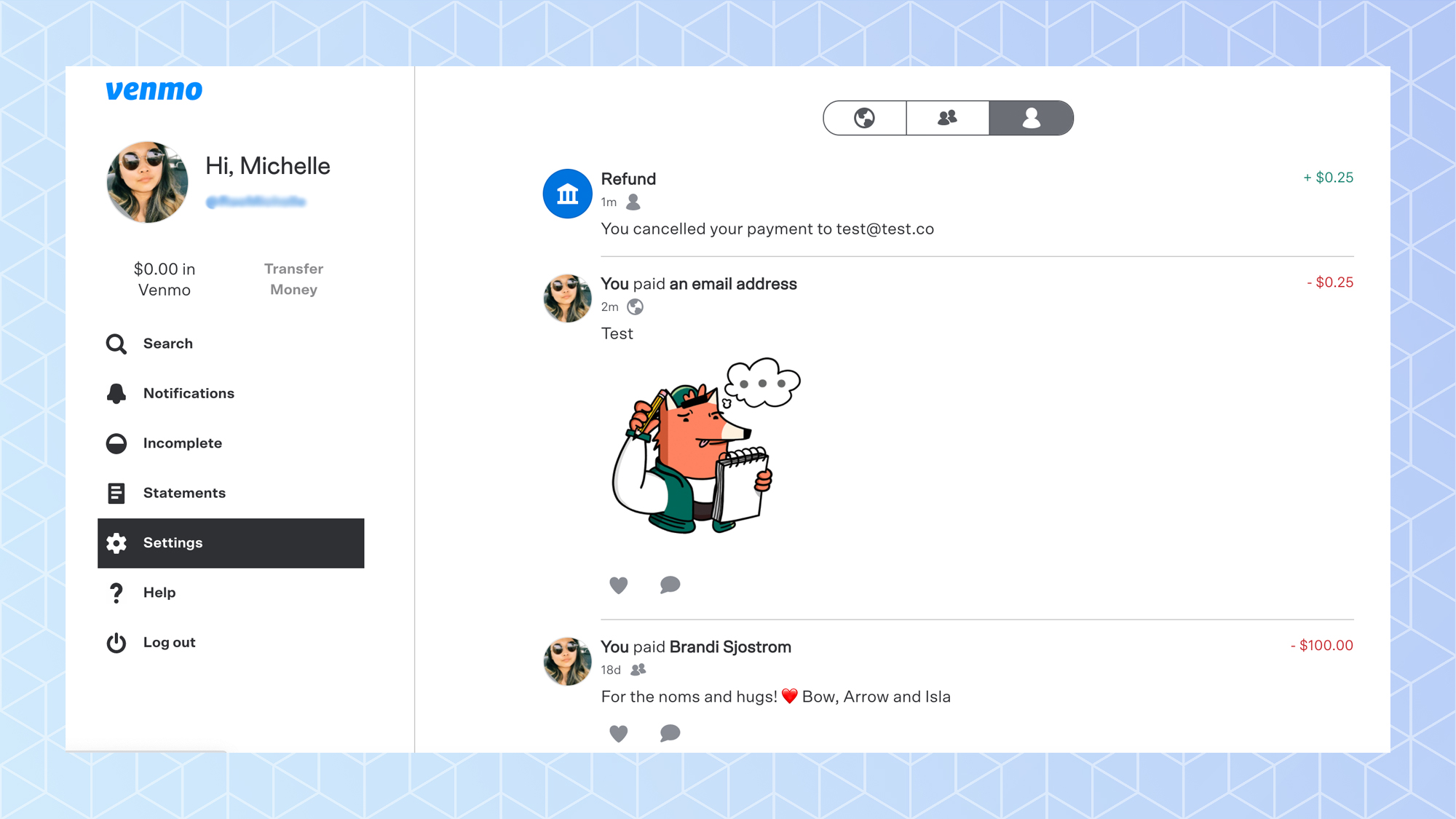
2. Check for incomplete transactions. To make sure you have no incomplete transactions hanging around, click on “Incomplete” on the homepage and address anything there.
3. Clear out your balance. From the homepage, click on “Transfer Money” and transfer any funds in your Venmo account to your bank account. Any funds remaining in your Venmo account at the time you close your account will not be available to you without contacting Venmo.
Get instant access to breaking news, the hottest reviews, great deals and helpful tips.
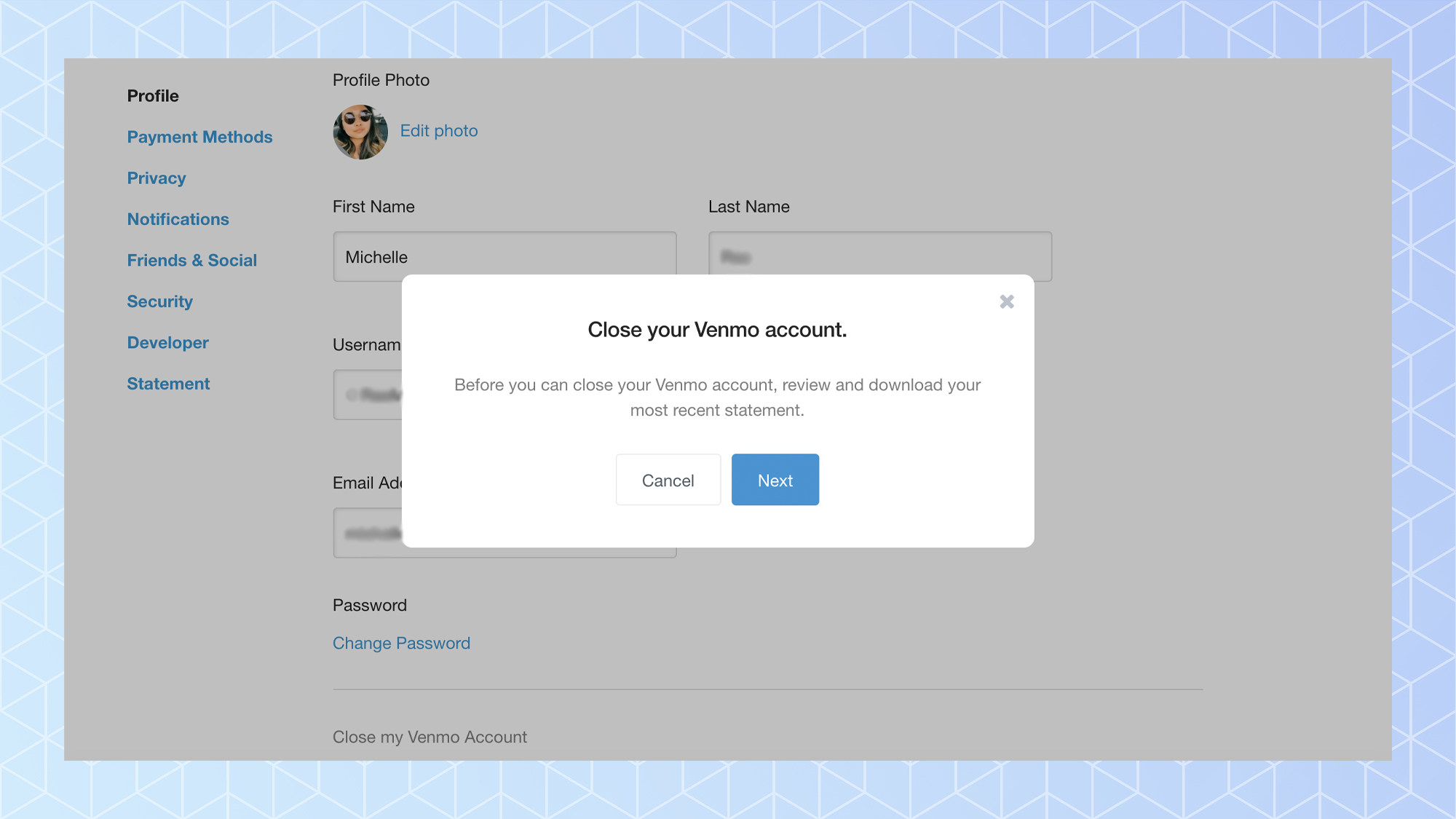
4. Open Settings, and click on “Close My Venmo Account” at the bottom of the Settings page.
5. Check your email for confirmation. Once your account is closed, you’ll receive one final transaction history email.
If you have more questions, be sure to check our FAQ What is Venmo? as well as our guide on how to use Venmo and how to add money to Venmo. If you've paid someone by mistake, you'll want to know how to undo a Venmo payment to the wrong user as well as how to cancel a Venmo payment.
Jonathan Lesser is a writer, editor and communications professional living in Pelham, N.Y. Jonathan writes about personal finance and cryptocurrencies for Tom's Guide. He has worked at two Fortune 100 financial services companies and has been published in Men’s Health, Men’s Journal, Vibe, Travel + Leisure Golf and other publications.
 Club Benefits
Club Benefits






