The Galaxy S24 is an opportunity for Samsung to overhaul its most underrated feature
Samsung DeX hasn't seen a huge upgrade in years

Here at Tom’s Guide our expert editors are committed to bringing you the best news, reviews and guides to help you stay informed and ahead of the curve!
You are now subscribed
Your newsletter sign-up was successful
Want to add more newsletters?

Daily (Mon-Sun)
Tom's Guide Daily
Sign up to get the latest updates on all of your favorite content! From cutting-edge tech news and the hottest streaming buzz to unbeatable deals on the best products and in-depth reviews, we’ve got you covered.

Weekly on Thursday
Tom's AI Guide
Be AI savvy with your weekly newsletter summing up all the biggest AI news you need to know. Plus, analysis from our AI editor and tips on how to use the latest AI tools!

Weekly on Friday
Tom's iGuide
Unlock the vast world of Apple news straight to your inbox. With coverage on everything from exciting product launches to essential software updates, this is your go-to source for the latest updates on all the best Apple content.

Weekly on Monday
Tom's Streaming Guide
Our weekly newsletter is expertly crafted to immerse you in the world of streaming. Stay updated on the latest releases and our top recommendations across your favorite streaming platforms.
Join the club
Get full access to premium articles, exclusive features and a growing list of member rewards.
Samsung’s poised to make a boisterous statement at the company’s upcoming Galaxy Unpacked event on January 17, where we’ll presumably get our first official glimpse of the Galaxy S24. All the buzz is around how Galaxy AI will power the next generation of Samsung’s flagship phones, but the series’ most underrated feature is in desperate need of an overhaul — it’s DeX.
I’ll never forget the first time seeing Samsung DeX in action, it gave me a glimpse into the possibilities of mobile computing. Even now after several iterations, I still think it’s a brilliant phone feature because I can effectively transform my Galaxy S23 Ultra into a mobile desktop-PC I can bring anywhere by connecting it to a standard monitor or portable monitor.
Yet, it’s been neglected because it hasn’t received a significant upgrade in the last several years. With the Galaxy S24 launch nearing, it’s the perfect time for Samsung to give DeX the love it deserves because quite frankly, it proves that I have the power of a PC in my pocket.
Here’s how Samsung could upgrade its DeX experience.
Enhanced Continuity Camera

I’ve used Samsung DeX with great effect to my daily routine. From jotting down email responses, to writing up stories, the beauty of DeX is that it feels like I’m using a PC when I connect a monitor, mouse and keyboard to my Galaxy S23 Ultra. But when it comes to video conferencing, Samsung could pull an Apple and leverage its phones to act as a more versatile video conferencing camera similar to how you can use the iPhone as a webcam with its Continuity Camera feature.
This would require an accessory or something that would fasten the Galaxy S24 series onto a monitor to add a wealth of new features specifically for video chats and conferencing. By leveraging the Galaxy S24’s cameras, it could do all the same things as the iPhone’s Continuity Camera feature and much more.
Since the Galaxy S24 series are expected to leverage triple cameras (quadruple for the S24 Ultra), they could keep subjects in center frame, blur out the background, and even apply other video effects. With their respective ultrawide cameras, I suspect it could unlock a desk view of sorts — much like what Continuity Camera already does with the iPhone — allowing for useful top-down views I’d find helpful with unboxing videos.
Get instant access to breaking news, the hottest reviews, great deals and helpful tips.
But I think this Samsung DeX could be enhanced to do much more, such as the ability to auto-track a subject if they’re moving around — sort of like how the Insta360 Link webcam offers tracking and stabilization with its built-in gimbal. Instead of a gimbal doing this, the Galaxy S24 could do this all through software.
Since this would require the Galaxy S24 to be mounted somehow to a monitor, so that the cameras face you, it also introduces the potential for better navigation.
Hand gesture based navigation
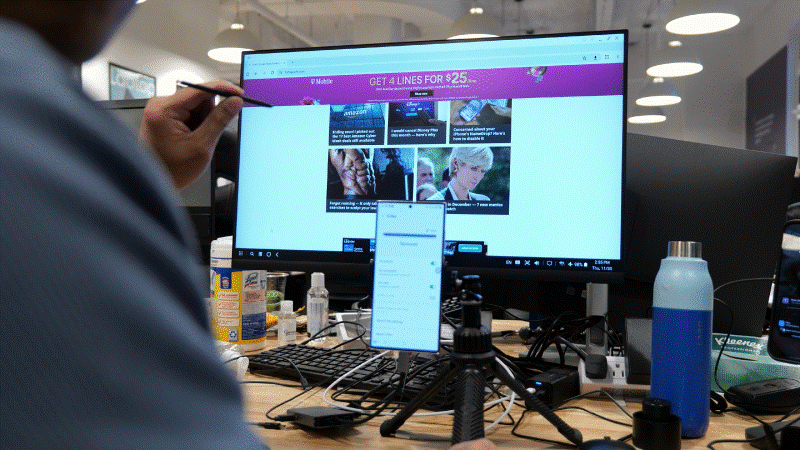
So far, navigating with Samsung DeX is done by either using much like a desktop PC by connecting a mouse or keyboard to it — along with the virtual mouse on the Galaxy phone that pops up when DeX is active. If there’s one way artificial intelligence could lend a helpful hand to DeX, then it would be to intelligently track hand gestures for navigation.
I've explained previously how the S Pen could introduce useful gesture to DeX, but that would mean it would be accessible to only the Galaxy S24 Ultra. But just think: wouldn’t it be cool to use your hands instead to accomplish functions such as scrolling a web page, pinch zooming a photo in the gallery, or using your finger much like a mouse to point at stuff?
AI could unlock all of this combined with the Galaxy S24’s cameras, to give users a new, more intuitive way of navigating without the need of a mouse or touchscreen.
Transform it into the ultimate smart home hub

I’ve been using Samsung DeX exclusively with my computer monitor when I’m in the office and a portable touchscreen monitor at home. Did you know that DeX supports touchscreen monitors? I didn’t realize it until I accidentally connected my Galaxy S23 Ultra via USB-C to my portable monitor that has touchscreen support. I was surprised that all touch functions worked with DeX.
After discovering this hidden feature, I realized that Samsung DeX could become the ultimate smart home hub. Take one of my favorite smart home accessories, Samsung’s SmartThings Station that lets me create automations with all of my smart home devices. For example, I have a routine that will automatically turn on the smart lights in my office when I place the Galaxy S23 Ultra on top of the SmartThings Station to charge.
DeX could offer a new interface that would better adapt it into a smart home hub of sorts, where I can create routines and give me control to all my smart home devices. For example, I’d love to see a portal where I can get tiny preview screens of all of my security cameras at home — or a virtual map of my home complete with control access to everything.
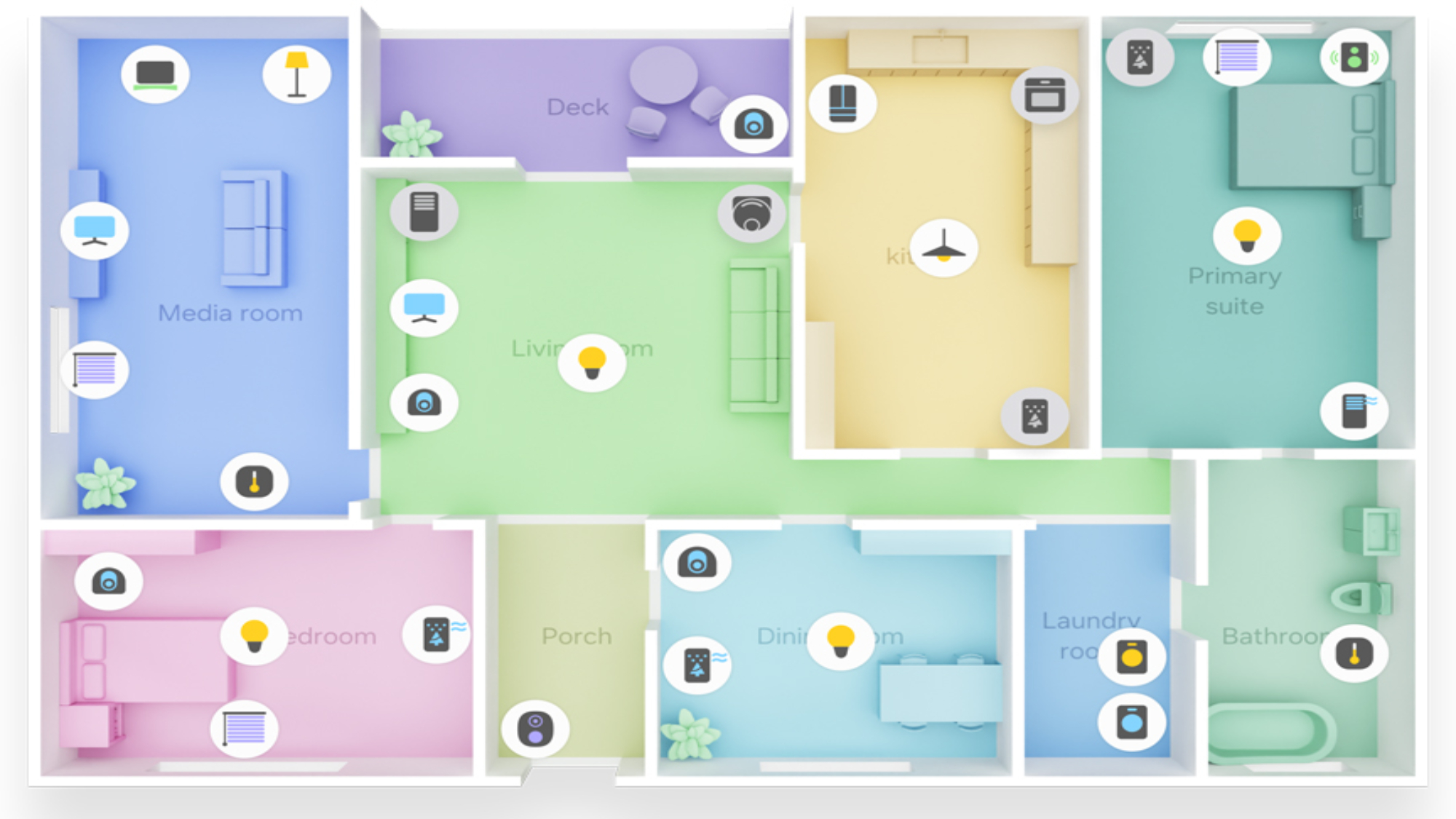
This isn’t a far-fetched idea because Samsung introduced this exact feature at CES 2024. Samsung's new SmartThings Map View feature lets you create an interactive map of your home, complete with a floorplan of every room and all the respective gadgets in them. This would make the Galaxy S24 the ultimate smart home hub.
Whatever happens at Samsung’s Galaxy Unpacked event, I’m hoping that Samsung DeX receives the upgrade it deserves. Quite frankly, it’s one of the most underrated features in any modern smartphone today — and also one of the draw factors that made the Galaxy S23 Ultra one of the best phones.
More from Tom's Guide
- Best phone controllers 2024: take your mobile gaming to the next level
- A decade after the original, the OnePlus 12 could finally ditch this long-standing stigma about OnePlus phones
- Google Chromecast gets massive upgrades at CES 2024 — here’s what’s new

John’s a senior editor covering phones for Tom’s Guide. He’s no stranger in this area having covered mobile phones and gadgets since 2008 when he started his career. On top of his editor duties, he’s a seasoned videographer being in front and behind the camera producing YouTube videos. Previously, he held editor roles with PhoneArena, Android Authority, Digital Trends, and SPY. Outside of tech, he enjoys producing mini documentaries and fun social clips for small businesses, enjoying the beach life at the Jersey Shore, and recently becoming a first time homeowner.
 Club Benefits
Club Benefits










