Why does my soundbar sound terrible? 5 common mistakes you're probably making
Fix your sound in minutes

Here at Tom’s Guide our expert editors are committed to bringing you the best news, reviews and guides to help you stay informed and ahead of the curve!
You are now subscribed
Your newsletter sign-up was successful
Want to add more newsletters?

Daily (Mon-Sun)
Tom's Guide Daily
Sign up to get the latest updates on all of your favorite content! From cutting-edge tech news and the hottest streaming buzz to unbeatable deals on the best products and in-depth reviews, we’ve got you covered.

Weekly on Thursday
Tom's AI Guide
Be AI savvy with your weekly newsletter summing up all the biggest AI news you need to know. Plus, analysis from our AI editor and tips on how to use the latest AI tools!

Weekly on Friday
Tom's iGuide
Unlock the vast world of Apple news straight to your inbox. With coverage on everything from exciting product launches to essential software updates, this is your go-to source for the latest updates on all the best Apple content.

Weekly on Monday
Tom's Streaming Guide
Our weekly newsletter is expertly crafted to immerse you in the world of streaming. Stay updated on the latest releases and our top recommendations across your favorite streaming platforms.
Join the club
Get full access to premium articles, exclusive features and a growing list of member rewards.
So you've just bought one of the best soundbars to upgrade your TV speakers. It's out of the box, you've set it up, plugged it in, turned it on... and it's off. Something doesn't sound right. You can't put your finger on what, but there's something wrong. It's time for some troubleshooting.
But where to begin? Let me take you through the likely things that might be going on with your soundbar so that you can make sure it's working its best.
Make sure it's placed right

You know, I never expected that I might have to tell people to put their soundbars in the right place, but then I visited a friend's parents' house. I found, much to my shock, that they'd placed their lovely new soundbar behind their television, so the sound of the bar played into the back of the TV. That's... not good.
Make sure that your soundbar is in front of your TV, preferably below the screen. You'll also want to ensure that it's not upside down, back to front, or sitting on its front grille.
This sounds like common sense and yet, when the Sonos Arc Ultra was released, there was a particular review that showed the sound bar sitting upwards, the rear on the TV stand. That's... wrong. It highlighted the need to place your soundbar properly, and also likely gave the reviewer something to remember.
Check the TV audio settings

Another common issue is that you're not telling the TV to send the audio to your soundbar. If you put your ear up to the soundbar and it's not making noise, but the TV speakers are, that's what's happening.
Open the TV sound settings, and check what device the output is set to. You'll generally spot the name of your soundbar in the menu, or it'll simply call it "soundbar."
Get instant access to breaking news, the hottest reviews, great deals and helpful tips.
Once you've selected that option, your sound should come from the soundbar and not your TV speakers. As much as soundbars often claim to be 'plug and play,' this is sadly an all-too-common issue.
What sound mode are you in?

Soundbars generally feature different sound modes, designed for use at night, or in different sized rooms. Some of these sound modes, unfortunately, don't sound very good, so you want to make sure that you've selected the right one to get the best sound possible.
You'll usually find these sound modes either in a companion app, on the remote control, or on the soundbar itself with the on-device controls.
The sound mode you want will generally be called "cinema." Pro tip: Unless you have a sleeping baby in the house, try to avoid night mode, which removes bass, and dialogue mode which puts more emphasis on spoken word.
Is your subwoofer plugged in or connected?

If there's a subwoofer in the box, you'll want to make sure it's properly connected and working. Subwoofers round-out the audio spectrum by providing the bass response, and the two are generally designed to go together. The soundbar without the subwoofer isn't going to sound like it's supposed to.
If it's a wired subwoofer, follow the instructions that came with the soundbar to get it all connected properly. Some require power, so you'll need to plug them into a wall outlet to get them working.
Wireless subwoofers are a little more complex. Follow the instructions in the box to get the subwoofer connected to your soundbar — and, most importantly, remember to plug it into the wall. I once forgot to plug my subwoofer in, and it took me an embarrassingly long time to realize why it wasn't working.
Make sure you're connected to the right HDMI port
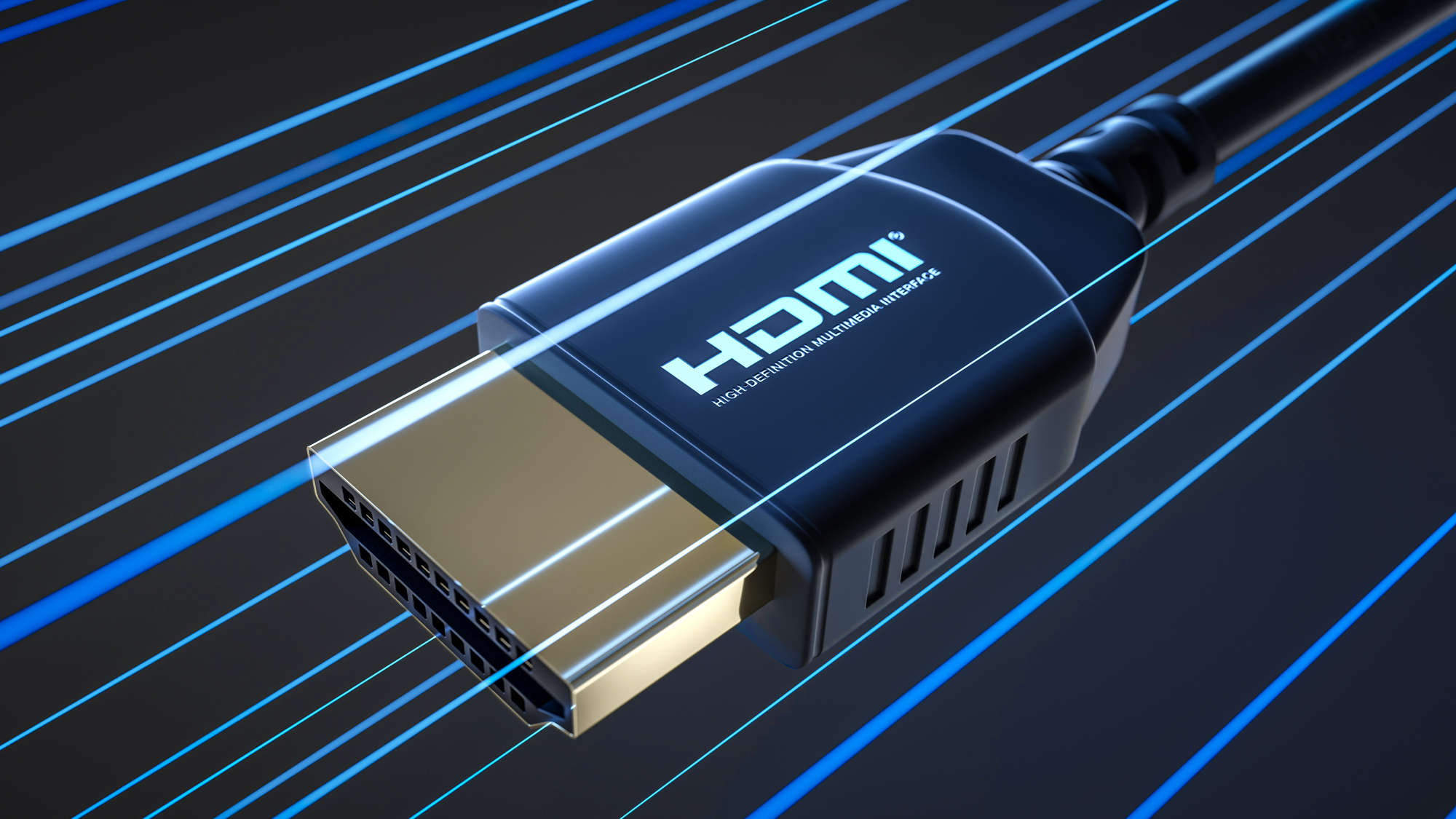
Not all ports are created equal. If your soundbar isn't powering on when you turn on your TV, it's likely because you've not plugged the soundbar into the eARC (or ARC) port on your TV — or that your TV doesn't have one.
I know it's annoying to get around the back of your TV, but you'll want to be able to read the notes next to your HDMI ports. You're looking for the port either labelled 'ARC (Audio Return Channel) or 'eArc' (Enhanced Audio Return Channel). Plug your soundbar into one of these ports and your soundbar will power on with your TV, and sound better too.
For those TVs without eARC or even ARC, you'll probably be using an optical connection. Here, you'll want to make sure that your cable isn't bent too much or kinked, because they rely on fiber optics — in other words, a concentrated beams of light. Lasers! They're also delicate cables, so if nothing is working and the bar isn't talking with the TV, try a new cable.
With the cables, settings, subwoofer and soundbar all in the right spot, you should now have the best sound possible.
Follow Tom's Guide on Google News to get our up-to-date news, how-tos, and reviews in your feeds. Make sure to click the Follow button.
More from Tom's Guide
- The World in 2035: A Sneak Peek at the Gadgets of Tomorrow
- I review Garmin watches for a living — here's the one watch face I always use
- I dreamed of flying cars, but the automotive reality of 2035 is even more revolutionary

Tammy and her generous collection of headphones have found a new home — Tom's Guide! After a two-and-a-half-year stint as iMore's resident audiophile, Tammy's reviews and buying guide expertise have more focus than ever on Tom's Guide, helping buyers find the audio gear that works best for them. Tammy has worked with some of the most desirable audio brands on the planet in her time writing about headphones, speakers, and more, bringing a consumer focussed approach to critique and buying advice. Away from her desk, you'll probably find her in the countryside writing (extremely bad) poetry, or putting her screenwriting Masters to good use creating screenplays that'll never see the light of day.
You must confirm your public display name before commenting
Please logout and then login again, you will then be prompted to enter your display name.
 Club Benefits
Club Benefits










