I replaced my laptop with the Galaxy Z Fold 7 — here’s what happened
Is this the laptop alternative we've been waiting for?

There is a lot to love about some of the best foldable phones, but there's no denying that they're pricey. That goes double for the Samsung Galaxy Z Fold 7, which costs a whopping $2,000. That's more than some of the best laptops, so you would hope that it could replace them, right?
In concept, it should be possible to replace your laptop with a Samsung phone thanks to Samsung DeX. If you’ve never heard of DeX, it essentially allows you to connect your phone with an external display like a monitor or TV, essentially turning your phone into a mini PC. I've never tried the feature, so I thought I would try replacing my work laptop for a day to see how it all worked out.
Here are some of the ground rules I set myself: I would try the phone with both a connected keyboard and mouse, and without them to see which is ideal. I also made sure to write at least one piece of news while using the feature; in this case, it was a story about the Galaxy S26 Ultra reusing the same battery as last year's Galaxy S25 Ultra.
So, with my parameters set, let's get into how my morning went. Spoiler: it wasn't great.
Setting the phone up is simple and quick

Honestly, setting up the phone with my monitor was amazingly easy, as I only really had to connect the phone. In my case, I have a pretty ancient monitor, so I needed a USB-C hub with an HDMI connection, which also has USB ports for the keyboard and mouse. All I needed to do was plug them all in and I was good to go.
Saying that, I did have one issue. For the most part, I had to use the app versions of certain services like Slack and Google Drive. This led to some complications, primarily with the layout of Slack and the ease of sharing documents via Google Drive. Admittedly, this was more down to my own developed habits, rather than a major issue with Samsung DeX. I can only imagine that this would get easier throughout the morning, and it did.
The setup was the last easy part of my day
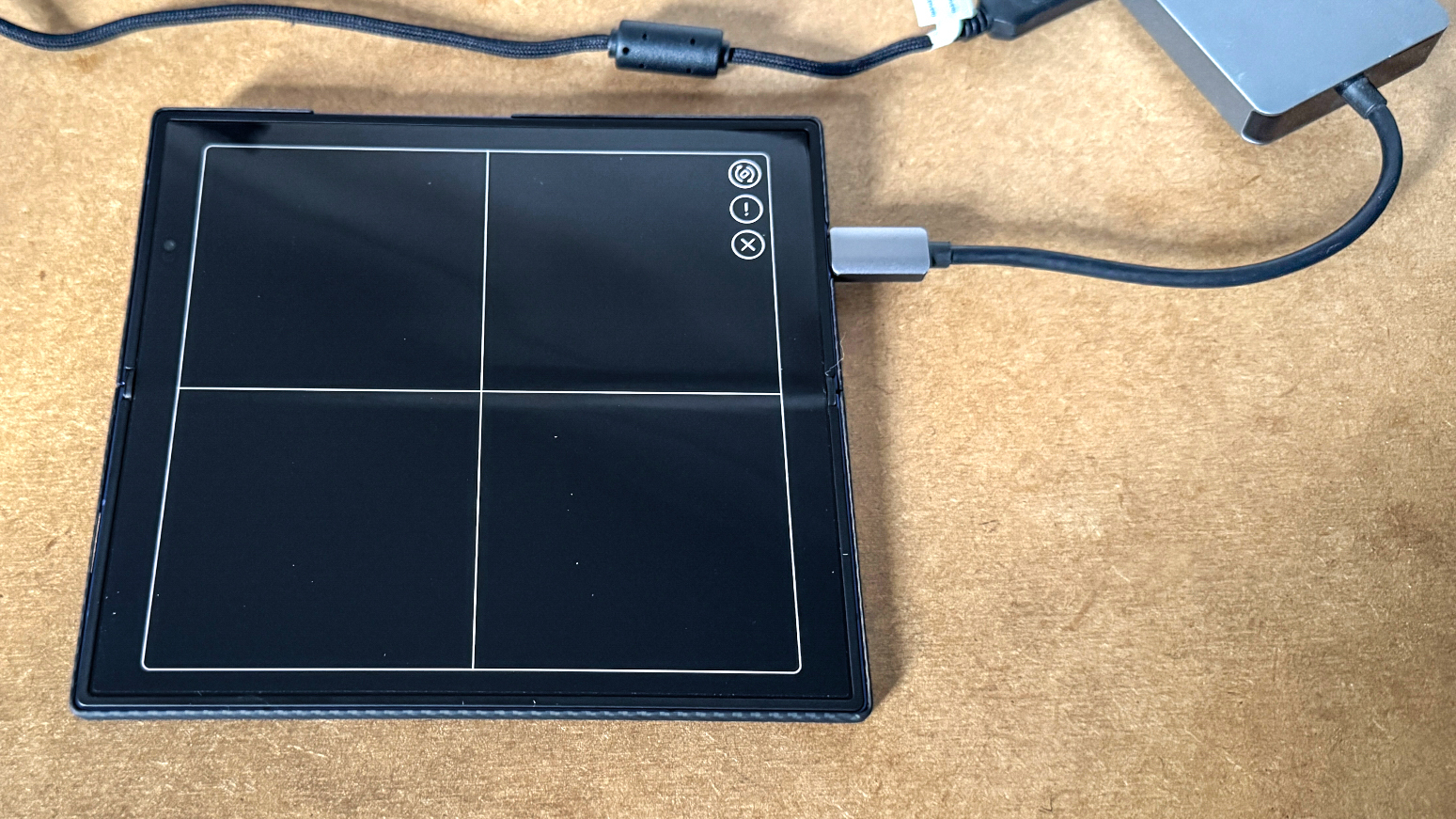
Unfortunately, I had more issues when it came to actually using the phone for my task. Initially, there was no real problem, but the minute I ditched my USB keyboard and mouse, I hit a real wall.
Get instant access to breaking news, the hottest reviews, great deals and helpful tips.
When it comes to using the phone as a mouse, it technically makes sense. Essentially, you can use the entire screen, which is separated into four quadrants. You can move your finger and tap where you please, and the screen can be split so that you can use the keyboard as well.
However, the phone can only really face one way when you try to use it as a mouse. So if the phone is facing a different way, and you move your finger right, the cursor will go down instead. The only indication you have is the small buttons on the side, which are easy to miss when you're looking at the larger screen.

Once I figured out the mouse, it was down to figuring out the keyboard and wow, does the keyboard suck. If you have never used the Samsung keyboard before, let me paint you a picture of how it looks. You have your basic QWERTY layout, but with a large gap down the middle that also cuts the space bar in half. Then, below that is the bar that contains all your quick navigation tools.
Now, despite the Galaxy Z Fold 7 being bigger than the Galaxy Z Fold 6, this is not a keyboard that you can comfortably use, unless you have a doll's hands. There’s no touch typing here; instead, I found myself using two fingers to slowly press the keys like your tech-illiterate aunt.
Not only is it uncomfortable to use, but the placement of the navigation buttons becomes a real nightmare. I constantly found myself slowly getting into a flow when it came to typing, only to accidentally brush the home button and lose the keyboard. To say it was infuriating is an understatement.
The battery clearly didn't hear me say I would use it for a day
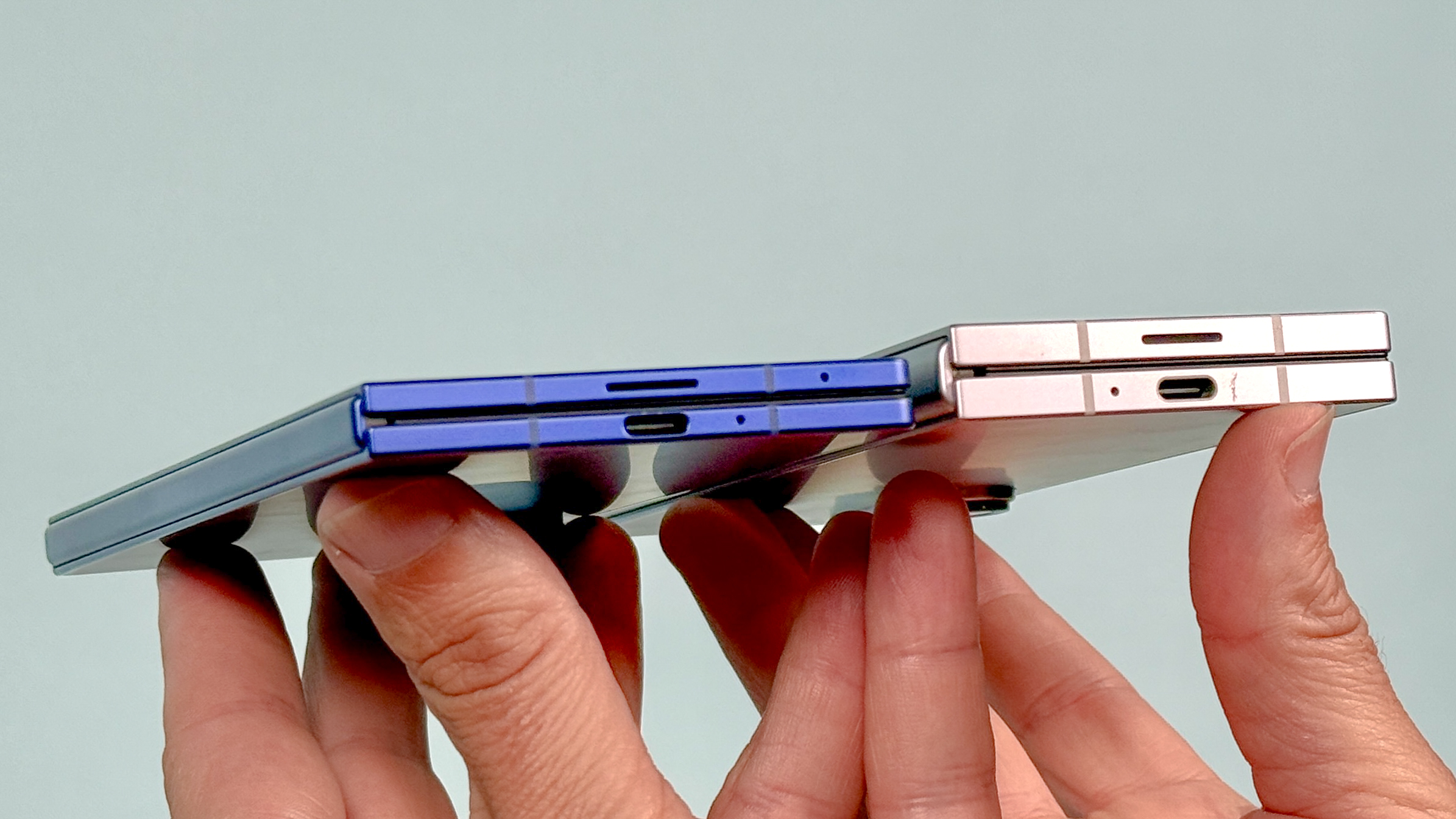
Another problem that soon appeared had to do with just how much battery the phone consumed in this mode. Now, my USB hub does have a charging port, but I found that my phone was constantly losing battery, even when the charger was attached to the hub. In the end, I had to constantly disconnect the phone and charge it for a time, which took up more of my morning than I would like.
Speaking of the port, there is a bit of an issue with where it is placed and what that means for balance. In my experience using the Z Fold 7, I found the best way to set it up on the desk was in the L shape, as it allowed me to type without overshooting as much and hitting the mouse section of the screen.
However, to make sure the phone was balanced, I needed to place the camera side up, and that side of the phone is also where the USB-C port is. So, I had to choose between either a wobbly keyboard by having the cameras on the table, or suffer a constant threat of the phone tipping over.
So, would I replace my laptop?

Here’s the thing: using the Galaxy Z Fold 7 as a PC is entirely possible with Samsung DeX, so long as you have a Keyboard and mouse. However, this is where my biggest issue with the idea rears its ugly head.
In reality, if I have to carry the phone, keyboard and mouse, then I might as well use a laptop instead. After all, they come with all of these things included, as well as the browser versions of the apps.
As such, I think this is a feature that you’ll use to watch YouTube on your bigger TV, which, let's be honest, the best smart TVs can do better. It has its purpose, but you shouldn’t buy one for that reason alone.
However, I am always happy to hear other people's opinions, so let me know if you’re a stalwart DeX user, or if you tried it and hated it.
Follow Tom's Guide on Google News to get our up-to-date news, how-tos, and reviews in your feeds. Make sure to click the Follow button.
More from Tom's Guide
- Samsung Galaxy S26 Ultra may still lack this long-awaited upgrade — what we know
- Got Lightning still? This case adds USB-C to older iPhones
- Google Pixel 10 series tipped to be getting heavier — but with good reason

Josh is a staff writer for Tom's Guide and is based in the UK. He has worked for several publications but now works primarily on mobile phones. Outside of phones, he has a passion for video games, novels, and Warhammer.
You must confirm your public display name before commenting
Please logout and then login again, you will then be prompted to enter your display name.
 Club Benefits
Club Benefits





