Google's best-kept secret needs to be a standard Android 16 feature — and it could be game changing
Desktop mode could change the way people use their Android phones
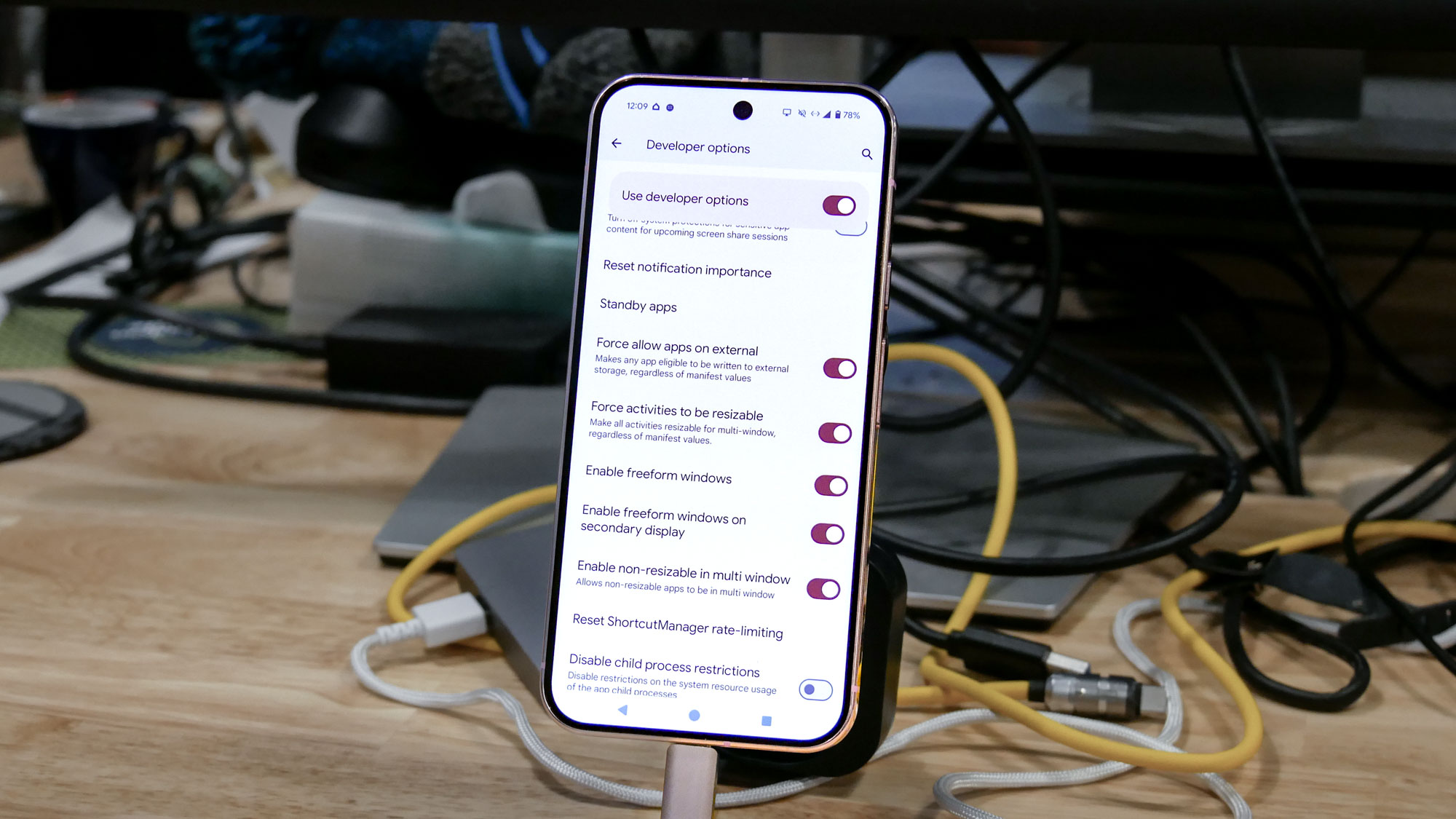
Here at Tom’s Guide our expert editors are committed to bringing you the best news, reviews and guides to help you stay informed and ahead of the curve!
You are now subscribed
Your newsletter sign-up was successful
Want to add more newsletters?

Daily (Mon-Sun)
Tom's Guide Daily
Sign up to get the latest updates on all of your favorite content! From cutting-edge tech news and the hottest streaming buzz to unbeatable deals on the best products and in-depth reviews, we’ve got you covered.

Weekly on Thursday
Tom's AI Guide
Be AI savvy with your weekly newsletter summing up all the biggest AI news you need to know. Plus, analysis from our AI editor and tips on how to use the latest AI tools!

Weekly on Friday
Tom's iGuide
Unlock the vast world of Apple news straight to your inbox. With coverage on everything from exciting product launches to essential software updates, this is your go-to source for the latest updates on all the best Apple content.

Weekly on Monday
Tom's Streaming Guide
Our weekly newsletter is expertly crafted to immerse you in the world of streaming. Stay updated on the latest releases and our top recommendations across your favorite streaming platforms.
Join the club
Get full access to premium articles, exclusive features and a growing list of member rewards.
Update: Google quietly teases Android 16's desktop mode, which was built in collaboration with Samsung.
Google I/O 2025 is just a few hours away, and while I’m excited to hear what else is coming to Android 16, there’s one thing I want more than anything else for Google to formally announce. It’s this hidden desktop mode that lets me connect my Pixel 9 Pro XL to an external monitor and use it much like my desktop PC.
I only stumbled upon it after using Samsung DeX on my Galaxy S24 Ultra last year, trying to find a similar feature with my Pixel. After some research, I figured out how to access this desktop mode — which isn’t a forward facing feature because it requires going through some settings in order to activate it.
Even though the Android Show: I/O Edition gave us a peak and what we'll see with Android 16, I really hope that Google makes this desktop mode official and standard with Android 16. Here’s why.
One step closer to a computer in my pocket

If there’s one thing I enjoy most about using Samsung DeX, it has to be that it’s the closest thing right now to a laptop replacement — but Google could essentially do this for all phones. The Pixel 9 Pro/9 Pro XL’s desktop mode works similar to Samsung DeX by presenting me with an interface that’s very similar to my Windows 11 laptop.
The beauty about this desktop mode is that I can be a lot more productive, due in part to how it can better handle multiple apps simultaneously. There's just no comparison trying to run two apps simultaneously on a phone versus on a computer connected to a monitor. Even simple tasks, like copying and pasting from one app to another, is much easier using this desktop mode.
But the problem with this current iteration of desktop mode with the Pixel 9 Pro is that it’s buggy, which probably explains why it’s a hidden feature that Google doesn’t advertise. That's why I'm excited for what else Google has in store for its keynote.
Get instant access to breaking news, the hottest reviews, great deals and helpful tips.
There was a report last year suggesting that Google’s working on releasing this desktop mode — and now it seems like a lock in after a video showed it running with the latest Android 16 beta.
A strong case for smart glasses

Another thing I’ve learned from using Samsung DeX is that I technically don’t need to be locked down to a workstation in order to use it. If this Android desktop mode becomes a native Android 16 feature, it would make a stronger case for people to adopt smart glasses.
Since Samsung DeX and the current hidden desktop mode with the Pixel 9 Pro lean on a phone’s video out through USB-C support, you could connect a pair of smart or AR glasses to effectively act as the monitor. I’ve tried this out already using the Xreal Air 2 Pro, which is an excellent setup for when I’m in public or confined spaces.
Motorola’s Smart Connect feature in some of its phones, like the new Razr Ultra 2025, already allows supported phones to work with a Meta Quest 3 headset to deliver its own desktop-like experience in the virtual space. Why have a bulky workstation setup when you can put on a VR headset (or smart glasses) and get the same experience, but without the clutter?
This workflow is something I’ve been dreaming about for years now, ever since the first set of VR headsets came to market.
Challenges could still lie ahead

Before I can give up my laptop completely and rely on my phone, there are still a lot of challenges that could prevent me (and others) from fully committing to this new mode.
If Google does end up making this a native Android 16 feature, it would still hinge on whether or not a phone has proper USB-C video out support — and if it doesn't, the the phone would probably follow a path similar to Motorola’s Smart Connect feature that uses a wireless connection. That approach is not as convenient in my opinion, but that’s one way for Google to bring desktop mode to more phones.
Secondly, Google would need to somehow allow users to switch between multiple Google accounts — allowing you to easily go from a personal account to a work one. Google Chrome for Windows 11 obviously lets me switch to multiple profiles, but Chrome for Android does not.
I don’t anticipate an Android 16 desktop mode to rival what I have now with my laptop, but just offering it is a good first step. By now, it’s long overdue and it could be a secret weapon Google could use to lure people away from the iPhone.
More from Tom's Guide
- iPhone 17 Air leak is concerning news for the battery — and it makes the Galaxy S25 Edge's look huge in comparison
- I shot over 200 photos with the Razr Ultra 2025 vs Razr Plus 2024 — here’s the winner
- I tried this anti-distraction phone for two weeks — here's my verdict

John’s a senior editor covering phones for Tom’s Guide. He’s no stranger in this area having covered mobile phones and gadgets since 2008 when he started his career. On top of his editor duties, he’s a seasoned videographer being in front and behind the camera producing YouTube videos. Previously, he held editor roles with PhoneArena, Android Authority, Digital Trends, and SPY. Outside of tech, he enjoys producing mini documentaries and fun social clips for small businesses, enjoying the beach life at the Jersey Shore, and recently becoming a first time homeowner.
You must confirm your public display name before commenting
Please logout and then login again, you will then be prompted to enter your display name.
 Club Benefits
Club Benefits










