Surfshark introduces dedicated IP for browser extensions
You can now use a static IP directly from your browser
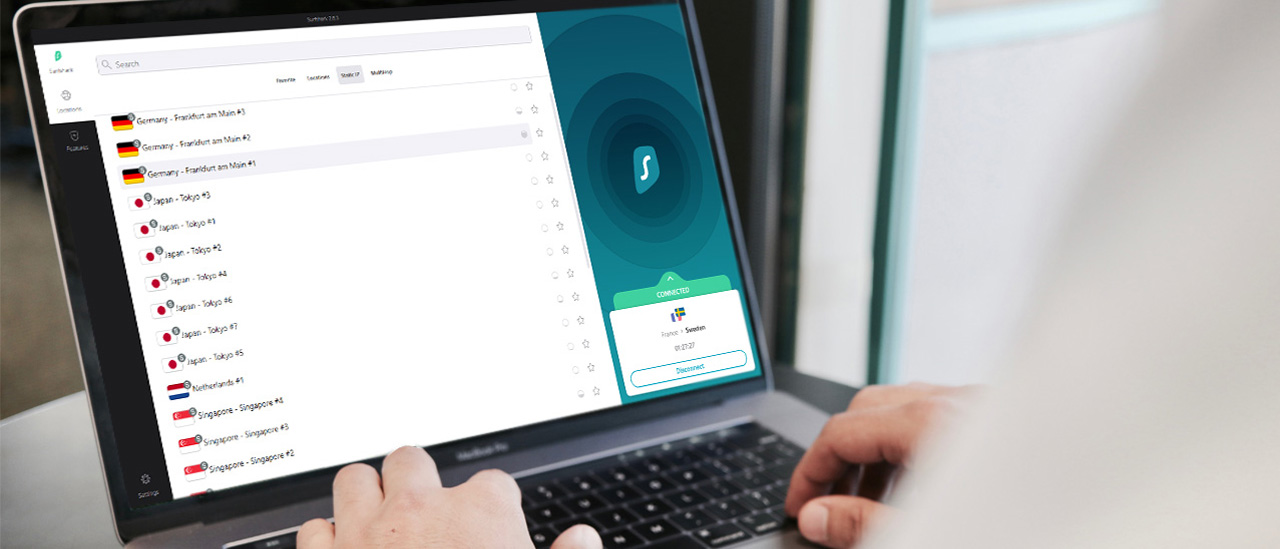
Here at Tom’s Guide our expert editors are committed to bringing you the best news, reviews and guides to help you stay informed and ahead of the curve!
You are now subscribed
Your newsletter sign-up was successful
Want to add more newsletters?

Daily (Mon-Sun)
Tom's Guide Daily
Sign up to get the latest updates on all of your favorite content! From cutting-edge tech news and the hottest streaming buzz to unbeatable deals on the best products and in-depth reviews, we’ve got you covered.

Weekly on Thursday
Tom's AI Guide
Be AI savvy with your weekly newsletter summing up all the biggest AI news you need to know. Plus, analysis from our AI editor and tips on how to use the latest AI tools!

Weekly on Friday
Tom's iGuide
Unlock the vast world of Apple news straight to your inbox. With coverage on everything from exciting product launches to essential software updates, this is your go-to source for the latest updates on all the best Apple content.

Weekly on Monday
Tom's Streaming Guide
Our weekly newsletter is expertly crafted to immerse you in the world of streaming. Stay updated on the latest releases and our top recommendations across your favorite streaming platforms.
Join the club
Get full access to premium articles, exclusive features and a growing list of member rewards.
Surfshark, one of the best VPNs, has rolled out its dedicated IP feature to its browser extensions, giving users more control over how they connect online. The update is available on Google Chrome, Mozilla Firefox, and Microsoft Edge.
A dedicated IP assigns a static address that only one person uses, instead of the shared IPs common across most VPN connections.
Surfshark says the extension implementation lets you route only your browser traffic through a dedicated IP, rather than applying it across your entire device.
What are the benefits of a dedicated IP?
Surfshark's dedicated IP brings several practical benefits. It can cut down on the CAPTCHA prompts that often appear when many people share the same VPN address.
Because your IP stays consistent from session to session, websites are less likely to treat your traffic as suspicious, and connections may feel more stable.
Dedicated IPs are also useful when you need predictable access. They can make it easier to reach private servers or corporate remote access systems, and they help with apps and websites that block shared VPN addresses or break when your IP changes frequently.
This can be useful for anyone who wants dependable logins without turning the dedicated IP on for every app on their machine.
"By including the dedicated IP in the extension, we not only provide a new platform for the feature but also allow Surfshark users to route only their browser's traffic," said Justas Pukys, Senior Product Manager at Surfshark.
Where is dedicated IP available?
Surfshark's dedicated IP is available on Android, Windows, iOS, and macOS and supports all major protocols, including WireGuard, for maximum speed.
Bringing it to the extension means the same capability now works inside your browser across Chrome, Firefox, and Edge.
Surfshark currently offers dedicated IPs in 20 locations:
- Australia (Sydney)
- Brazil (Sao Paulo)
- Canada (Toronto)
- France (Paris)
- Germany (Frankfurt am Main)
- Hong Kong
- Italy (Milan)
- Japan (Tokyo)
- The Netherlands (Amsterdam)
- Poland (Warsaw)
- Singapore
- South Africa (Johannesburg)
- Turkey (Istanbul)
- The United Kingdom (London)
- The United States (Dallas, Denver, Las Vegas, Los Angeles, New York, and San Jose).
Surfshark's dedicated IP also addresses a common headache with remote network access: services that expect a known, unchanging address.
Using a fixed, personal IP can simplify access rules on platforms that tie logins to a specific IP, because your connection presents the same identifier every time.
So, Surfshark's browser-based rollout offers a more flexible way to use a dedicated IP. If you only need a stable address for work logins or specific sites, you can keep it in the browser and leave the rest of your device traffic untouched.
We test and review VPN services in the context of legal recreational uses. For example: 1. Accessing a service from another country (subject to the terms and conditions of that service). 2. Protecting your online security and strengthening your online privacy when abroad. We do not support or condone the illegal or malicious use of VPN services. Consuming pirated content that is paid-for is neither endorsed nor approved by Future Publishing.
- Olivia PowellTech Software Commissioning Editor
You must confirm your public display name before commenting
Please logout and then login again, you will then be prompted to enter your display name.
 Club Benefits
Club Benefits










