Tom's Guide Verdict
While the concept Seenda Foldable Bluetooth Keyboard is handy for anyone working on-the-go, it’s let down by the cheap design. The keys are rickety and sometimes don’t pick up on certain letters. It is also supposed to be “whisper quiet” but ended up sounding like my clacky mechanical keyboard. The touchpad is hard to get on with as it is hyper sensitive when scrolling but struggles to recognise click commands. The concept of such a compact foldable keyboard is great, but the design needs work.
Pros
- +
+Portable design
- +
Good battery life
- +
Multi-point connection
Cons
- -
Cheap design
- -
Unreliable typing
- -
Loud keys
- -
Awkward to use touchpad
Why you can trust Tom's Guide
The Seenda Foldable Bluetooth Keyboard with Touchpad isn’t one of the best wireless keyboards. But if you need a lightweight and compact option for a trip, it could do the job. This folding deck bundles a touchpad and keyboard in one, so could save you needing to pack a mouse.
Unfortunately, beyond the decent battery life and multi-point connection capabilities of the keyboard, the rest is a bit of a let down.
The design feels cheap and build quality is very poor with rickety keys — resulting in lots of mistypes. The touch pad is also awkward to use since it’s hyper sensitive when scrolling yet regularly fails to detect clicks.
If you hadn’t guessed already, it wasn’t particularly fun to review. You can find out more in my full Seenda Foldable Bluetooth Keyboard with Touchpad review.
Seenda Foldable Bluetooth Keyboard with Touchpad review: Cheat sheet
- What is it? A foldable wireless keyboard with an attached touchpad
- Who is it for? Anyone who needs a lightweight, portable touchpad/keyboard combo for travel or commuting
- How much does it cost? The Seenda Foldable Bluetooth Keyboard with Touchpad is available for $46/£42
- What do we like? It folds up with a built-in protective case, has multi-point connection for up to three devices, and offers up to 70 hours of battery life
- What don’t we like? Typing isn’t “whisper quiet” as claimed, the overall design feels cheap, and you can’t see battery usage percentage on macOS system setting
Seenda Foldable Bluetooth Keyboard with Touchpad review: Specs
Price | |
Compatible devices | Laptop, PC, Smart TV, Tablet, Smartphone |
Operating system | Windows, macOS, iOS, iPadOS, Android |
Layout | 78 keys & trackpad |
Multi-device connection | 3 max. |
Battery life range | Up to 70 hours |
Connectivity | Bluetooth 5.1 |
Backlighting | No |
Dimensions | 13.4 x 4.6 x 0.34 inches (7 x 4.5 x 0.6 inches when folded) |
Weight | 9.3 ounces |
Colors | Green, Black |
Seenda Foldable Bluetooth Keyboard with Touchpad review: The ups
If you’re in need of a compact trackpad and keyboard that you can use while traveling, and your main concern is saving space in your bag, the Seenda Foldable Bluetooth Keyboard might tick your boxes.
Portable design
The Seenda Foldable Bluetooth Keyboard with Touchpad is tri-fold to make it compact for travel. When the keyboard is folded, it measures only 7 x 4.5 x 0.6 inches, which is about the size of my Kindle Paperwhite.
When the keyboard folds out, it becomes full size. The left side of the keyboard folds out, and on the right a touchpad folds out for cursor control. It then measures 13.4 x 4.6 x 0.34 inches.
Get instant access to breaking news, the hottest reviews, great deals and helpful tips.

Weighing in at only 9.3 ounces, I didn’t notice the additional weight of the Seenda keyboard in my bag.
To avoid any scuffs to the keyboard when on-the-go, there is a faux-leather anti-slip mat attached to the bottom which when folded acts as a protective case.
Battery life
The Seenda foldable keyboard has a rated battery life of up to 70 hours. This is more than enough battery to get me through the week. However, I couldn’t see the actual percentage charge of the keyboard in any of my settings, which is massively inconvenient as I wasn’t sure if the keyboard was going to die on me.
While this battery life is pretty good, the Lenovo Multi Device Keyboard ($39) has 60 hours of continuous typing time, which is still pretty good. The Lenovo also lets you view the battery status of the device through system settings, which is a big plus.

But there are keyboards that can offer you far more on the battery front, like the Keychron B1 Pro ($39) with 1200 hours, or the Logitech MX Keys Mini ($99) which is good for 5 months when the backlighting is turned off.
The Sneeda is rechargeable with a USB-C which is included with the keyboard.
Multi-point connection
The keyboard can be connected to three devices at a time and it is easy to toggle between the three by pressing the function key and Q/W/E. I connected my iPad and laptop and found it really simple to swap between the two, and didn’t experience any sort of lag.
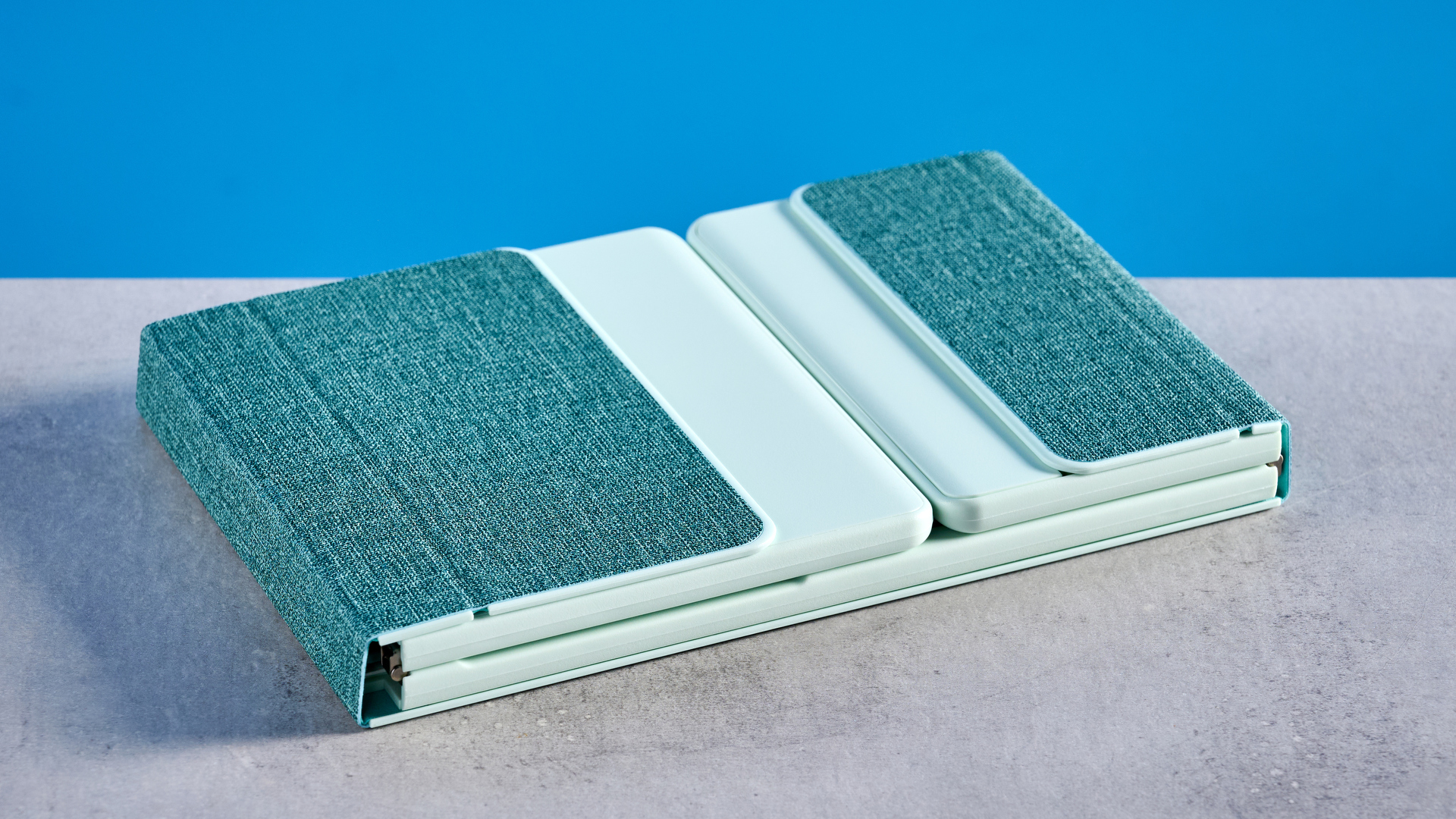
This also means that none of the function keys at the top of the keyboard are taken away for this purpose, like with the Lenovo Multi Device Keyboard, Logitech MX Keys Mini and Logitech MX Mechanical Mini ($149).
This is particularly important for macOS users, as F1 to F3 host useful OS commands (brightness and App Exposé), which are removed on the Logitech and Lenovo boards due to the Bluetooth buttons.
Seenda Foldable Bluetooth Keyboard with Touchpad review: The downs
The Seenda Foldable Bluetooth Keyboard ticks all the boxes on paper. Quiet and tactile keys, built in touchpad, ergonomic design… If only it delivered on a single one of those claims.
Typing
It’s a keyboard, so the typing portion of this review being in ‘the downs’ section is pretty much a deal breaker.
The scissor-switch keys are extremely noisy, despite being called “whisper quiet”. They sounded rickety rather than just loud, as if they could have popped off at any moment.

Keyboard | Type test speed (WPM) | Type test accuracy |
Seenda Foldable Bluetooth Keyboard with Touchpad | 54 | 89.63% |
MacBook Air M2 built-in | 61 | 96.19% |
Lenovo Multi Device Keyboard | 59 | 99.66% |
I took a typing test on 10fastfingers.com and as you can see from the table, it slowed me down quite a bit. On top of the decreased typing speed, I was constantly slipping up.

The mistakes though were the same over and over. The ‘T’ key wouldn’t register every time; double spaces; actuating the key next to the one I wanted.
For me, the keys were too flat. Of course, it’s a low profile keyboard — the keys need to be flat. But with the MacBook built-in keyboard and my Lenovo Keyboard, the keys have gentle bevels so your finger falls on them and stays in place. My fingers were just sliding right off the Seenda keys.
Awkward touchpad
Despite it being one of the key features, I found the Seenda keyboard’s touchpad essentially unusable. When scrolling vertically, it moves far too fast with no way to alter sensitivity, and then other times it wouldn't pick up my commands at all.

The touch pad can be turned off by pressing the function and the space bar, but then you’re just using a conventional keyboard — and an outright terrible one at that. You might as well pick up a better quality board like the Keychron B1 Pro ($39) which is cheaper and types far better, then invest in one of the best wireless mice.
Cheap design
Overall, the design of the Seenda Foldable Bluetooth Keyboard feels cheap. It is made of plastic, but feels thin and is generally rickety. When the board folds out, it also hyperextends slightly rather than lying flat. This is fine when on a flat surface, but if not the keys don't withstand the pressure from typing very well.
It may only be $49 but there are better options out there for around the same price. The Keychron B1 Pro is actually cheaper than the Seenda, but offers the usual excellent Keychron build quality and reliability, plus software customization thanks to its open source QMK firmware.

For a bit more money you could get the Logitech MX Keys Mini ($99) and be assured you won’t be battling with unreliable typing and a cheap plastic design. Or a high quality low-profile mechanical keyboard like the NuPhy Air75 V2 ($119) or Lofree Flow84 ($159).
Seenda Foldable Bluetooth Keyboard with Touchpad review: Verdict
Ultimately, I can’t recommend you buy the Seenda Foldable Bluetooth Keyboard. While its design might seem perfect for anyone needing to prioritize portability and multi-point connection, it is built poorly and proves too unreliable for me to endorse.
Loud, rickety keys, unreliable typing, and a frankly unusable touchpad, all make this keyboard $49 wasted. While the concept of this folding wireless keyboard is great, the execution just isn’t there.

Ashley is a staff writer on the the Reviews team at Tom’s Guide. She has a master’s degree in Magazine Journalism from Cardiff University and a BA in Journalism, Media and Sociology. She has written for titles including Women’s Health UK, writing health and wellness stories, and Virgin Radio UK, specializing in entertainment news and celebrity interviews. She has reported on a variety of topics including music, literature, motorsport, entertainment and health. She has previously reviewed live music events, books, and wellness products but discovering the top audio equipment on the market is what she does best. When she is not testing out the latest tech, you can find her either curled up with a cup of tea and a good fantasy novel or out hiking.
You must confirm your public display name before commenting
Please logout and then login again, you will then be prompted to enter your display name.

