Tom's Guide Verdict
The Cherry XTRFY MX 8.3 TKL Wireless is a good mechanical keyboard for anyone who wants 4,000Hz wireless and 8,000Hz wired polling. It’s great for gaming and it’s good to type on, but its matte surface shows scratches easily and the companion software doesn’t add much. The keyboard is very expensive for a mechanical, and you can have more performance from cheaper Hall Effect boards.
Pros
- +
Good build quality
- +
Great to type on
- +
8,000Hz polling for gaming
- +
Customizable screen
Cons
- -
Expensive
- -
Scratches show easily
- -
Limited app customization
Why you can trust Tom's Guide
Cherry is well-known for making fantastic gaming keyboards, but sometimes the German giant misses the mark. Such is the case with the Cherry XTRFY MX 8.3 TKL Wireless, a good mechanical keyboard that could have been great. Its gaming performance is fantastic, as it features max 8,000Hz polling and N-key rollover, and it’s good to type on, too. It also comes with a customizable screen that you can display GIFs on.
However, the XTRFY MX 8.3 TKL Wireless doesn’t come cheap. In fact, it’s the most expensive keyboard I’ve tested yet. It is then disappointing that the scratches and fingerprints on the deck show up easily, and that app customization is limited.
To find out if this is the best gaming keyboard for you, read my full Cherry XTRFY MX 8.3 TKL Wireless review.
Cherry XTRFY MX 8.3 TKL Wireless review: Cheat sheet
- What is it? A wireless mechanical keyboard with 4,000Hz wireless and 8,000Hz wired polling
- Who is it for? Anyone who wants a rapid keyboard and doesn’t mind spending a fortune on one
- How much does it cost? A lot! The Cherry XTRFY MX 8.3 TKL Wireless is available for $299 / £299
- What do we like? The high polling rates, aluminum frame, customizable screen and good typing experience
- What don’t we like? It’s expensive, the software is very basic and scratches show easily on the matte surface
Cherry XTRFY MX 8.3 TKL Wireless review: Specs
Specs | Cherry XTRFY MX 8.3 TKL Wireless |
|---|---|
Price | |
Switches | Cherry MX2A mechanical |
Keycaps | Double-shot PBT |
Construction | ABS plastic and aluminum |
Mount | Gasket |
Layout | 80%, 89 keys |
Operating system | macOS, Windows |
Backlighting | Per-key RGB |
Polling rate | 4,000Hz (wireless), 8,000Hz (wired) |
Paired devices max | 3 |
Connectivity | Bluetooth, 2.4GHz dongle, wired |
Battery | 4,600mAh |
Measurements | 14.37 x 6.14 x 1.73 inches |
Weight | 2.75lbs |
Colors | Starfall Grey |
Cherry XTRFY MX 8.3 TKL Wireless review: The ups
The Cherry XTRFY MX 8.3 TKL Wireless is built well, and it features 8,000Hz wired or 4,000Hz wireless polling to give you a competitive edge.
Solid build

If you’re looking for a mechanical keyboard that’s built like a tank, you’ve come to the right place. The Cherry XTRFY MX 8.3 TKL Wireless utilizes a combination of ABS plastic and an aluminum frame to deliver a solid, sturdy keyboard. The keyboard also features multiple layers of internal padding for satisfying and precise keystrokes, and these negate vibrations and unwanted sounds.
Because the keyboard has an aluminum frame, this contributes to its weight. The XTRFY MX 8.3 TKL Wireless weighs 2.75lbs, so it’s neither the heaviest nor the lightest keyboard out there. Boards made of full CNC-machined aluminum, such as the Keychron Q5 HE ($249), weigh nearly double. Also, the XTRFY MX 8.3 TKL Wireless sports an 80% tenkeyless layout, so it should easily fit into your backpack if you want to travel with it.

The XTRFY MX 8.3 TKL Wireless also features double-shot PBT keycaps, which add to its durability and contribute towards a good typing experience (more on that soon). PBT keycaps are more resistant to wear and tear when compared to cheap ABS ones, which you’ll find on keyboards like the Corsair K65 Plus for Mac ($179) and the Razer Pro Type Ultra ($159).
Get instant access to breaking news, the hottest reviews, great deals and helpful tips.
Rapid 8,000Hz polling
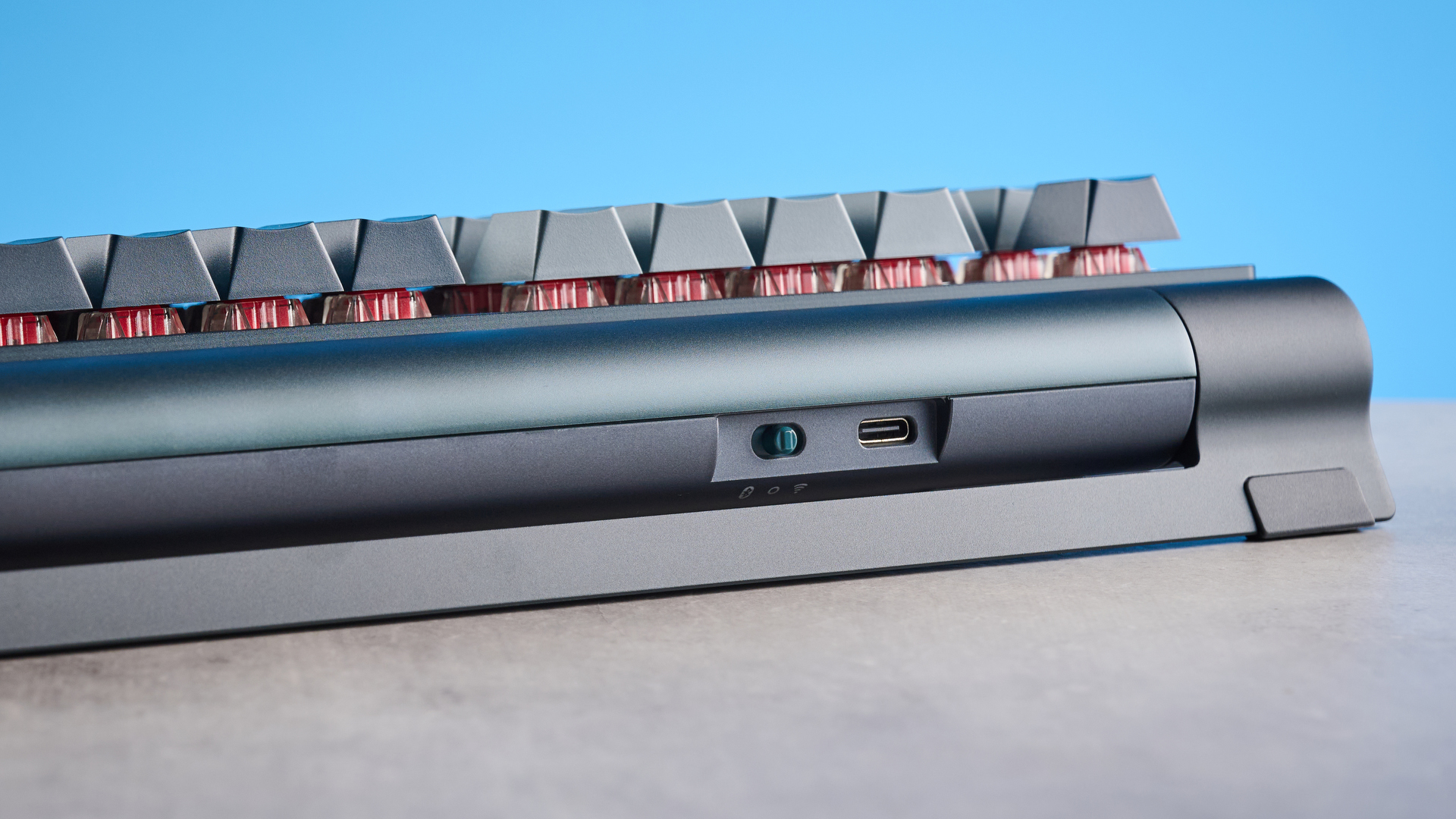
Most casual gamers will find 1,000Hz polling more than sufficient, but the Cherry XTRFY MX 8.3 TKL Wireless takes things a couple of steps further. Over a wireless 2.4GHz connection, you can achieve 4,000Hz polling, and this doubles to 8,000Hz when using the keyboard over a wired connection.
Now, both of these are probably overkill for most players, myself included, but competitive players will appreciate such rapid polling, which basically eliminates input lag and ensures all your commands are registered. In my testing, I didn’t notice any missed inputs over both wired and wireless connectivity.
Great gaming performance

As I mentioned up top, the Cherry XTRFY MX 8.3 TKL Wireless has a 4,000Hz or 8,000Hz polling rate, so it’s an awesome keyboard for most genres and titles. The keyboard’s MX2A red switches require 45g of force to activate, and they have a pre-travel distance of 2mm, so my hands didn’t feel fatigued even when I was button-mashing in Rise of the Tomb Raider.
I also played a couple rounds of Counter-Strike 2 first over 4,000Hz and then over 8,000Hz, and the keyboard didn’t once let me down. All of my inputs registered instantaneously, and I really appreciate that the XTRFY MX 8.3 TKL Wireless features N-key rollover.
This basically ensures that each key is scanned and each keypress is correctly detected by the keyboard’s hardware, regardless of how many other keys are also held down. This meant that I could strafe even when I had, say, an action key pressed.
Overall, the XTRFY MX 8.3 TKL Wireless is a formidable gaming keyboard as mechanical ones go; one that should meet most gamers’ needs.
Good to type on

While the Cherry XTRFY MX 8.3 TKL Wireless is primarily a gaming keyboard, it’s a good productivity board, too, thanks to the full row of function keys and page navigation keys. Its default linear switches are more suited to gaming, but the keyboard is hot-swappable and compatible with other MX2A switches, so you can change them without de- and re-soldering them to the PCB.
I tested the red linear switches, which require 45g of force to activate. I prefer lighter switches, such as the 30g Dawn switches in the McHose X75 V2 ($89), but the XTRFY MX 8.3 TKL Wireless’ heavier ones haven’t given me much to complain about. Accompanying the switches is a gasket mount design that contributes to a comfortable typing experience. You can also adjust the keyboard’s height at two levels depending on your preference.
Keyboard | Type test speed (WPM) | Type test accuracy |
|---|---|---|
Cherry XTRFY MX 8.3 TKL Wireless | 89 | 86.2% |
110 | 96.48% | |
102 | 93% | |
101 | 94.91% | |
99 | 92.89% | |
99 | 92.61% | |
Nikita’s overall averages (all keyboards) | 89.14 | 91.35% |
As I do with other keyboards I test, I took a typing test at 10fastfingers.com to see how the XTRFY MX 8.3 TKL Wireless compares to other decks I’ve used. While I didn’t land in the 90s, I’m still pleased with my score as it is, in my opinion, still very quick.
Responsive LCD screen

OLED and LCD screens have become a common occurrence on mechanical keyboards, and the Cherry XTRFY MX 8.3 TKL Wireless is no different. Located in the top right corner, you’ll find an LCD screen and a rotary knob that enable you to access media controls, switch between connection modes, toggle between paired devices, adjust RGB lighting and check battery levels.
The screen also has a feature I haven’t seen on any other before: an Actions Per Minute (APM) mode. This shows you how many keys you’ve pressed in the last minute, and is often used in the context of some video games where having a high APM makes you a better player. While I personally haven’t found much use for it, I’m sure some people will.
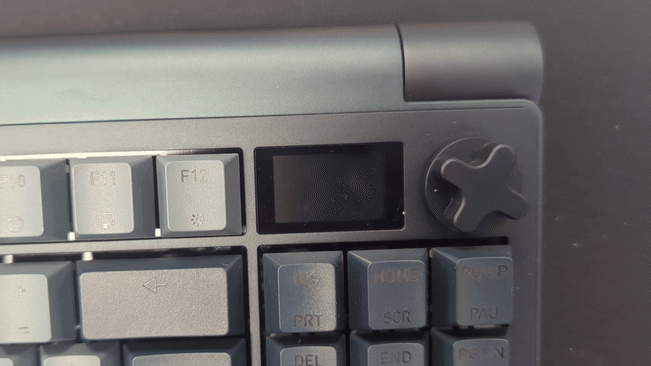
Through the companion software, you can display a static JPEG/PNG image on the screen, and a GIF for when the keyboard boots up after having been off. This is easy to do and doesn’t take much time. I promptly downloaded a GIF of Esquie from Clair Obscur: Expedition 33 and uploaded it via the software — and now I’m graced by his confused face every time I connect the XTRFY MX 8.3 TKL Wireless to my laptop.
Cherry XTRFY MX 8.3 TKL Wireless review: The downs
Alas, the Cherry XTRFY MX 8.3 TKL Wireless has some crucial flaws, such as its steep price tag, tendency to show scratches and limited app customization.
Expensive

There’s no sugarcoating it: the Cherry XTRFY MX 8.3 TKL Wireless does not come cheap. It retails for $299 / £299, which makes it the most expensive keyboard I’ve reviewed so far — and I’ve reviewed nearly 90. Sure, the XTRFY MX 8.3 TKL Wireless offers 8,000Hz polling, but this isn’t something that’s restricted to expensive keyboards now. Budget keyboards, like the Keychron C1 Pro 8K ($54), feature equally high polling rates.
Also, keep in mind that the XTRFY MX 8.3 TKL Wireless is a mechanical keyboard, and paying nearly $300 for a mech board seems absurd to me, especially in the age of Hall Effect decks.
Don’t get me wrong: mechanical boards aren’t bad at all, and many gamers prefer the feel of mechanical. But if you want a keyboard for competitive gaming, magnetic boards offer so much more. I’d highly recommend investing in a deck with magnetic switches and adjustable actuation, such as the Lemokey L5 HE ($220) or the Wooting 80HE ($199).
It would also make sense to spend less money on a magnetic keyboard with 8,000Hz polling, which is complemented by switches with super short actuation, so you have a rapid deck.
Easy to scratch

Considering the Cherry XTRFY MX 8.3 TKL Wireless costs just under $300, I’d expect it to be flawless or, at the least, extremely resistant to wear and tear. Unfortunately, it falls just short as scratches show up easily on its matte surface.
I first noticed this when I took the keyboard out of its box and flipped it around — and lo and behold, there were a couple of scratches on the back that I blame my fingernails for. It also didn’t take long for my fingerprints to show up on the matte paint. When such a thing happens with budget keyboards, I don’t normally shave off major points, but the XTRFY MX 8.3 TKL Wireless is about as pricey as gaming keyboards get, which is why this is so disappointing.
Limited app customization
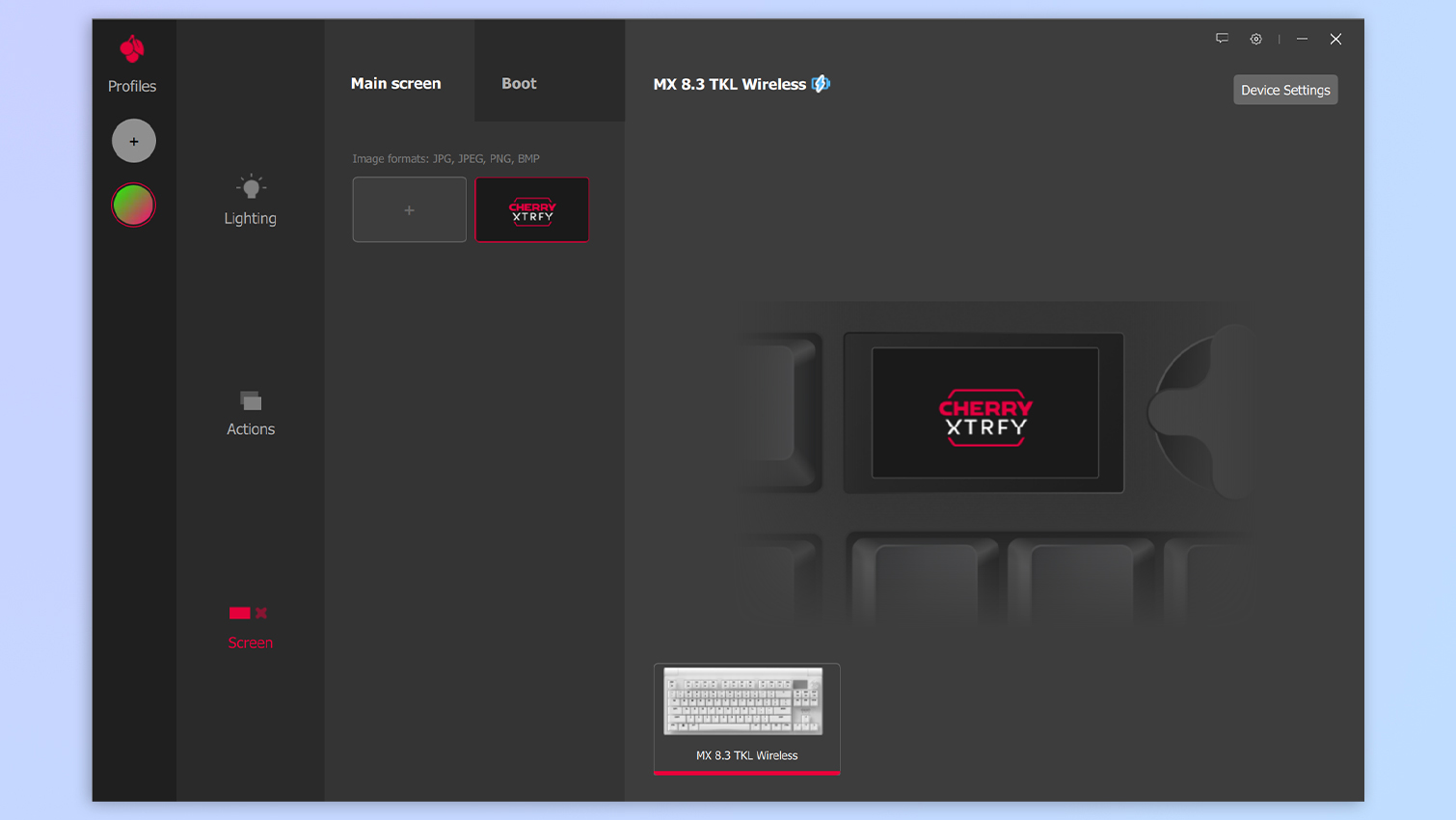
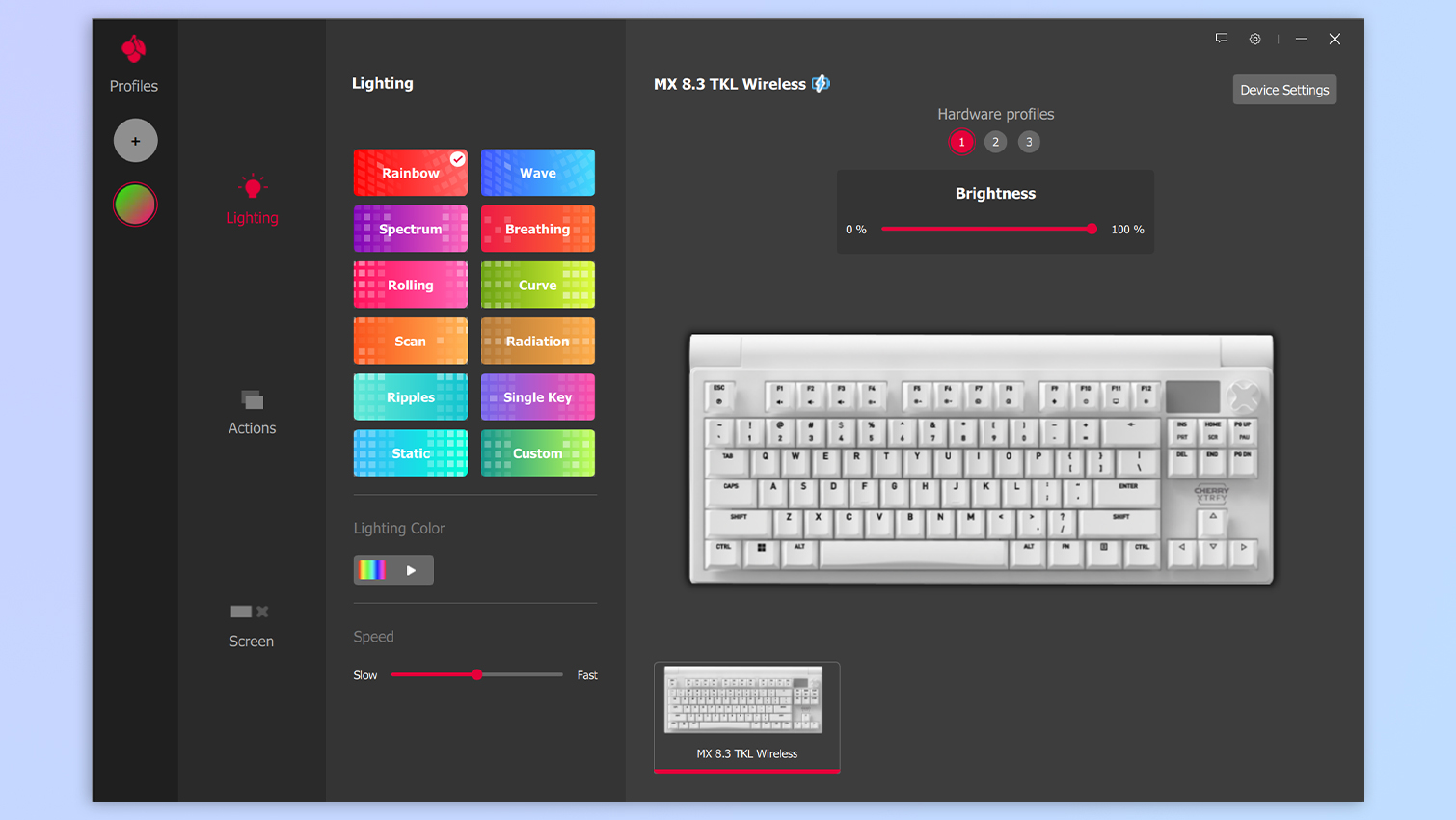
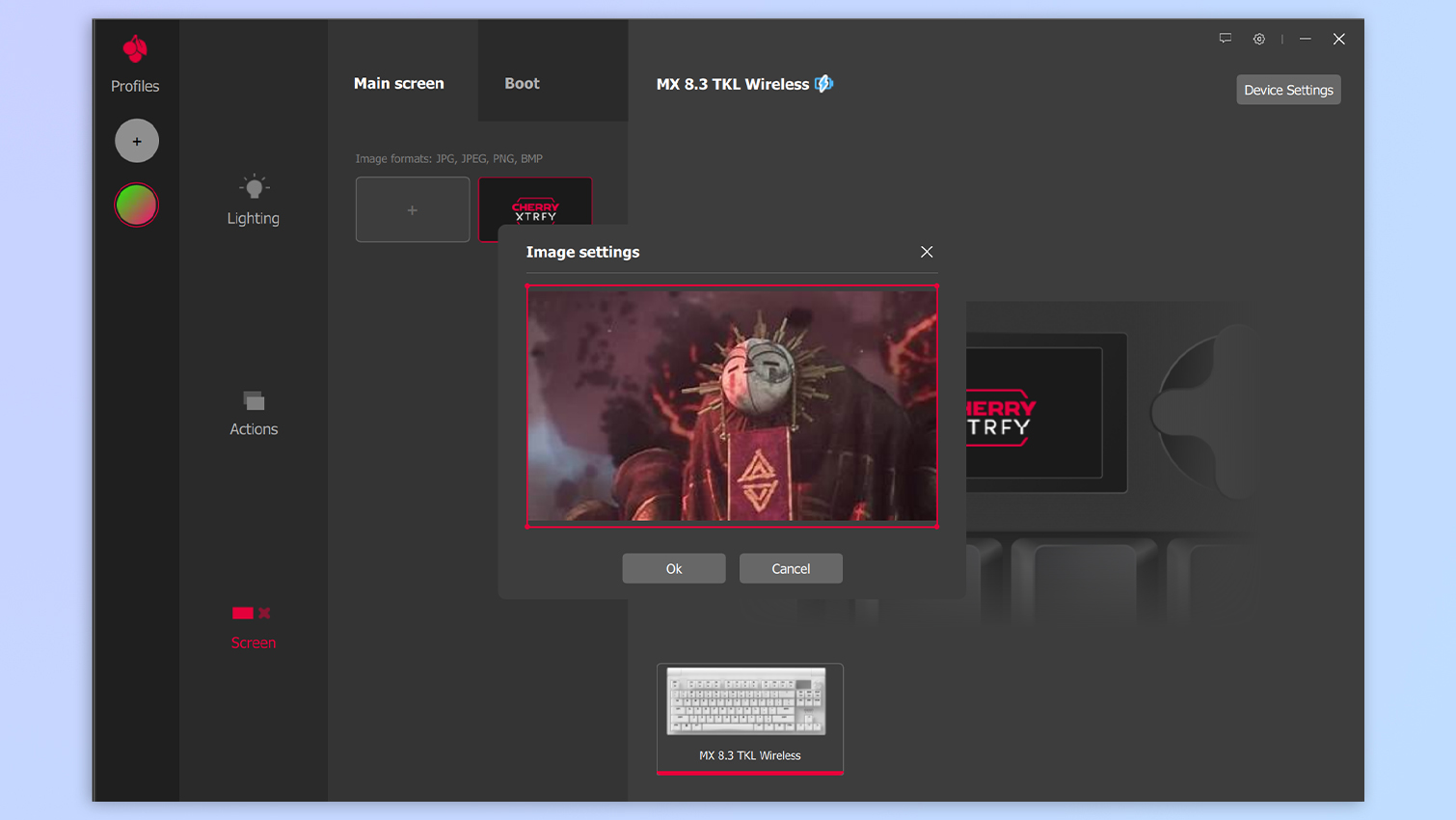
The Cherry XTRFY MX 8.3 TKL Wireless is accompanied by a lackluster, no-frills companion app by the name of Cherry Utility — and it’s available to download on Windows only (even though the keyboard lets you swap between macOS and Windows layouts). Cherry Utility is nothing to write home about, and I’d describe it as average at best, especially when compared to software from the likes of Keychron.
While Cherry Utility lets you upload GIFs and adjust RGB lighting (which you can do via the keyboard’s screen), it doesn’t let you do things like change the polling rate. I’d have liked the option to drop the wireless polling rate to 1,000Hz or so to reduce the impact on system resources and battery life.
Cherry XTRFY MX 8.3 TKL Wireless review: Verdict

As mechanical keyboards go, the Cherry XTRFY MX 8.3 TKL Wireless is far from the worst I’ve tested. Its 4,000Hz wireless and 8,000Hz wired polling rates perform well in gaming, negating input lag and missed inputs. The customizable screen displays useful information, and you can display your own images and GIFs on it.
But for the price, I hate that fingerprints and scratches show up easily on the keyboard’s matte surface. Also, app customization is fairly limited, and Cherry is outdone by the likes of Keychron here. So, should you buy the XTRFY MX 8.3 TKL Wireless? If you can afford it, sure. It will leave you $299 short, though, and there’s no shortage of fantastic but cheaper mechanical keyboards today — such as the Keychron C1 Pro 8K.

Nikita is a Senior Writer on the Reviews team at Tom's Guide. She's a lifelong gaming and photography enthusiast, always on the lookout for the latest tech. Having worked as a Sub Editor and Writer for Canon EMEA, she has interviewed photographers from all over the world and working in different genres. When she’s not working, Nikita can usually be found sinking hours into RPGs on her PS5, flying a drone (she's a licensed drone pilot), at a concert, or watching F1. Her work has appeared in several publications including Motor Sport Magazine, NME, Marriott Bonvoy, The Independent, and Metro. You can follow her photography account on Instagram here.
You must confirm your public display name before commenting
Please logout and then login again, you will then be prompted to enter your display name.






