Tom's Guide Verdict
Boasting premium construction and a comfortable typing experience, the Keychron Q11 is a great keyboard for those looking to improve their posture. It’s highly customizable from the get-go, and its dedicated macro keys make it superb for productivity. However, it lacks essential ergonomic accessories like a tenting kit and wrist rest, and the cable between the modules may be too short for some users. These are issues you shouldn’t expect at this price.
Pros
- +
Premium construction
- +
Ergonomic and comfortable
- +
Dedicated macro keys
- +
Highly customizable
- +
Great typing experience…
Cons
- -
…but a steep learning curve
- -
No tenting kit
- -
Short cable
- -
Expensive
Why you can trust Tom's Guide
As far as premium quality keyboards go, Keychron has certainly impressed us with many of its boards. The Keychron Q11 is no different, boasting a full CNC machined aluminum body that makes it a sturdy peripheral. And if you’re looking for one of the best ergonomic keyboards, the Q11 may be on your radar. But I’m not entirely convinced.
The Q11’s split design makes it very comfortable to use, as you can place the modules as far apart as you like. This is meant to relieve stress in your shoulders, and I noticed an improvement in my posture while I was testing it. Customizable from the moment you visit the product page, it’s also hot-swappable. But it costs $204, which is a lot considering you don’t get a wrist rest, a longer cable to connect the modules, or a tenting kit — Keychron doesn’t even sell one.
So is this keyboard worth it? Read my full Keychron Q11 review for the complete breakdown.
Keychron Q11 review: Specs
| Specs | Keychron Q11 |
|---|---|
| Price | $204 / £181 (fully assembled) | $184 / £164 (barebone) |
| Switches | Gateron G Pro red (linear), brown (tactile), and blue (clicky) |
| Keycaps | Double-shot PBT |
| Construction | Full CNC machined aluminum |
| Layout | 75%, 91 keys |
| Operating system | macOS, Windows, Linux |
| Backlighting | RGB |
| Polling rate | 1,000Hz |
| Paired devices max | 1 |
| Connectivity | Wired only |
| Measurements | 13.58 x 5.27 x 0.64 inches |
| Weight | 2.61lbs (1.18kg) |
| Colors | Carbon black, carbon black inverted |
Keychron Q11 review: Cheat sheet
- What is it? A 75% split ergonomic keyboard that’s also hot-swappable
- Who is it for? For typists looking for a comfortable typing experience, and for people suffering from repetitive strain injuries
- How much does it cost? The barebone model is available for $184 / £164, and the fully assembled version will cost you $204 / £181
- What do we like? Its premium construction, the comfortable typing experience it offers, the programmable dedicated macro keys, and user-friendly companion software
- What don’t we like? Crucial ergo accessories are missing, it’s expensive and the cable connecting the models may be short for some
Keychron Q11 review: The ups
There’s a lot to love about the Keychron Q11. It’s highly customizable, built like a tank and sports a lovely split design, to name just a few things.
Premium construction

I’m a huge fan of how well-built Keychron keyboards are, so much so that the V1 ($94) had to be pried from my hands. Split into two like a chocolate bar, its aluminum body gives it a premium feel.
This also means that the Q11 is really sturdy, weighing 2.61 pounds, so it can stay put in one place. How much space the keyboard takes up on your desk depends on how far apart the modules are placed. Joined together, the Q11 measures 13.58 x 5.27 x 0.64 inches, making it smaller than the Kinesis Freestyle Pro ($179).
The Q11 sounds great too, but this again depends on the switches and the sound you prefer. Our test unit came with the Gateron G Pro red (linear) switches, and I love how the refined sound is created thanks to the noise absorbing foam placed between the top case and the PCB. Overall, the Q11 is a metallic beauty, and the south-facing RGB lighting only adds to its appeal.
Get instant access to breaking news, the hottest reviews, great deals and helpful tips.
Ergonomic magic

Of course, the Keychron Q11’s biggest selling point is that it’s split into two for people who want to improve their posture and reduce wrist strain by placing the modules at their desired distance.
I’ve enjoyed my time using the Q11, and I feel more productive thanks to its layout."
Barring a couple of shortcomings (which I’ll discuss later) I’ve enjoyed my time using the Q11, and I feel more productive thanks to its layout. With five programmable macro keys on the left module and a rotary knob on each, the Q11 ensures you aren’t stretching your fingers beyond what’s normal.
Stiff shoulders and a tight chest can be prevented by sitting with your arms further apart, and I noticed an improvement in my posture as both modules forced me to sit up straight.
Programmable macro keys

This brings me to my next point: the programmable macros keys and rotary knobs. You don’t need to install any bloatware to customize the Keychron Q11, as this is done via the web-based Keychron Launcher which is a delight to use. You can use it to remap keys and knobs, change the RGB effects, and program macros.
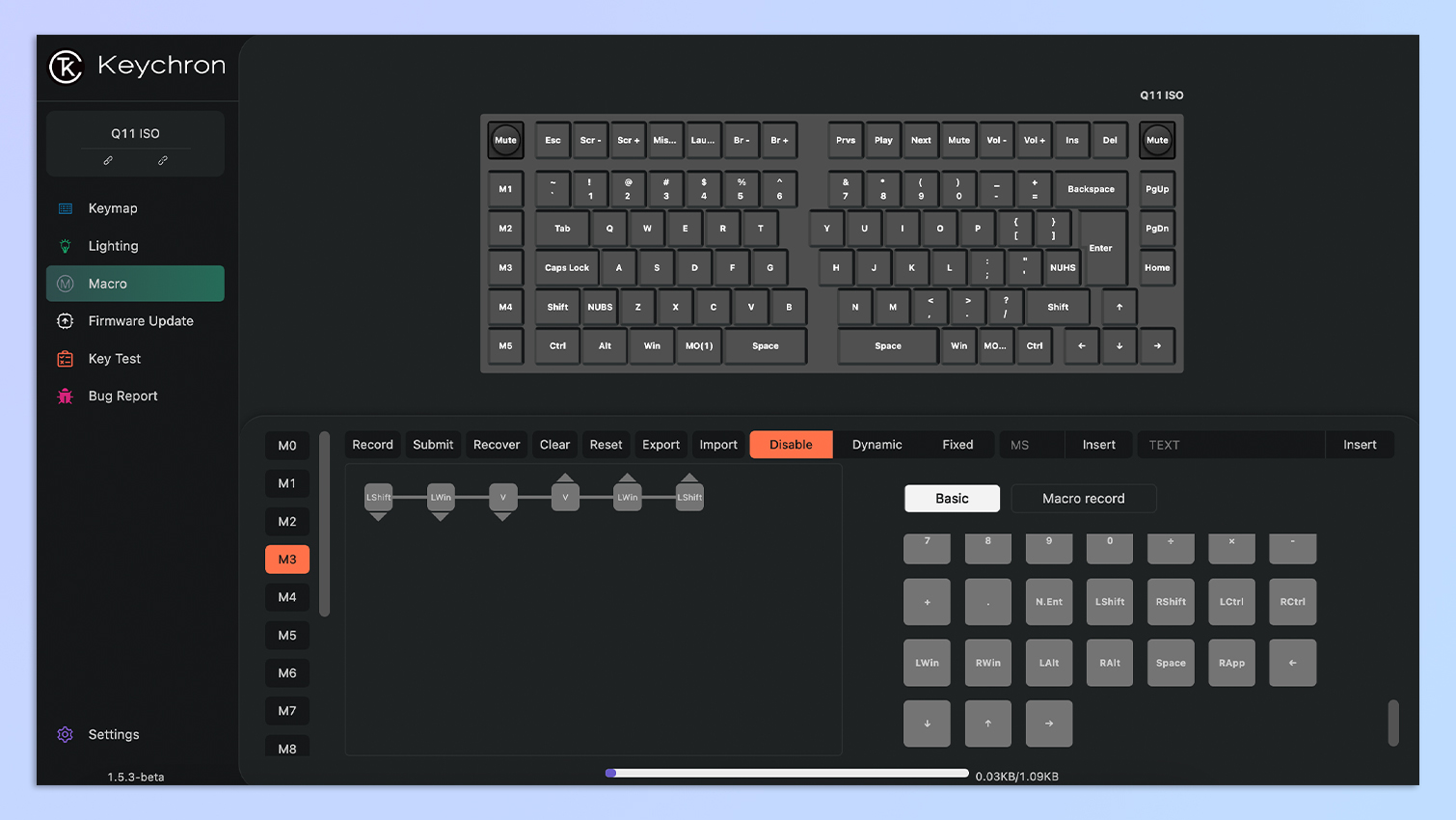
I type for a living, and Paste Special (Shift + Cmd + V) is one of my most used shortcuts, so I used Keychron Launcher to assign this to M3, while M1 and M2 served as regular copy and paste keys. M4 became my screenshot key. I love using the macro keys because it feels more natural and I don’t need to stretch my fingers to reach for each key.
Typing experience

The Keychron Q11 offers an excellent typing experience. It can take some time to get used to the layout (more on that soon), but once you do, you’ll thoroughly enjoy typing on it. The Q11’s double-shot PBT keycaps feel great under my fingertips.
| Keyboard | Type test speed (WPM) | Type test accuracy |
|---|---|---|
| Gamakay LK75 | 95 | 94.32% |
| MacBook Air M2 built-in | 91 | 92.06% |
| Keychron Q11 | 89 | 90.03% |
| Keychron K11 Max | 72 | 92.08% |
| Kinesis Freestyle Pro | 68 | 93.82% |
| Nikita’s overall averages (all keyboards) | 83.65 | 91.18% |
For context, you can see above how this keyboard fared compared to others, especially the Keychron K11 Max ($94) and Kinesis Freestyle Pro — both ergonomic keyboards. The typing tests were taken on 10fastfingers.com.
Customizable from the get-go

It’s easy to personalize the Q11 after you’ve bought it, but you can customize it from the get-go if you buy it directly from Keychron. You can opt for a wooden palm rest, choose from an array of keycaps and switches, and even get a carrying case and lube for stabilizers and switches.
Speaking of switches, the Q11 is hot-swappable, which means you can replace the switches as and when you like without having to de- and re-solder them to the PCB. This is very handy if you aren’t satisfied with the stock switches or just want a change of scene.
Keychron Q11 review: The downs
Had the Keychron Q11 been slightly cheaper, a lot of its cons wouldn’t have mattered as much. But crucial ergo accessories are missing, and you can’t even buy a tenting kit from Keychron. The cable connecting the two modules is also too short.
Steep learning curve

It would be unfair to list the Keychron Q11’s steep learning curve as a con, so consider this a piece of advice instead. If this is your first time using a split keyboard, note that it might take a little time to get used to. Much like when I was testing the K11 Max with the Alice layout, I got off to a rocky start with the Q11 but after nine hours, I was back up to my usual typing speed. For context, here are my 10fastfingers.com typing test results:
| Hour | Type test speed (WPM) | Type test accuracy |
|---|---|---|
| 1 hour | 51 | 87.07% |
| 2 hours | 63 | 89.19% |
| 5 hours | 76 | 86.67% |
| 9 hours | 89 | 90.03% |
The Q11 offers an excellent typing experience once you’re accustomed to its design, so don’t be put off by how long it might take. Trust me, it’s worth it.
Crucial ergo accessories missing

Do you know what makes ergonomic keyboards good? Versatility, and being able to angle them with their feet so that you’re comfortable — a basic feature that I’ve seen in nearly every keyboard I’ve tested. It’s surprising that the Keychron Q11 doesn’t have any feet on its underside. The keyboard doesn’t come with a tenting accessory either.
If I had a nickel for every time I’ve tested an “ergonomic” keyboard without a tenting kit included, I’d have two, which isn’t a lot, but it’s weird that it’s happened twice. Yes, I’m looking at you, Kinesis Freestyle Pro. At least I could buy a tenting kit separately from Kinesis if I needed it, but Keychron doesn’t even sell its own. You’ll also need to shell out a few extra bucks on a wrist rest, which costs $35 when bought directly from Keychron. So if you want to get the most out of your Q11, you’re looking at an investment of just under $250.
Like many people, I have a desk job. These jobs have increased by a whopping 83% since 1950 in the United States, according to the American Heart Association. Repetitive strain injuries (RSI) can easily occur in these occupations, which is why you need a good keyboard. It’s disappointing that Keychron stresses self-care but doesn’t offer a tenting kit.
Short cable

Priced at $184 / £164 for the barebone version, and $204 / £181 for the fully assembled version, the Keychron Q11 is an expensive keyboard. Split keyboards don’t always come cheap, as we’ve seen with the Kinesis Freestyle Pro and the Kinesis Freestyle Edge RGB ($227). These boards capitalize on a niché and I really wish they were available at more accessible price points, as they’re certainly good for your physical health.
While the Q11 boasts premium construction and is comfortable to use (for most people), it’s difficult to justify its hefty price tag.
Keychron Q11 review: Verdict
By no means is the Keychron Q11 a terrible keyboard. This is a good 'board that looks and feels great thanks to its metal construction and gorgeous south-facing RGB backlighting.

Its selling point is, of course, the ergonomic split design which is meant to relieve tension in your shoulders and improve posture — and for me it succeeds in doing that. Not only is the Q11 highly customizable from the get-go, it’s also hot-swappable, which should please modders. I’ve loved typing on the Q11 too, thanks to the linear switches and PBT keycaps.
But there are a few things that keep it from reaching ergonomic perfection. The biggest is that the Q11 doesn’t come with crucial ergonomic accessories. There’s no wrist rest included, which means you’ll have to shell out an extra $35, and the keyboard doesn’t have any feet to prop it at different angles. This could have been fixed with a tenting kit, perhaps, but Keychron doesn’t sell one. The cable that connects the two modules is also short and may not be enough for tall folks.
The Q11 is still worth considering, though, and for the most part, you’ll be satisfied with what it offers.

Nikita is a Senior Writer on the Reviews team at Tom's Guide. She's a lifelong gaming and photography enthusiast, always on the lookout for the latest tech. Having worked as a Sub Editor and Writer for Canon EMEA, she has interviewed photographers from all over the world and working in different genres. When she’s not working, Nikita can usually be found sinking hours into RPGs on her PS5, flying a drone (she's a licensed drone pilot), at a concert, or watching F1. Her work has appeared in several publications including Motor Sport Magazine, NME, Marriott Bonvoy, The Independent, and Metro. You can follow her photography account on Instagram here.

