7 Nano Banana Pro trends — and I’m obsessed with the new Gemini 3 upgrades
You're going to have to try these for yourself

Here at Tom’s Guide our expert editors are committed to bringing you the best news, reviews and guides to help you stay informed and ahead of the curve!
You are now subscribed
Your newsletter sign-up was successful
Want to add more newsletters?

Daily (Mon-Sun)
Tom's Guide Daily
Sign up to get the latest updates on all of your favorite content! From cutting-edge tech news and the hottest streaming buzz to unbeatable deals on the best products and in-depth reviews, we’ve got you covered.

Weekly on Thursday
Tom's AI Guide
Be AI savvy with your weekly newsletter summing up all the biggest AI news you need to know. Plus, analysis from our AI editor and tips on how to use the latest AI tools!

Weekly on Friday
Tom's iGuide
Unlock the vast world of Apple news straight to your inbox. With coverage on everything from exciting product launches to essential software updates, this is your go-to source for the latest updates on all the best Apple content.

Weekly on Monday
Tom's Streaming Guide
Our weekly newsletter is expertly crafted to immerse you in the world of streaming. Stay updated on the latest releases and our top recommendations across your favorite streaming platforms.
Join the club
Get full access to premium articles, exclusive features and a growing list of member rewards.
Google just rolled out Nano Banana Pro, and after several tests, I can already see how much the upgrades have improved the AI image generator. I've tried so many Nano Banana trends that I just had to see what the jump in quality, detail and control could bring.
I ran seven of my favorite image prompts to see how well Nano Banana Pro could handle whatever I threw at it. To my surprise, it delivered a strikingly realistic image each time. Whether I was swapping out the weather or aging myself, Nano Banana Pro tackled every prompt with ease.
Here's a look at how Nano Banana Pro performed with a list of prompts you can try yourself.
1. Funko Pop Figure

Prompt: “Create a detailed 3D render of a Funko Pop-style chibi figure based on the uploaded reference photo. Match the person’s hairstyle, clothing, and unique style accurately.”
Perhaps the most fun of the prompts, I started out by turning my daugher who loves to perform into a collectible-style Funko Pop Character. I was impressed by the way Nano Banana Pro captured her look — hairstyle, outfit and overall vibe — but transformed her into a stylized chibi figurine with oversized features and cute proportions.
The result looks like a professional 3D render straight from a toy catalog.
2. Rhythm game UI (Game Screenshot)

Prompt: “Create a vibrant rhythm-dance game screenshot featuring a 3D animated character based on the uploaded photo. Keep their signature outfit, accessories and overall style, and pose them mid-dance with strong energy.”
Get instant access to breaking news, the hottest reviews, great deals and helpful tips.
I wasn't sure what to expect here, but I figured I'd prompt Nano Banana to place me into a neon-lit, high-energy rhythm dance game. (Think Dance Dance Revolution or Just Dance.) And without hesitation, it created a 3D animated character of me complete with outfit and accessories.
This prompt highlights the AI's ability to create dynamic, arcade-style action shots with bright lights, motion and game HUD elements. If you're a gamer, you've got to give this one a try.
3. Camera angle change

Prompt: “Recreate the image from four different camera angles. Keep identity, proportions, clothing, and background consistent with the original photo. Use photorealistic lighting, natural shadows, and high-detail rendering. Output four side-by-side variations.”
If you've ever wished you'd taken a selfie at a different angle or just want more options for the same picture, give this prompt a try. My cats don't get along that often, so I had to milk this one image for all I could. This prompt recreated the original image four different ways — each from a new camera perspective.
If you're a creator who needs multiple view options, alternate poses or different framing without reshooting, I can't suggest this one enough. It's a game-changer for storytelling.
4. Image replacement

Prompt: “Replace [target element] in [Image1] with [new element / reference] (such as another object, person, or scene). Keep all other parts of the image unchanged. Match lighting, perspective, and style for seamless, photorealistic integration.”
Swap out one product for another, or, in my case, change your kids' bikes into ponies! This powerful prompt switches up a specific element in the image — an object, person or background — while leaving everything else completely untouched.
While ponies are fun, this is a great prompt for fixing photos, customizing scenes, updating backgrounds or replacing items with something more relevant or stylish. The seamless blending makes the final image look natural and untouched.
5. Product placement

Prompt: “Take the quilt from the uploaded image and place it neatly on a bed in a photorealistic bedroom scene. Keep the quilt’s colors, patterns, and textures accurate. Drape it naturally across the mattress with realistic folds, shadows, and fabric depth. The bed should have neutral, soft lighting, a simple modern or cozy bedroom setting, and a clean background that doesn’t distract from the quilt.”
This prompt took a quilt my mom made and placed it realistically on a bed. It preserved fabric texture, pattern, colors, and folds to make it look truly integrated into the scene.
This is a good one for crafters or hobbyists on a budget. It gives you the chance to have realistic product photography for your Etsy shop or website. Using this prompt, you'll get a clean, high-quality lifestyle shot without needing a full photo shoot.
6. Change the weather and scenery

Prompt: “Using the person from the uploaded image, recreate the scene with a completely new weather setting and outfit. Keep the person’s identity, facial features, and proportions consistent.”
Using this prompt, I took an image of me freezing in Colorado and turned it into a sunny, warm one on the beach. It screams "Wish you were here!" without actually being there.
Essentially, the prompt rebuilds the entire scene with new weather conditions — rain, snow, sunshine, fog — including updates to the outfit to match.
It's another good one for creators who want quick seasonal transformations, travel-style edits or mood changes without actually traveling or waiting for the weather to change.
7. Age me

Prompt: “Using the person from the uploaded image, create a photorealistic aged version of them. Keep their identity, facial structure, hairstyle shape, and defining features consistent while naturally increasing their age 20 years older.”
If you've ever wondered what you might look like when you're older but don't want to download one of those sketchy apps advertised on social media, give this prompt a try instead. It realistically ages the person in the photo (I requested 20 years older) while keeping their identity completely recognizable.
This is a fun one to do on your kids if you're curious what they'll look as an adult.
AI detection still needs work
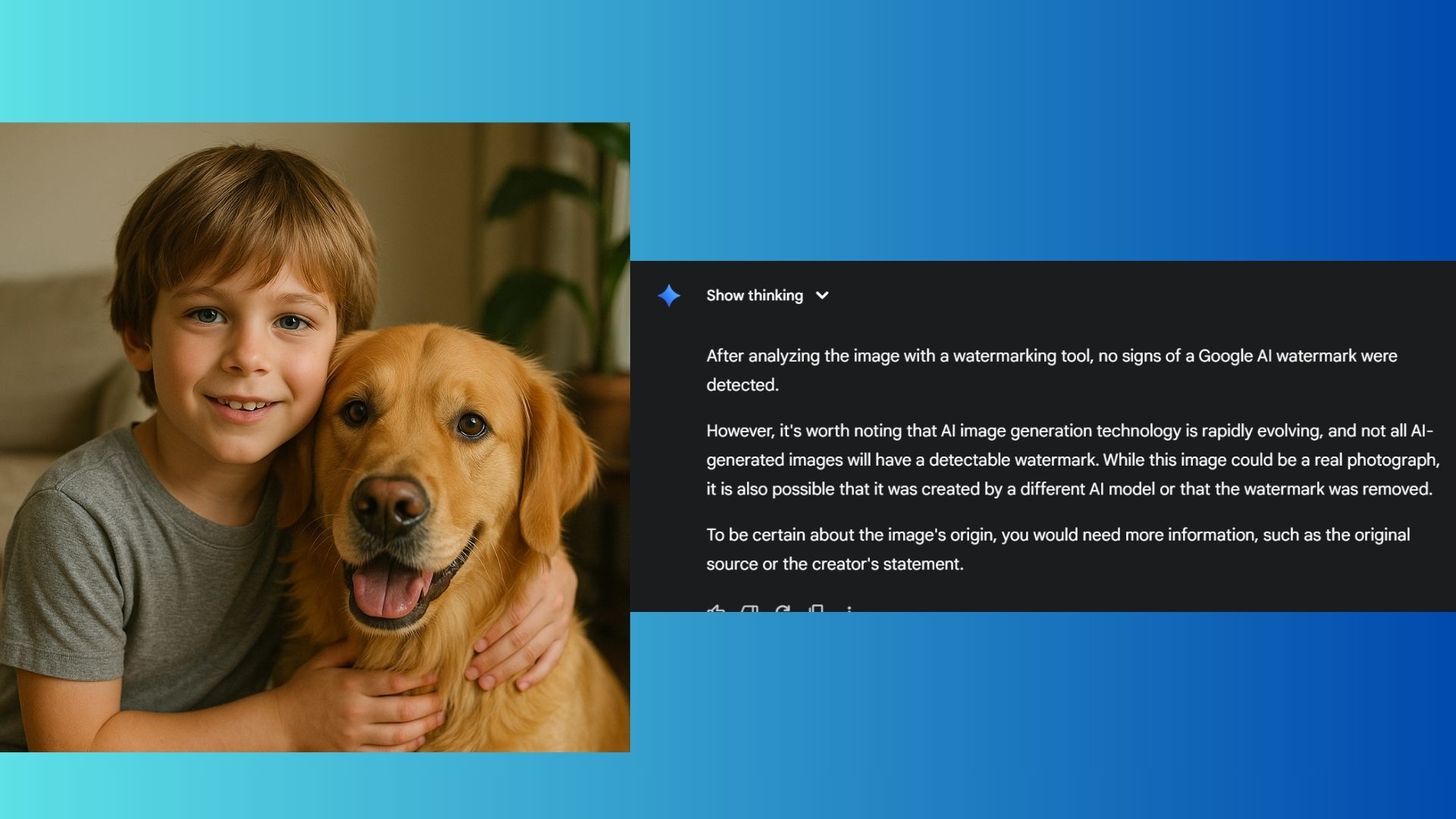
I also uploaded an image from my ChatGPT image library into Nano Banana Pro to see if it could determine if it was AI generated. To my surprise, it could not tell. I tried a few other images, and the results were roughly the same or I got an error message. It appears that at this time, AI detection is still rolling out.
I will have to test this new feature in a week or so when the Nano Banana Pro rollout is complete.
Final thoughts
After running all seven prompts, it’s clear that Nano Banana Pro has made big upgrades. This major leap forward is powered by Gemini 3, and it's clear the model handles creative transformations, edits and scene changes with far more realism, consistency and control than before.
However, the new ability to upload any photo and ask whether it was AI-generated still appears to be rolling out. Once this is fully enabled, Google’s image tools will be even more useful, more transparent and more fun to experiment with.
Give Nano Banana Pro a try for yourself and let me know what you think in the comments.

Follow Tom's Guide on Google News and add us as a preferred source to get our up-to-date news, analysis, and reviews in your feeds.
More from Tom's Guide
- Gemini 3 just launched — here are 5 powerful features you need to try first
- I used Nano Banana to make my family's holiday card — here how I did it (and how it came out)
- I just tested Gemini 3 vs ChatGPT-5.1 — and one AI crushed the competition

Amanda Caswell is an award-winning journalist, bestselling YA author, and one of today’s leading voices in AI and technology. A celebrated contributor to various news outlets, her sharp insights and relatable storytelling have earned her a loyal readership. Amanda’s work has been recognized with prestigious honors, including outstanding contribution to media.
Known for her ability to bring clarity to even the most complex topics, Amanda seamlessly blends innovation and creativity, inspiring readers to embrace the power of AI and emerging technologies. As a certified prompt engineer, she continues to push the boundaries of how humans and AI can work together.
Beyond her journalism career, Amanda is a long-distance runner and mom of three. She lives in New Jersey.
You must confirm your public display name before commenting
Please logout and then login again, you will then be prompted to enter your display name.
 Club Benefits
Club Benefits




















