Nano Banana Pro can detect AI-generated photos — here are all the new features you need to see
Image generation just got a whole let better

Here at Tom’s Guide our expert editors are committed to bringing you the best news, reviews and guides to help you stay informed and ahead of the curve!
You are now subscribed
Your newsletter sign-up was successful
Want to add more newsletters?

Daily (Mon-Sun)
Tom's Guide Daily
Sign up to get the latest updates on all of your favorite content! From cutting-edge tech news and the hottest streaming buzz to unbeatable deals on the best products and in-depth reviews, we’ve got you covered.

Weekly on Thursday
Tom's AI Guide
Be AI savvy with your weekly newsletter summing up all the biggest AI news you need to know. Plus, analysis from our AI editor and tips on how to use the latest AI tools!

Weekly on Friday
Tom's iGuide
Unlock the vast world of Apple news straight to your inbox. With coverage on everything from exciting product launches to essential software updates, this is your go-to source for the latest updates on all the best Apple content.

Weekly on Monday
Tom's Streaming Guide
Our weekly newsletter is expertly crafted to immerse you in the world of streaming. Stay updated on the latest releases and our top recommendations across your favorite streaming platforms.
Join the club
Get full access to premium articles, exclusive features and a growing list of member rewards.
Just a few months ago, Google released Nano Banana — an AI image generator that went viral on the internet for its incredible realism. Now, Google is already onto the next step, announcing the launch of Nano Banana Pro.
As part of the rollout of Gemini 3, this new version of Nano Banana is powered by state-of-the-art reasoning abilities, paired with real-world knowledge that lets it better visualize information.
This means major improvements to both the AI tool's ability to edit and generate images, especially understanding contextual awareness in images and better replication of prompts.
Nano Banana Pro upgrade at a glance
Nano Banana Pro is coming to the Gemini app, AI search, NotebookLM and more. It will be available globally for all users (except on AI search on Google, where you’ll need to be in the U.S. on a paid plan). Limits apply for free users.
Nano Banana Pro includes:
- Better ability to replicate text in images, and improvements in language translation
- Improved accuracy and contextual understanding, taking inspiration from Google search
- The ability to give Nano Banana up to 14 image sources to inspire your image generation, with reliable re-creation of up to five people in these images
- You can now upload any image to Gemini and ask if it was generated by a Google AI tool
How to identify AI images made by Nano Banana Pro
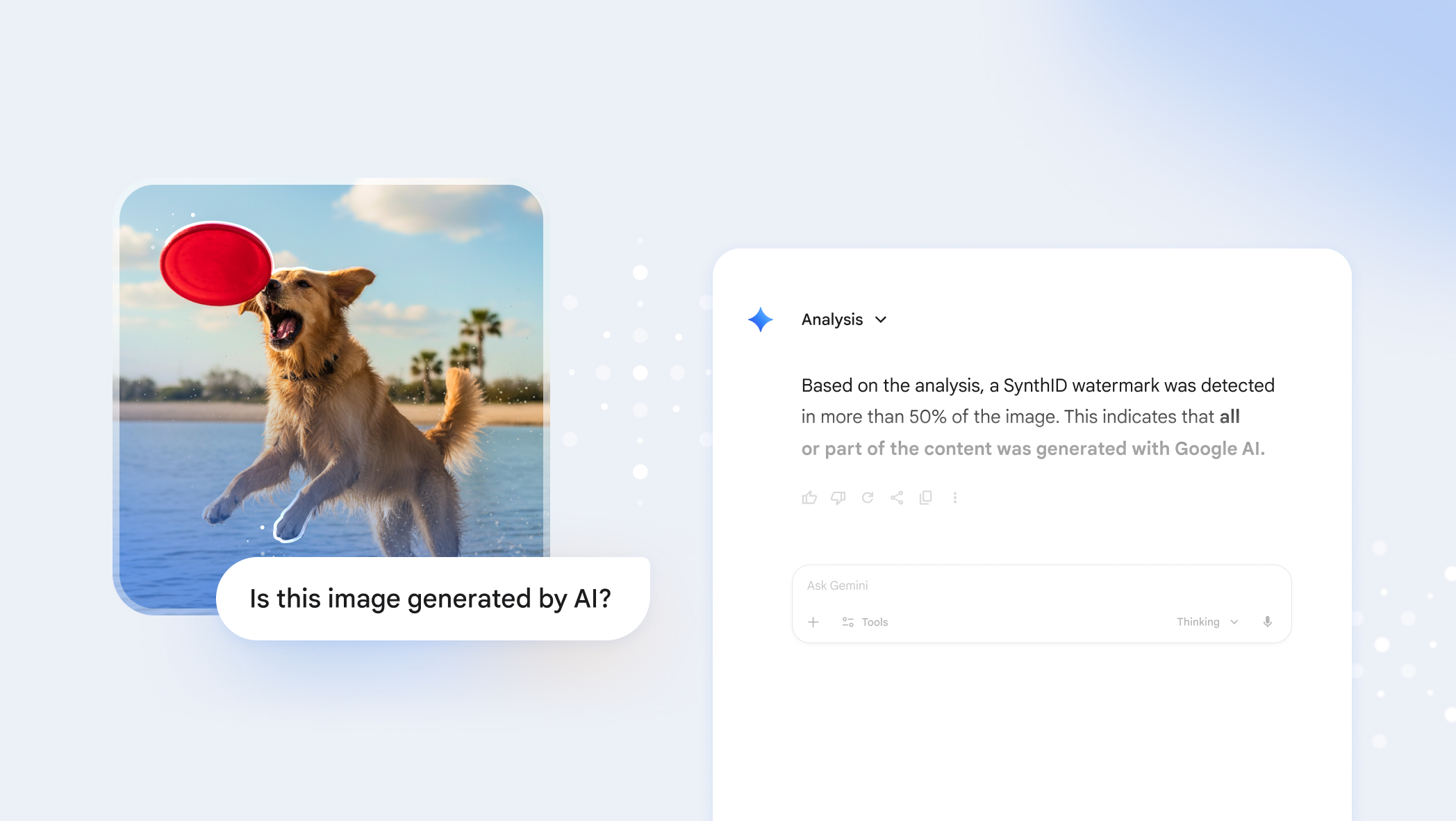
Currently, Google has been utilizing a technique called SynthID to put digital watermarks on any content made by a Google tool. SynthIDs can be detected by Google systems.
As part of this new update, Google has made the process easier, allowing users to upload an image to the Gemini app and ask if it was generated by Google AI. This will also be available for videos and audio in the future.
Get instant access to breaking news, the hottest reviews, great deals and helpful tips.
Along with this, there will also be a visible watermark on images generated by Google. This appears as a small sparkle (the Gemini logo).
How to use Nano Banana Pro

Across Google's services that utilize this technology, you can either use the original Nano Banana (which is faster) or the newer Pro version, ready to take on more complicated tasks.
The most obvious place to use the new Pro version is within the Gemini app. This will be made available globally. To use it, choose the thinking model while selecting ‘create images’.
Free users will receive a limited number of uses, after which they will be put back onto the original version. Those on any of the paid versions will get a higher quota.
You can also use Nano Banana Pro through the new AI mode upgrade in Google, but only in the US for paid users.
Nano Banana Pro will also roll out to NotebookLM globally, as long as you are subscribed to one of Google’s AI plans.
What can you do with Nano Banana Pro?
With Nano Banana, you can use it like any other image generator before. However, Google has emphasised some of the major improvements that are part of this update.
Accuracy and context

As part of the advancements in reasoning, Nano Banana Pro is able to provide context-rich images, such as infographics that include diagrams and lots of text. These can be based on context that you provide or a search of the internet and real world facts.
Nano Banana can be connected to Google Search, allowing you to snap a recipe, live weather report or sports score and use these to inform an image.
Improved text replication

AI image generators used to really struggle with replicating text in images. Whether this was in an infographic or a poster in the background of an AI-generated movie poster, it would often appear as a mess of inaccurate text.
That, however, has changed since then, and Nano Banana goes a step further. Google claims that Gemini 3 is great at understanding depth and nuance, which opens new avenues for text in images.
This can include detailed text in document mockups, or posters that feature different fonts and text sizes, or even replicating calligraphy.
Thanks to this greater intelligence, Gemini can also generate text in multiple languages or translate existing text in images.
Better image quality
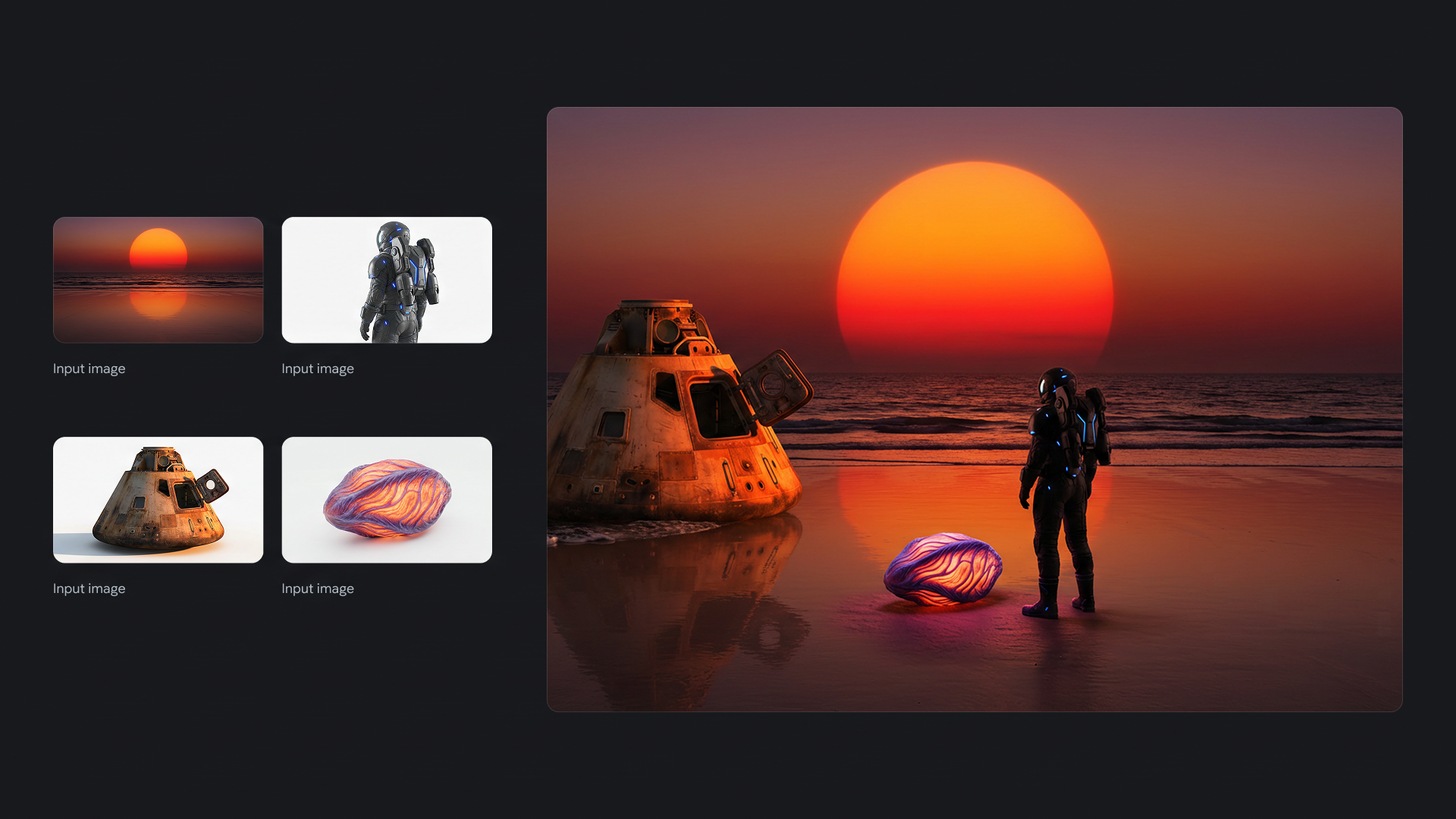
One of the big promises of Nano Banana is its ability to process multiple images for representation. To be exact, Google claims that you can use up to 14 images and maintain the consistency and resemblance of up to 5 people.
This opens up the ability to turn sketches into products or images into photorealistic 3D structures using a host of angles and examples.
In the past, this could confuse an AI model, giving it too many competing narratives to try and source from. If this is successfully implemented, it could be a huge jump in Nano Banana’s ability.
Google is also allowing for more control over adjustments, including the ability to transform any section of the image, adjust camera angles, change the focus, or even apply color grading.

Follow Tom's Guide on Google News and add us as a preferred source to get our up-to-date news, analysis, and reviews in your feeds.
More from Tom's Guide
- Google Gemini 3 — everything you need to know
- OpenAI just launched ChatGPT-5.1 Pro to fight Gemini 3 — here's the biggest upgrades
- Gemini 3 can do way more than ChatGPT in Search — here’s how to use it right now

Alex is the AI editor at TomsGuide. Dialed into all things artificial intelligence in the world right now, he knows the best chatbots, the weirdest AI image generators, and the ins and outs of one of tech’s biggest topics.
Before joining the Tom’s Guide team, Alex worked for the brands TechRadar and BBC Science Focus.
He was highly commended in the Specialist Writer category at the BSME's 2023 and was part of a team to win best podcast at the BSME's 2025.
In his time as a journalist, he has covered the latest in AI and robotics, broadband deals, the potential for alien life, the science of being slapped, and just about everything in between.
When he’s not trying to wrap his head around the latest AI whitepaper, Alex pretends to be a capable runner, cook, and climber.
You must confirm your public display name before commenting
Please logout and then login again, you will then be prompted to enter your display name.
 Club Benefits
Club Benefits




















