AI-generated images get roasted online — but they're great for this one thing
Nano Banana Pro made infographics I'd actually use

Here at Tom’s Guide our expert editors are committed to bringing you the best news, reviews and guides to help you stay informed and ahead of the curve!
You are now subscribed
Your newsletter sign-up was successful
Want to add more newsletters?

Daily (Mon-Sun)
Tom's Guide Daily
Sign up to get the latest updates on all of your favorite content! From cutting-edge tech news and the hottest streaming buzz to unbeatable deals on the best products and in-depth reviews, we’ve got you covered.

Weekly on Thursday
Tom's AI Guide
Be AI savvy with your weekly newsletter summing up all the biggest AI news you need to know. Plus, analysis from our AI editor and tips on how to use the latest AI tools!

Weekly on Friday
Tom's iGuide
Unlock the vast world of Apple news straight to your inbox. With coverage on everything from exciting product launches to essential software updates, this is your go-to source for the latest updates on all the best Apple content.

Weekly on Monday
Tom's Streaming Guide
Our weekly newsletter is expertly crafted to immerse you in the world of streaming. Stay updated on the latest releases and our top recommendations across your favorite streaming platforms.
Join the club
Get full access to premium articles, exclusive features and a growing list of member rewards.
AI-generated images have come a long way and technically, they can create photorealistic scenes and detailed illustrations that are genuinely impressive. But, oftentimes, there's still something off about most of them, whether it's the ethical concerns around training data, the environmental cost, or just the fact that AI art often lacks purpose beyond looking cool.
That said, I recently discovered it's brilliant at something specific: making practical infographics. I tested Gemini's Nano Banana Pro by asking it to create infographics for everyday tasks around my home, from understanding Wi-Fi dead zones to planning weekly chores. I was pleasantly surprised by the results and if you're looking to make your own, it couldn't be more straightforward.
1. Creating a proper squat form guide
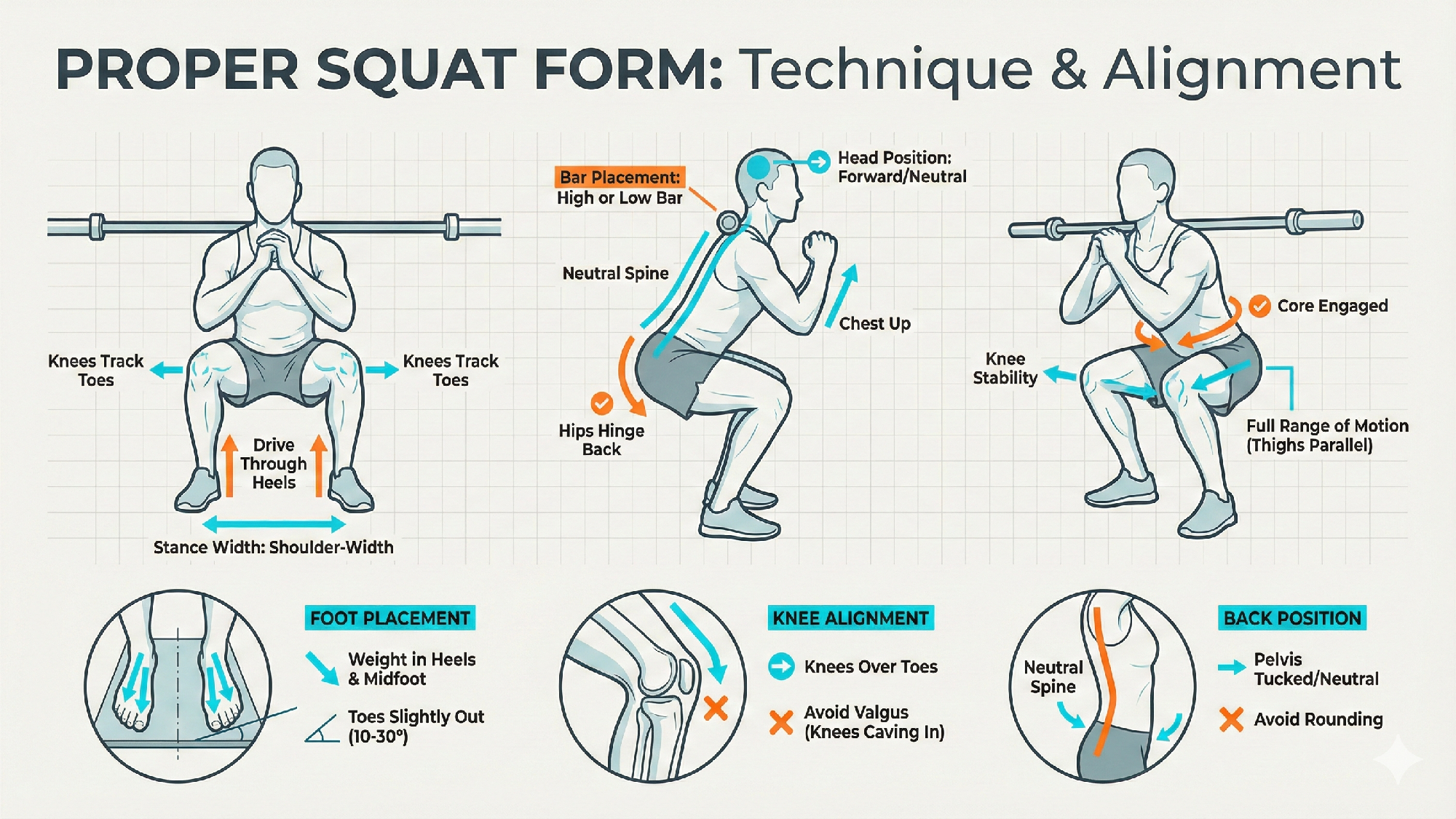
Next, I tested something more physical: a fitness form guide. I used the following prompt: Create a detailed squat-form infographic with a clean fitness-poster look. Show the movement from three angles (front, side, and 45°) using clear linework and simple shading. Include small zoom-in panels for foot placement, knee alignment, and back position.
Nano Banana Pro delivered exactly what I asked for — three clear angles showing proper squat form with labeled key points like stance width, bar placement, and knee tracking. The zoom-in panels at the bottom break down the critical details for foot placement, knee alignment, and back position.
It's clean, easy to read, and something I'd actually print out for my home gym.
2. Designing a household chore chart
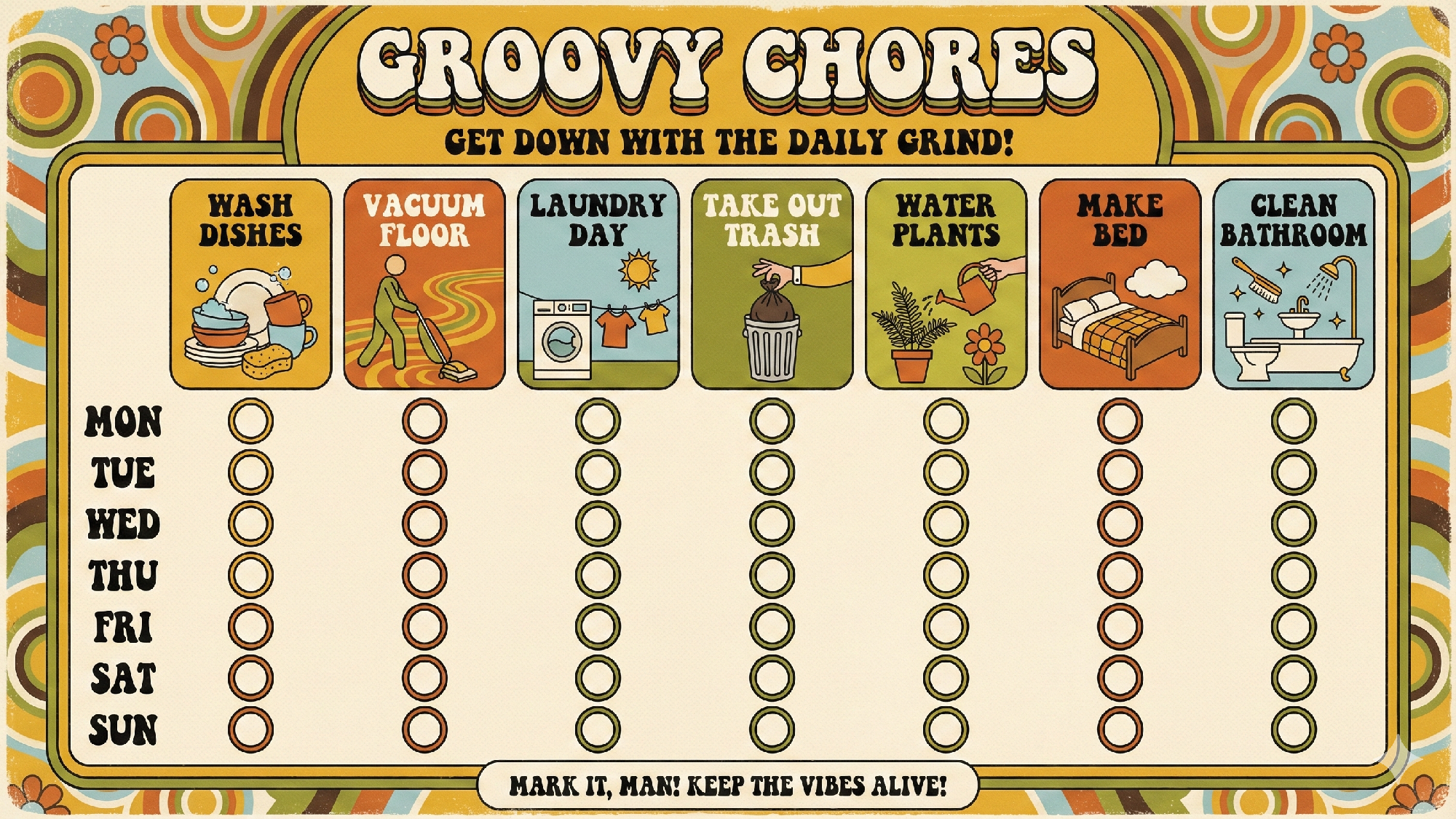
For something a little different, I went nostalgic with this prompt: Create a retro-inspired household chore chart with a playful, 1970s design. Use warm vintage colors, bold blocky headings, simple illustrated icons for each chore, and a grid layout with space to tick off weekly tasks.
The AI went all in on the 70s aesthetic. We're talking groovy circles, retro color palette, and that classic bubbly typography. Each chore got its own illustrated icon in individual colored boxes — wash dishes, vacuum floor, laundry day, take out trash, water plants, make bed, clean bathroom.
The grid layout with circles to check off makes it actually functional, and the whole thing is framed with those iconic 70s curved borders and patterns. I really liked the inclusion of the inspiration qoute at the bottom, and it took about 30 seconds to generate.
3. Mapping Wi-Fi signal strength
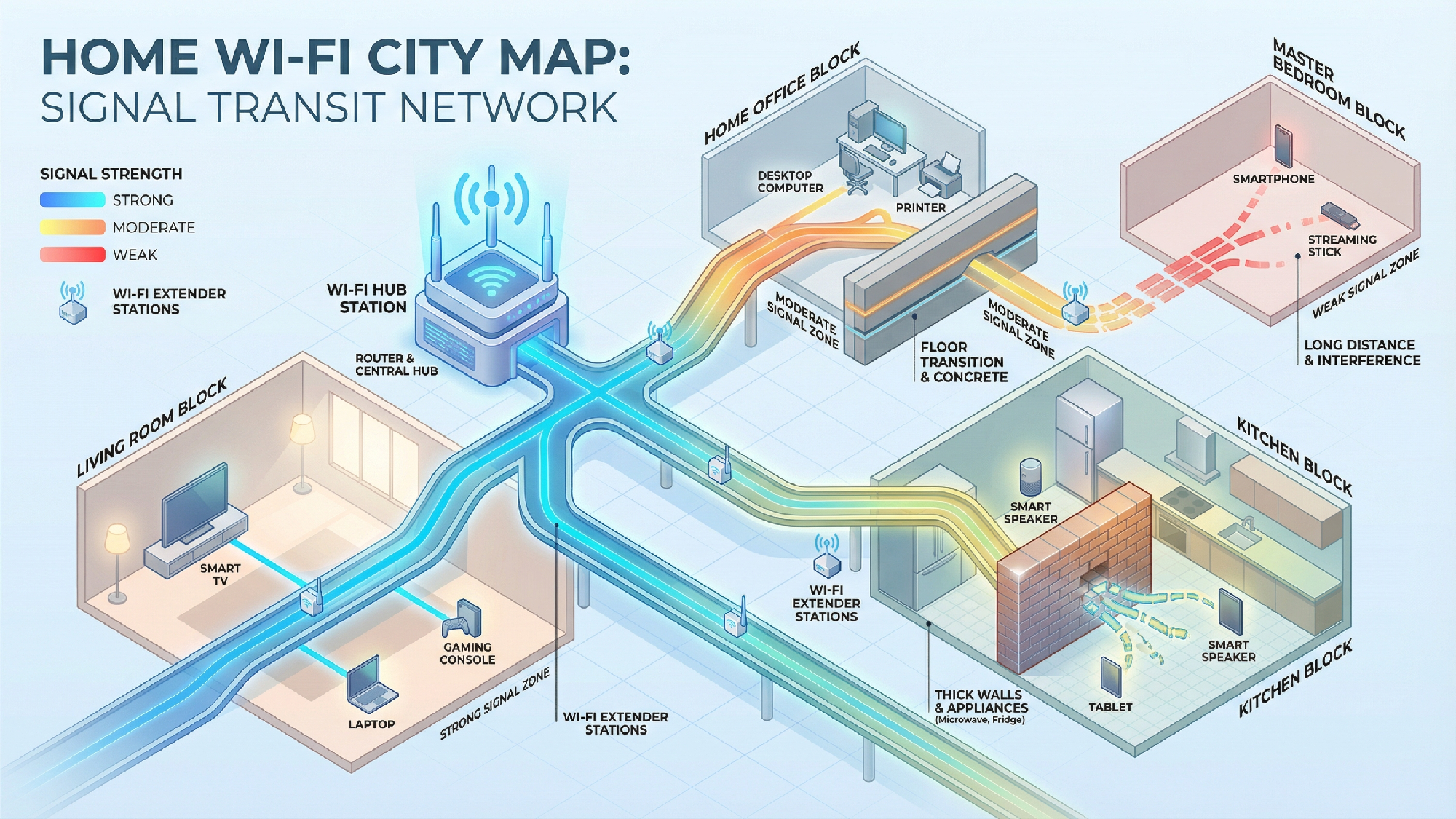
I wanted to understand why my Wi-Fi works great in some rooms and barely functions in others. To create this infographic I used: Create an isometric 'city map' style infographic showing how Wi-Fi travels through a home. Represent rooms as city blocks and the router as a central hub or station. Show Wi-Fi signals as flowing routes or transit lines branching into different rooms, with labels for obstacles like thick walls, appliances, and floors that weaken the signal.
The AI created a clean isometric home layout with the router as a central hub and Wi-Fi signals flowing like transit lines into different rooms. Strong signal zones were marked in green, moderate in yellow, and weak in red. Obstacles like thick walls and appliances were clearly labeled as signal blockers.
I was pretty impressed with the level of detail here, particularly for what is quite a complex subject matter. Great for visual learners.
4. Making a plant watering guide for beginners
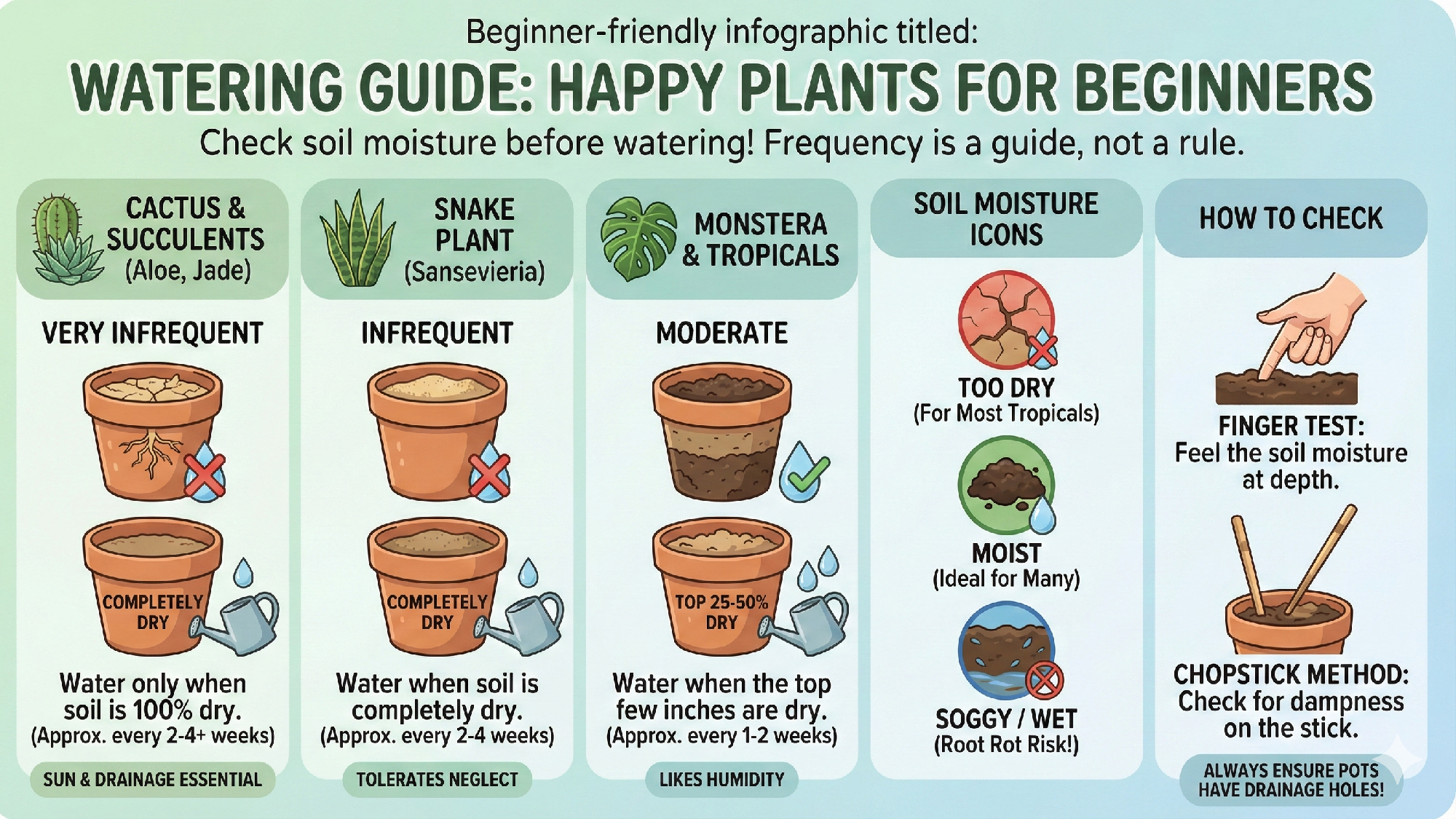
Plant care can be confusing for beginners, so I tested if AI could simplify it. For this one, I simply prompted: Create a beginner-friendly infographic showing watering frequency for cactus, monstera, aloe, jade, and snake plant, with soil illustrations and moisture icons.
Out of the bunch, this one's my favorite. The AI organized everything into clear categories — cacti and succulents, snake plants, and monstera grouped by how much water they need. Each section shows soil illustrations at different dryness levels with simple instructions. And the moisture icon guide on the right is particularly helpful, showing what too dry, moist, and soggy soil looks like.
There's even a "how to check" section with the finger test and chopstick method. For someone who's killed more plants than I'd like to admit, this is exactly the kind of reference I need.
5. Building a job interview prep checklist
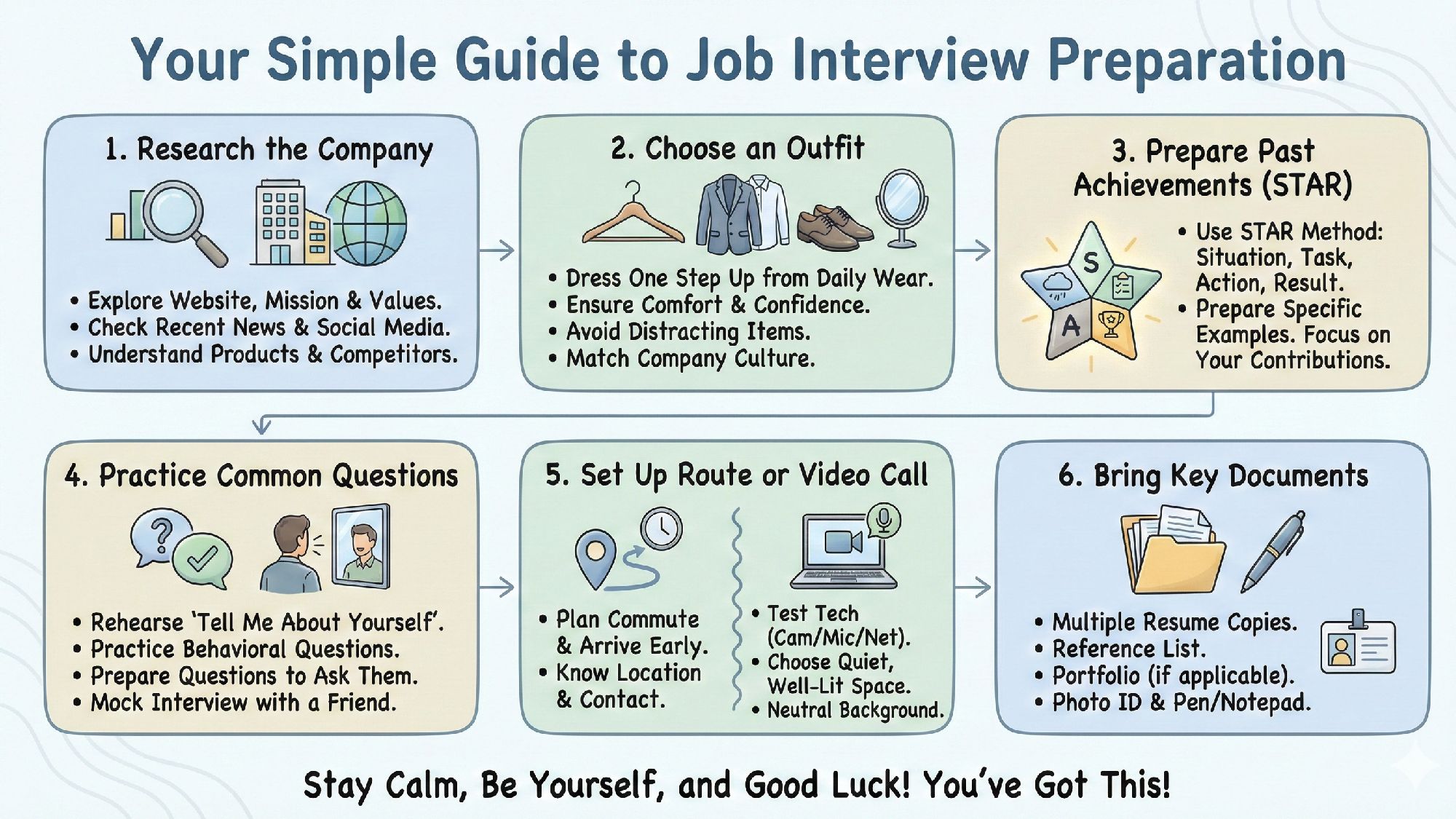
For something more practical and professional, you could try a prompt like: Create a simple, friendly infographic showing how to prepare for a job interview. Include sections for: researching the company, choosing an outfit, preparing examples of past achievements, practicing common questions, setting up your route or video call, and bringing key documents.
The AI created a clean six-step guide with clear sections and helpful icons. What impressed me was the inclusion of the STAR method for talking about achievements — a genuinely useful framework I didn't explicitly ask for. It also smartly separates in-person prep (plan your route) from video call prep (test your tech).
This is where AI-generated infographics really work for real-world tasks. Whether you're prepping for interviews, creating training materials, or building business presentations, these visual guides organize information that's immediately useful.

Follow Tom's Guide on Google News and add us as a preferred source to get our up-to-date news, analysis, and reviews in your feeds. Make sure to click the Follow button!
More from Tom's Guide
- I used Google's Nano Banana to try on a bunch of different hairstyles
- Gemini's Nano Banana goes viral: 3 tips for creating images
- I used Gemini to level-up my selfies — 5 prompts you should try right now
Get instant access to breaking news, the hottest reviews, great deals and helpful tips.

Kaycee is Tom's Guide's How-To Editor, known for tutorials that get straight to what works. She writes across phones, homes, TVs and everything in between — because life doesn't stick to categories and neither should good advice. She's spent years in content creation doing one thing really well: making complicated things click. Kaycee is also an award-winning poet and co-editor at Fox and Star Books.
You must confirm your public display name before commenting
Please logout and then login again, you will then be prompted to enter your display name.
 Club Benefits
Club Benefits




















