I almost paid too much for personalized holiday cards — but Nano Banana did the job instead
AI is bringing the holiday magic this year

Here at Tom’s Guide our expert editors are committed to bringing you the best news, reviews and guides to help you stay informed and ahead of the curve!
You are now subscribed
Your newsletter sign-up was successful
Want to add more newsletters?

Daily (Mon-Sun)
Tom's Guide Daily
Sign up to get the latest updates on all of your favorite content! From cutting-edge tech news and the hottest streaming buzz to unbeatable deals on the best products and in-depth reviews, we’ve got you covered.

Weekly on Thursday
Tom's AI Guide
Be AI savvy with your weekly newsletter summing up all the biggest AI news you need to know. Plus, analysis from our AI editor and tips on how to use the latest AI tools!

Weekly on Friday
Tom's iGuide
Unlock the vast world of Apple news straight to your inbox. With coverage on everything from exciting product launches to essential software updates, this is your go-to source for the latest updates on all the best Apple content.

Weekly on Monday
Tom's Streaming Guide
Our weekly newsletter is expertly crafted to immerse you in the world of streaming. Stay updated on the latest releases and our top recommendations across your favorite streaming platforms.
Join the club
Get full access to premium articles, exclusive features and a growing list of member rewards.
There are a lot of reasons why I’m leaning on Nano Banana this year for our family holiday card. For starters, my phone is already overflowing with thousands of photos of my kids, my husband, and — let’s be honest — a fair number of selfies.
But getting all five of us together for a single, tantrum-free, on-schedule photo? That’s the stuff of holiday miracles. Between soccer tournaments, school concerts and work deadlines, I’m lucky to be sending a card at all. Not to mention, the cost of a photographer or even going to a studio is completely out of my budget this year.
That’s why Nano Banana, Google’s playful, photo-generation AI tucked inside Gemini, has become my secret to looking like I have it all together this holiday season. It’s so easy and surprisingly realistic that this might be the first year our family card doesn’t end in tears, bribes or a generic holiday image. Best of all? It's free.
Here's everything you need to know to create your own holiday card with Nano Banana this year.
Step 1: Gather your favorite images
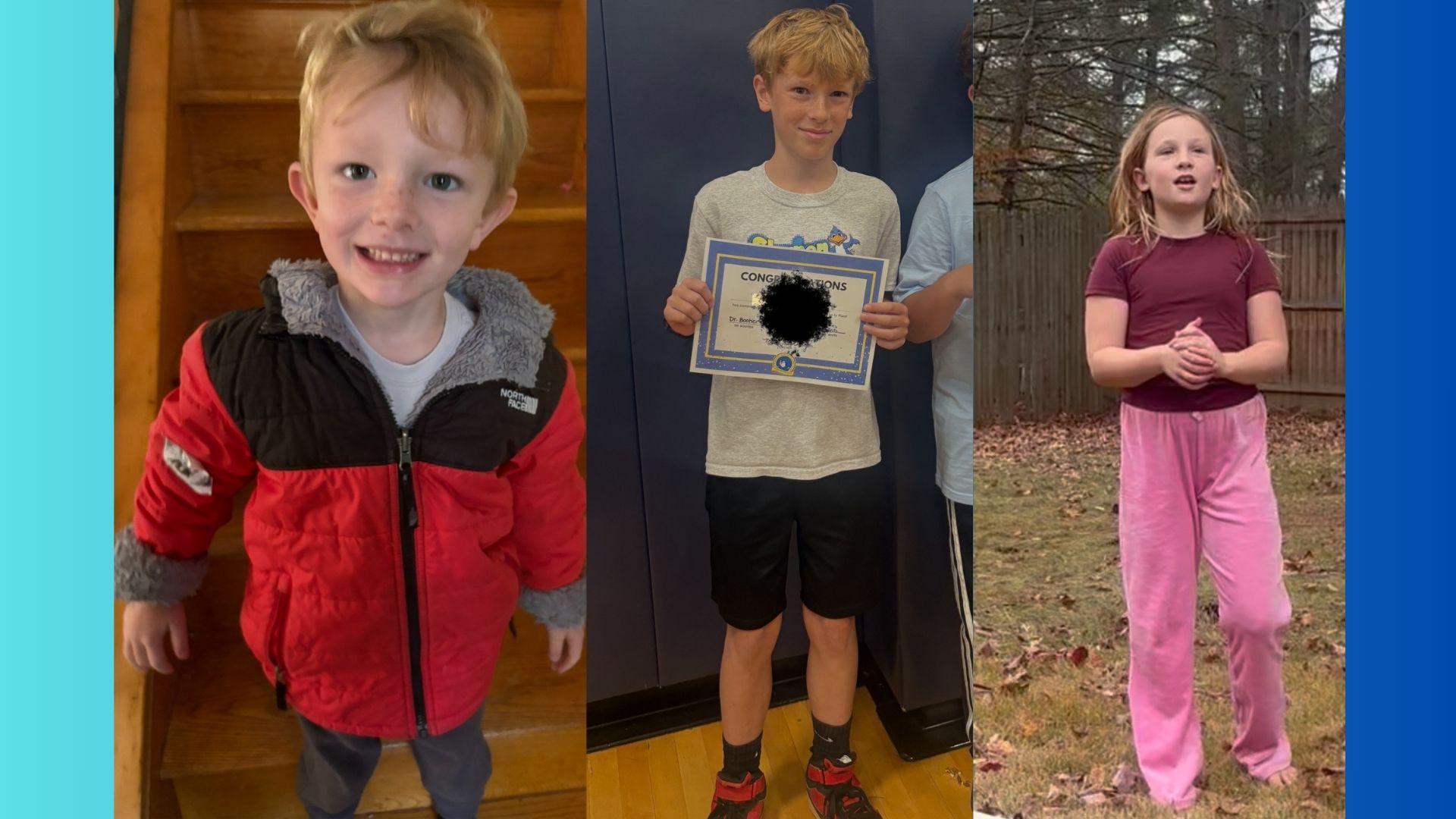
Start by rounding up your favorite photos. For me, this includes summer camp pictures, some taken on family outings and even a few around the house. The goal for this project was to gather rare shots of my four-year-old without Nutella on his face, my daughter in something other than a leotard and my oldest actually smiling.
Perhaps the whole reason I'm doing this at all is that these candid pictures do not need to be perfect — Nano Banana handles that part. The key is to choose a few images where faces are clear and lighting looks decent. You can even mix and match individual portraits so everyone looks their best.
Step 2: Upload to Nano Banana and give it a festive prompt

Once you have your photos, upload them into Nano Banana with a simple prompt such as:
“Using these images, create a cozy holiday-themed family photo. Make sure everyone is wearing coordinated winter colors and the background looks festive. Do not change the faces or facial features." That last sentence is key to keeping everyone looking like thenselves.
Want to take it up a notch? Tell Nano Banana to dress everyone in matching plaid pajamas, add twinkly lights, or even generate an “ugly sweater” version. The tool’s image consistency is shockingly good, so have fun experimenting.
Get instant access to breaking news, the hottest reviews, great deals and helpful tips.
Step 3: Review, tweak and re-prompt

If you’re lucky, you’ll nail it on the first try. But since that rarely happens (in AI or parenting), this is your moment to fine-tune. You can ask Nano Banana to swap backgrounds, remove weird details, brighten the lighting or add classic holiday touches — snowflakes, a tree, maybe even an adorable reindeer.
A few iterations later, you’ll have a card-ready photo that looks like it came straight from a professional shoot — minus the meltdowns.
Bonus: Reinvent your old favorites

Everyone has that one family picture that miraculously turned out perfect. Why not reuse it? Nano Banana can re-style existing photos for any season or theme. I tested it with shots from a beach vacation, a trip to the strawberry patch and even a random park day — and each one transformed beautifully into holiday-ready greeting card.
You can do the same for birthdays, thank-you cards or next year’s Valentine’s Day greetings. Once you get the hang of prompting, the creative possibilities are endless; and you’ll never have to coordinate matching outfits again.

The bottom line
Nano Banana might just be secret to a less stressful holiday season — at least the end of the annual family-photo struggle. It’s fast, fun and way easier than begging everyone to “stand still for one more picture." If AI can make holiday cards this painless, consider me converted.
By the way, if the hero image looks familiar, you're right; it's from this story with a little holiday help from Nano Banana.

Follow Tom's Guide on Google News and add us as a preferred source to get our up-to-date news, analysis, and reviews in your feeds.
More from Tom's Guide
- 3 essential tips for finding a job using ChatGPT — try these now
- Google Maps just got a huge AI boost for millions — 4 new upgrades you can try now
- Google Home is rolling out a major AI upgrade — here’s what to try first

Amanda Caswell is an award-winning journalist, bestselling YA author, and one of today’s leading voices in AI and technology. A celebrated contributor to various news outlets, her sharp insights and relatable storytelling have earned her a loyal readership. Amanda’s work has been recognized with prestigious honors, including outstanding contribution to media.
Known for her ability to bring clarity to even the most complex topics, Amanda seamlessly blends innovation and creativity, inspiring readers to embrace the power of AI and emerging technologies. As a certified prompt engineer, she continues to push the boundaries of how humans and AI can work together.
Beyond her journalism career, Amanda is a long-distance runner and mom of three. She lives in New Jersey.
You must confirm your public display name before commenting
Please logout and then login again, you will then be prompted to enter your display name.
 Club Benefits
Club Benefits















